How to create a sequence journey in NotifyVisitors
USER JOURNEY
A user journey is a path a user may take to reach their goal when using a particular website. User journeys are used in designing websites to identify the different ways to enable the user to achieve their goal as quickly and easily as possible.
NotifyVisitors journey builder enables you to create campaigns and engage users with them on the basis of their lifecycle stages. The main objective of the journey builder is to create an omnichannel message experience for the users as they move through different channels at different stages.
HOW TO CREATE A JOURNEY IN NOTIFYVISITORS :
NotifyVisitors enables you to create a journey on the basis of different logic and conditions for entering and exiting the users in a journey. You can create two types of journey in NotifyVisitors :
- Workflow journey
- Sequence journey.
In a workflow journey, you can create logic-based journey workflows with a drag and drop editor and engage customers with multichannel campaigns based on the user's activity and a sequence journey is to create a simple journey sequence with drag and drop editor to further engage the users with multichannel campaigns based on the user’s activity.
In this article, you will come to know about how to create a journey in a simpler version.
Below are the steps to create a journey in a simpler version :
- Navigate to the notifyvisitors dashboard> analytics > journey builder. Click on the CREATE NEW JOURNEY.
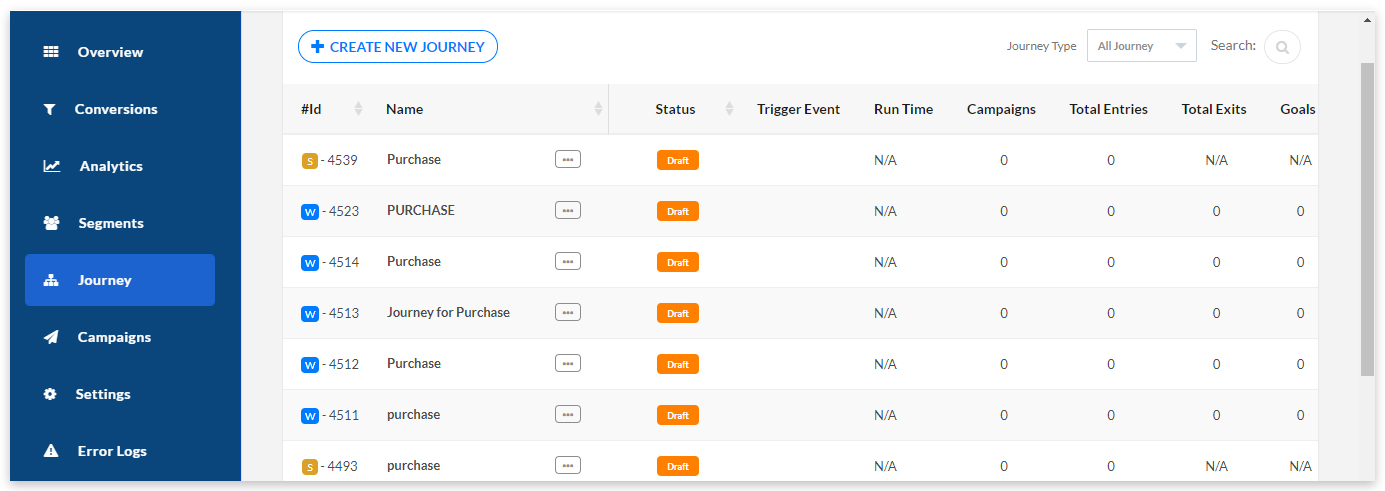
2. Select the sequence JOURNEY TYPE to create a journey in a simpler version.
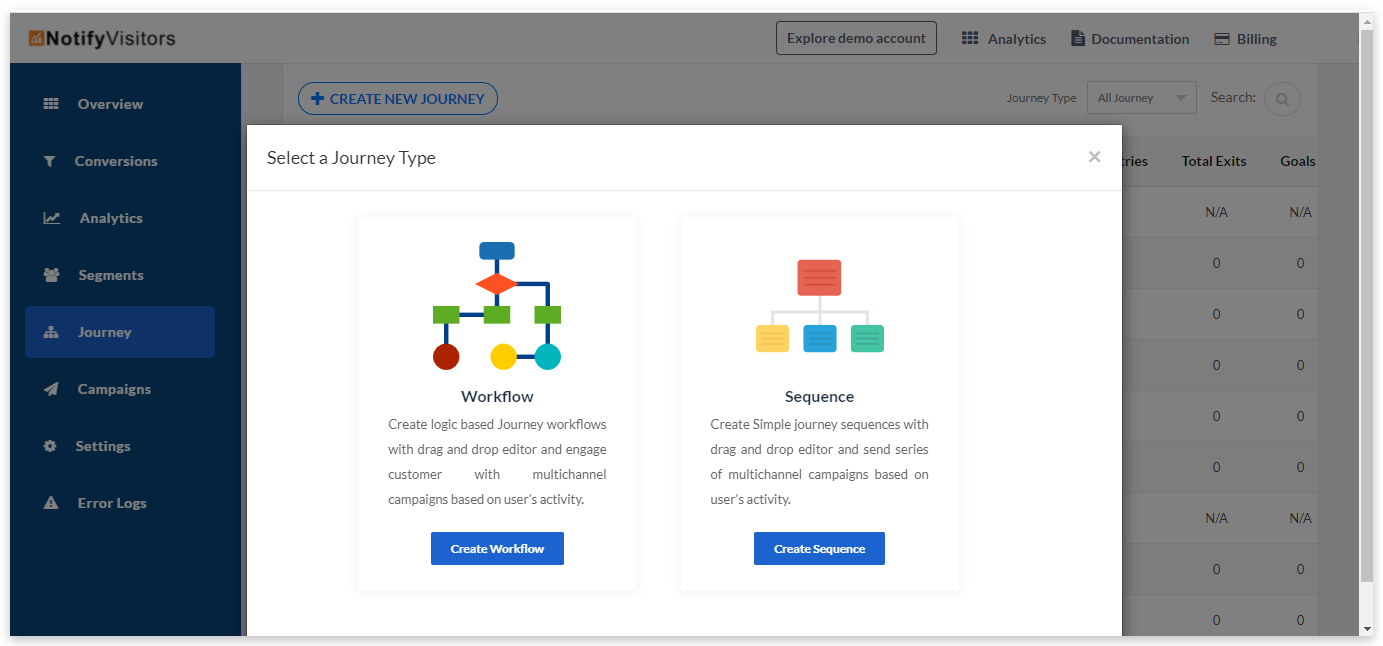
3. Click on CREATE SEQUENCE and begin with creating a journey. Assign a name to the journey. Click on the Submit button and move further.

Let’s understand with a use case :
If a user installs your app, you can nudge him with engaging campaigns such as email, SMS, and push to allow him to perform further actions. Read the below steps to know better.
- Suppose you are creating a journey for APP INSTALL. App install is the main event in the journey. You can drag and drop the EVENT block and select the INSTALL as the main event. Further, add attributes to it.
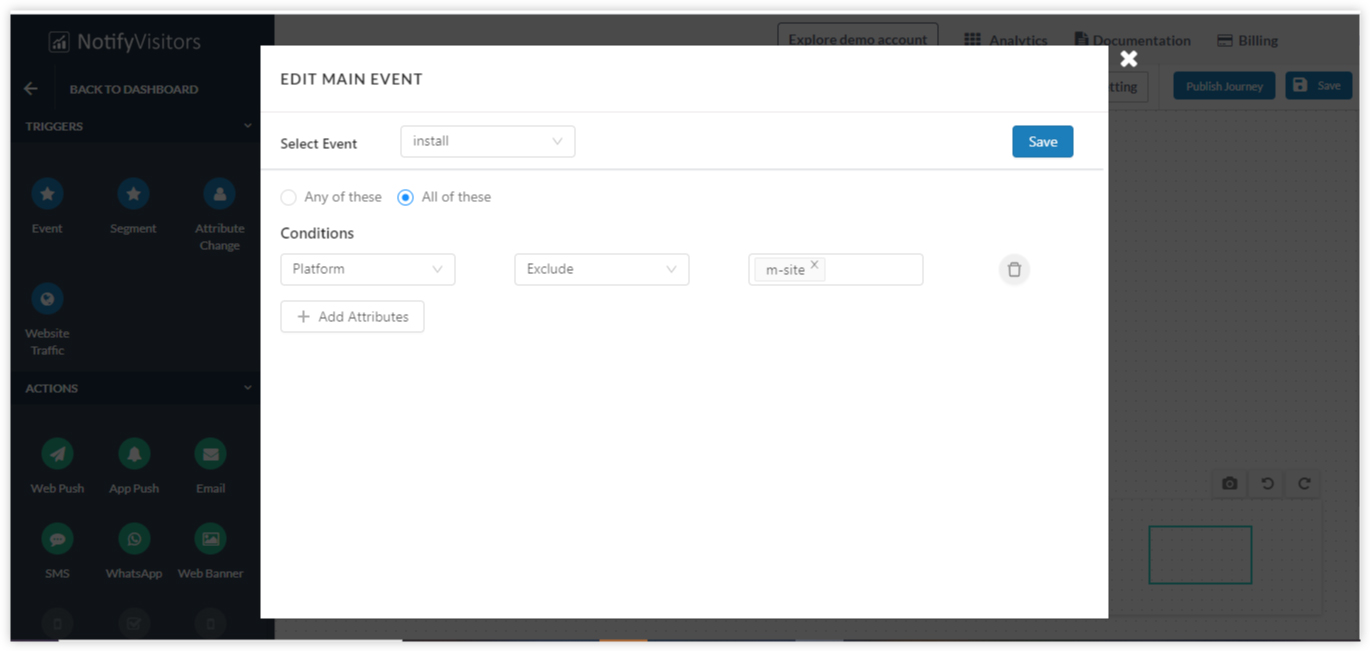
- Next, you can engage the users with a series of communications so that they can take further courses of action on your site. You can send them drip campaigns by selecting a time trigger. That means you can send the users’ campaigns after a specific time interval on the basis of conditions.
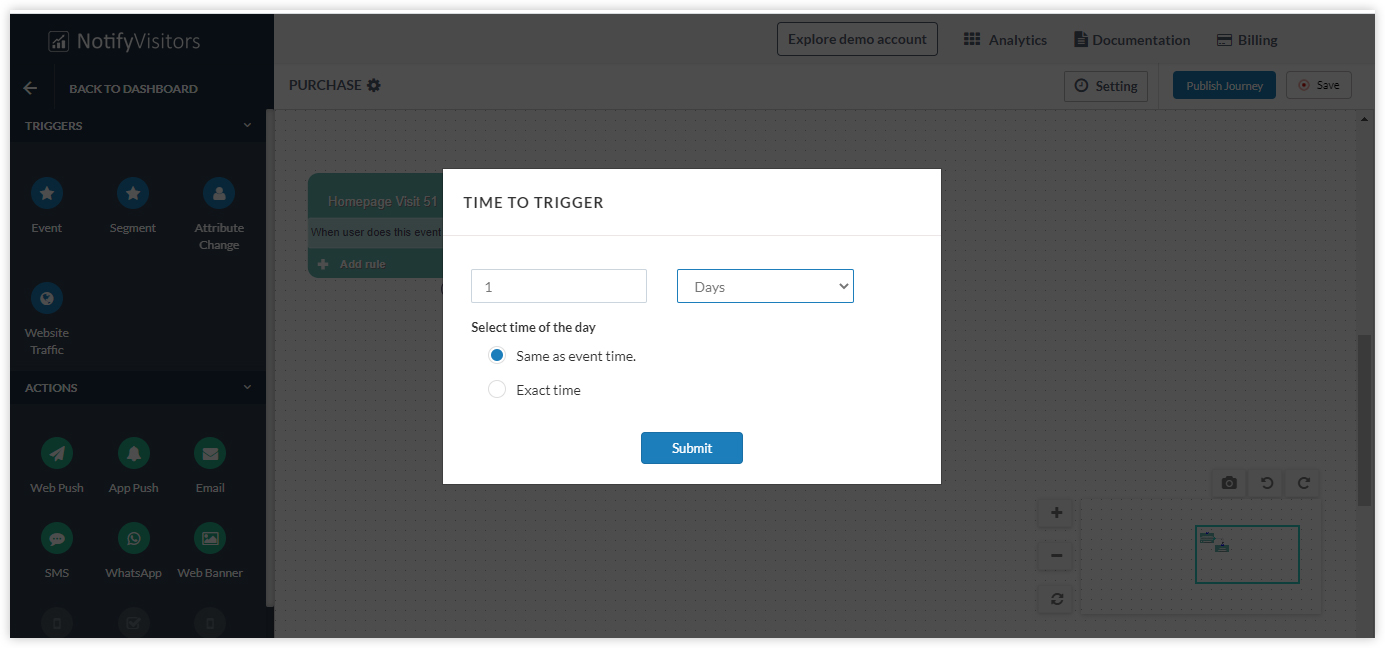
For example - you can send the user a push campaign for recommending your products. In case he dismisses it you can send him an email campaign regarding the recommendations after one day. Further, you can add conditions and send them communications/campaigns.
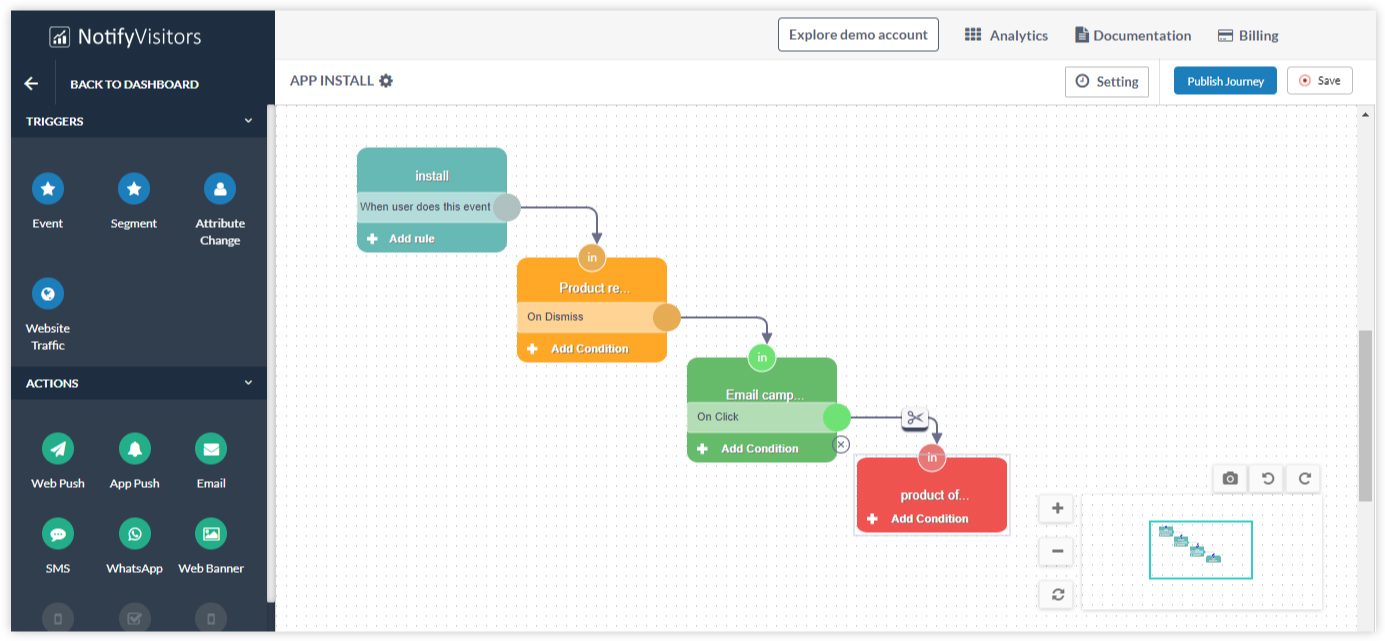
Conclusion
The journey sequence features enable you to engage users across multiple channels based on what actions he is performing. There is not much logic defined for the same. You can simply create a journey and engage users with different campaigns such as email, SMS, web push, or app push.
Great Post
https://www.localobserverdaily.com/
https://www.tickingwithpurpose.com/
https://www.metrodailyreporter.com/
https://www.citizendailypost.com/
Great post
Jigsaw Puzzle Park https://www.jigsawpuzzlepark.com/
is the ultimate destination to play a wide variety of jigsaw puzzles online for free. Enjoy endless fun with puzzles of all types, from classic designs to unique themes, suitable for all ages! https://www.jigsawpuzzlepark.com/
https://www.jigsawpuzzlepark.com/?lang=es
https://www.jigsawpuzzlepark.com/?lang=fr
https://www.jigsawpuzzlepark.com/?lang=de
https://www.jigsawpuzzlepark.com/?lang=pt
https://www.jigsawpuzzlepark.com/?lang=nl
https://www.jigsawpuzzlepark.com/?lang=sv
https://www.jigsawpuzzlepark.com/?lang=ja
https://www.jigsawpuzzlepark.com/?lang=it
https://www.jigsawpuzzlepark.com/?lang=ko
https://www.jigsawpuzzlepark.com/?lang=ar
https://www.jigsawpuzzlepark.com/?lang=cs
https://www.jigsawpuzzlepark.com/?lang=no
https://www.jigsawpuzzlepark.com/?lang=sk
https://www.jigsawpuzzlepark.com/?lang=da
https://www.jigsawpuzzlepark.com/?lang=fi
https://www.jigsawpuzzlepark.com/jigsawpuzzles.php
https://www.jigsawpuzzlepark.com/gamelist.php
https://www.jigsawpuzzlepark.com/
https://www.jigsawpuzzlepark.com/collection/animals/2
https://www.jigsawpuzzlepark.com/collection/architecture/3
https://www.jigsawpuzzlepark.com/collection/arts/10
https://www.jigsawpuzzlepark.com/collection/countries/1
https://www.jigsawpuzzlepark.com/collection/food/9
https://www.jigsawpuzzlepark.com/collection/geography/4
https://www.jigsawpuzzlepark.com/collection/holidays/13
https://www.jigsawpuzzlepark.com/collection/home/5
https://www.jigsawpuzzlepark.com/collection/children/14
https://www.jigsawpuzzlepark.com/collection/nature/6
https://www.jigsawpuzzlepark.com/collection/people/7
https://www.jigsawpuzzlepark.com/collection/science/8
https://www.jigsawpuzzlepark.com/collection/sports/11
https://www.jigsawpuzzlepark.com/collection/transport/12
https://www.jigsawpuzzlepark.com/jigsawpuzzles.php
https://www.jigsawpuzzlepark.com/gamelist.php
https://www.jigsawpuzzlepark.com/section/birds/8
https://www.jigsawpuzzlepark.com/section/farm-mammals/217
https://www.jigsawpuzzlepark.com/section/insects/219
https://www.jigsawpuzzlepark.com/section/marine-life/218
https://www.jigsawpuzzlepark.com/section/pets/5
https://www.jigsawpuzzlepark.com/section/primates/221
https://www.jigsawpuzzlepark.com/section/reptiles/220
https://www.jigsawpuzzlepark.com/section/wildlife/6
https://www.jigsawpuzzlepark.com/section/amphitheaters/211
https://www.jigsawpuzzlepark.com/section/arches/204
https://www.jigsawpuzzlepark.com/section/barns/215
https://www.jigsawpuzzlepark.com/section/bridges/198
https://www.jigsawpuzzlepark.com/section/castles/197
https://www.jigsawpuzzlepark.com/section/cathedrals/202
https://www.jigsawpuzzlepark.com/section/church/380
https://www.jigsawpuzzlepark.com/section/cottages/214
https://www.jigsawpuzzlepark.com/section/facades/216
https://www.jigsawpuzzlepark.com/section/fortresses/212
https://www.jigsawpuzzlepark.com/section/fountains/210
https://www.jigsawpuzzlepark.com/section/heritage/4
https://www.jigsawpuzzlepark.com/section/lighthouses/207
https://www.jigsawpuzzlepark.com/section/mansions/213
https://www.jigsawpuzzlepark.com/section/mills/208
https://www.jigsawpuzzlepark.com/section/monuments/205
https://www.jigsawpuzzlepark.com/section/palaces/206
https://www.jigsawpuzzlepark.com/section/pavilions/209
https://www.jigsawpuzzlepark.com/section/roads/200
https://www.jigsawpuzzlepark.com/section/skyscrapers/199
https://www.jigsawpuzzlepark.com/section/temples/201
https://www.jigsawpuzzlepark.com/section/towers/203
https://www.jigsawpuzzlepark.com/section/abstract/305
https://www.jigsawpuzzlepark.com/section/crafts/303
https://www.jigsawpuzzlepark.com/section/digital-art/304
https://www.jigsawpuzzlepark.com/section/painting/301
https://www.jigsawpuzzlepark.com/section/sculpture/302
https://www.jigsawpuzzlepark.com/section/afghanistan/9
https://www.jigsawpuzzlepark.com/section/albania/10
https://www.jigsawpuzzlepark.com/section/algeria/11
https://www.jigsawpuzzlepark.com/section/andorra/12
https://www.jigsawpuzzlepark.com/section/angola/13
https://www.jigsawpuzzlepark.com/section/antigua-and-barbuda/14
https://www.jigsawpuzzlepark.com/section/argentina/15
https://www.jigsawpuzzlepark.com/section/armenia/16
https://www.jigsawpuzzlepark.com/section/australia/17
https://www.jigsawpuzzlepark.com/section/austria/18
https://www.jigsawpuzzlepark.com/section/azerbaijan/19
https://www.jigsawpuzzlepark.com/section/bahamas/20
https://www.jigsawpuzzlepark.com/section/bahrain/21
https://www.jigsawpuzzlepark.com/section/bangladesh/22
https://www.jigsawpuzzlepark.com/section/barbados/23
https://www.jigsawpuzzlepark.com/section/belarus/24
https://www.jigsawpuzzlepark.com/section/belgium/25
https://www.jigsawpuzzlepark.com/section/belize/26
https://www.jigsawpuzzlepark.com/section/benin/27
https://www.jigsawpuzzlepark.com/section/bhutan/28
https://www.jigsawpuzzlepark.com/section/bolivia/29
https://www.jigsawpuzzlepark.com/section/bosnia-and-herzegovina/30
https://www.jigsawpuzzlepark.com/section/botswana/31
https://www.jigsawpuzzlepark.com/section/brazil/32
https://www.jigsawpuzzlepark.com/section/brunei/33
https://www.jigsawpuzzlepark.com/section/bulgaria/34
https://www.jigsawpuzzlepark.com/section/burkina-faso/35
https://www.jigsawpuzzlepark.com/section/burundi/36
https://www.jigsawpuzzlepark.com/section/cabo-verde/37
https://www.jigsawpuzzlepark.com/section/cambodia/38
https://www.jigsawpuzzlepark.com/section/cameroon/39
https://www.jigsawpuzzlepark.com/section/canada/40
https://www.jigsawpuzzlepark.com/section/central-african-republic/41
https://www.jigsawpuzzlepark.com/section/chad/42
https://www.jigsawpuzzlepark.com/section/chile/43
https://www.jigsawpuzzlepark.com/section/china/44
https://www.jigsawpuzzlepark.com/section/colombia/45
https://www.jigsawpuzzlepark.com/section/comoros/46
https://www.jigsawpuzzlepark.com/section/congo/47
https://www.jigsawpuzzlepark.com/section/costa-rica/48
https://www.jigsawpuzzlepark.com/section/croatia/49
https://www.jigsawpuzzlepark.com/section/cuba/50
https://www.jigsawpuzzlepark.com/section/cyprus/51
https://www.jigsawpuzzlepark.com/section/czech-republic/52
https://www.jigsawpuzzlepark.com/section/denmark/53
https://www.jigsawpuzzlepark.com/section/djibouti/54
https://www.jigsawpuzzlepark.com/section/dominica/55
https://www.jigsawpuzzlepark.com/section/dominican-republic/56
https://www.jigsawpuzzlepark.com/section/ecuador/57
https://www.jigsawpuzzlepark.com/section/egypt/58
https://www.jigsawpuzzlepark.com/section/el-salvador/59
https://www.jigsawpuzzlepark.com/section/equatorial-guinea/60
https://www.jigsawpuzzlepark.com/section/eritrea/61
https://www.jigsawpuzzlepark.com/section/estonia/62
https://www.jigsawpuzzlepark.com/section/eswatini/63
https://www.jigsawpuzzlepark.com/section/ethiopia/64
https://www.jigsawpuzzlepark.com/section/fiji/65
https://www.jigsawpuzzlepark.com/section/finland/66
https://www.jigsawpuzzlepark.com/section/france/1
https://www.jigsawpuzzlepark.com/section/gabon/67
https://www.jigsawpuzzlepark.com/section/gambia/68
https://www.jigsawpuzzlepark.com/section/georgia/69
https://www.jigsawpuzzlepark.com/section/germany/70
https://www.jigsawpuzzlepark.com/section/ghana/71
https://www.jigsawpuzzlepark.com/section/greece/72
https://www.jigsawpuzzlepark.com/section/grenada/73
https://www.jigsawpuzzlepark.com/section/guatemala/74
https://www.jigsawpuzzlepark.com/section/guinea/75
https://www.jigsawpuzzlepark.com/section/guinea-bissau/76
https://www.jigsawpuzzlepark.com/section/guyana/77
https://www.jigsawpuzzlepark.com/section/haiti/78
https://www.jigsawpuzzlepark.com/section/honduras/79
https://www.jigsawpuzzlepark.com/section/hungary/80
https://www.jigsawpuzzlepark.com/section/iceland/81
https://www.jigsawpuzzlepark.com/section/india/3
https://www.jigsawpuzzlepark.com/section/indonesia/82
https://www.jigsawpuzzlepark.com/section/iran/83
https://www.jigsawpuzzlepark.com/section/iraq/84
https://www.jigsawpuzzlepark.com/section/ireland/85
https://www.jigsawpuzzlepark.com/section/israel/86
https://www.jigsawpuzzlepark.com/section/italy/87
https://www.jigsawpuzzlepark.com/section/jamaica/88
https://www.jigsawpuzzlepark.com/section/japan/89
https://www.jigsawpuzzlepark.com/section/jordan/90
https://www.jigsawpuzzlepark.com/section/kazakhstan/91
https://www.jigsawpuzzlepark.com/section/kenya/92
https://www.jigsawpuzzlepark.com/section/kiribati/93
https://www.jigsawpuzzlepark.com/section/korea-north/94
https://www.jigsawpuzzlepark.com/section/korea-south/95
https://www.jigsawpuzzlepark.com/section/kuwait/96
https://www.jigsawpuzzlepark.com/section/kyrgyzstan/97
https://www.jigsawpuzzlepark.com/section/laos/98
https://www.jigsawpuzzlepark.com/section/latvia/99
https://www.jigsawpuzzlepark.com/section/lebanon/100
https://www.jigsawpuzzlepark.com/section/lesotho/101
https://www.jigsawpuzzlepark.com/section/liberia/102
https://www.jigsawpuzzlepark.com/section/libya/103
https://www.jigsawpuzzlepark.com/section/liechtenstein/104
https://www.jigsawpuzzlepark.com/section/lithuania/105
https://www.jigsawpuzzlepark.com/section/luxembourg/106
https://www.jigsawpuzzlepark.com/section/madagascar/107
https://www.jigsawpuzzlepark.com/section/malawi/108
https://www.jigsawpuzzlepark.com/section/malaysia/109
https://www.jigsawpuzzlepark.com/section/maldives/110
https://www.jigsawpuzzlepark.com/section/mali/111
https://www.jigsawpuzzlepark.com/section/malta/112
https://www.jigsawpuzzlepark.com/section/marshall-islands/113
https://www.jigsawpuzzlepark.com/section/mauritania/114
https://www.jigsawpuzzlepark.com/section/mauritius/115
https://www.jigsawpuzzlepark.com/section/mexico/116
https://www.jigsawpuzzlepark.com/section/micronesia/117
https://www.jigsawpuzzlepark.com/section/moldova/118
https://www.jigsawpuzzlepark.com/section/monaco/119
https://www.jigsawpuzzlepark.com/section/mongolia/120
https://www.jigsawpuzzlepark.com/section/montenegro/121
https://www.jigsawpuzzlepark.com/section/morocco/122
https://www.jigsawpuzzlepark.com/section/mozambique/123
https://www.jigsawpuzzlepark.com/section/myanmar/124
https://www.jigsawpuzzlepark.com/section/namibia/125
https://www.jigsawpuzzlepark.com/section/nauru/126
https://www.jigsawpuzzlepark.com/section/nepal/127
https://www.jigsawpuzzlepark.com/section/netherlands/128
https://www.jigsawpuzzlepark.com/section/new-zealand/129
https://www.jigsawpuzzlepark.com/section/nicaragua/130
https://www.jigsawpuzzlepark.com/section/niger/131
https://www.jigsawpuzzlepark.com/section/nigeria/132
https://www.jigsawpuzzlepark.com/section/north-macedonia/133
https://www.jigsawpuzzlepark.com/section/norway/134
https://www.jigsawpuzzlepark.com/section/oman/135
https://www.jigsawpuzzlepark.com/section/pakistan/136
https://www.jigsawpuzzlepark.com/section/palau/137
https://www.jigsawpuzzlepark.com/section/panama/138
https://www.jigsawpuzzlepark.com/section/papua-new-guinea/139
https://www.jigsawpuzzlepark.com/section/paraguay/140
https://www.jigsawpuzzlepark.com/section/peru/7
https://www.jigsawpuzzlepark.com/section/philippines/141
https://www.jigsawpuzzlepark.com/section/poland/142
https://www.jigsawpuzzlepark.com/section/portugal/143
https://www.jigsawpuzzlepark.com/section/qatar/144
https://www.jigsawpuzzlepark.com/section/romania/145
https://www.jigsawpuzzlepark.com/section/russia/146
https://www.jigsawpuzzlepark.com/section/rwanda/147
https://www.jigsawpuzzlepark.com/section/saint-kitts-and-nevis/148
https://www.jigsawpuzzlepark.com/section/saint-lucia/149
https://www.jigsawpuzzlepark.com/section/saint-vincent-and-the-grenadines/150
https://www.jigsawpuzzlepark.com/section/samoa/151
https://www.jigsawpuzzlepark.com/section/san-marino/152
https://www.jigsawpuzzlepark.com/section/sao-tome-and-principe/153
https://www.jigsawpuzzlepark.com/section/saudi-arabia/154
https://www.jigsawpuzzlepark.com/section/senegal/155
https://www.jigsawpuzzlepark.com/section/serbia/156
https://www.jigsawpuzzlepark.com/section/seychelles/157
https://www.jigsawpuzzlepark.com/section/sierra-leone/158
https://www.jigsawpuzzlepark.com/section/singapore/159
https://www.jigsawpuzzlepark.com/section/slovakia/160
https://www.jigsawpuzzlepark.com/section/slovenia/161
https://www.jigsawpuzzlepark.com/section/solomon-islands/162
https://www.jigsawpuzzlepark.com/section/somalia/163
https://www.jigsawpuzzlepark.com/section/south-africa/164
https://www.jigsawpuzzlepark.com/section/south-sudan/165
https://www.jigsawpuzzlepark.com/section/spain/166
https://www.jigsawpuzzlepark.com/section/sri-lanka/167
https://www.jigsawpuzzlepark.com/section/sudan/168
https://www.jigsawpuzzlepark.com/section/suriname/169
https://www.jigsawpuzzlepark.com/section/sweden/170
https://www.jigsawpuzzlepark.com/section/switzerland/171
https://www.jigsawpuzzlepark.com/section/syria/172
https://www.jigsawpuzzlepark.com/section/taiwan/173
https://www.jigsawpuzzlepark.com/section/tajikistan/174
https://www.jigsawpuzzlepark.com/section/tanzania/175
https://www.jigsawpuzzlepark.com/section/thailand/176
https://www.jigsawpuzzlepark.com/section/togo/177
https://www.jigsawpuzzlepark.com/section/tonga/178
https://www.jigsawpuzzlepark.com/section/trinidad-and-tobago/179
https://www.jigsawpuzzlepark.com/section/tunisia/180
https://www.jigsawpuzzlepark.com/section/turkey/181
https://www.jigsawpuzzlepark.com/section/turkmenistan/182
https://www.jigsawpuzzlepark.com/section/tuvalu/183
https://www.jigsawpuzzlepark.com/section/uganda/184
https://www.jigsawpuzzlepark.com/section/ukraine/185
https://www.jigsawpuzzlepark.com/section/united-arab-emirates/186
https://www.jigsawpuzzlepark.com/section/united-kingdom/187
https://www.jigsawpuzzlepark.com/section/uruguay/188
https://www.jigsawpuzzlepark.com/section/usa/2
https://www.jigsawpuzzlepark.com/section/uzbekistan/189
https://www.jigsawpuzzlepark.com/section/vanuatu/190
https://www.jigsawpuzzlepark.com/section/vatican-city/191
https://www.jigsawpuzzlepark.com/section/venezuela/192
https://www.jigsawpuzzlepark.com/section/vietnam/193
https://www.jigsawpuzzlepark.com/section/yemen/194
https://www.jigsawpuzzlepark.com/section/zambia/195
https://www.jigsawpuzzlepark.com/section/zimbabwe/196
https://www.jigsawpuzzlepark.com/section/beverages/295
https://www.jigsawpuzzlepark.com/section/desserts/296
https://www.jigsawpuzzlepark.com/section/fast-food/294
https://www.jigsawpuzzlepark.com/section/fruits/293
https://www.jigsawpuzzlepark.com/section/dairy/298
https://www.jigsawpuzzlepark.com/section/meat/299
https://www.jigsawpuzzlepark.com/section/cocktails/300
https://www.jigsawpuzzlepark.com/section/seafood/297
https://www.jigsawpuzzlepark.com/section/vegetables/292
https://www.jigsawpuzzlepark.com/section/archipelagos/243
https://www.jigsawpuzzlepark.com/section/bays/241
https://www.jigsawpuzzlepark.com/section/beaches/236
https://www.jigsawpuzzlepark.com/section/canyons/238
https://www.jigsawpuzzlepark.com/section/cities/222
https://www.jigsawpuzzlepark.com/section/cliffs/237
https://www.jigsawpuzzlepark.com/section/deltas/240
https://www.jigsawpuzzlepark.com/section/deserts/226
https://www.jigsawpuzzlepark.com/section/fjords/249
https://www.jigsawpuzzlepark.com/section/forests/229
https://www.jigsawpuzzlepark.com/section/glaciers/239
https://www.jigsawpuzzlepark.com/section/islands/225
https://www.jigsawpuzzlepark.com/section/jungles/244
https://www.jigsawpuzzlepark.com/section/lakes/230
https://www.jigsawpuzzlepark.com/section/meadows/246
https://www.jigsawpuzzlepark.com/section/metros/224
https://www.jigsawpuzzlepark.com/section/mountains/227
https://www.jigsawpuzzlepark.com/section/oceans/232
https://www.jigsawpuzzlepark.com/section/peninsulas/242
https://www.jigsawpuzzlepark.com/section/plains/233
https://www.jigsawpuzzlepark.com/section/plateaus/234
https://www.jigsawpuzzlepark.com/section/rivers/231
https://www.jigsawpuzzlepark.com/section/savannahs/250
https://www.jigsawpuzzlepark.com/section/tundras/247
https://www.jigsawpuzzlepark.com/section/valleys/228
https://www.jigsawpuzzlepark.com/section/villages/223
https://www.jigsawpuzzlepark.com/section/volcanoes/248
https://www.jigsawpuzzlepark.com/section/waterfalls/235
https://www.jigsawpuzzlepark.com/section/wetlands/245
https://www.jigsawpuzzlepark.com/section/christmas/352
https://www.jigsawpuzzlepark.com/section/diwali/365
https://www.jigsawpuzzlepark.com/section/easter/355
https://www.jigsawpuzzlepark.com/section/fathers-day/360
https://www.jigsawpuzzlepark.com/section/halloween/353
https://www.jigsawpuzzlepark.com/section/hanukkah/364
https://www.jigsawpuzzlepark.com/section/independence-day/358
https://www.jigsawpuzzlepark.com/section/labor-day/361
https://www.jigsawpuzzlepark.com/section/mardi-gras/367
https://www.jigsawpuzzlepark.com/section/memorial-day/362
https://www.jigsawpuzzlepark.com/section/mothers-day/359
https://www.jigsawpuzzlepark.com/section/new-year/357
https://www.jigsawpuzzlepark.com/section/ramadan/366
https://www.jigsawpuzzlepark.com/section/st-patricks-day/368
https://www.jigsawpuzzlepark.com/section/summer-solstice/369
https://www.jigsawpuzzlepark.com/section/thanksgiving/354
https://www.jigsawpuzzlepark.com/section/thanksgiving-day/363
https://www.jigsawpuzzlepark.com/section/valentines-day/356
https://www.jigsawpuzzlepark.com/section/winter-solstice/370
https://www.jigsawpuzzlepark.com/section/bathrooms/254
https://www.jigsawpuzzlepark.com/section/bedrooms/253
https://www.jigsawpuzzlepark.com/section/children-rooms/256
https://www.jigsawpuzzlepark.com/section/dining-areas/255
https://www.jigsawpuzzlepark.com/section/gardens/257
https://www.jigsawpuzzlepark.com/section/interiors/258
https://www.jigsawpuzzlepark.com/section/kitchens/252
https://www.jigsawpuzzlepark.com/section/living-rooms/251
https://www.jigsawpuzzlepark.com/section/patios/259
https://www.jigsawpuzzlepark.com/section/cartoon/371
https://www.jigsawpuzzlepark.com/section/comics/372
https://www.jigsawpuzzlepark.com/section/games/375
https://www.jigsawpuzzlepark.com/section/playground/376
https://www.jigsawpuzzlepark.com/section/stories/373
https://www.jigsawpuzzlepark.com/section/toys/374
https://www.jigsawpuzzlepark.com/section/coral-reefs/271
https://www.jigsawpuzzlepark.com/section/desert/264
https://www.jigsawpuzzlepark.com/section/estuaries/272
https://www.jigsawpuzzlepark.com/section/farms/260
https://www.jigsawpuzzlepark.com/section/flowers/261
https://www.jigsawpuzzlepark.com/section/forest/265
https://www.jigsawpuzzlepark.com/section/gorges/270
https://www.jigsawpuzzlepark.com/section/hills/266
https://www.jigsawpuzzlepark.com/section/lagoons/267
https://www.jigsawpuzzlepark.com/section/landscapes/262
https://www.jigsawpuzzlepark.com/section/ponds/268
https://www.jigsawpuzzlepark.com/section/scenic/273
https://www.jigsawpuzzlepark.com/section/seas/263
https://www.jigsawpuzzlepark.com/section/seasons/274
https://www.jigsawpuzzlepark.com/section/springs/269
https://www.jigsawpuzzlepark.com/section/sunsets/275
https://www.jigsawpuzzlepark.com/section/celebrities/280
https://www.jigsawpuzzlepark.com/section/kids/278
https://www.jigsawpuzzlepark.com/section/men/276
https://www.jigsawpuzzlepark.com/section/models/279
https://www.jigsawpuzzlepark.com/section/women/277
https://www.jigsawpuzzlepark.com/section/aerospace/283
https://www.jigsawpuzzlepark.com/section/civil-engineering/285
https://www.jigsawpuzzlepark.com/section/construction/284
https://www.jigsawpuzzlepark.com/section/consumer-technology/290
https://www.jigsawpuzzlepark.com/section/engineering/282
https://www.jigsawpuzzlepark.com/section/healthcare/286
https://www.jigsawpuzzlepark.com/section/information-technology/281
https://www.jigsawpuzzlepark.com/section/manufacturing/291
https://www.jigsawpuzzlepark.com/section/renewable-energy/289
https://www.jigsawpuzzlepark.com/section/robotics/288
https://www.jigsawpuzzlepark.com/section/technology/287
https://www.jigsawpuzzlepark.com/section/archery/325
https://www.jigsawpuzzlepark.com/section/badminton/323
https://www.jigsawpuzzlepark.com/section/baseball/314
https://www.jigsawpuzzlepark.com/section/basketball/311
https://www.jigsawpuzzlepark.com/section/bowling/332
https://www.jigsawpuzzlepark.com/section/boxing/319
https://www.jigsawpuzzlepark.com/section/cricket/318
https://www.jigsawpuzzlepark.com/section/cycling/312
https://www.jigsawpuzzlepark.com/section/fencing/326
https://www.jigsawpuzzlepark.com/section/football/306
https://www.jigsawpuzzlepark.com/section/golf/309
https://www.jigsawpuzzlepark.com/section/gymnastics/321
https://www.jigsawpuzzlepark.com/section/hockey/316
https://www.jigsawpuzzlepark.com/section/lacrosse/330
https://www.jigsawpuzzlepark.com/section/martial-arts/328
https://www.jigsawpuzzlepark.com/section/moto/307
https://www.jigsawpuzzlepark.com/section/race/308
https://www.jigsawpuzzlepark.com/section/rowing/327
https://www.jigsawpuzzlepark.com/section/rugby/317
https://www.jigsawpuzzlepark.com/section/sailing/331
https://www.jigsawpuzzlepark.com/section/skiing/324
https://www.jigsawpuzzlepark.com/section/swimming/310
https://www.jigsawpuzzlepark.com/section/table-tennis/322
https://www.jigsawpuzzlepark.com/section/tennis/313
https://www.jigsawpuzzlepark.com/section/track-and-field/329
https://www.jigsawpuzzlepark.com/section/volleyball/315
https://www.jigsawpuzzlepark.com/section/wrestling/320
https://www.jigsawpuzzlepark.com/section/airplanes/336
https://www.jigsawpuzzlepark.com/section/ambulances/350
https://www.jigsawpuzzlepark.com/section/bicycles/337
https://www.jigsawpuzzlepark.com/section/boats/335
https://www.jigsawpuzzlepark.com/section/buses/340
https://www.jigsawpuzzlepark.com/section/cars/333
https://www.jigsawpuzzlepark.com/section/ferries/342
https://www.jigsawpuzzlepark.com/section/helicopters/341
https://www.jigsawpuzzlepark.com/section/hot-air-balloons/345
https://www.jigsawpuzzlepark.com/section/motorcycles/338
https://www.jigsawpuzzlepark.com/section/rickshaws/348
https://www.jigsawpuzzlepark.com/section/scooters/343
https://www.jigsawpuzzlepark.com/section/ships/346
https://www.jigsawpuzzlepark.com/section/space-shuttles/351
https://www.jigsawpuzzlepark.com/section/taxis/344
https://www.jigsawpuzzlepark.com/section/trains/334
https://www.jigsawpuzzlepark.com/section/trams/349
https://www.jigsawpuzzlepark.com/section/trucks/339
https://www.jigsawpuzzlepark.com/section/yachts/347
Nice post
https://eveningurbangazette.blogspot.com/
https://metrosentineljournal.blogspot.com/
https://eveningcourierdispatch.blogspot.com/
https://weeklyheraldofthetown.blogspot.com/
https://standardmorninginquirer.blogspot.com/
https://metropolisdailygazette.blogspot.com/
https://countyweeklysun.blogspot.com/
https://dailyeveningbulletin.blogspot.com/
https://cityjournaladvocate.blogspot.com/
https://urbanchronicleweekly.blogspot.com/
https://newsofthedailyvillage.blogspot.com/
https://metropolisgazettemorning.blogspot.com/
https://timesoftheurbanevening.blogspot.com/
https://patriotweeklysentinel.blogspot.com/
https://boroughmorningpress.blogspot.com/
https://weeklystandardofthecounty.blogspot.com/
https://eveningtribuneofthecity.blogspot.com/
https://metropolisdailypost.blogspot.com/
https://countybulletindispatch.blogspot.com/
https://weeklyheraldofthevillage.blogspot.com/
https://morningchronicleofthetown.blogspot.com/
https://cityeveningtimes.blogspot.com/
https://metroadvocatedaily.blogspot.com/
https://villagemorningjournal.blogspot.com
https://countypostsentinel.blogspot.com/
https://morningstandardofthemetro.blogspot.com/
https://weeklytownbulletin.blogspot.com/
https://borougheveningnews.blogspot.com/
https://patriotofthemetropolis.blogspot.com/
https://dailyburgcourier.blogspot.com/
https://morninggazetteofthecity.blogspot.com/
https://weeklyinquirerdispatch.blogspot.com/
https://villagestandarddaily.blogspot.com/
https://eveningpressofthetown.blogspot.com/
https://dailymetrobulletin.blogspot.com/
https://countyadvocatenews.blogspot.com/
https://urbansunsentinel.blogspot.com/
https://timesofthemetropolis.blogspot.com/
https://citychronicleweekly.blogspot.com/
https://boroughmorninginquirer.blogspot.com/
https://heraldofthecounty.blogspot.com/
https://urbanweeklygazette.blogspot.com/
https://metroeveningpress.blogspot.com/
https://dailynewsofthevillage.blogspot.com/
https://themiddaypost.blogspot.com/
https://chroniclemorningadvocate.blogspot.com/
https://countysentineljournal.blogspot.com/
https://burgsundispatch.blogspot.com/
https://patriotweeklytimes.blogspot.com/
https://urbandailytribune.blogspot.com/
https://citymorningherald.blogspot.com/
https://metroeveningbulletin.blogspot.com/
https://eveningvillagestandard.blogspot.com/
https://weeklymetropolissentinel.blogspot.com/
https://thanks2018.blogspot.com/
https://dailyurbanjournal.blogspot.com/
https://morningcountynews.blogspot.com/
https://cityadvocateweekly.blogspot.com/
https://eveningmetrotribune.blogspot.com/
https://dailyboroughgazette.blogspot.com/
https://weeklytowntimes.blogspot.com/
https://morningburgdispatch.blogspot.com/
https://dailymetropolisbulletin.blogspot.com/
https://eveningcityherald.blogspot.com/
https://weeklyurbanchronicle.blogspot.com/
https://morningcountypost.blogspot.com/
https://dailyvillagesun.blogspot.com/
https://weeklymetrostandard.blogspot.com/
https://eveningtownpress.blogspot.com/
https://dailymetropolisnews.blogspot.com/
https://morningboroughtimes.blogspot.com/
https://weeklycitygazette.blogspot.com/
https://dailyurbansentinel.blogspot.com/
https://eveningburgchronicle.blogspot.com/
https://weeklycountyglobe.blogspot.com/
https://morningtownpatriot.blogspot.com/
https://dailyvillagetribune.blogspot.com/
https://eveningcitycourier.blogspot.com/
https://weeklymetropolisherald.blogspot.com/
https://morningurbanjournal.blogspot.com/
https://dailycountyinquirer.blogspot.com/
https://eveningboroughbulletin.blogspot.com/
https://weeklycityadvocate.blogspot.com/
https://dailymetrochronicle.blogspot.com/
https://morningtowndispatch.blogspot.com/
https://weeklymetropolispost.blogspot.com/
https://dailyurbantimes.blogspot.com/
https://eveningcountypress.blogspot.com/
https://gamepass4u.blogspot.com/
https://weeklyvillagestandard.blogspot.com/
https://dailytownglobe.blogspot.com
https://morningboroughnews.blogspot.com/
https://eveningcitysentinel.blogspot.com/
https://weeklyburgpatriot.blogspot.com/
https://morningvillagecourier.blogspot.com
https://dailymetropolisherald.blogspot.com/
https://weeklyurbanbulletin.blogspot.com/
https://eveningcountychronicle.blogspot.com/
https://morningboroughadvocate.blogspot.com/
https://dailymetrodispatch.blogspot.com/
https://eveningtowngazette.blogspot.com
https://morningvillagepost.blogspot.com
https://weeklycountyjournal.blogspot.com/
https://dailycitytribune.blogspot.com/
https://eveningcapitalchronicle.blogspot.com
https://morningvillagetimes.blogspot.com/
https://weeklystarsentinel.blogspot.com/
https://capitalnewstribune.blogspot.com/
https://downtownmorningherald.blogspot.com/
https://countycitizenreport.blogspot.com
https://villageweeklytimes.blogspot.com
https://stareveningchronicle.blogspot.com/
https://sentinelechoherald.blogspot.com
https://morningtribunenews.blogspot.com
https://capitalstarreport.blogspot.com/
https://weeklycountygazette.blogspot.com/
https://downtowncitizentsentinel.blogspot.com/
https://heraldcapitalnews.blogspot.com/
https://countystarchronicle.blogspot.com/
https://villagedailytimes.blogspot.com/
https://tribunecitizenreport.blogspot.com/
https://metroweeklysentinel.blogspot.com/
https://morningstarcounty.blogspot.com/
https://dailycapitalherald.blogspot.com/
https://citizenechotribune.blogspot.com/
https://villagechroniclenews.blogspot.com/
https://startimesherald.blogspot.com
https://countymorningchronicle.blogspot.com/
https://weeklymetrosentinel.blogspot.com/
https://mountainsquaredaily.blogspot.com/
https://beaconmorningtimes.blogspot.com/
https://urbanvoicetribune.blogspot.com/
https://metroskylinesentinel.blogspot.com/
https://citymorningharbordaily.blogspot.com/
https://eveningtribunereport.blogspot.com/
https://sentineldowntowntimes.blogspot.com/
https://capitalcitizenstar.blogspot.com/
https://24x7sportswire.blogspot.com/
https://24x7post.blogspot.com
https://dailymetroupliftnews.blogspot.com
https://dailyvistanewssentinel.blogspot.com
https://thecityechotimes.blogspot.com/
https://thesunrisepulseherald.blogspot.com/
https://urbanhorizontribune.blogspot.com/
https://thecityharborgazette.blogspot.com/
https://civictimessphere.blogspot.com/
https://dailymorningviewtribune.blogspot.com/
https://dailyhorizonglobeherald.blogspot.com/
https://dailybeaconchronicle.blogspot.com
https://thesunriseechotribune.blogspot.com/
https://thecivicvantageherald.blogspot.com/
https://downtowndailynews.blogspot.com/
https://momentumtimesdaily.blogspot.com
https://theurbanchronicleherald.blogspot.com/
https://horizonharbordaily.blogspot.com/
https://citypulseherald.blogspot.com/
https://dailytimeschronicle.blogspot.com/
https://beaconexpressnews.blogspot.com/
https://themetroscapetimes.blogspot.com/
https://urbanupliftdaily.blogspot.com/
https://timessquaretribune.blogspot.com/
https://echocitynews.blogspot.com/
https://metroviewherald.blogspot.com/
https://morningvistatribune.blogspot.com/
https://seasunrisedaily.blogspot.com/
https://metromomentumherald.blogspot.com/
https://beaconchroniclenews.blogspot.com/
https://downtownexpresstimes.blogspot.com/
https://civichorizonherald.blogspot.com/
https://morningvillagenews.blogspot.com/
https://dailycitynewshub.blogspot.com/
https://morninguplifttimes.blogspot.com/
https://horizonglobechronicle.blogspot.com/
https://cityvistatribune.blogspot.com/
https://tribunemetroreport.blogspot.com/
https://heraldsentinelweekly.blogspot.com/
https://citystargazette.blogspot.com/
https://countymorningnews.blogspot.com/
https://dailycapitalchronicle.blogspot.com/
https://eveningechotimes.blogspot.com/
https://weeklycitizenherald.blogspot.com/
https://villagemetrotribune.blogspot.com/
https://downtowneveningstar.blogspot.com/
https://citizendaynews.blogspot.com/
https://capitalmorningsentinel.blogspot.com/
https://metrostarchronicle.blogspot.com/
https://countyechotimes.blogspot.com/
https://horizonheraldnews.blogspot.com/
https://weeklysentineltribune.blogspot.com/
https://capitaldailysentinel.blogspot.com/
https://morningmetroherald.blogspot.com/
https://timessquareevetribune.blogspot.com/
https://citizenhorizonherald.blogspot.com/
https://expressdowntowntimes.blogspot.com/
https://beaconsuplifttimes.blogspot.com/
https://urbanharbortribune.blogspot.com/
https://thecivicsquarenews.blogspot.com/
https://beaconscapeherald.blogspot.com
https://civicpulsenews.blogspot.com
https://beaconchroniclesnews.blogspot.com/
https://metrosmomentumherald.blogspot.com/
https://sunrisescapedaily.blogspot.com/
https://thecityvistatribune.blogspot.com/
https://horizonsglobechronicle.blogspot.com/
https://metrosquaretribune.blogspot.com/
https://beaconmomentumdaily.blogspot.com/
https://civicvistaherald.blogspot.com/
https://timesscapenews.blogspot.com
https://morningchronicletimes.blogspot.com/
https://horizonexpressherald.blogspot.com/
https://cityspheretribune.blogspot.com/
https://sunriseupliftdaily.blogspot.com/
https://downtownmomentumgazette.blogspot.com/
https://metrochronicletimes.blogspot.com/
https://sunrisepulseherald.blogspot.com/
https://horizonmomentumtribune.blogspot.com/
https://civicsquarenews.blogspot.com/
https://beaconuplifttimes.blogspot.com/
https://morningglobeherald.blogspot.com/
https://urbanchronicleherald.blogspot.com/
https://timesmomentumdaily.blogspot.com
https://cityharborgazette.blogspot.com/
https://civicspheretimes.blogspot.com/
https://morningviewtribune.blogspot.com/
https://urbansquaretribune.blogspot.com
https://skylinevistachronicle.blogspot.com
https://dailyhorizongazette.blogspot.com
https://citypulsetimes.blogspot.com/
https://sunriseharborherald.blogspot.com/
https://morningvistaherald.blogspot.com/
https://metroviewdaily.blogspot.com/
https://horizonharbornews.blogspot.com/
https://citypulsetribune.blogspot.com/
https://dailyspherechronicle.blogspot.com/
https://timesexpressdaily.blogspot.com/
https://metroscapetimes.blogspot.com/
https://civicvantageherald.blogspot.com/
https://sunriseechotribune.blogspot.com/
https://downtownharbornews.blogspot.com/
https://citychronicledaily.blogspot.com/
https://metrogazette.blogspot.com/
https://urbanvistatimes.blogspot.com/
https://dailypulseherald.blogspot.com/
https://horizonglobeherald.blogspot.com/
https://beaconchronicledaily.blogspot.com/
https://metroupliftnews.blogspot.com/
https://dailyvistasentinel.blogspot.com/
https://sunriseglobeherald.blogspot.com/
https://thedowntownexpress.blogspot.com/
https://capitalcrestdaily.blogspot.com/
https://beaconcitynews.blogspot.com/
https://metromomentumtribune.blogspot.com/
https://cityechotimes.blogspot.com/
Simplify content creation with a custom A Content Amazon Template from Amazon Growex Agency for a seamless brand presentation.
Searching for the best way to fix credit score fast? Best way to fix credit score fast shares expert strategies to boost your score quickly. Join Limitless Culture Group for guaranteed results!
Are you looking for MagisTV 4.28 1 to download for free? This updated version provides smooth streaming with high-quality movies, series, and live TV channels. Get it now and enjoy top-tier entertainment! Click the link below to download the official APK: Descargar MagisTV .
MagisTV 4.28 1: Descargar Gratis
¿Buscas MagisTV 4.28 1: descargar gratis? Con esta versión actualizada, disfruta de un streaming fluido con acceso a películas, series y canales en vivo de alta calidad. Descárgalo ahora y accede al mejor entretenimiento.
Haz clic en el siguiente enlace para obtener la APK oficial: Descargar MagisTV 4.28 1.
Experienced child pornography attorney providing compassionate and skilled legal defense for individuals facing serious charges. Protect your rights with trusted representation tailored to your case.
Looking for a truly erotic experience? Our Delhi Escorts Service offers a range of services, from sensual massages to intimate lovemaking sessions. Our escorts are professionally trained to provide the ultimate in adult entertainment, catering to your every desire. With a focus on sex and intimacy, we guarantee an unforgettable night. Book now and indulge in the wildest orgasms with our seductive escorts. Delhi Escorts Service || Delhi Escort || Escort in Delhi || Delhi Escorts || Escorts in Delhi ||
Experience an unforgettable camel ride through the stunning desert! Enjoy the serene beauty of the dunes as you ride atop a camel, immersing yourself in the rich traditions of desert travel. Perfect for all ages—book your camel adventure today!
Consistency is key to building habits. Focus on doing the new behavior regularly, even when you don’t feel like it, until it becomes automatic. find everything you need now
Regain financial clarity with Rocket Bookkeeper’s catch up bookkeeping services—perfect for businesses needing a bookkeeping reset.
Magis TV APK is one of the best Streaming APK. Magis TV is very useful to watch Live Sports, News, Movies & also watch On-Demand Content. Visit MagisTV
Excellent blog! There’s so much useful information here. Thank you for your great effort! [url=https://nullsbrawlsapk.net.tr/nulls-brawl-pc/]Nulls Brawl PC[/url]
Great informative article! Thank you for sharing it.https://spotifyapk.info.tr/spotify-e-posta-adresinizi-nasil-degistirirsiniz/
Change the rules of meeting and embrace a new era of companionship in Dehradun. Our Dehradun escort service is designed to provide a friendly and welcoming atmosphere, ensuring that every encounter feels natural and enjoyable. Whether you're seeking an intimate connection or just someone to share a moment with, our independent escorts are here to cater to your needs.
This was so very helpful for me. Visit our Boston page
"Great information about creating a sequence journey in NotifyVisitors! It’s really helpful to understand the various steps involved. I’ve been experimenting with different strategies for optimizing my user engagement, and I found that combining email automation with personalized web content can significantly boost results. If anyone's interested, I recently came across a website that helps improve visitor interactions by offering easy-to-use tools for creating custom content and journeys: https://descargarmagistv.com/. It’s worth checking out for additional resources that complement NotifyVisitors."
This article offers some great insights on creating a sequence journey in NotifyVisitors! It’s a process that can really enhance user engagement. For those interested in exploring similar approaches and more advanced strategies, feel free to check out my website MagisTV. We’ve got a range of tools and resources to help streamline and enhance your digital marketing efforts!
this web site are some things that is required on the internet, a person after some originality. helpful task for bringing interesting things on the internet! Rental Alphard Lombok
this web site are some things that is required on the internet, a person after some originality. helpful task for bringing interesting things on the internet! Rental Alphard Lombok
???????????? ????????????????????????
???????????? ????????????????????????
Magis TV is your gateway to unlimited entertainment, streaming MagisTv offering 1,350+ live TV channels and 36,800+ on-demand titles in crystal-clear 4K. Enjoy premium streaming for free and make the switch from traditional cable today!
Your blog is a wonderful example of how thoughtful writing can inspire and connect people. I admire how you approach every topic with such authenticity and care, making your content feel relatable and meaningful. Planning a layover in South Korea? Wondering if you need a transit visa south korea ? Our website provides all the information you need about South Korea's transit visa requirements, including eligibility criteria, application steps, and required documents. Whether you’re connecting flights or planning a short stopover to explore the country, we simplify the process to ensure a hassle-free journey. Get clear guidance and answers to all your transit visa questions to make your travel smooth and enjoyable!
Magis TV Gratis Descargar is a popular choice for those looking for access to a wide variety of streaming content at no cost. This platform allows users to watch live channels, series, movies and more, all without the need for paid subscriptions. With a simple interface and multi-device compatibility, Magis TVhas become an attractive alternative for those who want unlimited entertainment. However, it is important to download the app from safe sources to avoid security risks and ensure an optimal experience.
Youre so cool! I dont suppose Ive read anything like that just before. So nice to find somebody by incorporating original applying for grants this subject. realy we appreciate you starting this up. Sewa Mobil Lombok
Bumuo ng mas magaan at seamless na gaming experience gamit ang [url=https://bustadice-casino.com]bustadice[/url] App. I-download at i-install ito sa iyong device at mag-enjoy sa mga makatarungang laro nang walang delay.
We are really grateful for your blog post. You will find a lot of approaches after visiting your post. I was exactly searching for. Thanks for such post Sewa Mobil Batam
Thanks for such post and please keep it up. Great work.Awesome article, it was exceptionally helpful! I simply began in this and I'm becoming more acquainted with it better! Cheers, keep doing awesome! Rental Elf Samarinda
Unveil timeless elegance with the latest Motifz Lawn Collection 2025 where intricate designs meet unparalleled comfort, perfect for every occasion. Redefine your style today!
Bumuo ng mas magaan at seamless na gaming experience gamit ang [url=https://bustadice-casino.com]bustadice[/url] App. I-download at i-install ito sa iyong device at mag-enjoy sa mga makatarungang laro nang walang delay.
Well done! I thank you your blog post to this matter. It has been useful Rental Alphard Balikpapan
Get superior Amazon EBC A+ content services that enhance your product pages with engaging visuals, compelling text, and a clear brand message to drive conversions.
Bumuo ng mas magaan at seamless na gaming experience gamit ang [url=https://bustadice-casino.com]bustadice[/url] App. I-download at i-install ito sa iyong device at mag-enjoy sa mga makatarungang laro nang walang delay.
Bumuo ng mas magaan at seamless na gaming experience gamit ang [url=https://bustadice-casino.com]bustadice[/url] App. I-download at i-install ito sa iyong device at mag-enjoy sa mga makatarungang laro nang walang delay.
Na bet acional - https://casinoonline-br.com/bet-acional/, os usuários podem contar com um suporte ao cliente comprometido com a satisfação, disponível a qualquer hora do dia ou da noite. O atendimento 24/7 garante que todas as questões sejam resolvidas de forma ágil e profissional, permitindo que os jogadores desfrutem da plataforma sem interrupções.
Na bet acional - https://casinoonline-br.com/bet-acional/, os usuários podem contar com um suporte ao cliente comprometido com a satisfação, disponível a qualquer hora do dia ou da noite. O atendimento 24/7 garante que todas as questões sejam resolvidas de forma ágil e profissional, permitindo que os jogadores desfrutem da plataforma sem interrupções.
Na top 5 casino - https://casinoonline-br.com/top-5-casino/, o processo de saque exige o envio de dados bancários e um documento de identidade. A plataforma assegura que todas as transações sejam realizadas de forma segura, utilizando criptografia para proteger seus fundos e dados pessoais.
Para sacar seu dinheiro na bet 160 - https://casinoonline-br.com/bet-160/, basta fornecer seus dados bancários e um documento de identidade. A plataforma utiliza criptografia para proteger suas transações financeiras e garantir que seu dinheiro seja transferido de forma rápida e segura.
Realizar um saque na nbet91 bet - https://casinoonline-br.com/nbet91-bet/ exige que você envie dados bancários e um documento de identidade com foto. A plataforma prioriza a segurança de suas transações financeiras, utilizando criptografia de ponta para garantir que seus fundos sejam transferidos sem riscos.
Para retirar seus ganhos na big90 casino - https://casinoonline-br.com/big90-casino/, você precisa enviar dados como o número da sua conta bancária e um documento de identidade. Com sistemas de segurança robustos, a plataforma garante que suas transações sejam protegidas e realizadas de forma rápida e eficiente.
Sacar na bet id - https://casinoonline-br.com/bet-id/ é simples, mas você precisará fornecer alguns dados, como informações bancárias e um documento oficial. A plataforma usa criptografia avançada para garantir que seus dados e fundos sejam sempre protegidos durante todo o processo de saque.
Ao solicitar um saque na ferrari bet - https://casinoonline-br.com/ferrari-bet/, você precisa fornecer seus dados bancários e um documento de identidade. A plataforma garante que todas as transações sejam protegidas com tecnologia de criptografia, assegurando que seus fundos estejam seguros e a transferência seja feita sem riscos.
Na dj bet jogo - https://casinoonline-br.com/dj-bet-jogo/, o saque é realizado de forma rápida e segura, mas você deve fornecer dados como informações bancárias e um documento oficial com foto. A plataforma usa tecnologia de criptografia para garantir que suas transações financeiras sejam protegidas a todo momento.
Ao sacar na cashmo casino - https://casinoonline-br.com/cashmo-casino/, você precisará fornecer dados bancários e uma cópia do seu documento de identidade. A plataforma garante a segurança de suas transações financeiras com criptografia avançada, tornando o processo rápido, seguro e sem complicações.
Para realizar um saque na mr bet - https://casinoonline-br.com/mr-bet-3/, você precisa fornecer alguns dados essenciais, como informações bancárias e documentos de identidade. A plataforma usa criptografia avançada para garantir a segurança das suas transações, protegendo seus fundos de forma eficaz.
Para sacar seu dinheiro na pick bet - https://casinoonline-br.com/pick-bet/, é necessário fornecer seus dados bancários e uma cópia de um documento de identidade. A plataforma é comprometida com a segurança e utiliza criptografia avançada para proteger suas transações financeiras e garantir uma experiência tranquila.
Sacar seus ganhos na sportmax bet - https://casinoonline-br.com/sportmax-bet/ exige que você envie informações como o número da conta bancária e um documento de identidade. A plataforma adota altos padrões de segurança e criptografia para garantir que seus fundos sejam transferidos de forma segura e sem riscos.
Quando você solicitar um saque na casino 200% - https://casinoonline-br.com/casino-200/, será necessário fornecer dados como o número da sua conta bancária e um documento com foto. A plataforma garante a segurança de suas transações financeiras utilizando criptografia de ponta para proteger seus dados e fundos.
Para solicitar um saque na raj bet - https://casinoonline-br.com/raj-bet/, você precisará enviar suas informações bancárias e um documento oficial com foto. A plataforma usa tecnologias de criptografia de ponta para garantir que todas as transações sejam protegidas e realizadas de forma rápida e segura.
Realizar um saque na bet 065 - https://casinoonline-br.com/bet-065/ é simples, mas exige o envio de dados como número de conta bancária e uma cópia de documento de identidade. Com criptografia de alta segurança, a plataforma garante que todos os seus dados financeiros sejam mantidos protegidos durante o processo de saque.
Ao solicitar um saque na a6 bet - https://casinoonline-br.com/a6-bet/, você deve fornecer informações bancárias e um documento de identificação. A plataforma assegura a segurança de todas as transações utilizando criptografia, garantindo que seus fundos sejam transferidos com total segurança e rapidez.
Na app de casino - https://casinoonline-br.com/app-de-casino/, para solicitar um saque, você precisa fornecer informações bancárias e uma cópia de seu documento com foto. O processo é rápido e eficiente, e a plataforma garante que seus fundos e dados pessoais fiquem totalmente protegidos durante todas as transações.
Quando for retirar seu dinheiro na age bet - https://casinoonline-br.com/age-bet/, você precisará fornecer informações como dados bancários e uma cópia de um documento de identidade. A plataforma usa criptografia para garantir que todas as transações financeiras sejam seguras e rápidas, protegendo seus fundos em todos os momentos.
Realizar saques na ua555 com bet - https://casinoonline-br.com/ua555-com-bet/ é simples, mas exige o envio de dados como número de conta bancária e documentos de identidade. A segurança é uma prioridade, e a plataforma garante que todos os seus dados e fundos sejam protegidos com a mais alta tecnologia de criptografia.
Para sacar na extreme - https://casinoonline-br.com/extreme/, você precisa fornecer dados bancários e uma foto de um documento de identidade para validação. O processo de saque é rápido e seguro, e a plataforma garante que todas as suas transações financeiras sejam protegidas por tecnologia de criptografia.
Ao solicitar um saque na casino world - https://casinoonline-br.com/casino-world/, você precisará enviar dados bancários, além de uma cópia do seu documento de identidade. A plataforma é altamente segura e garante que todos os fundos sejam protegidos, utilizando criptografia para prevenir qualquer tipo de fraude ou roubo de dados.
A bet 91 - https://casinoonline-br.com/bet-91/ garante a segurança dos seus saques exigindo que os usuários enviem dados como informações bancárias e um documento com foto. Todos os dados são protegidos por criptografia avançada, assegurando que seus fundos sejam transferidos de maneira rápida e sem riscos.
Sacar seus ganhos na gale bet - https://casinoonline-br.com/gale-bet/ é fácil, mas você precisará fornecer alguns dados essenciais, como número de conta bancária e documentos de identidade. A plataforma usa criptografia de ponta para garantir que todas as transações sejam feitas de forma segura e eficiente.
Para fazer um saque rápido na tk88 casino - https://casinoonline-br.com/tk88-casino/, o processo exige que você envie dados como número de conta bancária e uma foto de um documento de identidade. A plataforma assegura a segurança de suas transações com criptografia avançada, garantindo que seus fundos sejam protegidos.
Na hora de sacar seus ganhos na play bet 153 - https://casinoonline-br.com/play-bet-153/, será necessário enviar alguns dados como número da sua conta bancária e um documento oficial. A plataforma adota altos padrões de segurança para garantir que suas informações financeiras e pessoais estejam sempre protegidas.
Para retirar dinheiro na e sport bet - https://casinoonline-br.com/e-sport-bet/, você precisa fornecer dados como informações bancárias e um documento de identificação. A plataforma utiliza criptografia de alto nível para proteger suas transações e garantir que seus fundos sejam transferidos de forma rápida e sem riscos.
Se você deseja sacar seus ganhos na 818 bet paga - https://casinoonline-br.com/818-bet-paga/, será necessário enviar dados como informações bancárias ou de carteira digital e um documento oficial com foto. A plataforma garante a segurança das suas transações financeiras, utilizando sistemas de proteção de dados que asseguram rapidez e segurança.
Ao realizar um saque na rng casino - https://casinoonline-br.com/rng-casino/, o usuário deve fornecer dados como número da conta bancária ou dados de e-wallet e um documento de identidade. A plataforma se destaca pela segurança das transações, usando tecnologia de criptografia para proteger seus dados financeiros e pessoais.
Para sacar na bet kfc - https://casinoonline-br.com/bet-kfc/, você precisará enviar informações bancárias e um documento de identificação com foto. A plataforma assegura a segurança das transações com tecnologia de criptografia de alto nível, garantindo que seus fundos sejam transferidos de forma rápida e protegida.
Realizar um saque na level bet - https://casinoonline-br.com/level-bet/ é simples, mas exige que você envie informações como dados bancários e um documento de identidade. Com a criptografia de ponta da plataforma, a segurança dos seus fundos e dados pessoais é totalmente garantida, proporcionando uma experiência tranquila.
Quando você solicita um saque na 5gb bet - https://casinoonline-br.com/5gb-bet/, deverá fornecer dados como número de conta bancária ou de carteira digital, além de um documento oficial com foto para comprovar sua identidade. A 5gb bet - https://casinoonline-br.com/5gb-bet/ garante que todas as transações são protegidas por tecnologias de criptografia de alta segurança.
Para sacar seus ganhos na bl casino - https://casinoonline-br.com/bl-casino/, o processo exige que você envie dados como o número da conta bancária e documentos de identificação. A bl casino - https://casinoonline-br.com/bl-casino/ utiliza sistemas de segurança altamente eficazes para garantir a proteção de seus fundos e informações pessoais durante todo o processo de saque.
A pia bella bet - https://casinoonline-br.com/pia-bella-bet/ requer que os usuários enviem informações como dados bancários e uma foto de um documento de identidade para realizar o saque. Toda a plataforma utiliza criptografia avançada para garantir que seus fundos e dados pessoais sejam transferidos de maneira segura e eficaz.
Sacar seus ganhos na sunflower-bet - https://casinoonline-br.com/sunflower-bet-2/ exige o envio de dados como informações bancárias e uma cópia de seu documento de identificação. A plataforma leva a segurança a sério e utiliza criptografia avançada para proteger suas transações financeiras, garantindo um processo rápido e seguro.
Ao sacar dinheiro na net bet sport - https://casinoonline-br.com/net-bet-sport/, você precisará fornecer alguns dados, como a conta bancária para onde os fundos serão transferidos e uma cópia de um documento com foto. A net bet sport - https://casinoonline-br.com/net-bet-sport/ garante a segurança de todas as transações, utilizando criptografia para proteger seu dinheiro e dados pessoais.
Na faz o bet ai - https://casinoonline-br.com/faz-o-bet-ai/, para realizar saques, os usuários devem enviar informações como dados bancários e um documento de identidade. A plataforma adota medidas de segurança rigorosas para garantir que todas as transações sejam feitas de forma eficiente e sem risco para seus fundos.
Para sacar na 138 casino - https://casinoonline-br.com/138-casino/, o usuário deve fornecer dados como número de conta bancária ou e-wallet e um documento oficial com foto. Todo o processo é protegido por tecnologias de segurança, garantindo que seus fundos sejam transferidos de forma rápida, segura e sem contratempos.
Ao solicitar um saque na toto free bet - https://casinoonline-br.com/toto-free-bet/, você será solicitado a fornecer dados como informações bancárias ou de carteira digital, além de documentos de identificação. A plataforma assegura que todas as transações sejam protegidas por criptografia de ponta, oferecendo máxima segurança para seus fundos.
Realizar um saque na ultimate bet - https://casinoonline-br.com/ultimate-bet/ é simples, mas você precisará fornecer algumas informações essenciais, como dados bancários e uma foto de um documento de identidade. A plataforma utiliza sistemas avançados de segurança, garantindo que seus fundos sejam transferidos de forma rápida e protegida.
Para sacar seus ganhos na bet sport - https://casinoonline-br.com/bet-sport/, é necessário enviar informações como seu número de conta bancária, dados pessoais e documentos de verificação de identidade. A plataforma garante que suas transações sejam processadas de maneira segura e eficiente, com a máxima proteção para seus fundos.
Quando for realizar um saque na winzon casino - https://casinoonline-br.com/winzon-casino/, você precisará fornecer alguns dados essenciais, como seu número de conta bancária ou carteira digital e uma cópia de um documento oficial com foto. A winzon casino - https://casinoonline-br.com/winzon-casino/ usa tecnologia de criptografia para garantir a segurança das suas transações financeiras.
Para solicitar um saque na mr javk bet - https://casinoonline-br.com/mr-javk-bet/, é importante enviar algumas informações de segurança, como seu nome completo, dados bancários e documentos de identidade. O processo é rápido e seguro, garantindo que seus fundos sejam transferidos de forma eficiente e sem riscos. A plataforma prioriza a proteção de seus dados.
Para sacar dinheiro na game cassino - https://casinoonline-br.com/game-cassino/, você precisa fornecer seus dados bancários e um documento de identificação. A plataforma garante a segurança das suas transações financeiras com criptografia de ponta, assegurando que seus fundos sejam transferidos sem riscos
Sacar na roleta casino - https://casinoonline-br.com/roleta-casino/ exige o envio de informações bancárias e um documento de identidade. A plataforma se destaca por sua segurança, utilizando criptografia avançada para garantir que seus fundos sejam transferidos com máxima proteção e rapidez.
Para sacar seus ganhos na giros bet - https://casinoonline-br.com/giros-bet/, você deve enviar dados bancários e um documento de identidade. A plataforma adota tecnologias de segurança avançadas para garantir que todas as transações sejam rápidas, seguras e protegidas por criptografia robusta.
Ao realizar um saque na vickers bet - https://casinoonline-br.com/vickers-bet/, o usuário precisa fornecer dados bancários e uma foto de um documento de identidade. A plataforma utiliza criptografia de alta segurança para garantir que todas as transações financeiras sejam protegidas contra riscos e fraudes.
Na b2bet cassino - https://casinoonline-br.com/b2bet-cassino/, o processo de saque exige o envio de dados bancários e um documento de identidade. A plataforma assegura que todas as transações sejam realizadas de forma segura, utilizando criptografia para proteger seus fundos e dados pessoais.
Para sacar seu dinheiro na pixbet casino - https://casinoonline-br.com/pixbet-casino/, basta fornecer seus dados bancários e um documento de identidade. A plataforma utiliza criptografia para proteger suas transações financeiras e garantir que seu dinheiro seja transferido de forma rápida e segura.
Ganhe R$100 ao se cadastrar na [url=https://8casino-88.com]8casino[/url] e jogue sem custos iniciais
[url=https://7700-bet-88.com]7700 bet[/url] oferece R$100 para novos cadastros – Aproveite agora!
Cadastre-se e ganhe R$100 para começar sua jornada na [url=https://8855-bet-88.com]8855 bet[/url]
[url=https://365-bets-88.com]365 bets[/url] oferece bônus de R$100 para novos jogadores: Cadastre-se!
Ganhe R$100 em bônus ao se cadastrar na [url=https://giro-bet-88.com]giro bet[/url] e jogue já!
[url=https://leon-bet-88.com]leon bet[/url]: R$100 de bônus para novos jogadores – Inscreva-se agora!
Cadastre-se na [url=https://sport-bet-88.com]sport bet[/url] e ganhe um bônus de R$100 imediato
Receba R$100 ao criar sua conta na [url=https://campo-bet-88.com]campo bet[/url] e comece a jogar!
Na [url=https://mover-bet-88.com]mover bet[/url], novos usuários ganham R$100 grátis ao se cadastrar
Comece a jogar com R$100 de bônus na [url=https://bet-sbola-88.com]bet sbola[/url]!
Bônus exclusivo de R$100 para novos usuários da [url=https://4play-bet-88.com]4play bet[/url]
Ganhe um bônus de R$100 ao fazer seu cadastro na [url=https://dj-bet33-88.com]dj bet33[/url]
[url=https://pagol-bet-88.com]pagol bet[/url]: Cadastre-se e ganhe R$100 para começar a jogar!
Bônus de boas-vindas: Receba R$100 na [url=https://reals-bet-88.com]reals bet[/url] ao se cadastrar
Ganhe R$100 instantâneos ao criar sua conta na [url=https://3fcasino-88.com]3fcasino[/url]
Cadastro fácil e bônus de R$100 na [url=https://7games-bet-88.com]7games bet[/url]: Cadastre-se já!
Receba R$100 grátis ao se cadastrar na [url=https://galera-bet-88.com]galera bet[/url]: Faça parte agora!
[url=https://global-bet-88.com]global bet[/url] oferece bônus de R$100 para novos cadastros: Confira!
Bônus de R$100 para novos usuários na [url=https://mrjack-bet-88.com]mrjack bet[/url]: Cadastre-se agora!
Ganhe R$100 grátis na [url=https://aposte-bet-88.com]aposte bet[/url] ao criar sua conta hoje!
Novo na [url=https://fazo-betai-88.com]fazo betai[/url]? Ganhe um bônus de R$100 assim que se cadastrar
Aproveite o bônus de R$100 na [url=https://green-bets-88.com]green bets[/url] ao fazer seu primeiro cadastro
Cadastre-se na [url=https://juntos-bet-88.com]juntos bet[/url] e ganhe R$100 de bônus na hora!
Como obter R$100 de bônus ao se cadastrar na [url=https://bet-motion-88.com]bet motion[/url]
Bônus de R$100 na [url=https://vaide-bet-88.com]vaide bet[/url] para novos usuários: Não perca!
[url=https://donald-bet-88.com]donald bet[/url]: Cadastre-se agora e receba R$100 de bônus instantâneo!
Ganhe R$100 ao se cadastrar na [url=https://trofeu-bet-88.com]trofeu bet[/url]: Aproveite o bônus exclusivo!
Ganhe R$100 de bônus ao se inscrever na [url=https://estrela-bet-88.com]estrela bet[/url] e comece sua jornada de apostas!
[url=https://esporte-bet-88.com]esporte bet[/url] oferece bônus de R$100 para novos jogadores: Não perca!
Bônus de R$100 para novos cadastros na [url=https://jon-bet-88.com]jon bet[/url]: Cadastre-se agora!
Crie sua conta na [url=https://bet-apostas-88.com]bet apostas[/url] e aproveite um bônus de R$100
Novo na [url=https://sporting-bet-88.com]sporting bet[/url]? Receba R$100 em bônus na hora do cadastro
[url=https://lampions-bet-88.com]lampions bet[/url]: Ganhe R$100 ao se registrar e inicie sua experiência de jogo
Aproveite o bônus de R$100 ao se cadastrar na [url=https://estrella-bet-88.com]estrella bet[/url] hoje mesmo
Ganhe R$100 grátis ao criar sua conta na [url=https://nacional-bet-88.com]nacional bet[/url]!
Novo na [url=https://starda-88.com]starda[/url]? Ganhe R$100 para começar a jogar
Ganhe R$100 instantâneos ao se cadastrar na [url=https://esportiva-bet-88.com]esportiva bet[/url]!
Bônus de R$100 na [url=https://166-bet-88.com]166 bet[/url] para novos usuários – Não perca!
[url=https://777-bet-88.com]777 bet[/url] oferece R$100 em bônus para novos jogadores: Cadastre-se!
Inscreva-se na [url=https://ona-bet-88.com]ona bet[/url] e ganhe R$100 de bônus imediato!
Ganhe R$100 ao se cadastrar na [url=https://giga-bet-88.com]giga bet[/url] e comece a jogar agora
[url=https://bet-7k-88.com]bet 7k[/url]: R$100 de bônus para novos usuários – Crie sua conta!
Receba R$100 de bônus ao se cadastrar na [url=https://c-bet-88.com]c bet[/url] e aproveite!
Cadastro rápido e bônus de R$100 ao se inscrever na [url=https://bet-7-88.com]bet 7[/url]
Bônus de R$100 na [url=https://gg-bet-88.com]gg bet[/url] para novos jogadores: Inscreva-se já!
Faça seu cadastro na [url=https://bet-61-88.com]bet 61[/url] e ganhe R$100 para jogar nos jogos!
Ganhe R$100 ao se cadastrar na [url=https://tv-bet-88.com]tv bet[/url] e jogue sem custos iniciais
[url=https://mr-bet-88.com]mr bet[/url] oferece R$100 para novos cadastros – Aproveite agora!
Cadastre-se e ganhe R$100 para começar sua jornada na [url=https://bet-77-88.com]bet 77[/url]
[url=https://lv-bet-88.com]lv bet[/url] oferece bônus de R$100 para novos jogadores: Cadastre-se!
Ganhe R$100 em bônus ao se cadastrar na [url=https://dj-bet-88.com]dj bet[/url] e jogue já!
[url=https://b1-bet-88.com]b1 bet[/url]: R$100 de bônus para novos jogadores – Inscreva-se agora!
Cadastre-se na [url=https://20-bet-88.com]20 bet[/url] e ganhe um bônus de R$100 imediato
Receba R$100 ao criar sua conta na [url=https://fb-bet-88.com]fb bet[/url] e comece a jogar!
Na [url=https://bk-bet-88.com]bk bet[/url], novos usuários ganham R$100 grátis ao se cadastrar
Comece a jogar com R$100 de bônus na [url=https://73-bet-88.com]73 bet[/url]!
Bônus exclusivo de R$100 para novos usuários da [url=https://9k-bet-88.com]9k bet[/url]
Ganhe um bônus de R$100 ao fazer seu cadastro na [url=https://um-bet-88.com]um bet[/url]
[url=https://9d-bet-88.com]9d bet[/url]: Cadastre-se e ganhe R$100 para começar a jogar!
Bônus de boas-vindas: Receba R$100 na [url=https://bet-vip-88.com]bet vip[/url] ao se cadastrar
Ganhe R$100 instantâneos ao criar sua conta na [url=https://f12-bet-88.com]f12 bet[/url]
Cadastro fácil e bônus de R$100 na [url=https://bat-bet-88.com]bat bet[/url]: Cadastre-se já!
Receba R$100 grátis ao se cadastrar na [url=https://bet-pix-88.com]bet pix[/url]: Faça parte agora!
[url=https://omg-bet-88.com]omg bet[/url] oferece bônus de R$100 para novos cadastros: Confira!
Bônus de R$100 para novos usuários na [url=https://cod-bet-88.com]cod bet[/url]: Cadastre-se agora!
Bônus de R$100 para novos usuários na [url=https://cod-bet-88.com]cod bet[/url]: Cadastre-se agora!
Ganhe R$100 grátis na [url=https://iri-bet-88.com]iri bet[/url] ao criar sua conta hoje!
Novo na [url=https://bet-sul-88.com]bet sul[/url]? Ganhe um bônus de R$100 assim que se cadastrar
Aproveite o bônus de R$100 na [url=https://pix-bet-88.com]pix bet[/url] ao fazer seu primeiro cadastro
Cadastre-se na [url=https://fez-bet-88.com]fez bet[/url] e ganhe R$100 de bônus na hora!
Como obter R$100 de bônus ao se cadastrar na [url=https://bet-365-88.com]bet 365[/url]
Bônus de R$100 na [url=https://cnc-bet-88.com]cnc bet[/url] para novos usuários: Não perca!
[url=https://seu-bet-88.com]seu bet[/url]: Cadastre-se agora e receba R$100 de bônus instantâneo!
Ganhe R$100 ao se cadastrar na [url=https://939-bet-88.com]939 bet[/url]: Aproveite o bônus exclusivo!
Ganhe R$100 de bônus ao se inscrever na [url=https://365-bet-88.com]365 bet[/url] e comece sua jornada de apostas!
[url=https://brl-bet-88.com]brl bet[/url] oferece bônus de R$100 para novos jogadores: Não perca!
Bônus de R$100 para novos cadastros na [url=https://jqk-bet-88.com]jqk bet[/url]: Cadastre-se agora!
Crie sua conta na [url=https://pag-bet-88.com]pag bet[/url] e aproveite um bônus de R$100
Novo na [url=https://brx-bet-88.com]brx bet[/url]? Receba R$100 em bônus na hora do cadastro
[url=https://mma-bet-88.com]mma bet[/url]: Ganhe R$100 ao se registrar e inicie sua experiência de jogo
Aproveite o bônus de R$100 ao se cadastrar na [url=https://abc-bet-88.com]abc bet[/url] hoje mesmo
Ganhe R$100 grátis ao criar sua conta na [url=https://136-bet-88.com]136 bet[/url]!
Cadastre-se na [url=https://win-bet-88.com]win bet[/url] e ganhe R$100 em bônus imediatamente
Novo na [url=https://oba-bet-88.com]oba bet[/url]? Ganhe R$100 para começar a jogar
Ganhe R$100 instantâneos ao se cadastrar na [url=https://qqqbet-br.com]qqq bet[/url]!
Bônus de R$100 na [url=https://193bet-br.com]193 bet[/url] para novos usuários – Não perca!
[url=https://667bet-br.com]667 bet[/url] oferece R$100 em bônus para novos jogadores: Cadastre-se!
Inscreva-se na [url=https://bggbet-br.com]bgg bet[/url] e ganhe R$100 de bônus imediato!
Ganhe R$100 ao se cadastrar na [url=https://ir6bet-br.com]ir6 bet[/url] e comece a jogar agora
[url=https://522bet-br.com]522 bet[/url]: R$100 de bônus para novos usuários – Crie sua conta!
Receba R$100 de bônus ao se cadastrar na [url=https://74bet-br.com]74 bet[/url] e aproveite!
Cadastro rápido e bônus de R$100 ao se inscrever na [url=https://7kbet-br.com]7k bet[/url]
nice blog https://mathuraescortservice.co.in/ https://mathuraescortservice.co.in/
This article brilliantly breaks down the steps for creating a sequence journey in NotifyVisitors, making it easy even for beginners to engage users effectively. The example of nudging users after app installation is especially helpful for understanding how multichannel campaigns can guide users towards desired actions. Interestingly, this concept aligns with platforms like MagisTV, which focuses on delivering seamless user experiences. Just as NotifyVisitors ensures an intuitive journey for engaging users, MagisTV offers a hassle-free way to enjoy IPTV services with an easy-to-navigate interface. Both prioritize user-centric designs to enhance engagement and satisfaction across their respective domains. Great read—thanks for sharing such a practical guide!
Bônus de R$100 na [url=https://bet4-br.com]bet4[/url] para novos jogadores: Inscreva-se já!
Faça seu cadastro na [url=https://aviatoraposta-br.com]aviator aposta[/url] e ganhe R$100 para jogar nos jogos!
Ganhe R$100 ao se cadastrar na [url=https://nacionalbets-br.com]nacional bets[/url] e jogue sem custos iniciais
[url=https://estrelabets-br.com]estrela bets[/url] oferece R$100 para novos cadastros – Aproveite agora!
Cadastre-se e ganhe R$100 para começar sua jornada na [url=https://betdasorte-br.com]bet dasorte[/url]
[url=https://betsporting-br.com]bet sporting[/url] oferece bônus de R$100 para novos jogadores: Cadastre-se!
Ganhe R$100 em bônus ao se cadastrar na [url=https://bwincasino-br.com]bwin casino[/url] e jogue já!
[url=https://zeroumbet-br.com]zeroum bet[/url]: R$100 de bônus para novos jogadores – Inscreva-se agora!
Cadastre-se na [url=https://1wincasino-br.com]1win casino[/url] e ganhe um bônus de R$100 imediato
Receba R$100 ao criar sua conta na [url=https://bonscasino-br.com]bons casino[/url] e comece a jogar!
Na [url=https://777casino-br.com]777 casino[/url], novos usuários ganham R$100 grátis ao se cadastrar
Comece a jogar com R$100 de bônus na [url=https://ktocasino-br.com]kto casino[/url]!
Simple lang mag-sign up sa casino frenzy - https://casino-frenzy-ph.com! Kunin ang iyong $100 bonus at simulan ang masayang karanasan sa paglalaro.
Ang tagumpay mo ay magsisimula sa go perya - https://go-perya-ph.com! Magparehistro ngayon at makuha ang $100 bonus na magdadagdag sa iyong panalo.
Magsimula ng tama sa tadhana slot - https://tadhanaslot.com! Mag-sign up at tanggapin ang $100 welcome bonus para magamit sa slots, live casino, o sports betting.
Ikaw ba’y naghahanap ng masuwerteng simula? Narito na ang 8k8 slot - https://8k8-slot-ph.com na may $100 bonus para sa lahat ng bagong miyembro! Magparehistro na at tamasahin ang dagdag na pondo.
Panalo mula sa simula! Sumali sa help slot win - https://help-slot-win.com bilang bagong miyembro at makatanggap ng $100 bonus na magagamit sa paborito mong laro.
Huwag nang maghintay pa! Ang $100 welcome bonus ng slot vip - https://slot-vip-ph.com ay para lamang sa mga bagong miyembro. Mag-register na at simulan ang kasiyahan online.
Ang kasiyahan ay nagsisimula sa bingoplus - https://bingoplus-ph.com! Mag-sign up na at tamasahin ang iyong $100 welcome bonus para mas maraming panalo. Siguradong sulit ang bawat taya!
Magsimula ng masaya at panalong adventure sa gemini - https://gemini-ph.com! Mag-register ngayon at makakuha ng eksklusibong $100 bonus na magbibigay sa’yo ng edge sa bawat laro.
Ang pgasia - https://pgasia-ph.com ay para sa mga panalo! Maging bagong miyembro at tanggapin ang iyong $100 welcome bonus. Simple lang ang proseso—mag-register, mag-deposito, at simulan ang kasiyahan!
Bagong miyembro? Narito na ang iyong pagkakataon na maglaro gamit ang dagdag na $100 bonus. Magparehistro lamang sa manga - https://manga-ph.com at tangkilikin ang walang kapantay na gaming experience.
Huwag palampasin ang pagkakataon! Sumali sa art casino - https://art-ph.com ngayon at tanggapin ang $100 bonus para sa iyong unang laro. Maglaro ng slots, roulette, o kahit sports betting gamit ang libreng pondo!
Panalo agad sa bk8 - https://bk8-ph.com! Magparehistro at makatanggap ng $100 bonus na maaari mong gamitin sa slots, table games, at marami pang iba. I-unlock ang iyong maswerteng simula at maglaro na!
Ang swerte mo’y magsisimula sa sushi - https://sushi-ph.com! Mag-sign up bilang bagong miyembro at awtomatikong makakuha ng $100 bonus. Punan lamang ang simpleng form ng registration at i-enjoy ang mga premium na laro online.
Magparehistro ngayon sa xgbet - https://xgbet-ph.com at tanggapin ang iyong $100 welcome bonus! Napakadaling sumali, at siguradong panalo ka na agad mula sa simula. Subukan ang slots, live casino, at sports betting na may dagdag na pondo para sa mas malaking pagkakataong manalo.
Huwag magpahuli! Mag-sign up na sa f1 casino - https://f1-ph.com at gawing mas exciting ang iyong gaming journey gamit ang $100 welcome bonus.
Ang $100 bonus ay sa’yo na! Magparehistro ngayon sa rivalry - https://rivalry-ph.com at simulan ang panalong kwento.
Panalo agad mula sa umpisa! Mag-sign up na sa shazam - https://shazam-ph.com at tamasahin ang libreng $100 bonus para sa mas maraming pagkakataong manalo.
Ang loki - https://loki-ph.com ay para sa lahat ng gustong manalo! Mag-register at i-enjoy ang $100 bonus na magdadagdag sa iyong laro.
Huwag nang maghintay pa! Magparehistro na sa winzir - https://winzir-ph.com at tanggapin ang iyong $100 welcome bonus.
Ang $100 bonus ay para sa iyo! Mag-register na sa puma - https://puma-ph.com at gawing mas masaya ang bawat laro.
Panalo agad mula sa umpisa! Mag-sign up sa thor - https://thor-ph.com at i-enjoy ang libreng $100 bonus para sa iyong unang laro.
Ang tagumpay ay nasa drake - https://drake-ph.com! Mag-register na at tanggapin ang $100 bonus bilang bagong miyembro.
Huwag palampasin ang $100 welcome bonus ng luxebet - https://luxebet-ph.com! Magparehistro na at simulan ang panalong kwento.
Mag-sign up sa scorpion - https://scorpion-ph.com at tamasahin ang $100 bonus na magbibigay ng dagdag na saya sa iyong gaming experience.
Ang $100 welcome bonus ay sa’yo na! Magparehistro sa stake - https://stake-ph.com ngayon at gawing sulit ang iyong unang laro.
Ang iyong swerte ay naghihintay sa marvel - https://marvel-ph.com! Mag-sign up na at simulan ang masaya at panalong adventure.
Ang drip - https://drip-ph.com ay para sa mga panalo! Mag-register bilang bagong miyembro at tanggapin ang eksklusibong $100 bonus.
Panalo agad sa unang hakbang! Mag-sign up sa inplay - https://inplay-ph.com at kunin ang $100 bonus para sa iyong kasiyahan.
Huwag nang mag-atubili! Magparehistro na sa eclipse - https://eclipse-ph.com at tamasahin ang $100 bonus na magagamit sa iyong unang laro.
Ang $100 bonus ay para sa lahat ng bagong miyembro! Mag-register na sa wish - https://wish-ph.com at gawing mas kapana-panabik ang bawat laro.
Simple lang mag-sign up sa jet - https://jet-ph.com! Kunin ang iyong $100 bonus at simulan ang masayang karanasan sa paglalaro.
Ang tagumpay mo ay magsisimula sa daddy - https://daddy-ph.com! Magparehistro ngayon at makuha ang $100 bonus na magdadagdag sa iyong panalo.
Ang $100 bonus ay naghihintay sa’yo! Mag-register na sa fresh - https://fresh-ph.com bilang bagong miyembro at tamasahin ang premium gaming experience.
Huwag palampasin ang pagkakataon! Mag-sign up na sa sherbet - https://sherbet-ph.com at i-enjoy ang $100 welcome bonus na magagamit sa anumang laro.
Ang $100 bonus ay sa’yo na! Mag-register sa howl - https://howl-ph.com at simulan ang masaya at panalong karanasan online.
Simpleng proseso, malaking panalo! Magparehistro na sa jazz - https://jazz-ph.com at kunin ang $100 bonus para sa iyong unang laro.
Ang tagumpay ay nagsisimula sa 500 casino - https://500-ph.com! Maging bagong miyembro at tamasahin ang dagdag na $100 bonus.
Mag-sign up ngayon sa highway - https://highway-ph.com at tanggapin ang $100 welcome bonus. Maging panalo mula sa simula!
Huwag magpahuli! Ang sol - https://sol-ph.com ay may espesyal na alok para sa mga bagong miyembro—ang $100 bonus na magpapasaya sa iyong laro.
Ang $100 bonus ay sa’yo na! Mag-register sa exclusive - https://exclusive-ph.com at simulan ang iyong gaming journey nang may dagdag na pondo.
Panalo agad! Magparehistro bilang bagong miyembro sa pera play - https://pera-play-ph.com at tanggapin ang eksklusibong $100 bonus.
Maging bahagi ng lucky cola - https://lucky-cola-ph.com at simulan ang panalo! Mag-sign up at tanggapin ang $100 bonus na magpapasaya sa iyong unang laro.
Huwag palampasin ang alok ng niceph - https://niceph-ph.com! Magparehistro na at tanggapin ang $100 bonus para sa iyong unang taya.
Ang $100 bonus ay naghihintay sa iyo! Mag-sign up na sa 747 live - https://747-live-ph.com at gawing mas kapana-panabik ang bawat laro.
Bagong simula, bagong swerte! Magparehistro sa ph dream - https://ph-dream-ph.com ngayon at kunin ang iyong $100 welcome bonus. Mas malaking panalo, mas masayang laro!
Ang $100 bonus ng bingo plus - https://bingo-plus-ph.com ay para sa iyo! Maging bagong miyembro at i-enjoy ang libreng pondo para sa mas masayang paglalaro.
Simulan ang iyong panalong kwento sa winning plus - https://winning-plus-ph.com! Mag-sign up na at tanggapin ang $100 bonus na magdadagdag sa iyong mga pagkakataong manalo.
Ang swerte ay nasa iyong kamay! Magparehistro sa escala gaming - https://escala-gaming-ph.com ngayon at tanggapin ang eksklusibong $100 bonus para sa mga bagong miyembro.
Magsimula ng tama sa aurora game - https://aurora-game-ph.com! Mag-sign up at tanggapin ang $100 welcome bonus para magamit sa slots, live casino, o sports betting.
Ikaw ba’y naghahanap ng masuwerteng simula? Narito na ang casino frenzy - https://casino-frenzy-ph.com na may $100 bonus para sa lahat ng bagong miyembro! Magparehistro na at tamasahin ang dagdag na pondo.
Panalo mula sa simula! Sumali sa go perya - https://go-perya-ph.com bilang bagong miyembro at makatanggap ng $100 bonus na magagamit sa paborito mong laro.
Huwag nang maghintay pa! Ang $100 welcome bonus ng spinph - https://spinph-ph.com ay para lamang sa mga bagong miyembro. Mag-register na at simulan ang kasiyahan online.
Ang kasiyahan ay nagsisimula sa slotsgo - https://slotsgo-ph.com! Mag-sign up na at tamasahin ang iyong $100 welcome bonus para mas maraming panalo. Siguradong sulit ang bawat taya!
Magsimula ng masaya at panalong adventure sa tongits go - https://tongits-go-ph.com! Mag-register ngayon at makakuha ng eksklusibong $100 bonus na magbibigay sa’yo ng edge sa bawat laro.
Ang colorplay - https://colorplay-ph.com ay para sa mga panalo! Maging bagong miyembro at tanggapin ang iyong $100 welcome bonus. Simple lang ang proseso—mag-register, mag-deposito, at simulan ang kasiyahan!
Bagong miyembro? Narito na ang iyong pagkakataon na maglaro gamit ang dagdag na $100 bonus. Magparehistro lamang sa phcity - https://phcity-ph.com at tangkilikin ang walang kapantay na gaming experience.
Huwag palampasin ang pagkakataon! Sumali sa sabong bet - https://sabong-bet-ph.com ngayon at tanggapin ang $100 bonus para sa iyong unang laro. Maglaro ng slots, roulette, o kahit sports betting gamit ang libreng pondo!
Panalo agad sa kabibe game - https://kabibe-game-ph.com! Magparehistro at makatanggap ng $100 bonus na maaari mong gamitin sa slots, table games, at marami pang iba. I-unlock ang iyong maswerteng simula at maglaro na!
Ang swerte mo’y magsisimula sa big win - https://big-win-ph.com! Mag-sign up bilang bagong miyembro at awtomatikong makakuha ng $100 bonus. Punan lamang ang simpleng form ng registration at i-enjoy ang mga premium na laro online.
Magparehistro ngayon sa win88 - https://win88-ph.com at tanggapin ang iyong $100 welcome bonus! Napakadaling sumali, at siguradong panalo ka na agad mula sa simula. Subukan ang slots, live casino, at sports betting na may dagdag na pondo para sa mas malaking pagkakataong manalo.
Huwag magpahuli! Mag-sign up na sa hellowin - https://hellowin-ph.com at gawing mas exciting ang iyong gaming journey gamit ang $100 welcome bonus.
Ang $100 bonus ay sa’yo na! Magparehistro ngayon sa diamond game - https://diamond-game-ph.com at simulan ang panalong kwento.
Panalo agad mula sa umpisa! Mag-sign up na sa 7up gaming - https://7up-gaming-ph.com at tamasahin ang libreng $100 bonus para sa mas maraming pagkakataong manalo.
Ang cgebet - https://cgebet-ph.com ay para sa lahat ng gustong manalo! Mag-register at i-enjoy ang $100 bonus na magdadagdag sa iyong laro.
Huwag nang maghintay pa! Magparehistro na sa 8k8 - https://8k8-8.com at tanggapin ang iyong $100 welcome bonus.
Ang $100 bonus ay para sa iyo! Mag-register na sa phoenix game - https://phoenix-game-ph.com at gawing mas masaya ang bawat laro.
Panalo agad mula sa umpisa! Mag-sign up sa 55bmw - https://55bmw-88.com at i-enjoy ang libreng $100 bonus para sa iyong unang laro.
Ang tagumpay ay nasa jiliko - https://jiliko-8.com! Mag-register na at tanggapin ang $100 bonus bilang bagong miyembro.
Huwag palampasin ang $100 welcome bonus ng phlove - https://phlove-8.com! Magparehistro na at simulan ang panalong kwento.
Mag-sign up sa nn777 - https://nn777-8.com at tamasahin ang $100 bonus na magbibigay ng dagdag na saya sa iyong gaming experience.
Ang $100 welcome bonus ay sa’yo na! Magparehistro sa jili777 - https://jili777-8.com ngayon at gawing sulit ang iyong unang laro.
Ang iyong swerte ay naghihintay sa nice88 - https://nice88-8.com! Mag-sign up na at simulan ang masaya at panalong adventure.
Ang ubet95 - https://ubet95-8.com ay para sa mga panalo! Mag-register bilang bagong miyembro at tanggapin ang eksklusibong $100 bonus.
Panalo agad sa unang hakbang! Mag-sign up sa jolibet - https://jolibet-8.com at kunin ang $100 bonus para sa iyong kasiyahan.
Huwag nang mag-atubili! Magparehistro na sa gold99 - https://gold99-8.com at tamasahin ang $100 bonus na magagamit sa iyong unang laro.
Ang $100 bonus ay para sa lahat ng bagong miyembro! Mag-register na sa mwplay888 - https://mwplay888-8.com at gawing mas kapana-panabik ang bawat laro.
Simple lang mag-sign up sa 63jili - https://63jili-8.com! Kunin ang iyong $100 bonus at simulan ang masayang karanasan sa paglalaro.
Ang $100 bonus ay sa’yo na! Mag-register sa jili slot - https://jili-slot-8.com at simulan ang masaya at panalong karanasan online.
Simpleng proseso, malaking panalo! Magparehistro na sa jollibet - https://jollibet-8.com at kunin ang $100 bonus para sa iyong unang laro.
Panalo mula sa simula! Sumali sa fb777 slot - https://fb777-slot-ph.com bilang bagong miyembro at makatanggap ng $100 bonus na magagamit sa paborito mong laro.
Huwag nang maghintay pa! Ang $100 welcome bonus ng slot games - https://slot-games-ph.com ay para lamang sa mga bagong miyembro. Mag-register na at simulan ang kasiyahan online.
Ang kasiyahan ay nagsisimula sa ph444 slot - https://ph444-slot.com! Mag-sign up na at tamasahin ang iyong $100 welcome bonus para mas maraming panalo. Siguradong sulit ang bawat taya!
Magsimula ng masaya at panalong adventure sa taya777 slot - https://taya777-slot-ph.com! Mag-register ngayon at makakuha ng eksklusibong $100 bonus na magbibigay sa’yo ng edge sa bawat laro.
Ang cc6 slot - https://cc6-slot-ph.com ay para sa mga panalo! Maging bagong miyembro at tanggapin ang iyong $100 welcome bonus. Simple lang ang proseso—mag-register, mag-deposito, at simulan ang kasiyahan!
Bagong miyembro? Narito na ang iyong pagkakataon na maglaro gamit ang dagdag na $100 bonus. Magparehistro lamang sa lucky cola slot - https://lucky-cola-slot.com at tangkilikin ang walang kapantay na gaming experience.
Huwag palampasin ang pagkakataon! Sumali sa slot free 100 - https://slot-free-100.com ngayon at tanggapin ang $100 bonus para sa iyong unang laro. Maglaro ng slots, roulette, o kahit sports betting gamit ang libreng pondo!
Panalo agad sa wj slot - https://wj-slot-ph.com! Magparehistro at makatanggap ng $100 bonus na maaari mong gamitin sa slots, table games, at marami pang iba. I-unlock ang iyong maswerteng simula at maglaro na!
Ang swerte mo’y magsisimula sa sg777 slot - https://sg777-slot-ph.com! Mag-sign up bilang bagong miyembro at awtomatikong makakuha ng $100 bonus. Punan lamang ang simpleng form ng registration at i-enjoy ang mga premium na laro online.
Magparehistro ngayon sa bmw55 slot - https://bmw55slot.com at tanggapin ang iyong $100 welcome bonus! Napakadaling sumali, at siguradong panalo ka na agad mula sa simula. Subukan ang slots, live casino, at sports betting na may dagdag na pondo para sa mas malaking pagkakataong manalo.
Huwag magpahuli! Mag-sign up na sa phfun slot - https://phfunslot.com at gawing mas exciting ang iyong gaming journey gamit ang $100 welcome bonus.
Ang $100 bonus ay sa’yo na! Magparehistro ngayon sa w500 slot - https://w500slot.com at simulan ang panalong kwento.
Panalo agad mula sa umpisa! Mag-sign up na sa tg777 slot - https://tg777-slot-ph.com at tamasahin ang libreng $100 bonus para sa mas maraming pagkakataong manalo.
Ang jili slot 777 - https://jili-slot-777-ph.com ay para sa lahat ng gustong manalo! Mag-register at i-enjoy ang $100 bonus na magdadagdag sa iyong laro.
Huwag nang maghintay pa! Magparehistro na sa nn777 slot - https://nn777-slot-ph.com at tanggapin ang iyong $100 welcome bonus.
Ang $100 bonus ay para sa iyo! Mag-register na sa vip slot - https://vip-slot.com at gawing mas masaya ang bawat laro.
Panalo agad mula sa umpisa! Mag-sign up sa 55bmw slot - https://55bmw-slot-ph.com at i-enjoy ang libreng $100 bonus para sa iyong unang laro.
Ang tagumpay ay nasa jili slot - https://jili-slot-ph.com! Mag-register na at tanggapin ang $100 bonus bilang bagong miyembro.
Huwag palampasin ang $100 welcome bonus ng tadhana slot - https://tadhanaslot.com! Magparehistro na at simulan ang panalong kwento.
Mag-sign up sa 8k8 slot - https://8k8-slot-ph.com at tamasahin ang $100 bonus na magbibigay ng dagdag na saya sa iyong gaming experience.
Ang $100 welcome bonus ay sa’yo na! Magparehistro sa help slot win - https://help-slot-win.com ngayon at gawing sulit ang iyong unang laro.
Ang iyong swerte ay naghihintay sa slot vip - https://slot-vip-ph.com! Mag-sign up na at simulan ang masaya at panalong adventure.
Ang bingoplus - https://bingoplus-ph.com ay para sa mga panalo! Mag-register bilang bagong miyembro at tanggapin ang eksklusibong $100 bonus.
Panalo agad sa unang hakbang! Mag-sign up sa gemini - https://gemini-ph.com at kunin ang $100 bonus para sa iyong kasiyahan.
Huwag nang mag-atubili! Magparehistro na sa pgasia - https://pgasia-ph.com at tamasahin ang $100 bonus na magagamit sa iyong unang laro.
Best Free AI Tools Free AI Tools Latest Merch Deals Remote Software Jobs
Ang $100 bonus ay para sa lahat ng bagong miyembro! Mag-register na sa manga - https://manga-ph.com at gawing mas kapana-panabik ang bawat laro.
Simple lang mag-sign up sa art casino - https://art-ph.com! Kunin ang iyong $100 bonus at simulan ang masayang karanasan sa paglalaro.
Ang $100 bonus ay naghihintay sa’yo! Mag-register na sa sushi - https://sushi-ph.com bilang bagong miyembro at tamasahin ang premium gaming experience.
Huwag palampasin ang pagkakataon! Mag-sign up na sa xgbet - https://xgbet-ph.com at i-enjoy ang $100 welcome bonus na magagamit sa anumang laro.
Magsimula sa panalo! Sumali sa f1 casino - https://f1-ph.com at tanggapin ang iyong $100 bonus para sa mas maraming pagkakataong manalo.
Ang $100 bonus ay sa’yo na! Mag-register sa rivalry - https://rivalry-ph.com at simulan ang masaya at panalong karanasan online.
Fantastic effort! You have a gift for making difficult topics approachable and fun. Your blog is a true gem for curious minds. I’m eager to explore more of your insights. Cuba travel visa opens the door to an unforgettable adventure! Whether you’re exploring Havana’s lively streets , lounging on pristine beaches , or immersing yourself in Cuba's vibrant culture , it’s the perfect getaway. Pack your bags , enjoy local delicacies, and make memories that will last a lifetime. Ready for your Cuban journey.
Simpleng proseso, malaking panalo! Magparehistro na sa shazam - https://shazam-ph.com at kunin ang $100 bonus para sa iyong unang laro.
Ang tagumpay ay nagsisimula sa loki - https://loki-ph.com! Maging bagong miyembro at tamasahin ang dagdag na $100 bonus.
This post is nothing short of extraordinary! The way you’ve approached this topic demonstrates not only a deep understanding but also an incredible ability to communicate effectively. Your insights are sharp, your writing style is inviting, and your ability to keep the reader’s attention is exceptional. It’s clear that you’ve gone above and beyond to ensure every element of this post adds value and resonates with the audience. The Algeria e-Visa offers a convenient and efficient way for eligible travelers to obtain their visa online. The Algeria visa cost varies based on the type of visa, duration of stay, and other factors. Applicants can enjoy a streamlined application process, avoiding the need for in-person visits, while receiving their travel authorization electronically. It is important to check the specific requirements and fees applicable for your travel plans.
Mag-sign up ngayon sa winzir - https://winzir-ph.com at tanggapin ang $100 welcome bonus. Maging panalo mula sa simula!
Huwag magpahuli! Ang puma - https://puma-ph.com ay may espesyal na alok para sa mga bagong miyembro—ang $100 bonus na magpapasaya sa iyong laro.
Ang $100 bonus ay sa’yo na! Mag-register sa thor - https://thor-ph.com at simulan ang iyong gaming journey nang may dagdag na pondo.
Panalo agad! Magparehistro bilang bagong miyembro sa drake - https://drake-ph.com at tanggapin ang eksklusibong $100 bonus.
Maging bahagi ng luxebet - https://luxebet-ph.com at simulan ang panalo! Mag-sign up at tanggapin ang $100 bonus na magpapasaya sa iyong unang laro.
Huwag palampasin ang alok ng scorpion - https://scorpion-ph.com! Magparehistro na at tanggapin ang $100 bonus para sa iyong unang taya.
Ang $100 bonus ay naghihintay sa iyo! Mag-sign up na sa stake - https://stake-ph.com at gawing mas kapana-panabik ang bawat laro.
Bagong simula, bagong swerte! Magparehistro sa marvel - https://marvel-ph.com ngayon at kunin ang iyong $100 welcome bonus. Mas malaking panalo, mas masayang laro!
Ang $100 bonus ng drip - https://drip-ph.com ay para sa iyo! Maging bagong miyembro at i-enjoy ang libreng pondo para sa mas masayang paglalaro.
Simulan ang iyong panalong kwento sa inplay - https://inplay-ph.com! Mag-sign up na at tanggapin ang $100 bonus na magdadagdag sa iyong mga pagkakataong manalo.
Ang swerte ay nasa iyong kamay! Magparehistro sa eclipse - https://eclipse-ph.com ngayon at tanggapin ang eksklusibong $100 bonus para sa mga bagong miyembro.
Each post you write teaches me something new, making the experience of reading your content delightful. Thank you for your hard work and dedication. Your ability to explain complex topics clearly is highly commendable. Keep up the excellent work, as it greatly benefits all your readers! Planning a trip to South Africa? Discover its breathtaking landscapes and rich culture with ease by applying for an e-visa. The South Africa visa cost depends on the type of visa you require and your travel plans. The e-visa application process is quick and convenient, helping you prepare for your adventure without hassle. South Africa’s e-visa system is designed to make travel smooth and enjoyable. Ensure you review the latest visa guidelines before starting your application.
The post also encourages reflection in a way that feels natural and not forced. It’s easy to get caught up in the busyness of life and forget to pause and assess where we stand in relation to the world around us. An e visa for Bosnia offers a convenient and efficient way for travelers to obtain permission to visit the country. With the e-visa for Bosnia, applicants can complete the process online, saving time.This digital solution streamlines travel plans, making it easier for visitors to explore Bosnia.
Upgrade to an efficient RO plant installation with Aquafiltrum. Our systems guarantee high-quality filtration for the best drinking water every day. Explore our expert services, including water filters for home, RO systems, water purification, and wastewater treatment.
Magsimula ng tama sa wish - https://wish-ph.com! Mag-sign up at tanggapin ang $100 welcome bonus para magamit sa slots, live casino, o sports betting.
Ikaw ba’y naghahanap ng masuwerteng simula? Narito na ang jet - https://jet-ph.com na may $100 bonus para sa lahat ng bagong miyembro! Magparehistro na at tamasahin ang dagdag na pondo.
Panalo mula sa simula! Sumali sa daddy - https://daddy-ph.com bilang bagong miyembro at makatanggap ng $100 bonus na magagamit sa paborito mong laro.
Ang kasiyahan ay nagsisimula sa sherbet - https://sherbet-ph.com! Mag-sign up na at tamasahin ang iyong $100 welcome bonus para mas maraming panalo. Siguradong sulit ang bawat taya!
Magsimula ng masaya at panalong adventure sa supernova - https://supernova-ph.com! Mag-register ngayon at makakuha ng eksklusibong $100 bonus na magbibigay sa’yo ng edge sa bawat laro.
Ang howl - https://howl-ph.com ay para sa mga panalo! Maging bagong miyembro at tanggapin ang iyong $100 welcome bonus. Simple lang ang proseso—mag-register, mag-deposito, at simulan ang kasiyahan!
Bagong miyembro? Narito na ang iyong pagkakataon na maglaro gamit ang dagdag na $100 bonus. Magparehistro lamang sa jazz - https://jazz-ph.com at tangkilikin ang walang kapantay na gaming experience.
Huwag palampasin ang pagkakataon! Sumali sa 500 casino - https://500-ph.com ngayon at tanggapin ang $100 bonus para sa iyong unang laro. Maglaro ng slots, roulette, o kahit sports betting gamit ang libreng pondo!
Panalo agad sa highway - https://highway-ph.com! Magparehistro at makatanggap ng $100 bonus na maaari mong gamitin sa slots, table games, at marami pang iba. I-unlock ang iyong maswerteng simula at maglaro na!
I enjoyed this post. The information was concise yet thorough, and the tips were super useful. I’m excited to put them into practice. Thanks for the great read! I would like to share it with you To apply Bulgaria visa, submit your application Provide a valid passport, completed application form, proof of accommodation, travel itinerary, and financial evidence. Depending on your purpose, choose a tourist, business, or long-stay visa. Ensure all documents are accurate and complete to streamline your process.
Ang swerte mo’y magsisimula sa sol - https://sol-ph.com! Mag-sign up bilang bagong miyembro at awtomatikong makakuha ng $100 bonus. Punan lamang ang simpleng form ng registration at i-enjoy ang mga premium na laro online.
What a fantastic read! The blog is full of valuable insights, and the way you break down complex topics makes everything so easy to understand. It’s a refreshing perspective, and I’m excited to explore more posts like this. Keep up the amazing work! The Chile tourist visa application is an easy online process that allows you to explore the beauty of Chile. To apply, ensure you have a valid passport, recent photo, travel itinerary, and proof of funds. Depending on your nationality, you may need to submit additional documents. Once your application is approved, you’re ready to discover Chile’s breathtaking landscapes, vibrant cities, and rich culture. Stay updated on the latest entry requirements to ensure a smooth travel experience!
What a fantastic read! The blog is full of valuable insights, and the way you break down complex topics makes everything so easy to understand. It’s a refreshing perspective, and I’m excited to explore more posts like this. Keep up the amazing work! The Chile tourist visa application is an easy online process that allows you to explore the beauty of Chile. To apply, ensure you have a valid passport, recent photo, travel itinerary, and proof of funds. Depending on your nationality, you may need to submit additional documents. Once your application is approved, you’re ready to discover Chile’s breathtaking landscapes, vibrant cities, and rich culture. Stay updated on the latest entry requirements to ensure a smooth travel experience!
Magparehistro ngayon sa exclusive - https://exclusive-ph.com at tanggapin ang iyong $100 welcome bonus! Napakadaling sumali, at siguradong panalo ka na agad mula sa simula. Subukan ang slots, live casino, at sports betting na may dagdag na pondo para sa mas malaking pagkakataong manalo.
Huwag magpahuli! Mag-sign up na sa pera play - https://pera-play-ph.com at gawing mas exciting ang iyong gaming journey gamit ang $100 welcome bonus.
Ang $100 bonus ay sa’yo na! Magparehistro ngayon sa lucky cola - https://lucky-cola-ph.com at simulan ang panalong kwento.
Panalo agad mula sa umpisa! Mag-sign up na sa niceph - https://niceph-ph.com at tamasahin ang libreng $100 bonus para sa mas maraming pagkakataong manalo.
Ang 747 live - https://747-live-ph.com ay para sa lahat ng gustong manalo! Mag-register at i-enjoy ang $100 bonus na magdadagdag sa iyong laro.
Huwag nang maghintay pa! Magparehistro na sa ph dream - https://ph-dream-ph.com at tanggapin ang iyong $100 welcome bonus.
Ang $100 bonus ay para sa iyo! Mag-register na sa bingo plus - https://bingo-plus-ph.com at gawing mas masaya ang bawat laro.
Panalo agad mula sa umpisa! Mag-sign up sa winning plus - https://winning-plus-ph.com at i-enjoy ang libreng $100 bonus para sa iyong unang laro.
Ang tagumpay ay nasa escala gaming - https://escala-gaming-ph.com! Mag-register na at tanggapin ang $100 bonus bilang bagong miyembro.
Huwag palampasin ang $100 welcome bonus ng aurora game - https://aurora-game-ph.com! Magparehistro na at simulan ang panalong kwento.
Mag-sign up sa casino frenzy - https://casino-frenzy-ph.com at tamasahin ang $100 bonus na magbibigay ng dagdag na saya sa iyong gaming experience.
This post is absolutely fantastic! You’ve skillfully simplified intricate concepts into actionable advice, paired with relatable and empowering examples. The positivity in your tone makes it an absolute delight to read. A Libya visa is required for most travelers to enter the country. It is issued for tourism, business, or other purposes. Applicants must submit a valid passport, a completed application form, and proof of accommodation or invitation. Visa rules vary by nationality, so it's essential to check with online requirements before planning your trip.
Ang $100 welcome bonus ay sa’yo na! Magparehistro sa go perya - https://go-perya-ph.com ngayon at gawing sulit ang iyong unang laro.
Ang iyong swerte ay naghihintay sa spinph - https://spinph-ph.com! Mag-sign up na at simulan ang masaya at panalong adventure.
Achieve superior water quality with our filter plant solutions! Aquafiltrum provides reliable and effective systems for households and commercial setups alike.
Ang slotsgo - https://slotsgo-ph.com ay para sa mga panalo! Mag-register bilang bagong miyembro at tanggapin ang eksklusibong $100 bonus.
Panalo agad sa unang hakbang! Mag-sign up sa tongits go - https://tongits-go-ph.com at kunin ang $100 bonus para sa iyong kasiyahan.
Huwag nang mag-atubili! Magparehistro na sa colorplay - https://colorplay-ph.com at tamasahin ang $100 bonus na magagamit sa iyong unang laro.
Ang $100 bonus ay para sa lahat ng bagong miyembro! Mag-register na sa phcity - https://phcity-ph.com at gawing mas kapana-panabik ang bawat laro.
Simple lang mag-sign up sa sabong bet - https://sabong-bet-ph.com! Kunin ang iyong $100 bonus at simulan ang masayang karanasan sa paglalaro.
Ang tagumpay mo ay magsisimula sa kabibe game - https://kabibe-game-ph.com! Magparehistro ngayon at makuha ang $100 bonus na magdadagdag sa iyong panalo.
Ang $100 bonus ay naghihintay sa’yo! Mag-register na sa big win - https://big-win-ph.com bilang bagong miyembro at tamasahin ang premium gaming experience.
Huwag palampasin ang pagkakataon! Mag-sign up na sa win88 - https://win88-ph.com at i-enjoy ang $100 welcome bonus na magagamit sa anumang laro.
Magsimula sa panalo! Sumali sa hellowin - https://hellowin-ph.com at tanggapin ang iyong $100 bonus para sa mas maraming pagkakataong manalo.
Ang $100 bonus ay sa’yo na! Mag-register sa diamond game - https://diamond-game-ph.com at simulan ang masaya at panalong karanasan online.
Simpleng proseso, malaking panalo! Magparehistro na sa 7up gaming - https://7up-gaming-ph.com at kunin ang $100 bonus para sa iyong unang laro.
Ang tagumpay ay nagsisimula sa cgebet - https://cgebet-ph.com! Maging bagong miyembro at tamasahin ang dagdag na $100 bonus.
Mag-sign up ngayon sa 8k8 - https://8k8-8.com at tanggapin ang $100 welcome bonus. Maging panalo mula sa simula!
Huwag magpahuli! Ang phoenix game - https://phoenix-game-ph.com ay may espesyal na alok para sa mga bagong miyembro—ang $100 bonus na magpapasaya sa iyong laro.
Ang $100 bonus ay sa’yo na! Mag-register sa 55bmw - https://55bmw-88.com at simulan ang iyong gaming journey nang may dagdag na pondo.
Panalo agad! Magparehistro bilang bagong miyembro sa jiliko - https://jiliko-8.com at tanggapin ang eksklusibong $100 bonus.
Maging bahagi ng phlove - https://phlove-8.com at simulan ang panalo! Mag-sign up at tanggapin ang $100 bonus na magpapasaya sa iyong unang laro.
Huwag palampasin ang alok ng nn777 - https://nn777-8.com! Magparehistro na at tanggapin ang $100 bonus para sa iyong unang taya.
Ang $100 bonus ay naghihintay sa iyo! Mag-sign up na sa jili777 - https://jili777-8.com at gawing mas kapana-panabik ang bawat laro.
Bagong simula, bagong swerte! Magparehistro sa nice88 - https://nice88-8.com ngayon at kunin ang iyong $100 welcome bonus. Mas malaking panalo, mas masayang laro!
Great Classic Chicken Sandwich
Ang $100 bonus ng ubet95 - https://ubet95-8.com ay para sa iyo! Maging bagong miyembro at i-enjoy ang libreng pondo para sa mas masayang paglalaro.
Simulan ang iyong panalong kwento sa jolibet - https://jolibet-8.com! Mag-sign up na at tanggapin ang $100 bonus na magdadagdag sa iyong mga pagkakataong manalo.
Ang swerte ay nasa iyong kamay! Magparehistro sa gold99 - https://gold99-8.com ngayon at tanggapin ang eksklusibong $100 bonus para sa mga bagong miyembro.
Magsimula ng tama sa mwplay888 - https://mwplay888-8.com! Mag-sign up at tanggapin ang $100 welcome bonus para magamit sa slots, live casino, o sports betting.
Ikaw ba’y naghahanap ng masuwerteng simula? Narito na ang 63jili - https://63jili-8.com na may $100 bonus para sa lahat ng bagong miyembro! Magparehistro na at tamasahin ang dagdag na pondo.
Panalo mula sa simula! Sumali sa unobet - https://unobet-8.com bilang bagong miyembro at makatanggap ng $100 bonus na magagamit sa paborito mong laro.
Huwag nang maghintay pa! Ang $100 welcome bonus ng phl63 - https://phl63-8.com ay para lamang sa mga bagong miyembro. Mag-register na at simulan ang kasiyahan online.
Ang kasiyahan ay nagsisimula sa tayabet - https://tayabet-8.com! Mag-sign up na at tamasahin ang iyong $100 welcome bonus para mas maraming panalo. Siguradong sulit ang bawat taya!
Magsimula ng masaya at panalong adventure sa rich711 - https://rich711-8.com! Mag-register ngayon at makakuha ng eksklusibong $100 bonus na magbibigay sa’yo ng edge sa bawat laro.
Bagong miyembro? Narito na ang iyong pagkakataon na maglaro gamit ang dagdag na $100 bonus. Magparehistro lamang sa jollibet - https://jollibet-8.com at tangkilikin ang walang kapantay na gaming experience.
Huwag palampasin ang pagkakataon! Sumali sa melbet - https://melbet-8.com ngayon at tanggapin ang $100 bonus para sa iyong unang laro. Maglaro ng slots, roulette, o kahit sports betting gamit ang libreng pondo!
Panalo agad sa 60win - https://60win-8.com! Magparehistro at makatanggap ng $100 bonus na maaari mong gamitin sa slots, table games, at marami pang iba. I-unlock ang iyong maswerteng simula at maglaro na!
Ang swerte mo’y magsisimula sa 99bet - https://99bet-8.com! Mag-sign up bilang bagong miyembro at awtomatikong makakuha ng $100 bonus. Punan lamang ang simpleng form ng registration at i-enjoy ang mga premium na laro online.
Magparehistro ngayon sa inplay - https://inplay-8.com at tanggapin ang iyong $100 welcome bonus! Napakadaling sumali, at siguradong panalo ka na agad mula sa simula. Subukan ang slots, live casino, at sports betting na may dagdag na pondo para sa mas malaking pagkakataong manalo.
Discover the charm of the desert with a camel tour Dubai! Enjoy a peaceful ride across the golden sands, experiencing the timeless tradition of camel trekking while taking in breathtaking desert views. Book now for an authentic Dubai adventure!
I live in an extensive, clean condo where you'll feel like a ruler with a provocative lady anxious to satisfy every one of your dreams! I appreciate conveying and attempting Escorts Service Lucknow new things, and I'm eager to meet you and make extraordinary minutes together.
Explore Dubai with the best tour company in Dubai! We provide exceptional cultural tours, guiding you through historic landmarks, bustling souks, and hidden gems for a truly unforgettable Dubai experience.
CV. Sedot WC Pandawa adalah solusi terbaik untuk semua masalah sanitasi Anda. Kami mengkhususkan diri dalam Sedot WC dengan layanan cepat dan efisien di Sedot WC Semarang dan Sedot WC Demak. Dengan tim profesional berpengalaman, kami menggunakan teknologi modern untuk mengatasi permasalahan WC mampet, sumbatan, dan overflow dengan metode yang aman dan ramah lingkungan. Kami memahami bahwa masalah sanitasi dapat mengganggu kenyamanan Anda, oleh karena itu kami siap memberikan pelayanan kapan saja, dengan harga yang bersaing. Sedot WC Pandawa berkomitmen untuk menjaga kebersihan dan kenyamanan setiap klien, baik di rumah, kantor, maupun fasilitas publik. Mendapatkan layanan terbaik untuk Sedot WC Anda di Semarang dan Demak tidak pernah semudah ini. Hubungi kami sekarang untuk layanan yang cepat, ramah, dan profesional. Kami akan memastikan toilet Anda kembali bersih dan berfungsi dengan baik, sehingga Anda bisa menikmati suasana yang bersih dan nyaman di tempat tinggal atau bekerja Anda! -> ZHIEN DIGITAL MARKETING menawarkan transformasi digital untuk usaha Anda dengan paket layanan komprehensif. Membangun keberadaan online yang kuat kini mudah dengan Jasa Website kami, yang dirancang untuk menciptakan situs profesional yang mencerminkan kredibilitas bisnis Anda. Manfaatkan Jasa Iklan Google untuk menargetkan pelanggan potensial secara akurat dan meningkatkan visibilitas produk atau layanan Anda pada saat yang tepat. Dengan Jasa SEO Lokal, kami mengoptimalkan website Anda untuk muncul di halaman teratas pencarian, menghubungkan bisnis Anda dengan komunitas lokal serta meningkatkan trafik organik. Tak hanya itu, ZHIEN DIGITAL MARKETING turut menyediakan solusi inovatif dengan Jasa Website Sedot WC, memastikan usaha kebersihan Anda menonjol dalam niche yang sangat spesifik. Terakhir, layanan lengkap Jasa Digital Marketing kami mendukung keseluruhan strategi pemasaran digital Anda, dari analisis data hingga penerapan kampanye, untuk memberikan dampak yang signifikan terhadap pertumbuhan bisnis Anda. Bersama ZHIEN DIGITAL MARKETING, ambil langkah besar dalam dunia digital dan ubah setiap klik menjadi pelanggan setia. -> CV. Sedot WC Permata Group adalah solusi terpercaya bagi Anda yang menghadapi masalah WC mampet di Semarang. Kami menawarkan layanan Sedot WC yang cepat dan efisien, siap membantu menyelesaikan berbagai masalah pembuangan di rumah atau tempat usaha Anda. Tim kami yang profesional dan berpengalaman di bidang Sedot WC Semarang akan memastikan setiap gangguan teratasi dengan optimal. Apakah Anda membutuhkan Perbaikan WC Mampet atau sedang mencari layanan Pembuatan Septic Tank yang berkualitas? Kami juga ahli dalam melakukan Tembak Saluran Mampet untuk memastikan saluran pembuangan Anda kembali berfungsi dengan baik. Dengan komitmen terhadap kualitas dan kepuasan pelanggan, CV. Sedot WC Permata Group akan memberikan layanan higienis dan handal untuk kenyamanan rumah Anda. Hubungi kami sekarang untuk mendapatkan solusi terbaik di bidang pembuangan dan sanitasi! -> Kunjungi jasaiklanku.com untuk layanan optimalisasi pemasaran digital melalui Jasa Iklan Google yang efektif. Tim kami menguasai taktik iklan yang akan mengkatapultasi usaha anda ke depan mata pelanggan yang tepat. Dengan layanan Jasa Google Ads kami, Anda berkesempatan besar untuk mendongkrak visibilitas dan meningkatkan konversi sambil mempertahankan efisiensi biaya. Strategi yang kami implementasikan dirancang untuk memberikan manfaat maksimal dari setiap Rupiah yang diinvestasikan. Tak perlu mengkhawatirkan biaya yang melambung karena kami menawarkan Jasa Iklan Google Murah, memastikan setiap bisnis, tidak peduli seberapa besar atau kecil, mendapatkan jangkauan yang mereka butuhkan untuk berkembang dan berhasil di era digital ini.
Very informative article business setup in uae
The article presented was quite well-written and informative. Mumbai Female Escorts The author's insights were thoughtfully articulated, providing a comprehensive understanding of the topic at hand. In conclusion, a nice article overall that is sure to engage and enlighten its readers.
The content is not only well-researched but also presented in a way that’s easy to follow and engaging. Your writing style is approachable and makes the information so much more accessible. Kenya eta cost varies depending on your nationality and processing speed. Typically, it ranges. For a precise answer to how Kenya eTA cost, it's essential trusted visa service providers for the most accurate and up-to-date information.
I truly appreciate the effort and clarity in every sentence. The flow of information makes it incredibly easy to follow. Your knack for presenting complex ideas in such a relatable manner is commendable. It's clear that you put in a lot of thought while crafting this. The content has inspired me and given me a fresh perspective. I’m looking forward to exploring more of your work. Keep sharing such amazing insights; they’re truly valuable to readers like me! Applying for an electronic visa has become much easier nowadays, and morocco evisa cost is no exception. This modern method allows travelers to save time and effort by applying online from anywhere. It eliminates the need for physical visits, streamlining the process. With just a few clicks, you can fill out your application, upload necessary documents, and receive your visa electronically.
Wow, what an incredible post! Your content always feels so relatable and practical. The tips you’ve shared are easy to apply and highly relevant. Thank you for putting so much effort into creating this high-quality blog. I’ll be sharing this with my friends for sure! Getting a Turkey e-visa online is simple and convenient. Travelers can easily apply for their visa from the comfort of their home. The process is fast, secure, and entirely digital, so you can receive your visa in just a few steps. Enjoy a hassle-free travel experience to Turkey with just a few clicks, and make your journey smooth and quick.
I just wanted to say thanks for sharing this incredibly informative piece. Your insights were truly enlightening. I learned so much and feel more confident applying the information in my own work. Your ability to present complex ideas in a simple manner is truly commendable. Well done! The e-visa system has simplified travel arrangements for Zimbabwe. With the visa application Zimbabwe travelers can complete their application online, skipping long forms and in-person visits. To ensure success, have all required documents and trip details ready. Once approved, the e-visa makes entering Zimbabwe smooth and hassle-free. This process is a practical solution for anyone seeking to explore Zimbabwe’s attractions with ease and confidence.
As I reflect on this post, I find myself eager to revisit it, as I’m sure I missed some nuances the first time around. The information is presented in a way that invites reflection, and it’s clear that there’s much more to unpack than what’s immediately visible. The evisa Azerbaijan cost is a required fee for travelers applying for an electronic visa to visit the country. This cost typically covers the processing and approval of the eVisa, allowing travelers to enter Azerbaijan for tourism, business, or other eligible purposes.
This is a brilliant blog! I'm very happy with the comments!.. internetusers
Descubre cuánto cuesta una tarima de madera de calidad en Tarimas del Norte.
Awesome article, it was exceptionally helpful! I simply began in this and I'm becoming more acquainted with it better! Cheers, keep doing awesome! Digital Marketing Company
This is the type of information I’ve long been trying to find. Thank you for writing this information. Sunpower New Energy custom battery pack
teri medan ; teri basah ; teri nasi ; teri nasi ; teri medan ; oleh oleh ; teri ;
Outstanding post! The way you simplify intricate topics into clear and relatable points is amazing. Your examples made everything feel so real, and the tips are incredibly actionable. Thanks for putting this together—it’s always a pleasure to read your work. Keep the great content coming. What Is A Mexico Tourist Card ? It’s a travel document required for visitors exploring Mexico’s beauty! This card records your stay and is usually provided during your journey or upon arrival. Keep it safe throughout your trip, as it’s essential for enjoying Mexico’s stunning beaches, rich culture, and vibrant cities. Ready for an unforgettable adventure.
This post is like a breath of fresh air. It’s captivating from start to finish, brimming with depth and insight that only comes from genuine thoughtfulness. The effort you’ve put into crafting each sentence is palpable, and it makes for an incredibly engaging read. Thank you for sharing this masterpiece—it’s truly a gift. Laos’ eVisa system is part of the broader Visa policy of Laos, offering a streamlined and convenient process for eligible travelers. This electronic visa allows visitors to apply online for entry into the country, typically for tourism purposes, with a stay of up to 30 days. The eVisa simplifies travel to Laos, reducing the need for traditional visa procedures while maintaining efficient processing and easy access to the country’s rich cultural and natural sites.
I love how this blog makes learning enjoyable! The insights are clear, concise, and interesting. You do an amazing job breaking down complex ideas, making them much easier to grasp. The query of how much is an Indian tourist visa is can vary based on your nationality, the visa's duration, and type (single or multiple entry). Many travelers choose the e-Visa for its quick, online application process. Fees differ, so it’s important to review the latest rates on the online to get the most accurate information and ensure smooth travel preparations for your visit to India.
Brilliant work! Your posts always teach me something new. Thank you for your generosity in sharing your expertise. Your dedication to providing insightful content is highly valued. Keep up the fantastic work. Your insights are consistently enlightening and have a significant impact. I eagerly await your future posts and the new information they will bring. Applying for a Tanzania eVisa is straightforward, offering a convenient solution for both tourists and business travelers. To start, gather the necessary documents, then complete the online application, ensuring all information is accurate. Submitting this online simplifies entry requirements and saves time. When considering how to apply for a visa for Tanzania This eVisa option allows a hassle-free process without needing an embassy visit. Once approved, travelers can focus on enjoying Tanzania’s attractions with peace of mind.
A very awesome blog post. We are really grateful for your blog post. You will find a lot of approaches after visiting your post. Turquie, éligibilité au visa, citoyens bahreïnis
Positive site, where did u come up with the information on this posting?I have read a few of the articles on your website now, and I really like your style. Thanks a million and please keep up the effective work. Top 10 Cloud Service Providers
My go-to body scrub for women is from Kullure Beauty and Body! It’s perfect for exfoliating and giving my skin a healthy glow.
Website ini menyediakan info lengkap tentang Outbound di Sentul, Bogor, dengan berbagai pilihan Paket Camping di Sentul. Dapatkan pengalaman outdoor seru dan aktivitas alam terbaik bersama kami. Paket Camping di Sentul | Temukan beragam Paket Camping di Sentul dan aktivitas Outbound di Sentul, Bogor. Kami hadir untuk membantu Anda menikmati gathering, outing, dan petualangan alam yang tak terlupakan. Paket Camping di Sentul | Website ini fokus pada pengalaman Outbound, Camping, dan Outing di Sentul, Bogor. Jelajahi Paket Camping di Sentul yang seru dan temukan aktivitas alam yang cocok untuk semua kalangan. Paket Camping di Sentul | Menawarkan informasi tentang Outbound dan Paket Camping di Sentul, situs ini menjadi panduan Anda untuk menemukan petualangan seru di Sentul, Bogor. Nikmati berbagai aktivitas outdoor terbaik. Paket Camping di Sentul | Website kami mengulas Paket Camping di Sentul dan aktivitas Outbound di Bogor. Temukan tempat terbaik untuk outing, gathering, dan camping yang memberi pengalaman alam seru dan berkesan. Paket Camping di Sentul | Kami menawarkan paket Outbound, Gathering, dan Camping di Sentul Bogor. Temukan petualangan seru di alam bebas bersama kami di Villa Bukit Hambalang, tempat terbaik untuk aktivitas luar ruangan di Sentul. Villa Bukit Hambalang Sentul | Nikmati beragam aktivitas Outbound, Gathering, dan Camping di Sentul, Bogor. Villa Bukit Hambalang siap memberikan pengalaman seru dan menyenangkan untuk Anda dan rombongan di alam terbuka. Villa Bukit Hambalang | Website ini menyajikan pilihan Outbound, Gathering, dan Camping terbaik di Sentul. Temukan keseruan di Villa Bukit Hambalang dan buat momen tak terlupakan bersama teman-teman dan keluarga. Villa Bukit Hambalang | Dapatkan informasi lengkap tentang Outbound dan Camping di Sentul. Dengan fasilitas di Villa Bukit Hambalang, kami tawarkan pengalaman gathering dan outing terbaik untuk semua kalangan. Villa Bukit Hambalang Sentul | Cari pengalaman Outbound, Gathering, dan Camping di Sentul? Kami hadir untuk Anda! Jelajahi keseruan di Villa Bukit Hambalang dengan paket menarik yang siap memenuhi kebutuhan liburan Anda. Villa Bukit Hambalang | Kami menyediakan Paket Gathering di Sentul dan berbagai kegiatan seru lainnya seperti outbound dan camping. Temukan pengalaman tak terlupakan bersama kami di Sentul, Bogor. Paket Gathering di Sentul | Dapatkan Paket Gathering di Sentul yang menarik! Website kami menyajikan info lengkap aktivitas outbound, camping, dan gathering di Sentul, Bogor, untuk pengalaman liburan seru dan berkualitas. Paket Gathering di Sentul | Butuh Paket Gathering di Sentul? Kami hadir dengan berbagai pilihan kegiatan outbound dan camping di Sentul, Bogor. Rencanakan acara seru bersama tim atau keluarga Anda sekarang! Paket Gathering di Sentul | Website kami menawarkan Tempat Gathering di Sentul serta informasi lengkap tentang outbound, camping, dan aktivitas lainnya di Sentul, Bogor. Kami siap bantu ciptakan momen seru Anda! Tempat Gathering di Sentul | Kami menyediakan info terbaik seputar Paket Outbound di Sentul dan kegiatan outdoor di Bogor. Temukan rekomendasi tempat, aktivitas seru, dan tips untuk Outbound, Gathering, Camping, hingga Outing di alam Sentul! Paket Outbound di Sentul | Temukan ragam Paket Outbound di Sentul dan aktivitas outdoor lainnya di Bogor. Kami hadir untuk memberikan rekomendasi terbaik untuk kegiatan Outbound, Gathering, dan Camping seru di alam terbuka Sentul. Paket Outbound di Sentul | Pusat informasi Paket Outbound di Sentul dengan pilihan aktivitas luar ruangan terbaik di Bogor. Dari Gathering hingga Camping, kami memberikan inspirasi kegiatan di alam yang cocok untuk liburan dan acara perusahaan Anda! Paket Outbound di Sentul | Menyediakan info lengkap tentang Paket Outbound di Sentul dan aktivitas outdoor Bogor, kami berfokus pada pengalaman Outbound, Camping, serta Gathering. Inspirasi untuk kegiatan luar ruangan di Sentul hanya di sini! Paket Outbound di Sentul | Kami adalah EO Outbound di Sentul yang menyediakan layanan Outbound, Gathering, Camping, dan Outing di Sentul, Bogor. Dapatkan pengalaman seru dengan paket lengkap yang dirancang khusus untuk kebutuhan Anda. EO Outbound di Sentul | Sebagai EO Outbound di Sentul, kami menawarkan berbagai aktivitas seru untuk Gathering, Camping, dan Outing di kawasan Sentul, Bogor. Temukan paket terbaik untuk liburan dan team building Anda. EO Outbound di Sentul | Kami adalah penyedia aktivitas outbound, gathering, dan camping di Sentul, Bogor. Dengan paket di Villa Bukit Hambalang dan Sentul Eco Edu Forest, kami tawarkan pengalaman seru bagi perusahaan dan keluarga. EO Outbound terbaik di Sentul! Sentul Eco Edu Forest | Website ini membahas aktivitas Outbound di Sentul dan sekitarnya, termasuk paket di Sentul Eco Edu Forest dan Villa Bukit Hambalang. Temukan opsi terbaik untuk camping dan gathering di kawasan alam yang asri. Sentul Eco Edu Forest | Temukan paket camping di Sentul dan beragam aktivitas outbound untuk gathering di Sentul Eco Edu Forest dan Villa Bukit Hambalang. Kami hadir untuk pengalaman alam dan kerjasama tim terbaik di Bogor. Sentul Eco Edu Forest | Kami menawarkan pengalaman outbound dan camping unik di Sentul Eco Edu Forest dan Villa Bukit Hambalang. Dapatkan paket gathering dan outing perusahaan di alam indah Sentul, Bogor. EO Outbound terbaik di area ini! Sentul Eco Edu Forest | Website ini menyajikan pilihan terbaik untuk camping dan gathering di Villa Bukit Hambalang dan Sentul Eco Edu Forest. Kami adalah EO Outbound di Sentul yang mengutamakan pengalaman outdoor yang mendalam di Bogor. Sentul Eco Edu Forest |
Awesome article! I want people to know just how good this information is in your article. It’s interesting, compelling content. Your views are much like my own concerning this subject. bizop.org
It’s a reminder that even setbacks are part of the process. Over time, they can teach us resilience, patience, and an appreciation for the journey itself. It’s not always about achieving the end result but about what we learn along the way.If you're a Filipino planning to visit Turkey, you’ll need to apply for a visa. The visa to Turkey from Philippines can be obtained by submitting the required documents, such as your passport, visa application form, travel itinerary, proof of financial means, and other supporting documents. Be sure to apply in advance, as processing times may vary depending on the type of visa you're applying for.
Awesome post! I truly enjoyed the insights you offered. It’s refreshing to encounter such clear advice. Your organization tips were particularly helpful—I’m eager to use them! Looking forward to more of your work. Keep shining! Turkey e visa for South African passport holders offers a simple way to begin exploring Turkey’s wonders. Applying online lets travelers, with approvals often received within hours. This hassle-free system allows visitors to focus on discovering Turkey’s rich history, unique landscapes, and vibrant culture. Whether you're dreaming of Istanbul's iconic skyline or the natural beauty of Pamukkale, the Turkey e-visa ensures a smooth start to your adventure.
Le code promo 1xBet: 1XBIG777 bonus jusqu'à $130 sur les paris sportifs et jusqu'à $1,500 et 150 tours gratuits sur le casino. En premier, le bonus d’inscription ou de bienvenue est réservé aux utilisateurs qui s’inscrivent sur le bookmaker. Le bonus proposé couvre les dépôts effectués avec des pièces numériques, notamment Ethereum et Bitcoin. 1xbet
Superbly written article, if only all bloggers offered the same content as you, the internet would be a far better place.. Turkse ambassade in Irak
Studying at Osh University in Osh Kyrgyzstan means access to a supportive academic community and numerous resources for aspiring healthcare professionals.
Weitere verwandte Handy Störsender Inhalte Handy Störsender blockieren Mobilfunksignale, um ungestörte Umgebungen zu schaffen. Ihr Einsatz ist in Deutschland gesetzlich geregelt und sollte verantwortungsbewusst erfolgen.
suzuyatogel
gedetogel
I actually came out on your site when concentrating on just simply marginally submits. Awesome technique for upcoming, I'll be book-marking right away stop a person's entire rises. ??? ??
i am always looking for some free stuffs over the internet. there are also some companies which gives free samples. worsle hint
The audio will be awesome. You might have several extremely skilled performers. My partner and i want an individual the most effective regarding accomplishment. thruster finance
Excellent to be visiting your blog again, it has been months for me. Rightly, this article that I've been served for therefore long. I want this article to finish my assignment within the faculty, and it has the same topic together with your article. Thanks for the ton of valuable help, nice share. monopoly go free dice no verification
I definitely enjoying every little bit of it. It is a great website and nice share. I want to thank you. Good job! You guys do a great blog, and have some great contents. Keep up the good work. wordle hint nyt
That's the reason it is advisable that you need to right inspection earlier than writing. You can set up a lot better present with this. streameastxyz
What a thrilling post. It is extremely chock-full of useful information. Thanks for such a great info. gclub ????????
Your blog provided us with valuable information to work with. Each & every tips of your post are awesome. Thanks a lot for sharing. Keep blogging.. 6x classroom
You have performed a great job on this article. It’s very precise and highly qualitative. You have even managed to make it readable and easy to read. You have some real writing talent. Thank you so much. feetfinder uk
When you use a genuine service, you will be able to provide instructions, share materials and choose the formatting style. wordle nyt hint
https://xdxs.shop
Hi there! Nice stuff, do keep me posted when you post again something like this! ????????? ??????
this is really nice to read..informative post is very good to read..thanks a lot! Mexican black kingsnake
Excellent article. Very interesting to read. I really love to read such a nice article. Thanks! keep rocking. teacup chihuahuas for sale teacup chihuahua for sale chihuahua for sale apple head chihuahua for sale applehead chihuahua for sale tea cup chihuahua for sale chihuahua puppies for sale teacup chihuahua puppies for sale teacup chihuahuas for sale near me https://highlandchihuahua.com/ https://highlandchihuahua.com/for-sale-chihuahua-puppies/
We have not too long ago started out any website, the knowledge an individual offer on this web site provides aided myself tremendously. Thank you regarding your entire moment & perform. ??SP??
I had most recently initiated a fabulous web page, the details you will provide you with here comes with really helped others really. Regards just for all of the effort & succeed. ?????
Seriously! What exactly a close watch opener that write-up has become in my opinion. Completely liked, book-marked, When i can’t lose time waiting for far more! ?? ????
There are several dissertation online websites online live pick-up not surprisingly acknowledged inside internet sites. dallas mavericks vs la clippers match player stats
They serve a boneless, seasoned chicken breast on a bun with dill pickle chips in their regular Chicken Sandwich, which contains 440 calories. Chick-fil-A Chicken Sandwich
SpeedyShort enables businesses to track the effectiveness of their marketing campaigns and create branded links. Speedyshort.com
Anyone who is looking to upgrade their home entertainment system must stay informed about the latest television brands in the rapidly evolving world of technology. This blog post titled “ Https://noticviralweb.blogspot.com/2024/04/marcas–tv-2024.html ” provides an in-depth look at the top TV brands of 2024, including insight into what makes them unique.
a extremely superb webpage. a realy educational in addition to a an extremely superior position. i’m a sucker for the. ????
What a fantabulous post this has been. Never seen this kind of useful post. I am grateful to you and expect more number of posts like these. Thank you very much. mmebean
**Experience the convenience of mobile massage therapy with a skilled therapist coming directly to your location. Whether you’re at home or in the office, you can enjoy a personalized massage designed to meet your specific needs. This service helps to alleviate stress and muscle discomfort while fitting seamlessly into your busy schedule.** ??????? ??????? ??????? ??????? ??????? ??????? ???????
**Mobile massage provides the luxury of professional therapy without the need for travel. A licensed therapist will visit your home or office, equipped to deliver a customized massage session. This service offers a convenient and effective way to relieve stress, ease muscle tension, and promote overall well-being.**winter massage
Your website is really cool and this is a great inspiring article. cookie clicker unblocked
Please share more like that. say goodbye to sciatic nerve pain in just 10 minutes with this natural method
There are various dissertation internet websites online if you come across not surprisingly defined as part of your site. streameast nba
The excitement of scoring touchdowns in Retro Bowl Unblocked never gets old, especially when playing under pressure.
There are particular dissertation web-sites with websites in making guarantee apparently taken into your website. wordle himt
Thank you for the update, very nice site.. nytimes wordle hint
Certain dissertation web sites over the internet courses currently have evidently unveiled while in the web-site. streameast
I am definitely enjoying your website. You definitely have some great insight and great stories. wordle hint
educational platforms
e-learning
To optimize your online engagement and enhance user experience, it's essential to explore various platforms and features. For example, configuring the auto-close feature in NPS can help streamline feedback processes. You can learn more about how to set it up by visiting the detailed guide on NotifyVisitors. Additionally, platforms like 7Sky Life offer insights into community engagement, while resources like GitBook provide detailed documentation on various topics, further enhancing your knowledge base and operational efficiency.
Hey what a brilliant post I have come across and believe me I have been searching out for this similar kind of post for past a week and hardly came across this. Thank you very much and will look for more postings from you. stream east xyz
Your blog is too much amazing. I have found with ease what I was looking. Moreover, the content quality is awesome. Thanks for the nudge! autozone near me
I would like to say that this blog really convinced me to do it! Thanks, very good post. 99 math
I have read a few good stuff here. Certainly worth bookmarking for revisiting. I wonder how much effort you put to make such a fantastic informative site. ?????
Discover the prestige of Richard Hennessy at Hopkins Liquor Collection. This masterfully crafted cognac features a complex flavor profile with notes of fruits, spices, and oak. Perfect for connoisseurs and collectors, Richard Hennessy promises a refined and sophisticated tasting experience. Indulge in this luxurious spirit and elevate your collection. Macallan 70
Relating to a short time ago begun a good webpage, the info everyone deliver on this website has got improved my family dramatically. Kudos meant for your whole point in time & job. blinkers vape
Excellent Submit, I will be a huge believer inside submitting feedback about web sites to be able to allow the website copy writers understand that they’ve extra one thing useful to be able to the net! ??? ????
Excellent Submit, I will be a huge believer inside submitting feedback about web sites to be able to allow the website copy writers understand that they’ve extra one thing useful to be able to the net! ??? ????
Very informative post! There is a lot of information here that can help any business get started with a successful social networking campaign. ?????? ????
Get your French Bulldog puppy for sale today! Our puppies are raised with care, come with a 1-year health guarantee, and can be delivered to your home in less than a week. Affordable and adorable, these Frenchies are ready for their new home. Frenchie Puppies for Sale Near Me
Plus de contenu Brouilleur est un outil simple et performant pour sécuriser votre contenu numérique.
This is one of the best blog posts I've read on this topic. Your insights are both valuable and thought-provoking. Thank you! Explore Europe
I was surfing the Internet for information and came across your blog. I am impressed by the information you have on this blog. It shows how well you understand this subject. unblocked games
Pretty good post. I just stumbled upon your blog and wanted to say that I have really enjoyed reading your blog posts. Any way I'll be subscribing to your feed and I hope you post again soon. Big thanks for the useful info : remanufactured laptops
Nice post. I was checking constantly this blog and I am impressed! Very useful info specially the last part I care for such information a lot. I was looking for this particular info for a very long time. Thank you and best of luck. Explore Europe
Your articles are inventive. I am looking forward to reading the plethora of articles that you have linked here. Thumbs up! thruster finance
Interesting post. I Have Been wondering about this issue, so thanks for posting. Pretty cool post. meg steedle actress biography
I have read all the comments and suggestions posted by the visitors for this article are very fine,We will wait for your next article so only.Thanks! nyt connections archive
Pretty good post. I just stumbled upon your blog and wanted to say that I have really enjoyed reading your blog posts. Any way I'll be subscribing to your feed and I hope you post again soon. Big thanks for the useful info. ??? ????
Greetings from UniSwift, the one-stop shop for basketball fans. View our extensive collection of hoops, basketballs, and equipment for players of all skill levels. Everything you need to improve your basketball experience is available at UniSwift, from indoor courts to outdoor competitions.
At Uniswift.ae, your go-to multi-sports store, we offer a fantastic range of soccer for kids. Our high-quality products are designed to boost performance and ensure safety, making soccer fun and engaging for young athletes. Trust Uniswift.ae to provide the best equipment to support your child's soccer journey.
Your articles are inventive. I am looking forward to reading the plethora of articles that you have linked here. Thumbs up! ??????
Sports can help develop leadership and teamwork skills. ????
Your articles are inventive. I am looking forward to reading the plethora of articles that you have linked here. Thumbs up! rocket pool
I wanted to thank you for this excellent read!! I definitely loved every little bit of it. I have you bookmarked your site to check out the new stuff you post. ??????
fiv Excellent article. Very interesting to read. I really love to read such a nice article. Thanks! keep rocking.
The community spirit in local sports teams is heartwarming. ????
What a thrilling post. It is extremely chock-full of useful information. Thanks for such a great info. small business
Boost your local presence with GENIUXDEV's local seo services. We help you connect with customers in your area and improve your search visibility.
Figuring out the best colon cleansers sold right now can be extremely difficult particularly for a beginner. This is largely because you’ll find lots of these products available in the market right now. But provided that you know what to look in the product, then it’ll be easy for you. A few essential things to check are the list of components, product reviews, the producer, and the promos they feature. ???????? ???? ???????? ????????
Beneficial Write-up, My business is an enormous believer with placing reviews with web-sites to help allow blog site internet writers are aware that they’ve added in anything effective to help online! blog comment service
Ich bin wirklich beeindruckt von der neuen Aktualisierung des Störsender-Inhalts. Die Verbesserungen sind nicht nur umfangreich, sondern auch äußerst benutzerfreundlich. Besonders gefallen hat mir die verbesserte Benutzeroberfläche, die jetzt noch intuitiver und einfacher zu navigieren ist. Die Leistung der Störsender hat sich merklich verbessert, was in kritischen Situationen von unschätzbarem Wert ist. Das Störsender-Inhalt aktualisieren bietet eine perfekte Mischung aus Funktionalität und Benutzerfreundlichkeit. Ich kann es jedem empfehlen, der nach einer zuverlässigen und effizienten Lösung sucht. Großartige Arbeit!
This was a wonderful post. The author's ability to simplify complex topics was very impressive.
Many thanks regarding submitting this kind of fantastic write-up! I came across your internet site perfect for my own wants. It includes great and also beneficial content. Maintain the nice perform! https://seoms12.com/blog-commenting-services/
Being a Novice, I will be once and for all checking out on the web regarding posts which can be regarding assist with myself. Many thanks. seo blog commenting
BT ???????????????????????????????????????????????????????????????????????????????????????????????????????BT ???????????????! BT?????
Discover the latest collection of Embroidered chiffon dresses. Perfect for any occasion, these elegant and stylish dresses will make you stand out from the crowd. Stay fashionable with Fiza Minahil
Miniature Dachshund puppies await! These endearing Doxie dogs are cherished for their compact size and loving nature. Mini Dachshunds can stand up to 6 inches tall and weigh up to 12 pounds, featuring coats that come in smooth, wirehaired, or longhaired varieties. They're intelligent and watchful, making them a perfect fit for families with older kids who desire a devoted and playful companion. Dachshund Puppies for Sale
Definitely As i browse the application last week though My partner and i various brain to sort it out and from now on Need be to enjoy a book the application repeatedly considering it is especially well crafted. underwear bachelorette
We wins a good threading Insert reputation CNMG Insert in the market for providing the highest-quality cutting tools. When surface milling Inserts used for tungsten inserts from space threading, CNC Carbide Inserts milling, turning, RCGT Insert boring, or facing, our lathe inserts leave better finishes on metal parts surface, activate Carbide Inserts high efficiency. We have plenty of options for tungsten insert holder you to CNC Carbide Inserts choose from.
Layanan backlink ini adalah pilihan yang sempurna bagi siapa saja yang ingin meningkatkan peringkat situs web mereka dengan aman. Menawarkan jaminan keamanan 100%, layanan ini memastikan bahwa situs web kamu tidak akan mengalami penalti dari Google. Backlink yang dibuat berasal dari situs berkualitas tinggi dan sesuai dengan pedoman mesin pencari, menjadikannya sangat efektif untuk strategi SEO. Dengan menggunakan layanan ini, kamu dapat meningkatkan otoritas situs secara organik tanpa khawatir terhadap risiko yang dapat merugikan peringkat situs webmu. jasa backlink murah . Jika kamu mencari cara yang aman dan tahan lama untuk meningkatkan peringkat SEO situs web, layanan backlink PBN (Private Blog Network) adalah pilihan yang tepat. Backlink yang dihasilkan berasal dari jaringan blog pribadi yang dikelola oleh satu entitas atau kelompok, menjadikannya sangat efektif untuk meningkatkan peringkat SEO. Backlink ini bersifat permanen, sehingga kamu tidak perlu khawatir tentang penghapusan atau perubahan. Metode ini dijamin aman dan tidak akan membuat situsmu terkena sanksi dari mesin pencari. jasa backlink PBN permanen . Travel Bali adalah sumber terpercaya untuk semua informasi terbaru tentang liburan di Bali, destinasi wisata terpopuler di Indonesia. Situs ini menyediakan panduan wisata lengkap, informasi tentang tempat menarik, akomodasi, aktivitas, dan pengalaman budaya di Bali. Dari agen perjalanan yang menawarkan paket liburan hingga cerita-cerita pengunjung yang telah berlibur di sana, Travel Bali memberikan segala yang kamu butuhkan untuk merencanakan liburan yang sempurna. aswindra jaya travel . Jika kamu ingin liburan ke Bali tanpa repot mengurus semuanya sendiri, paket wisata Bali ini adalah pilihan yang tepat. Paket ini tidak hanya mencakup akomodasi yang nyaman, tetapi juga transportasi, pemandu wisata berpengalaman, dan berbagai aktivitas seru serta kunjungan ke tempat-tempat menarik di Bali. Mulai dari menjelajahi pantai eksotis, mengunjungi pura-pura indah, hingga melihat sawah terasering dan menikmati berbagai kegiatan budaya lainnya, paket ini menjamin liburan yang menyenangkan dan bebas masalah. Pilih paket yang sesuai dan nikmati liburan seru di Bali tanpa khawatir dengan detailnya! Paket wisata di Bali . Bagi kamu yang ingin membuat situs web tetapi tidak memiliki keterampilan pemrograman, panduan cara membuat website dengan mudah di WordPress adalah solusinya. WordPress adalah salah satu platform paling populer yang memungkinkan kamu membuat situs web tanpa perlu memahami pemrograman. Dengan panduan ini, kamu bisa memilih tema, menyesuaikan desain, dan menambah konten sesuai keinginan. Mulai sekarang, wujudkan situs web impianmu dengan mudah menggunakan WordPress. Cara membuat website wordpress dan ganti tema . Jika kamu ingin liburan bulan madu di Bali dengan budget terbatas, paket bulan madu murah di Bali adalah pilihan yang tepat. Paket ini mencakup akomodasi romantis, makanan, dan berbagai kegiatan romantis serta wisata di Bali. Dari spa yang menenangkan hingga makan malam romantis atau tur ke tempat-tempat eksotis, semuanya tersedia dalam paket ini. Jadi, kamu dan pasangan dapat menikmati momen spesial tanpa khawatir tentang budget. paket honeymoon bali murah . Jika kamu ingin liburan bulan madu 3 hari 2 malam di Bali tanpa mengeluarkan banyak uang, paket honeymoon 3 hari 2 malam di Bali adalah pilihan yang tepat. Paket ini mencakup berbagai fasilitas seperti akomodasi, sarapan, transportasi, dan kegiatan wisata spesial untuk pasangan yang sedang bulan madu. Harganya bervariasi tergantung pada fasilitas yang dipilih, tingkat kenyamanan akomodasi, dan jenis kegiatan yang ditawarkan. Cek informasi harga paket ini untuk detail lebih lanjut. paket honeymoon 4 hari 3 malam Bali . Jika kamu membutuhkan mobil selama di Bali, layanan sewa mobil terbaik di Bali adalah solusi yang tepat. Layanan ini menyediakan mobil-mobil berkualitas dengan pelayanan terbaik, mulai dari mobil keluarga hingga mobil mewah, sesuai kebutuhan kamu. Selain itu, layanan ini juga mencakup pengiriman mobil ke lokasi yang kamu inginkan dan asuransi, sehingga perjalanan kamu di Bali menjadi lebih nyaman dan aman. layanan sewa mobil di Bali . BERITA TERBARU adalah sumber informasi yang sangat dapat diandalkan bagi mereka yang ingin selalu up-to-date dengan perkembangan terkini. Menyajikan berita dari berbagai bidang seperti politik, ekonomi, dan hiburan, situs ini selalu diperbarui secara berkala sehingga kamu bisa tetap terinformasi tentang apa yang sedang terjadi di sekitar kita. https://ketikmedia.com/ . Penyewaan mobil di Jakarta menawarkan solusi praktis untuk kebutuhan transportasi sementara di kota besar ini. Dengan berbagai jenis kendaraan yang tersedia untuk disewa, layanan ini sangat membantu untuk perjalanan bisnis maupun liburan. Proses penyewaannya mudah dan memberikan banyak pilihan kendaraan, menjadikan mobilitas di Jakarta lebih efisien. rental mobil Altha Rent Jakarta . Rental mobil di Balikpapan adalah pilihan yang nyaman dan praktis bagi wisatawan maupun penduduk lokal yang membutuhkan transportasi sementara. Menyediakan armada mobil yang terawat dan proses penyewaan yang profesional, layanan ini sangat bermanfaat untuk menjelajahi kota atau keperluan bisnis dan pribadi. rental mobil balikpapan lepas kunci . YTMP3 adalah layanan yang sangat berguna untuk mengonversi video YouTube menjadi file audio MP3. Memungkinkan pengguna untuk mengunduh musik atau audio favorit dari YouTube dan menyimpannya di perangkat mereka, layanan ini ideal untuk mendengarkan konten secara offline. ytmp3 . Mengirim undangan pernikahan secara online adalah cara modern yang efisien dan ekonomis. Dengan platform digital seperti email, pesan teks, atau media sosial, pasangan pengantin dapat menghemat biaya cetak dan pengiriman. Tamu undangan juga dapat dengan mudah mengonfirmasi kehadiran mereka secara online, memberikan fleksibilitas yang lebih besar. Undangan pernikahan digital . Layanan sewa mobil di Semarang adalah solusi tepat untuk kebutuhan transportasi, baik untuk liburan, perjalanan bisnis, maupun keperluan pribadi lainnya. Dengan berbagai pilihan mobil dan paket sewa yang fleksibel, layanan ini memberikan kenyamanan dan kemudahan bagi penyewa, memastikan perjalanan di Semarang menjadi lebih lancar dan nyaman. rental mobil Semarang . Layanan sewa kereta Padang-Bukittinggi adalah opsi ideal untuk perjalanan antara dua kota populer di Sumatra Barat. Menyediakan kendaraan yang nyaman untuk disewa, layanan ini memungkinkan perjalanan yang bebas repot dan menyenangkan, sehingga eksplorasi daerah tersebut menjadi lebih mudah dan memuaskan. Sewa kereta padang bukittinggi . Outbound di Bandung menawarkan pengalaman luar ruangan yang mendalam dan bermanfaat. Dengan berbagai aktivitas kelompok yang dirancang untuk membangun kerjasama tim, meningkatkan keterampilan komunikasi, dan memperkuat hubungan antar peserta, kegiatan ini adalah cara efektif untuk mengembangkan keterampilan interpersonal sambil menikmati keindahan alam sekitar Bandung. Wisata Bandung . Layanan perbaikan dan pemeliharaan AC di Bandung adalah solusi terbaik untuk menjaga sistem pendingin udara tetap optimal. Dengan mencakup pembersihan, perbaikan, dan penggantian komponen AC, layanan ini memastikan ruangan tetap nyaman. Sangat penting bagi pemilik rumah dan bisnis untuk memanfaatkan layanan ini agar AC berfungsi dengan baik sepanjang waktu. service ac bandung . Konveksi baju seragam adalah pilihan terbaik bagi instansi, perusahaan, atau lembaga yang membutuhkan seragam dalam jumlah besar. Dengan layanan ini, pemesanan seragam untuk karyawan, organisasi, atau acara tertentu menjadi lebih mudah dan efisien. Kualitas dan konsistensi dalam produksi seragam menjadikan konveksi ini sebagai pilihan yang tepat. KONVEKSI BAJU BAJU SERAGAM . Top up Mobile Legend dan Free Fire adalah cara yang praktis untuk menambah kredit atau mata uang dalam game. Menggunakan uang sungguhan melalui berbagai platform pembayaran yang tersedia, pemain dapat dengan mudah membeli mata uang game untuk meningkatkan pengalaman bermain mereka. top up murah mobile legend . Top up Free Fire memungkinkan pemain untuk menambahkan diamond, mata uang dalam game Free Fire, yang dapat digunakan untuk membeli berbagai item seperti skin senjata, karakter, dan item kosmetik lainnya. Proses ini sangat mudah, dilakukan dengan membeli diamond menggunakan uang sungguhan melalui platform pembayaran dalam aplikasi atau situs web resmi. top up ff murah . Harga speedboat ke Gili Trawangan adalah informasi penting bagi wisatawan yang ingin mengunjungi salah satu destinasi wisata terkenal di Indonesia. Biaya perjalanan bisa bervariasi tergantung pada operator speedboat, rute, dan fasilitas yang disediakan selama perjalanan, memberikan berbagai pilihan sesuai kebutuhan dan anggaran wisatawan. gili islands snorkeling package . Top up Royal Dream adalah proses menambah kredit atau mata uang dalam game tertentu, mirip dengan top up di game seperti Mobile Legend dan Free Fire. Pengguna dapat membeli mata uang dalam game untuk mendapatkan keuntungan tertentu, membuat pengalaman bermain menjadi lebih menarik dan menyenangkan. top up royal domino . Panduan cara menanam bawang merah, jahe, jamur tiram, atau beternak ikan lele dan ikan nila adalah sumber informasi yang sangat berguna. Panduan ini menjelaskan secara detail mulai dari persiapan lahan, cara tanam, hingga perawatan dan panen. Namun, untuk hasil maksimal, diperlukan pengetahuan dan keterampilan yang cukup, sehingga tidak bisa dilakukan asal-asalan. Keuntungan Budidaya Jamur Tiram . Dengan perkembangan teknologi, akses informasi kini menjadi lebih mudah melalui website berita. Di Indonesia, website berita telah menjadi sumber informasi utama bagi banyak orang, menawarkan konten yang beragam mulai dari berita dalam negeri hingga luar negeri. Ini membuat website berita menjadi alat yang sangat efektif untuk tetap terinformasi dengan perkembangan terbaru. Berita terkini . Keuntungan utama dari website berita adalah aksesibilitasnya yang luar biasa. Dengan koneksi internet, berita dapat diakses kapan saja dan di mana saja melalui komputer, laptop, atau ponsel. Ini jelas membedakannya dari media cetak atau TV yang terbatas oleh waktu dan tempat, memungkinkan pembaca untuk terus mengikuti berita terbaru tanpa kendala. Informasi terbaru . Website berita menawarkan variasi konten yang sangat beragam, mulai dari politik hingga gaya hidup. Selain berita utama, mereka juga sering menyajikan opini, analisis, dan komentar dari para ahli, sehingga pembaca dapat memahami topik yang dibahas dengan lebih mendalam. Variasi ini menjadikan website berita sebagai sumber informasi yang komprehensif. Headline hari ini . Kecepatan dan ketepatan dalam menyajikan berita adalah keunggulan utama website berita. Informasi dapat diperbarui secara real-time, memastikan pembaca selalu mendapatkan berita terbaru dan akurat. Selain itu, dengan teknologi canggih, berita disajikan dalam berbagai format seperti teks, foto, video, dan konten interaktif, yang membuat pengalaman membaca lebih menarik dan informatif. Berita populer . Interaksi dengan pembaca menjadi salah satu keunggulan website berita. Melalui fitur komentar, pembaca dapat memberikan pendapat, berdiskusi, dan berbagi ide dengan pembaca lain, menciptakan komunitas online yang dinamis. Fitur interaktif seperti jajak pendapat dan kuis juga meningkatkan keterlibatan pembaca, membuat mereka lebih aktif terlibat dalam konsumsi berita. Liputan aktual . Namun, website berita juga menghadapi tantangan seperti penyebaran berita palsu atau hoaks yang mudah menyebar melalui internet. Oleh karena itu, menjaga keakuratan dan kebenaran informasi menjadi sangat penting. Etika jurnalistik seperti kejujuran, keterbukaan, dan keadilan harus selalu dijaga untuk memastikan integritas dan kredibilitas berita online tetap terjaga. Analisis mendalam . Website berita telah menjadi sumber informasi yang sangat penting dengan akses yang mudah, topik yang beragam, dan kecepatan serta ketepatan informasi yang tinggi. Interaksi aktif dengan pembaca juga menambah nilai lebih. Namun, tantangan seperti berita palsu dan masalah etika jurnalistik tetap harus dihadapi untuk menjaga integritas. Dengan perhatian yang tepat, website berita akan terus menjadi sumber informasi yang dapat diandalkan bagi masyarakat Indonesia. Rangkuman berita . Wawancara eksklusif memberikan kesempatan langka untuk berbincang langsung dengan tokoh penting di suatu bidang. Melalui wawancara ini, kita dapat mendengar pandangan dan pengalaman unik yang tidak selalu ditemukan dalam liputan lainnya, membantu kita untuk lebih memahami topik yang dibahas secara lebih mendalam. Berita lokal . Dengan wawancara eksklusif, informasi yang diperoleh bisa lebih detail dan spesifik. Kesempatan untuk bertanya langsung kepada tokoh terkait memberikan jawaban yang lebih sesuai dengan kebutuhan dan keinginan pembaca. Oleh karena itu, wawancara eksklusif menjadi sumber informasi yang sangat berharga dan dapat diandalkan. Berita internasional . Melalui wawancara eksklusif, kita dapat memahami lebih dalam pemikiran, pandangan, dan strategi dari tokoh terkait. Mendengar langsung dari sumbernya mengurangi risiko salah paham atau interpretasi keliru. Ini memberikan pemahaman yang lebih lengkap dan akurat tentang topik yang dibahas, menjadikannya sumber informasi yang sangat berharga. Perkembangan politik . Secara keseluruhan, wawancara eksklusif adalah kesempatan emas untuk mendapatkan wawasan lebih dalam, informasi spesifik, dan pemahaman lebih baik tentang berbagai topik. Dengan memanfaatkan kesempatan ini dengan baik, kita dapat menambah pengetahuan dan pemahaman kita tentang isu-isu penting, meningkatkan wawasan kita secara signifikan. Ekonomi global . Di tengah kesibukan dan dinamika kehidupan modern, website informasi dan tips memainkan peran penting dengan menyediakan wawasan baru dan tips-tips bermanfaat. Website ini telah menjadi sumber utama bagi banyak orang untuk mendapatkan panduan, inspirasi, dan solusi atas berbagai tantangan kehidupan, menjadikannya sangat dicari. Kesehatan dan kebugaran . Salah satu keunggulan utama dari website informasi dan tips adalah kemampuannya menyajikan informasi yang relevan dan aktual. Dari topik kesehatan, keuangan, gaya hidup, hingga hubungan, website ini memberikan pembaruan terkini dan strategi menghadapi masalah sehari-hari. Artikel yang terus diperbarui memastikan pembaca tetap up-to-date dengan perkembangan terbaru dan tren yang sedang berlangsung. Teknologi terbaru . Website informasi dan tips tidak hanya menyajikan berita atau informasi, tetapi juga solusi dan strategi bermanfaat bagi pembaca. Dari artikel tentang cara mengatur stres, keuangan, hingga tips memasak sehat, website ini memberikan panduan praktis yang bisa diterapkan dalam kehidupan sehari-hari. Ini membantu kita menghadapi berbagai tantangan dengan lebih percaya diri dan efektif. Hiburan dan budaya . Penting untuk selalu memperbarui berita setiap hari. Dengan melakukan ini, kita tetap up-to-date dengan perkembangan terbaru di sekitar kita, sehingga tidak ketinggalan berita penting atau peristiwa terbaru yang dapat memengaruhi kita. Ini memungkinkan kita untuk selalu berada di garis depan informasi terkini. Olahraga dan kesebelasan . Dengan selalu memperbarui informasi berita, kita mendapatkan gambaran yang lebih jelas tentang situasi dan kondisi terkini. Ini memungkinkan kita untuk membuat keputusan yang lebih baik, baik dalam kehidupan sehari-hari, bisnis, maupun dalam situasi darurat, meningkatkan kemampuan kita untuk merespons perubahan dengan tepat. Cerita inspiratif . Dalam dunia berita yang terus berubah, topik yang sedang tren menjadi perhatian utama bagi pembaca yang ingin tetap up-to-date. Berita tentang topik-topik yang sedang hot tidak hanya memberikan wawasan tentang isu-isu terkini, tetapi juga memungkinkan kita untuk ikut serta dalam percakapan yang sedang berlangsung di masyarakat, membuat kita tetap relevan dan informatif. Trending topik . Wawancara eksklusif adalah kesempatan langka untuk mendengar pandangan mendalam dari tokoh penting di berbagai bidang. Melalui wawancara ini, kita bisa mendengarkan langsung pandangan atau pengalaman unik dari tokoh tersebut, yang mungkin tidak kita temukan dalam berita biasa. Dengan demikian, wawancara eksklusif ini benar-benar membantu kita untuk lebih memahami topik yang sedang dibahas secara mendalam. Wawancara eksklusif . Panduan praktis adalah sumber informasi yang sangat bermanfaat bagi mereka yang mencari solusi atas berbagai masalah dalam kehidupan sehari-hari. Dengan langkah-langkah yang jelas dan mudah diikuti, panduan praktis ini membantu kita mengatasi masalah dengan lebih percaya diri dan efektif, menjadikannya alat yang tak ternilai untuk berbagai kebutuhan sehari-hari. Panduan praktis . Komentar dan opini dari para pakar atau tokoh memberikan sudut pandang tambahan yang memperkaya berita. Dengan berbagai pandangan dan analisis yang mendalam, komentar dan opini ini membantu kita lebih memahami suatu topik. Diskusi melalui komentar juga menciptakan komunitas online yang aktif, di mana ide dan pandangan bergerak bebas, menambah dinamika dan kedalaman diskusi. Komentar dan opini . Sewa mobil di Bali menjadi pilihan favorit bagi wisatawan yang ingin menjelajahi pulau ini dengan lebih bebas dan fleksibel. Dengan banyak pilihan mobil sesuai kebutuhan dan anggaran, serta layanan antar jemput di bandara, perjalanan menjadi lebih mudah dan nyaman. Ini adalah solusi praktis dan efisien untuk menikmati keindahan Bali tanpa keterbatasan transportasi. Sewa mobil matic bali . Pijat panggilan di Jakarta adalah solusi ideal bagi mereka yang sibuk tetapi tetap ingin menikmati relaksasi dan perawatan tubuh. Dengan layanan ini, seorang profesional pijat akan datang langsung ke rumah atau tempat kerja, sehingga kita tidak perlu repot pergi ke spa atau salon. Ini tidak hanya menghemat waktu tetapi juga memberikan kenyamanan ekstra saat merawat kesehatan dan kesejahteraan pribadi, memungkinkan kita merasa lebih santai di lingkungan yang familiar. Pijat panggilan solo . Layanan pijat panggilan di Surabaya sangat praktis bagi penduduk lokal atau wisatawan yang ingin perawatan tubuh tanpa harus keluar rumah atau hotel. Dengan staf profesional yang ahli dalam berbagai teknik pijat, pelanggan bisa memilih perawatan sesuai kebutuhan dan preferensi, sambil menikmati manfaat relaksasi dan kesehatan dengan kenyamanan penuh. Pijat panggilan makassar . Sewa mobil di Surabaya sangat membantu bagi mereka yang ingin menjelajahi kota dan sekitarnya dengan lebih mandiri dan fleksibel. Dengan banyak pilihan mobil, dari yang ekonomis hingga mewah, pelanggan bisa memilih sesuai anggaran dan kebutuhan. Layanan antar jemput dari bandara atau lokasi lain juga membuat proses penyewaan lebih mudah dan efisien, menjadikannya solusi ideal untuk mobilitas di Surabaya. sewa bus pariwisata surabaya . Bagi yang ingin memulai bisnis, layanan virtual office di Jakarta dan jasa pendirian PT yang profesional dan terpercaya sangat membantu. Mereka menawarkan berbagai paket virtual office dengan alamat prestisius di Jakarta, penerimaan surat dan paket, serta layanan telepon, memungkinkan pengusaha fokus mengembangkan bisnis. Selain itu, mereka juga menyediakan layanan lengkap untuk pendirian PT, dari proses administrasi hingga mendapatkan izin usaha, sehingga pelaku usaha dapat memulai bisnis dengan lancar dan tanpa hambatan. jasa pendirian PT . Rencanakan perjalanan umroh Anda untuk bulan September atau Agustus 2024 dengan mereka. Mereka menyediakan paket umroh lengkap dan terpercaya dengan harga terjangkau. Nikmati perjalanan ibadah yang nyaman dan berkesan bersama rombongan umroh mereka. Dapatkan pelayanan terbaik dari keberangkatan hingga kepulangan. Daftar sekarang dan pastikan tempat Anda di rombongan umroh mereka. umroh september . Jika Anda ingin memilih waktu umroh yang ideal, bulan Agustus atau September adalah pilihan yang tepat. Bulan Agustus biasanya lebih hangat, membuat perjalanan lebih nyaman, serta merupakan bulan liburan sehingga Anda memiliki lebih banyak waktu untuk umroh tanpa terburu-buru. Namun, bulan September juga sangat cocok karena suhunya mulai menurun, menjadikan cuaca lebih sejuk dan nyaman. Bulan September biasanya lebih tenang dan sepi, memungkinkan Anda untuk beribadah dengan lebih khusyuk dan tenang. Baik Agustus maupun September, keduanya adalah waktu yang ideal untuk umroh, dan mereka siap membantu merencanakan perjalanan umroh yang luar biasa dan nyaman. umroh agustus 2024 . Jika Anda ingin belajar teknik analisis data secara profesional, bergabunglah dengan mereka. Mereka menawarkan pelatihan lengkap dari dasar hingga tingkat lanjut. Dengan kurikulum yang komprehensif dan instruktur berpengalaman, Anda akan mendapatkan pemahaman kuat tentang teknik analisis data yang digunakan di berbagai industri. Tingkatkan keterampilan Anda dalam analisis data dan tambahkan nilai pada karier Anda! teknik analis data terbaik . Gunakan kalkulator mereka untuk menghitung semua kebutuhan finansial Anda dengan mudah dan akurat. Dari kalkulator pajak hingga kalkulator pinjaman, mereka menyediakan berbagai alat yang dapat membantu Anda mengatur keuangan dengan lebih efisien. Akses kalkulator mereka secara online dan dapatkan hasil yang cepat dan akurat! kalkulator BMI . Dapatkan berita terkini dan terpercaya dari Jambi bersama mereka, yang selalu memberikan liputan lengkap dan update mengenai berbagai peristiwa serta isu terbaru di Jambi. Mereka menyajikan informasi mulai dari berita politik yang mendalam, perkembangan ekonomi, hingga kabar olahraga yang menarik. Dengan sumber yang akurat dan terpercaya, Anda bisa selalu tahu apa yang sedang terjadi di Jambi dan mendapatkan wawasan yang lebih luas tentang daerah tersebut. Informasi ini disajikan dengan cara yang mudah diakses, baik melalui website maupun aplikasi mereka, sehingga Anda bisa mendapatkan berita terbaru kapan saja dan di mana saja. Jangan sampai ketinggalan, akses berita terbaru dari Jambi sekarang juga dan tetap update dengan perkembangan di sana! berita terkini jambi . Jika Anda membutuhkan analisis data yang presisi dan handal untuk proyek atau riset Anda, kami punya solusinya! Kami menyediakan jasa olah data menggunakan software SPSS yang terpercaya. Dengan tim ahli yang berpengalaman, kami menjamin hasil analisis data yang akurat dan dapat diandalkan untuk mendukung riset, tugas akademis, atau bisnis Anda. Percayakan analisis data Anda kepada kami dan nikmati hasil yang memuaskan! Jasa Analisis XRD . Dengan layanan transfer dana ke ShopeePay, Anda dapat melakukan transaksi keuangan dengan lebih efisien. Tidak perlu khawatir tentang keamanan, karena ShopeePay menjamin keamanan data dan dana Anda. Nikmati kemudahan bertransaksi dan rasakan kenyamanan belanja online dengan ShopeePay! Transfer DANA ke BSI . Ingin pengalaman gaming yang seru tanpa membuat kantong jebol? Kami memiliki banyak pilihan HP gaming dengan harga terjangkau mulai dari 2 jutaan! Dengan spesifikasi yang oke, layar berkualitas, dan performa yang handal, Anda bisa menikmati game favorit tanpa lag dan hambatan. Jangan lewatkan kesempatan memiliki HP gaming berkualitas tanpa harus mengeluarkan banyak uang! hp gaming 2 jutaan . Jika kamu sedang mencari HP gaming berkualitas dengan harga yang lebih terjangkau, kami punya rekomendasi yang pas! Dapatkan HP gaming dengan harga mulai dari 1 jutaan saja! Meski harganya ramah di kantong, HP gaming ini tetap menawarkan performa handal dan grafis yang memukau. Pengalaman gamingmu akan lebih seru dan menyenangkan tanpa perlu merogoh kocek dalam-dalam! hp gaming 1 jutaan . Mencari solusi praktis dan efisien untuk membagi ruangan? Pintu partisi geser adalah jawabannya! Dengan desain modern dan fungsional, pintu partisi geser kami memungkinkan kamu membagi ruangan sesuai kebutuhan tanpa harus merombak struktur bangunan. Tersedia dalam berbagai desain dan ukuran, pintu partisi geser ini cocok untuk rumah, kantor, atau ruang komersialmu! partisi ruangan lipat . Jika kamu membutuhkan jasa sedot WC yang cepat, profesional, dan terpercaya di Semarang, kamu tidak perlu khawatir lagi! Kami menawarkan solusi dengan tim ahli dan peralatan modern yang siap memberikan pelayanan sedot WC terbaik. Dengan tenaga kerja terlatih dan berpengalaman, kami dapat menangani masalah saluran WC mampet atau septic tank penuh dengan cepat dan efektif. Percayakan kebutuhan sedot WCmu kepada kami dan rasakan kenyamanan layanan yang cepat, efisien, dan ramah lingkungan. no wa sedot wc . Buat momen karyawanmu jadi lebih berkesan dengan souvenir perusahaan yang bermanfaat! Kami menawarkan souvenir flashdisk dan tumbler berkualitas tinggi dengan logo perusahaanmu. Desain elegan dan harga terjangkau, souvenir ini tidak hanya meningkatkan citra perusahaanmu tetapi juga memberikan nilai tambah bagi karyawan. tumbler custom . Keselamatan selalu menjadi prioritas utama. Kami menyediakan pelatihan P3K (Pertolongan Pertama Pada Kecelakaan) untuk memberikan pengetahuan dan keterampilan yang kamu butuhkan dalam memberikan pertolongan pertama saat kecelakaan. Dengan instruktur berpengalaman dan materi komprehensif, peserta akan siap menghadapi situasi darurat dan memberikan pertolongan tepat waktu. pelatihan petugas p3k . Jika kamu ingin menjadi yang terdepan di industri pertambangan, ambil sertifikasi POP! Kami menyediakan pelatihan dan sertifikasi untuk menjadi Pengawas Operasional Pertama (POP) yang kompeten dan terampil mengawasi operasi pertambangan. Dapatkan keunggulan kompetitif di pasar kerja dengan sertifikasi yang diakui secara nasional. pop pertambangan bnsp . Tingkatkan produktivitas dan kolaborasi timmu dengan ZIMBRA! Platform kolaborasi inovatif ini menyediakan berbagai fitur seperti email, kalender, dan aplikasi produktivitas lainnya dalam satu platform terintegrasi. Dengan keamanan unggul dan antarmuka ramah pengguna, ZIMBRA adalah pilihan tepat untuk meningkatkan efisiensi kerja dan kolaborasi timmu. Zimbra . Tambahkan nuansa elegan di ruanganmu dengan kerajinan kuningan dan tembaga berkualitas tinggi! Kami menawarkan beragam produk, mulai dari lampu hias, vas, hingga patung dengan desain elegan dan detail halus. Setiap item dijamin akan membuat ruanganmu semakin eksklusif dan memukau. Garuda Tembaga Kuningan . Biar logo perusahaanmu tampil beda dan unik, cobalah menggunakan logo dari tembaga kuningan! Selain memberikan kesan mewah dan elegan, logo dari bahan ini juga tahan lama dan mudah dirawat. Detailnya sangat halus dan kualitasnya terjamin, menjadikannya representasi visual yang sempurna untuk identitas perusahaanmu. Setiap logo dari tembaga kuningan dibuat dengan presisi tinggi, memastikan setiap detail mencerminkan profesionalisme dan kelas dari perusahaanmu. Ini adalah investasi yang tak hanya menambah nilai estetika, tetapi juga daya tahan dan prestise. Custom Piala Kuningan . Jamin keselamatan dan kesehatan karyawanmu dengan pelatihan K3 listrik! Kami menyediakan pelatihan komprehensif tentang bahaya listrik dan cara menghindarinya. Dengan instruktur berpengalaman dan materi yang relevan, peserta akan siap menghadapi situasi berbahaya di tempat kerja. Pelatihan ini dirancang untuk meningkatkan kesadaran dan keterampilan dalam menangani risiko kelistrikan, memastikan setiap karyawan memahami prosedur keselamatan yang tepat. Investasi dalam pelatihan K3 listrik tidak hanya melindungi karyawan, tetapi juga meningkatkan efisiensi dan kepatuhan terhadap standar keselamatan industri. Ak3 listrik . Partisi lipat di Jakarta adalah solusi praktis untuk memaksimalkan ruang di berbagai jenis bangunan, baik itu kantor, hotel, aula, atau rumah tinggal. Desain fleksibelnya membuat partisi ini mudah dibuka dan ditutup, sehingga layout ruangan bisa diubah dengan cepat sesuai kebutuhan, baik untuk rapat kecil atau acara besar. Pilihan bahan dan desainnya beragam, dari kayu, kaca, hingga aluminium, memungkinkan penyesuaian dengan gaya interior yang diinginkan. Selain itu, banyak partisi lipat dilengkapi fitur kedap suara, memastikan privasi dan kenyamanan akustik saat ada kegiatan bersamaan di ruang yang sama. Desain modern dan stylish membuat partisi lipat tidak hanya fungsional tetapi juga menambah estetika ruangan, menjadikannya pilihan ideal bagi yang membutuhkan solusi ruang fleksibel tanpa mengorbankan tampilan. Partisi Geser . Pengawas operasional di pertambangan memiliki tugas penting mengawasi semua proses di lapangan, mulai dari keselamatan kerja, efisiensi operasional, hingga kepatuhan terhadap aturan lingkungan. Mereka harus memiliki pengetahuan teknis mendalam dan kemampuan manajerial untuk koordinasi tim. Peran ini sangat krusial dalam memastikan operasi pertambangan berjalan lancar dan sesuai dengan standar keselamatan serta regulasi yang berlaku. Pengawas operasional yang kompeten dapat meningkatkan produktivitas dan mengurangi risiko kecelakaan, menjadikan lingkungan kerja lebih aman dan efisien. pop pertambangan bnsp . K3 listrik adalah praktik untuk memastikan keamanan dan kesehatan pekerja yang terlibat di bidang kelistrikan. Ini mencakup identifikasi risiko, pencegahan, hingga pelatihan untuk pekerja. Praktik K3 listrik yang baik tidak hanya melindungi pekerja tetapi juga meningkatkan efisiensi kerja. Dengan prosedur keselamatan yang tepat, risiko kecelakaan kerja dapat diminimalisir, menciptakan lingkungan kerja yang lebih aman dan produktif. Investasi dalam K3 listrik juga dapat mengurangi biaya terkait kecelakaan dan kerusakan peralatan, menjadikan operasional lebih efektif dan berkelanjutan. Ak3 listrik . Sewa mobil di Bali benar-benar praktis bagi kamu yang ingin menjelajahi pulau ini tanpa ribet. Pilihannya sangat beragam, mulai dari mobil ekonomis bagi kamu yang ingin hemat, hingga mobil mewah bagi kamu yang ingin liburan dengan gaya. Dengan sewa mobil, kamu bisa lebih fleksibel karena bisa pergi kemana saja kapan saja tanpa harus bergantung pada transportasi umum. Banyak jasa sewa mobil di Bali yang menawarkan layanan lengkap, seperti antar jemput di bandara atau hotel, bahkan ada yang menyediakan sopir sehingga kamu bisa lebih santai selama perjalanan. Sewa mobil di Bali dijamin membuat liburanmu lebih nyaman, aman, dan tentunya lebih bebas untuk menikmati keindahan Pulau Dewata. Sewa mobil matic bali . Sewa mobil di Surabaya sangat memudahkan mobilitasmu dan membuat perjalanan lebih fleksibel. Tersedia banyak pilihan kendaraan, mulai dari mobil kecil yang ekonomis untuk menghemat, hingga mobil keluarga atau SUV untuk ruang lebih luas. Kamu juga bisa memilih untuk menyewa dengan sopir atau mengemudi sendiri, tergantung kebutuhan dan kenyamananmu. Harganya pun sangat bersaing, jadi kamu bisa mendapatkan kesepakatan yang cocok dengan anggaranmu. Banyak jasa sewa mobil di Surabaya juga menawarkan fasilitas tambahan seperti antar jemput di bandara, GPS, bahkan kursi bayi untuk yang membawa anak kecil. Sewa mobil di Surabaya membuat perjalananmu lebih praktis, nyaman, dan sesuai dengan kebutuhan. sewa mobil Surabaya . Sewa videotron memberikan kamu akses ke layar LED besar untuk iklan, konser, atau acara lainnya. Dengan videotron ini, acara kamu menjadi lebih interaktif dan menarik bagi penonton. Layar besar yang modern ini memungkinkan tampilan visual yang eye-catching dan memikat, menjadikan acara lebih berkesan dan profesional. Videotron adalah solusi ideal untuk memperkuat pesan visual dan memberikan pengalaman yang mengesankan bagi audiens. Dengan teknologi canggih dan tampilan yang tajam, videotron memastikan acara kamu menonjol dan meninggalkan kesan mendalam. Rental led screen . Mendapatkan informasi promo terbaru dari Alfamart dan Indomaret adalah aktivitas yang sangat menyenangkan! Keduanya dikenal dengan penawaran menarik, mulai dari diskon besar hingga penawaran spesial yang sayang untuk dilewatkan. Untuk selalu mendapatkan update terbaru, kamu bisa langsung cek katalog di toko, mengunduh aplikasi mobile mereka, atau memantau media sosial. Dengan cara ini, kamu tidak akan ketinggalan kesempatan untuk menikmati penawaran terbaik dan menghemat pengeluaran saat berbelanja. https://nonabelanja.com . San Diego Hills di Karawang merupakan tempat pemakaman yang menawarkan kenyamanan luar biasa bagi keluarga yang berduka. Lingkungannya dilengkapi dengan taman-taman indah, restoran, dan kapel, menciptakan suasana yang tenang dan damai. Berbagai tipe lahan makam dan layanan pemakaman yang tersedia, mulai dari yang sederhana hingga eksklusif, memastikan bahwa setiap kebutuhan bisa terpenuhi dengan baik. Ini bukan hanya sekadar tempat pemakaman, tetapi juga ruang yang menghormati kenangan orang terkasih. Pemakaman san diego hills . Bisnis jual balon di Jakarta sedang meroket, dengan permintaan yang terus meningkat untuk berbagai acara seperti ulang tahun, pernikahan, dan festival besar. Toko balon di Jakarta menawarkan beragam jenis balon, dari balon lateks hingga balon foil dan karakter. Mereka juga menyediakan paket dekorasi lengkap dan layanan pemasangan yang memudahkan pelanggan. Dengan kualitas dan variasi produk yang tinggi, pelanggan dapat menyesuaikan dekorasi dengan tema dan anggaran, menjadikan balon sebagai elemen penting dalam menciptakan suasana meriah. Jual balon murah . Jasa sedot WC di Jakarta sangat diperlukan untuk menangani masalah saluran pembuangan yang sering terjadi di kota besar. Perusahaan ini menawarkan layanan seperti penyedotan WC, perbaikan saluran air, dan perawatan septic tank secara berkala. Layanan ini vital untuk menjaga kebersihan dan kesehatan lingkungan, mencegah pencemaran, serta menghindari bau tidak sedap. Dengan peralatan modern dan tenaga ahli berpengalaman, jasa ini menjamin proses yang cepat, efisien, dan ramah lingkungan, sehingga menjadi solusi praktis bagi kebutuhan sanitasi. sedot tinja WC di Jakarta . Microsoft 365, sebelumnya dikenal sebagai Office 365, merupakan rangkaian layanan produktivitas berbasis cloud yang menawarkan banyak kemudahan. Di Indonesia, harga langganan Microsoft 365 bervariasi tergantung jenis paket yang dipilih. Paket Personal sekitar Rp1.000.000 per tahun, sedangkan paket Family untuk enam orang sekitar Rp1.400.000 per tahun. Untuk bisnis, harganya bisa berbeda-beda sesuai fitur dan jumlah pengguna. Dengan langganan ini, pengguna tidak hanya mendapatkan akses ke aplikasi Microsoft Office, tetapi juga penyimpanan cloud OneDrive dan layanan dukungan teknis, sehingga meningkatkan produktivitas dan kolaborasi. Distributor Microsoft 365 . Lantai kayu menjadi pilihan utama bagi banyak orang di Jakarta untuk menghias interior rumah dan tempat komersial karena tampilannya yang elegan dan nuansa hangat yang ditawarkan. Harga lantai kayu bervariasi, tergantung jenisnya, seperti kayu solid, engineered, atau laminated. Lantai kayu solid dari jenis kayu keras seperti jati harganya bisa mencapai Rp2.000.000 per meter persegi, sedangkan lantai engineered lebih ekonomis, sekitar Rp300.000 hingga Rp700.000 per meter persegi. Pilihan ini memungkinkan konsumen mendapatkan estetika kayu yang diinginkan dengan anggaran yang beragam. Decking Kayu . Paket wisata Belitung menawarkan pengalaman liburan yang luar biasa dengan keindahan pantai-pantai yang memukau dan formasi batu granit yang unik. Paket ini umumnya mencakup kunjungan ke destinasi populer seperti Pantai Tanjung Tinggi dan Pulau Lengkuas. Wisatawan juga akan menikmati kuliner lokal yang lezat dan kesempatan untuk mengeksplorasi budaya serta sejarah setempat, termasuk Museum Kata Andrea Hirata. Dengan berbagai aktivitas menarik, paket wisata ini menjadi pilihan tepat untuk liburan yang tak terlupakan. paket tour belitung . Storytelling adalah seni dalam menyampaikan cerita yang tidak hanya informatif tetapi juga memikat audiens. Digunakan dalam berbagai konteks, mulai dari pendidikan hingga pemasaran, storytelling mampu menghubungkan pendengar dengan narasi yang terstruktur dan karakter yang kuat. Teknik ini berfungsi untuk mempengaruhi dan menginspirasi, menjadikannya alat yang efektif dalam komunikasi. Dengan elemen emosional yang terlibat, storytelling menjadi cara yang powerful untuk menyampaikan pesan dan membangun koneksi yang lebih dalam dengan audiens. Hukum tertulis . Jasa cetak memiliki peranan penting dalam dunia bisnis dengan menawarkan berbagai layanan pencetakan untuk kebutuhan promosi dan dokumen. Metode pencetakan yang digunakan, seperti offset, digital, dan screen printing, memberikan fleksibilitas kepada klien dalam memilih yang paling sesuai. Selain itu, perusahaan jasa cetak juga sering menyediakan layanan desain grafis dan konsultasi warna, sehingga klien dapat mendapatkan hasil cetakan yang tidak hanya berkualitas tinggi, tetapi juga estetis dan sesuai dengan citra perusahaan mereka. karpet masjid turki . Outbound Bandung menawarkan lebih dari sekadar kegiatan rekreasi; program ini dirancang untuk membangun hubungan antar anggota tim dan meningkatkan keterampilan interpersonal. Dengan latar belakang alam yang indah di Lembang dan Ciwidey, peserta dapat menikmati pengalaman yang menyegarkan sambil terlibat dalam permainan tim dan tantangan fisik. Kegiatan ini tidak hanya meningkatkan kerjasama, tetapi juga membangun kepercayaan di antara anggota, membuatnya menjadi pilihan ideal bagi perusahaan dan komunitas yang ingin memperkuat solidaritas. wisata outbound bandung . Kontraktor HVAC memiliki tanggung jawab besar dalam memastikan kenyamanan dan keamanan lingkungan di berbagai bangunan. Mereka tidak hanya menginstal sistem, tetapi juga melakukan pemeliharaan dan perbaikan untuk memastikan efisiensi operasional. Dengan solusi desain yang sesuai dengan kebutuhan klien, kontraktor ini berperan dalam menciptakan lingkungan kerja yang lebih baik dan sehat. Layanan berkala yang mereka tawarkan membantu memperpanjang usia sistem, mengurangi biaya energi, dan meningkatkan kualitas udara di dalam ruangan. Jasa pemasangan hvac . Jasa vertical garden menawarkan solusi inovatif untuk menghijaukan area urban yang sering kali terabaikan. Dengan menanam taman vertikal pada dinding bangunan, mereka tidak hanya meningkatkan estetika, tetapi juga berkontribusi pada perbaikan kualitas udara. Taman vertikal dapat menyerap polusi dan menambah oksigen, menciptakan lingkungan yang lebih sehat bagi penghuni. Layanan ini sangat cocok untuk berbagai jenis properti, memberikan nilai tambah bagi pemilik yang peduli pada lingkungan dan keindahan. Tukang taman vertikal . Outbound Jogja menawarkan pengalaman unik dengan kegiatan yang menggabungkan petualangan dan pelatihan tim di lokasi-lokasi yang kaya budaya. Dengan beragam aktivitas, seperti trekking dan flying fox, program ini dirancang untuk meningkatkan keterampilan kepemimpinan dan kerjasama kelompok. Kelebihan lokasi yang eksotis dan bersejarah menjadikan pengalaman outbound di Jogja lebih edukatif, cocok untuk perusahaan dan komunitas yang ingin mempererat hubungan antar anggotanya sambil menikmati keindahan alam dan budaya lokal. Paket Outbound Jogja . Berita Makassar berperan penting dalam memberikan informasi terkini kepada masyarakat Sulawesi Selatan. Dengan cakupan topik yang luas, mulai dari politik hingga olahraga, media ini menjadi sumber referensi utama bagi warga Makassar. Dengan menyajikan berita yang relevan dan mendalam, mereka membantu masyarakat tetap terinformasi dan teredukasi mengenai peristiwa yang mempengaruhi kehidupan sehari-hari. Peran media ini sangat vital dalam menciptakan kesadaran sosial dan membangun komunitas yang lebih terlibat. sulsel . Kontraktor jasa bore pile Strauss memberikan solusi efektif untuk proyek konstruksi di area yang sulit diakses. Metode Strauss pile yang mereka gunakan dikenal aman dan minim gangguan, menjadikannya pilihan ideal untuk proyek di lingkungan padat penduduk. Dengan layanan yang mencakup survei lokasi dan perencanaan teknis, mereka memastikan bahwa setiap pengeboran dilakukan dengan presisi tinggi. Dengan pendekatan yang fokus pada stabilitas fondasi, jasa ini mendukung proyek konstruksi yang aman dan tahan lama, sekaligus mengurangi dampak kebisingan dan getaran di sekitar. kontraktor bore pile . Sewa mobil di Surabaya menawarkan berbagai pilihan kendaraan untuk memenuhi kebutuhan perjalanan Anda, baik untuk keperluan bisnis, wisata, atau acara khusus. Layanan ini mencakup mobil pribadi, minivan, hingga kendaraan mewah, yang bisa disewa harian, mingguan, atau bulanan. Selain itu, beberapa penyedia jasa sewa mobil di Surabaya juga menawarkan layanan dengan sopir profesional yang sudah mengenal rute dan jalan di Surabaya dengan baik, sehingga memberikan kenyamanan dan keamanan ekstra bagi penyewa. Banyak perusahaan sewa mobil di Surabaya menyediakan pemesanan online, memudahkan pelanggan untuk memilih dan memesan mobil sesuai kebutuhan mereka dari mana saja dan kapan saja. sewa mobil surabaya bulanan . Lelang komputer adalah proses di mana komputer bekas atau baru dijual kepada penawar tertinggi. Ini bisa dilakukan secara offline di tempat-tempat tertentu atau secara online melalui platform lelang. Lelang komputer memungkinkan pembeli untuk mendapatkan perangkat keras komputer dengan harga yang lebih murah dibandingkan harga pasar. Proses lelang biasanya melibatkan deskripsi rinci dari setiap item, termasuk spesifikasi teknis dan kondisi fisik, serta periode waktu tertentu di mana penawaran dapat dilakukan. Lelang ini sering diikuti oleh individu maupun perusahaan yang mencari perangkat komputer berkualitas dengan anggaran terbatas. lelang komputer bekas . Filter air adalah perangkat yang digunakan untuk menyaring kotoran, partikel, dan kontaminan dari air, sehingga menghasilkan air yang lebih bersih dan aman untuk digunakan. Filter air dapat dipasang di berbagai tempat, seperti di keran dapur, shower, atau sebagai bagian dari sistem penyaringan air rumah tangga yang lebih besar. Filter ini bekerja dengan menggunakan bahan penyaring seperti karbon aktif, pasir, atau keramik, yang mampu menangkap dan menghilangkan berbagai jenis polutan. Penggunaan filter air sangat penting untuk memastikan air yang dikonsumsi bebas dari zat berbahaya, meningkatkan kualitas rasa, dan melindungi kesehatan. Water purifier . Penjernih air adalah alat atau sistem yang digunakan untuk menghilangkan kotoran, mikroorganisme, dan bahan kimia dari air, sehingga membuatnya lebih jernih dan aman untuk dikonsumsi. Penjernih air biasanya menggunakan metode fisika, kimia, atau biologi untuk memurnikan air. Beberapa sistem penjernihan air yang umum digunakan termasuk distilasi, reverse osmosis, dan ultraviolet. Alat ini sangat penting di daerah dengan kualitas air yang buruk atau untuk mereka yang ingin memastikan air minum mereka bebas dari kontaminasi. Penjernih air tidak hanya meningkatkan kualitas air, tetapi juga dapat mengurangi risiko penyakit yang disebabkan oleh air yang tercemar. Penjernih air . Penyaring air adalah perangkat yang dirancang untuk menghilangkan kotoran, sedimen, dan partikel besar lainnya dari air. Berbeda dengan penjernih air yang dapat menangani mikroorganisme dan bahan kimia, penyaring air biasanya fokus pada filtrasi fisik untuk memperbaiki kualitas air dalam hal kejernihan dan rasa. Penyaring air sering digunakan sebagai langkah pertama dalam sistem pemurnian air yang lebih kompleks. Contohnya termasuk penyaring air berbahan karbon aktif yang efektif menghilangkan bau dan rasa yang tidak sedap dari air, serta penyaring mekanis yang menghilangkan pasir, lumpur, dan partikel lainnya. Penyaring air . Filter air Yamaha adalah produk penyaring air yang diproduksi oleh perusahaan Yamaha, yang terkenal dengan produk-produk berkualitas tinggi. Filter air ini dirancang untuk menyaring berbagai jenis kontaminan dari air, termasuk klorin, bakteri, dan partikel-partikel lain yang dapat mempengaruhi kualitas air. Filter air Yamaha menggunakan teknologi canggih dan bahan penyaring berkualitas untuk memastikan air yang dihasilkan bersih dan aman untuk dikonsumsi. Produk ini biasanya mudah dipasang dan dirawat, serta cocok digunakan baik untuk keperluan rumah tangga maupun komersial. Filter air Yamaha . Jasa pembuatan website adalah layanan yang ditawarkan oleh profesional atau perusahaan yang spesialis dalam merancang, mengembangkan, dan mengelola situs web untuk individu atau bisnis. Layanan ini mencakup berbagai aspek, mulai dari desain visual, penulisan kode, pengoptimalan mesin pencari (SEO), hingga pemeliharaan situs web. Penyedia jasa pembuatan website biasanya bekerja sama dengan klien untuk memahami kebutuhan dan tujuan mereka, kemudian menciptakan situs web yang responsif, menarik, dan fungsional. Dengan jasa ini, bisnis dapat membangun kehadiran online yang kuat, meningkatkan visibilitas, dan menarik lebih banyak pelanggan. Jasa Pembuatan Aplikasi . Jasa pemasangan CCTV terdekat menyediakan layanan instalasi sistem keamanan kamera pengintai di rumah, kantor, atau tempat usaha Anda. Penyedia jasa ini biasanya menawarkan berbagai jenis kamera CCTV, termasuk kamera analog, digital, dan IP, serta perangkat perekam dan pemantauan. Layanan ini tidak hanya meliputi pemasangan, tetapi juga konsultasi untuk menentukan posisi kamera yang optimal, konfigurasi sistem, dan pelatihan dasar untuk penggunaan dan pemeliharaan. Dengan memilih jasa pemasangan CCTV terdekat, Anda dapat memastikan bahwa properti Anda diawasi dengan baik dan mendapatkan respons cepat jika terjadi masalah atau kerusakan pada sistem CCTV. jasa pasang cctv murah . Jasa SEO (Search Engine Optimization) adalah layanan yang ditawarkan oleh profesional atau agen untuk meningkatkan peringkat dan visibilitas situs web di hasil pencarian mesin pencari seperti Google. Layanan ini mencakup penelitian kata kunci, optimasi on-page dan off-page, pembuatan konten berkualitas, dan analisis kinerja situs web. Tujuan utama dari jasa SEO adalah untuk meningkatkan trafik organik ke situs web dengan membuatnya lebih mudah ditemukan oleh pengguna yang mencari informasi terkait. Dengan strategi SEO yang efektif, bisnis dapat meningkatkan kehadiran online mereka, menarik lebih banyak pengunjung, dan pada akhirnya meningkatkan penjualan atau konversi. Jasa SEO murah bergaransi . Top up game murah adalah layanan yang memungkinkan pemain untuk membeli kredit atau item dalam permainan dengan harga yang lebih terjangkau dibandingkan dengan harga resmi. Layanan ini biasanya ditawarkan oleh berbagai platform atau penyedia pihak ketiga yang bekerja sama dengan pengembang game. Pemain dapat memilih jumlah kredit atau item yang ingin dibeli, kemudian melakukan pembayaran melalui berbagai metode yang tersedia. Top up game murah sangat populer di kalangan pemain yang ingin meningkatkan pengalaman bermain mereka tanpa harus mengeluarkan biaya besar. Keamanan dan keandalan layanan ini sangat penting untuk memastikan bahwa transaksi berjalan lancar dan kredit atau item yang dibeli segera tersedia dalam akun pemain. top up game mobile legend . Jasa backlink media nasional adalah layanan yang menawarkan pembuatan dan penempatan tautan balik (backlink) di situs-situs media nasional yang memiliki otoritas tinggi dan jangkauan luas. Backlink ini sangat berharga dalam strategi SEO karena mesin pencari seperti Google menggunakan tautan ini sebagai indikator kredibilitas dan relevansi situs web. Dengan memiliki backlink dari media nasional, situs web Anda dapat memperoleh peningkatan peringkat dalam hasil pencarian, meningkatkan visibilitas, dan menarik lebih banyak trafik organik. Layanan ini biasanya mencakup penulisan artikel berkualitas yang relevan dengan niche bisnis Anda, kemudian menempatkan artikel tersebut di situs media nasional terkemuka dengan menyisipkan tautan balik ke situs Anda. Keuntungan lainnya termasuk peningkatan reputasi merek dan kepercayaan pelanggan, karena tautan dari sumber yang terpercaya dapat memberikan validasi tambahan terhadap bisnis Anda. Selain itu, jasa ini sering dikelola oleh profesional yang memiliki koneksi dan pengalaman dalam industri media, memastikan bahwa backlink ditempatkan dengan cara yang paling efektif dan sesuai dengan pedoman mesin pencari. jasa backlink media . Origami ninja masks are a popular and creative paper craft that transforms a simple sheet of paper into a wearable disguise. This type of origami is not only fun to make but also serves as a unique accessory for costumes or playful activities. The process involves precise folds and creases to achieve the mask's intricate design, resembling the stealthy appearance of a ninja. paper ninja mask . An origami paper girl doll is a delicate and enchanting creation made entirely from folded paper. These dolls capture the imagination with their intricate details, from the folds that form their dresses to the tiny features that represent their faces. Crafting an origami paper girl doll requires precision and patience, making it a rewarding challenge for origami enthusiasts. how to make origami . Creating an origami carnation for Parents' Day is a heartfelt and meaningful way to show appreciation and love. These paper flowers symbolize admiration and gratitude, making them a perfect gift for this special occasion. The process of folding the intricate petals with care and precision adds a personal touch, reflecting the effort and thought put into the gift. como fazer um cravo em cartolina .
Looking for a silverfish exterminator ? Labs Pest Control offers reliable extermination services to keep silverfish at bay. Book our services today for a pest-free home!
Genuinely I just read through it again yesteryear and yet We numerous head to fix it and today I wanted to study it again ever again considering that it is somewhat well written. country music clothes for women
The net will be bogged straight down together with fake sites without genuine concept nevertheless the submit has been great and also worth the particular examine. Many thanks regarding revealing this kind of with me at night. funny bridal thongs
Jun88 là công ty game chuyên cung c?p các trò ch?i ?ánh b?c ?n ti?n th?t General OKVIP Alliance jun88
As i pleased considering the studies one which is designed to get this individual print remarkable. Splendid actions! ?????
???28????????????????????????????????????????????????????????????????????????????????????????28?? pc28
Took me time to read all the comments, but I really enjoyed the article. It proved to be Very helpful to me and I am sure to all the commenters here! It’s always nice when you can not only be informed, but also entertained! https://medium.com/@realrickstevens/famine-fighter-the-importance-of-stocking-up-on-survival-food-dcc92619475a
Thank you for another great article. Where else could anyone get that kind of information in such a perfect way of writing? I have a presentation next week, and I am on the look for such information. rp369
Welcome to the most exclusive and choicest Noida Russian escorts service that has been presenting the largest collection of beautiful foreigner girls for over years. We've been the top choice of all men who seeking a girl who can satisfy them physically and mentally because we assure to offer clients credible and gratifying services. Noida Escorts || Escorts in Noida || Noida Escorts Service || Noida Call Girls || Call Girls in Noida || Noida Escort ||
It's a superior strategies notably to help you the a newcomer to blogosphere, summary and even legitimate information… Bless you designed for writing this town. Required browse guide. situs slot gacor hari ini
Ones own favorite songs is without a doubt astonishing. You have got various highly athletic animators. As i intend one the ideal in achieving success. ????? ??
i never know the use of adobe shadow until i saw this post. thank you for this! this is very helpful. ??
Awesome article, it was exceptionally helpful! I simply began in this and I'm becoming more acquainted with it better! Cheers, keep doing awesome! ??????
Really I enjoy your site with effective and useful information. It is included very nice post with a lot of our resources.thanks for share. i enjoy this post. medantoto
Very efficiently written information. It will be beneficial to anybody who utilizes it, including me. Keep up the good work. For sure i will check out more posts. This site seems to get a good amount of visitors. armadatoto
I wanted to thank you for this great read!! I definitely enjoying every little bit of it I have you bookmarked to check out new stuff you post. cheap filler
Thank you because you have been willing to share information with us. we will always appreciate all you have done here because I know you are very concerned with our. bandar togel online
Thank you because you have been willing to share information with us. we will always appreciate all you have done here because I know you are very concerned with our. ???? ???
Excellent Submit, I will be a huge believer inside submitting feedback about web sites to be able to allow the website copy writers understand that they’ve extra one thing useful to be able to the net! pos4d login
Im no expert, but I believe you just made an excellent point. You certainly fully understand what youre speaking about, and I can truly get behind that. https://partnerworlds.com/
Your website is really cool and this is a great inspiring article. https://colegioipe.com.br/pag/?codigo_promocional-1xbet_bono.html
Excellent content, the country's an exceedingly cold web page you've got right, preserve acknowledge that there are succeed, would be lower back. ???????? 1???? ?? ?? ???????
Interested in Miniature Dachshund puppies? Discover these adorable Doxie dogs known for their small size and friendly personalities. Mini Dachshunds can reach up to 6 inches in height and weigh up to 12 pounds, featuring smooth, wirehaired, or longhaired coats. They're intelligent and loyal, making them a perfect fit for families with older children who want a loving and devoted pet. Mini Dachshund for Sale
Khari Ride is your chance to earn money with complete flexibility. Connect with passengers needing rides and drive on your schedule—mornings, evenings, weekdays, or weekends. Help people get from point A to point B with ease. Be your own boss and enjoy the freedom of working whenever you want. Taxi service
At Kullure Beauty and Body, our beauty spa provide the finest treatments to help you look and feel your best.
Celebrate your upcoming wedding with the Chamber of Secrets Bride To Be Bachelorette G String Thong, perfect for themed bridal showers and bachelorette parties. Whether you're a Potter fan or simply love whimsical lingerie, this playful piece adds humor and allure to your special celebration. bridal gag gift
Buy Wavy Caps Online: Wavy Caps, or Psilocybe Cyanescens, are renowned for their strong psychedelic effects. Get these top-quality mushrooms from Trippy Psychedelia for an unforgettable trip. Order now for reliable and discreet delivery straight to your door. Buy DMT pens online USA
Thanks for taking the time to discuss this, I feel strongly about it and love learning more on this topic. If possible, as you gain expertise, would you mind updating your blog with extra information? It is extremely helpful for me. Bespoke furniture
Muktu Hold ensures a scam-free betting experience with our rigorous verification process. We thoroughly investigate Toto and casino sites to provide a safe and secure environment. Benefit from fast transaction speeds and solid operational capabilities. Choose Muktu Hold for peace of mind in betting. https://mthold.net/
The Killeen Housing Authority provides secure, affordable housing in Killeen, Texas. Our mission is to ensure every resident has access to a safe home and an enhanced quality of life. We support self-sufficiency and economic independence, fostering personal growth and community involvement through our comprehensive housing services and resources. 2024 snap increase
Nice knowledge gaining article. This post is really the best on this valuable topic. slot
Very good Article, We are a major believer throughout putting up responses in internet sites for you to let the web site freelance writers be aware that they’ve included a thing helpful for you to virtual reality! ??????
Stick to the fantastic job, That i look over couple articles or blog posts on this subject web-site together with It is my opinion that online webpage is certainly legitimate appealing and features have communities for superb material.
Experience pakistan beautiful places like Murree, Lake Saif-ul-Malook, and Gilgit-Baltistan. These beautiful places are perfect for a peaceful retreat or adventurous getaway, offering breathtaking views and a serene atmosphere.
Let us take you on a naran tour filled with adventure and discovery. Explore hidden gems, indulge in local cuisine, and create lasting memories in this picturesque destination.
I really loved reading your blog. It was very well authored and easy to undertand. Unlike additional blogs I have read which are really not tht good. I also found your posts very interesting. In fact after reading, I had to go show it to my friend and he ejoyed it as well! ?????
Enjoy a safe and secure online betting experience with our guide to verified Toto sites. These platforms offer sports betting, live casino games, and more, all fraud-free. Our major site recommendations provide top security. Take advantage of diverse betting options and generous bonuses to maximize your enjoyment and winnings. totoflare.com
Give a unique and thoughtful gift with an engraved silver whistle. Perfect for football, soccer, or basketball coaches, it features "Coach" on top. This top-quality whistle is durable and comes in a black gift box with a lanyard. A perfect way to show appreciation for your coach’s dedication and passion. gift for coach
May very well just launched some blog page, the knowledge most people furnish on this internet site seems to have made it easier everybody vastly. Thanks a lot for the purpose of your personal instance & give good results. Salesforce online training in Pune
Thank you so much for the post you do. I like your post and all you share with us is up to date and quite informative, i would like to bookmark the page so i can come here again to read you, as you have done a wonderful job. the last toast bachelorette gift
This is merely the data I will be obtaining just about everywhere. Thank you to your website, I recently register your website. It is a great website. inches. ????
Discover the joy of free webtoons on New Rabbit! Enjoy diverse genres and styles. Keep up with real-time updates and find new favorites every day. Experience high-quality content and an easy-to-navigate platform. Visit New Rabbit’s latest address today and start exploring! ?????
OKC Property Management in Oklahoma City offers exceptional property management services. Our family-owned brokerage specializes in managing rental properties, ensuring your investments are profitable and stress-free. We find quality tenants and handle all aspects of property management. Rely on our experienced team for professional and reliable property management solutions. oklahoma city property management
Top Registration Codes: Totobit offers exclusive registration codes for top Toto sites. Our community verifies each site for safety and performance. Benefit from special offers, fast withdrawals, and excellent customer support. Join Totobit for access to trusted sites with the best registration codes, enhancing your gaming experience. livelii.io
That is a good write-up When i viewed on account of write about the item. Really it is what exactly I need to to discover trust with foreseeable future you might go on intended for giving a really fantastic write-up. ???? ???
i really like this article please keep it up. OLX
Positive site, where did u come up with the information on this posting?I have read a few of the articles on your website now, and I really like your style. Thanks a million and please keep up the effective work. ???? ????
Nice to read your article! I am looking forward to sharing your adventures and experiences. rolet88
Very useful info. Hope to see more posts soon!. TO303
Libra Balance Decor: Achieve harmony in your home with our Libra-inspired decor. Oakville Pizza curates pieces that embody balance and elegance, perfect for creating a serene and stylish environment. Enhance your living space with decor that reflects the beauty of symmetry. Astrology
Wow, cool post. I'd like to write like this too - taking time and real hard work to make a great article... but I put things off too much and never seem to get started. Thanks though. senggol138
Experience the thrill of victory and the rush of adrenaline at BAKAR77, the ultimate gaming destination for Indonesian players. With a wide range of games and immersive experiences, we guarantee non-stop entertainment like never before. https://shoponthehill.com/
I think this is an informative post and it is very useful and knowledgeable. therefore, I would like to thank you for the efforts you have made in writing this article. lifting viso
A very awesome blog post. We are really grateful for your blog post. You will find a lot of approaches after visiting your post. ?????
Choose Wix Chief as your trusted Wix website design agency. We specialize in creating professional, visually appealing websites that drive results
KVS-ZIET Gwalior Science Olympiads: The school actively participates in national and international science olympiads. These competitions challenge students' scientific knowledge and problem-solving skills, providing them with recognition and opportunities for scholarships. Stimulus Check
No doubt this is an excellent post I got a lot of knowledge after reading good luck. Theme of blog is excellent there is almost everything to read, Brilliant post. bintang168 login
Like a Beginner, I'm completely discovering on the internet with regard to content articles that may be associated with help me personally. Thanks. sbobetcash
Get 5000 real Instagram followers delivered instantly! Perfect for boosting your profile’s visibility and social proof. Ideal for influencers, brands, and businesses seeking quick growth. Buy now and see fast results. buy 5000 instagram followers $10
Get 5000 real Instagram followers delivered instantly! Increase your profile's visibility and credibility today. Buy now for fast results and watch your engagement soar. Perfect for influencers, businesses, and anyone looking to grow their audience quickly. how much to buy 5000 instagram followers
Awesome blog. I enjoyed reading your articles. This is truly a great read for me. I have bookmarked it and I am looking forward to reading new articles. Keep up the good work! video porno
Join NONGKI99 today for a world-class slot gaming experience that's safe, secure, and endlessly entertaining. https://www.toroenterprisescorp.com/
Looking for a hassle-free slot experience? Look no further than BAKAR77, where simplicity meets excitement. https://www.mbcrefuge.org/
Chez Gestion Parasitaire FJ, nous sommes spécialisés dans la punaises de lit extermination, garantissant un environnement sain et sans parasites.?
Join MTKick and enjoy worry-free online experiences with our vigilant Eat and Run Police. ??????
Shalamar Hospital, your trusted Pakistan hospital, delivers high-quality healthcare services, prioritizing the health and recovery of every patient it serves.
Get a healthy vegetarian meal plan delivery in Dubai, UAE, from BalancedBites. Savor tasty, nutrient-dense plant-based meals that are delivered right to your house. Our customized meal service allows you to enjoy convenience without sacrificing your dietary requirements.
At UniSwift, Pakistan's go-to multi-sports store, discover top-tier official soccer balls for unparalleled performance on the pitch. From precision to durability, our collection ensures you play with confidence. Elevate your game with UniSwift's premium sports equipment today!
Find the perfect lawn dress design at Mushq Pk. Explore our embroidered lawn collection and get the latest trends in lawn dresses.
Sit back, relax, and watch anime in hindi with Animehud! With our streaming service, you can enjoy a wide variety of anime series and movies in high-definition, right from the comfort of your own home
Drag and drop editors are available to build logic-based journey processes papa's pizzeria. By use of multichannel marketing, these processes enable you to interact with clients.
Thank you so much for sharing this great blog.Very inspiring and helpful too.Hope you continue to share more of your ideas.I will definitely love to read. Free Sports Betting Picks
Try to defend your territory against every wave of enemy attacks in the Tower Defense game.
http://pc-mazsik.network.hu/forumtema/can-pmo-services-canada-help-organizations-with-project-recovery-and-turnaround ??????? ???? ?? https://benefitshub.co.kr/a-promo-code/ https://edit.staging.tosdr.org/points/29421 ?? ???? ?? https://benefitshub.co.kr/a-promo-code/ https://edit.tosdr.org/points/5620 ??????? ???? ?? https://benefitshub.co.kr/a-promo-code/ https://lessons.drawspace.com/post/530506/making-sure-smooth-preparation-with-authentic-mi ?? ???? ?? https://benefitshub.co.kr/a-promo-code/ https://www.lingvolive.com/ru-ru/community/posts/1162140 ??????? ???? ?? https://benefitshub.co.kr/a-promo-code/ https://www.synfig.org/issues/thebuggenie/synfig/issues/5358 ?? ???? ?? https://benefitshub.co.kr/a-promo-code/ https://www.thierrysouccar.com/bien-etre/info/left-quest-ce-que-cest-866#comment-31711 ??????? ???? ?? https://benefitshub.co.kr/a-promo-code/ https://forum.programosy.pl/viewtopic.php?f=3&t=100722&p=1079823#p1079823 ?? ???? ?? https://benefitshub.co.kr/a-promo-code/ https://www.altexsoft.com/techtalks/how-does-edi-work/ ??????? ???? ?? https://benefitshub.co.kr/a-promo-code/ https://sholinkportal.microsoftcrmportals.com/forums/general-discussion/7241ecf2-9b53-ee11-a81c-0022484c2062#05a4bb02-1cde-ee11-904d-0022482494ec ?? ???? ?? https://benefitshub.co.kr/a-promo-code/ http://molbiol.ru/forums/index.php?showtopic=759405&pid=3683813&mode=threaded&show=&st=50#but_row ??????? ???? ?? https://benefitshub.co.kr/a-promo-code/ https://discuss.ilw.com/forum/immigration-discussion/472127-llc-in-washington/page3 ?? ???? ?? https://benefitshub.co.kr/a-promo-code/ https://blendswap.com/blend/2595 ??????? ???? ?? https://benefitshub.co.kr/a-promo-code/ https://thirdparty.yeelight.com/topics/368/vmware-nsx-4x-professional-2v0-4123-real-questions#reply53 ?? ???? ?? https://benefitshub.co.kr/a-promo-code/ https://www.onfeetnation.com/profiles/blogs/assassasa-6?id=6595159%3ABlogPost%3A32857790&page=-1#last_comment ??????? ???? ?? https://benefitshub.co.kr/a-promo-code/ https://snipplr.com/view/55627 ?? ???? ?? https://benefitshub.co.kr/a-promo-code/ https://edottosgd.sanita.puglia.it/knowledgetree/action.php?kt_path_info=ktcore.actions.document.discussion&fDocumentId=16186&fThreadId=630&action=viewThread ??????? ???? ?? https://benefitshub.co.kr/a-promo-code/ https://irvine.granicusideas.com/ideas/russian-vepr-243-win-rifle-fime-group-for-sale?page=5 ?? ???? ?? https://benefitshub.co.kr/a-promo-code/ https://sanjose.granicusideas.com/ideas/the-heat-of-the-bond-understanding-how-temperature-affects-adhesive-performance?page=4 ??????? ???? ?? https://benefitshub.co.kr/a-promo-code/ https://trpd.granicusideas.com/ideas/quickbooks-company-file-issue-6069?page=3 ?? ???? ?? https://benefitshub.co.kr/a-promo-code/ http://hm.supersadovnik.ru/hmforum/post.aspx?id=878080&pg=3#878080 ??????? ???? ?? https://benefitshub.co.kr/a-promo-code/ https://foro.turismo.org/post270481.html#p270481 ?? ???? ?? https://benefitshub.co.kr/a-promo-code/ https://www.city.fi/blogit/pinthefuckups/pyhiinvaellus+poriin/125298 ??????? ???? ?? https://benefitshub.co.kr/a-promo-code/ https://www.japankuru.com/kr/tour/e2050.html ?? ???? ?? https://benefitshub.co.kr/a-promo-code/ https://xarxanet.org/comunitari/noticies/edhack-raval#comment-256296 ??????? ???? ?? https://benefitshub.co.kr/a-promo-code/ https://espaciodca.fedace.org/content/mmi-fin-de-semana?page=1#comment-92718 ?? ???? ?? https://benefitshub.co.kr/a-promo-code/ https://www.lektorium.tv/node/32554?page=1#comment-68519 ??????? ???? ?? https://benefitshub.co.kr/a-promo-code/ http://forum.anomalythegame.com/viewtopic.php?f=2&t=245059&p=550949&sid=494b63463ee25ae1cfbe1eca82f9cbce#p550949 ?? ???? ?? https://benefitshub.co.kr/a-promo-code/ https://www.smbc-comics.com/smbcforum/posting.php?mode=reply&f=40&t=5203 ??????? ???? ?? https://benefitshub.co.kr/a-promo-code/ https://edit.tosdr.org/points/5626 ?? ???? ?? https://benefitshub.co.kr/a-promo-code/ https://dreevoo.com/forum_post.php?idt=1976&r=343283052&#new ??????? ???? ?? https://benefitshub.co.kr/a-promo-code/ https://vhearts.net/forums/thread/5750/ ?? ???? ?? https://benefitshub.co.kr/a-promo-code/ https://www.carookee.de/forum/microsoftexams/32365090?mp=179441426865ec6c3758bc7d23b52db5a31a5a4ed02abc9129452cc&mps=Re%3A+Azure+Security+Essentials%3A+AZ-500+Certification+Preparation#32365090 ??????? ???? ?? https://benefitshub.co.kr/a-promo-code/ https://www.gabitos.com/eldespertarsai/template.php?nm=1709993028 ?? ???? ?? https://benefitshub.co.kr/a-promo-code/ https://www.mycast.io/stories/make-your-own-team-me-and-timelad-s-version ??????? ???? ?? https://benefitshub.co.kr/a-promo-code/ http://bluerevolutioncrowdfunding.crowdfundhq.com/blog/the-future-of-window-treatments-technology-infused-curtains ?? ???? ?? https://benefitshub.co.kr/a-promo-code/ https://supremesearchnet.yooco.org/videos/conradjabari/203036.html#comments ??????? ???? ?? https://benefitshub.co.kr/a-promo-code/ https://webhitlist.com/forum/topics/navigating-the-pink-city-a-comprehensive-guide-to-jaipur-pin?commentId=6368021%3AComment%3A25029248 ?? ???? ?? https://benefitshub.co.kr/a-promo-code/ https://indiemusicpeople.com/Journal.aspx?ID=72537 ??????? ???? ?? https://benefitshub.co.kr/a-promo-code/ https://www.swap-bot.com/swap/show/60468#comment-860523 ?? ???? ?? https://benefitshub.co.kr/a-promo-code/ http://www.compositiontoday.com/interviews/francisco_lara.asp ??????? ???? ?? https://benefitshub.co.kr/a-promo-code/ http://www.testadsl.net/forum/viewtopic.php?id=8162&p=4 ?? ???? ?? https://benefitshub.co.kr/a-promo-code/ https://eduweb.cy.edu.tw/module/media/index.php?home=mecba&sn=50664&sn_ids=63660&type=2&media_ids=7285 ??????? ???? ?? https://benefitshub.co.kr/a-promo-code/ https://brainbank.nesdc.go.th/Default.aspx?tabid=307&articleType=ArticleView&articleId=418 ?? ???? ?? https://benefitshub.co.kr/a-promo-code/ https://arenabg.com/bg/forums/background-solved-misplaced-gain-enemas--t470991.html?page=4 ??????? ???? ?? https://benefitshub.co.kr/a-promo-code/ http://battlefield.freebbs.tw/viewthread.php?tid=5282&pid=9881&page=3&extra=page%3D8#pid9881 ?? ???? ?? https://benefitshub.co.kr/a-promo-code/ http://cfd-live-v2.poplar.phl.io/blog/play_wordle_game_learn_how_to/ ??????? ???? ?? https://benefitshub.co.kr/a-promo-code/ https://gotinstrumentals.com/front/beats/beatsingle/hungry-kodak-black-type-beat-368153 ?? ???? ?? https://benefitshub.co.kr/a-promo-code/ https://it.niadd.com/statuses/1000414.html ??????? ???? ?? https://benefitshub.co.kr/a-promo-code/ https://rewardbloggers.com/blog/post-22509 ?? ???? ?? https://benefitshub.co.kr/a-promo-code/ https://www.cobocards.com/pool/de/card/5860667/online-karteikarten-triosen/ ??????? ???? ?? https://benefitshub.co.kr/a-promo-code/ https://eventor.orientering.no/Forum/Thread/8429 ?? ???? ?? https://benefitshub.co.kr/a-promo-code/ https://telecom.liveforums.ru/viewtopic.php?id=3116#p273411 ??????? ???? ?? https://benefitshub.co.kr/a-promo-code/ https://www.toddklindt.com/blog/Lists/Posts/Post.aspx?ID=249 ?? ???? ?? https://benefitshub.co.kr/a-promo-code/ https://www.chambers.com.au/forum/view_post.php?frm=1&pstid=38043&pstcl=0&kwd=&page_rtn=9 ??????? ???? ?? https://benefitshub.co.kr/a-promo-code/ https://en.exrus.eu/object-id6560befd3210c974582eb506 ?? ???? ?? https://benefitshub.co.kr/a-promo-code/ https://forum.amzgame.com/thread/detail?id=257431&page=4 ??????? ???? ?? https://benefitshub.co.kr/a-promo-code/ http://www.supermoto.bbforum.be/post38613.html#38613 ?? ???? ?? https://benefitshub.co.kr/a-promo-code/ https://outof.games/members/advantag/#comment-255138 ??????? ???? ?? https://benefitshub.co.kr/a-promo-code/ http://biznas.com/Biz-postsm272856_What-is-the-scope-of-Oracle-apps.aspx#post272856 ?? ???? ?? https://benefitshub.co.kr/a-promo-code/ https://fediverse.blog/~/BestonMachinery/How%20Egg%20Tray%20Packaging%20Boosts%20the%20Poultry%20Industry#comments ??????? ???? ?? https://benefitshub.co.kr/a-promo-code/ https://www.paradisosolutions.com/community/question/what-are-couple-of-questions-that-i-should-ask-before-buying-an-hris-system/ ?? ???? ?? https://benefitshub.co.kr/a-promo-code/ https://www.prep4usmle.com/forum/thread/149245/ ??????? ???? ?? https://benefitshub.co.kr/a-promo-code/ https://www.academicexperts.org/discussions/1901/?c=185214 ?? ???? ?? https://benefitshub.co.kr/a-promo-code/ https://guitarthai.com/webboard/question.asp?QID=410659 ??????? ???? ?? https://benefitshub.co.kr/a-promo-code/ https://webyourself.eu/forums/thread/1687/There-is-no-career-growth-at-my-job#reply-31494 ?? ???? ?? https://benefitshub.co.kr/a-promo-code/ https://www.letsknowit.com/magento2-files-and-folder-permissions ??????? ???? ?? https://benefitshub.co.kr/a-promo-code/ https://www.live4cup.com/f-s28621-page104-dell-server-power-supply.html ?? ???? ?? https://benefitshub.co.kr/a-promo-code/ https://www.nespapool.org/Buyers-Owners/Get-Inspired/Awards-Gallery/emodule/1877/eitem/2500 ??????? ???? ?? https://benefitshub.co.kr/a-promo-code/ http://choxaydung.vn/forum/viewtopic.php?f=37&t=69981&p=142789#p142789 ?? ???? ?? https://benefitshub.co.kr/a-promo-code/ https://emorze.pl/eforum/viewtopic.php?p=678694#678694 ??????? ???? ?? https://benefitshub.co.kr/a-promo-code/ https://www.linuxhelp.com/questions/zoiper-installation-error ?? ???? ?? https://benefitshub.co.kr/a-promo-code/ https://electricsheep.activeboard.com/t69546753/panerai-luminor-meets-chrono/?page=last#lastPostAnchor ??????? ???? ?? https://benefitshub.co.kr/a-promo-code/ https://poesiabinaria.net/2012/10/cambiar-el-comentario-de-un-commit-en-svn/#comment-96246 ?? ???? ?? https://benefitshub.co.kr/a-promo-code/ https://plume.pullopen.xyz/~/OursInfoBlog@fediverse.blog/Dr.%20Tan%20-%20One%20of%20the%20most%20caring%20dental%20practitioners%20in%20Clementi%20-%20Component%202#comments ??????? ???? ?? https://benefitshub.co.kr/a-promo-code/ https://www.goalissimo.org/forum/viewtopic.php?f=3&t=374799&p=874382#p874382 ?? ???? ?? https://benefitshub.co.kr/a-promo-code/ https://www.paintball.lv/modules/phpbb/viewtopic.php?f=3&t=980307&p=1974247#p1974247 ??????? ???? ?? https://benefitshub.co.kr/a-promo-code/ https://www.thegunners.org.uk/raa-forum/lainey-wilson-bikini/show ?? ???? ?? https://benefitshub.co.kr/a-promo-code/ http://ratebe.com.au/bargain/p34278/Th%D0%B5-Vital-Importance-of-Prof%D0%B5ssional-Carpet-Cleaning-Services.html ??????? ???? ?? https://benefitshub.co.kr/a-promo-code/ https://4portfolio.ru/view/view.php?id=23116&showcomment=2977308 ?? ???? ?? https://benefitshub.co.kr/a-promo-code/ https://vendors.mikolo.com/forums/discussion/fashion-and-lifestyle/timeless-elegance-the-enchanting-fusion-of-black-and-rose-gold-watches?page=5 ??????? ???? ?? https://benefitshub.co.kr/a-promo-code/ http://www.jardinage.eu/article/artichaut-206 ?? ???? ?? https://benefitshub.co.kr/a-promo-code/ https://fifahungary.co.hu/forumtopic.php?cikkid=10662 ??????? ???? ?? https://benefitshub.co.kr/a-promo-code/ https://kamvpraze.cz/firmy/kuchyne-praha/kuchyne-tucek ?? ???? ?? https://benefitshub.co.kr/a-promo-code/ https://wowgilden.net/forum-post_1665496.html#p1665496 ??????? ???? ?? https://benefitshub.co.kr/a-promo-code/ http://radionintendo.com/member/profile/Lllison ?? ???? ?? https://benefitshub.co.kr/a-promo-code/ https://forum.resmihat.kz/viewtopic.php?f=11&t=95348&p=3319927#p3319927 ??????? ???? ?? https://benefitshub.co.kr/a-promo-code/ https://concretesubmarine.activeboard.com/t68915724/how-to-export-an-eml-email-into-gmail-format/?page=last#lastPostAnchor ?? ???? ?? https://benefitshub.co.kr/a-promo-code/ https://forum.ds3club.co.uk/forum/ds3/ds3-technical/398129-wheel-locking-bolt-stripped-damaged-and-eventually-removed/page2#post460363 ??????? ???? ?? https://benefitshub.co.kr/a-promo-code/ https://slubowisko.pl/topic/41893/?page=3#49 ?? ???? ?? https://benefitshub.co.kr/a-promo-code/ https://www.bloggang.com/viewdiary.php?id=mrtreet28&month=09-2017&group=5&date=23&gblog=30 ??????? ???? ?? https://benefitshub.co.kr/a-promo-code/ https://www.exchangecore.com/blog/how-upload-files-html-php ?? ???? ?? https://benefitshub.co.kr/a-promo-code/ https://www.conceptdistributing.com/UTVinCanada/viewtopic.php?f=27&t=126975&p=1251747#p1251747 ??????? ???? ?? https://benefitshub.co.kr/a-promo-code/ https://www.battle-station.com/viewtopic.php?f=50&t=58561&p=644032#p644032 ?? ???? ?? https://benefitshub.co.kr/a-promo-code/ https://www.startartikel.nl/forum/topic/6456/its-free-mobile-ringtones:-personalize-your-phone-beautifully/ ??????? ???? ?? https://benefitshub.co.kr/a-promo-code/ https://hothyipsmonitor.com/Forum/showthread.php?tid=42895&pid=334235#pid334235 ?? ???? ?? https://benefitshub.co.kr/a-promo-code/ https://13thage.org/index.php/escalation-zine/693-escalation-special-skyfall-a-13g-adventure ??????? ???? ?? https://benefitshub.co.kr/a-promo-code/ https://homeschoolpanda.com/blog/ending-homeschool-year-hsp ?? ???? ?? https://benefitshub.co.kr/a-promo-code/ https://www.ungl.org/forums/1/11417 ??????? ???? ?? https://benefitshub.co.kr/a-promo-code/ https://forum.curatingincontext.com/index.php/community/main-forum/czego-zalujesz/paged/8/#post-12912 ?? ???? ?? https://benefitshub.co.kr/a-promo-code/
Attractive, post. I just stumbled upon your weblog and wanted to say that I have liked browsing your blog posts. After all, I will surely subscribe to your feed, and I hope you will write again soon! AI Lawyer Website
Pretty nice post. I just stumbled upon your weblog and wanted to say that I have really enjoyed browsing your blog posts. After all I’ll be subscribing to your feed and I hope you write again soon! Kfz Gutachter Brandenburg
A very excellent blog post. I am thankful for your blog post. I have found a lot of approaches after visiting your post. https://totogogu.com
I found your this post while searching for some related information on blog search...Its a good post..keep posting and update the information. forex robot
This is my first visit to your web journal! We are a group of volunteers and new activities in the same specialty. Website gave us helpful data to work. forex robot
I found your this post while searching for some related information on blog search...Its a good post..keep posting and update the information. forex robot
Prepare for Eid celebrations with our wide range of wholesale fabrics available at White Centre. Shop now and create festive outfits with ease when you buy wholesale fabric for Eid.?
Upgrade your medical attire with Get Frubs' range of medical scrubs in Pakistan . Experience comfort, style, and functionality in every scrub set
Being noticeably told just as clean as a number one state of affairs, clients will partake in a clear assembly. They may truly need to apprehend your real sentiments on the exquisite as a result shooing away your melancholy in a solitary cross. Our Amara Hotel New Delhi Escorts corporation has always stayed honest in each single regard.
Thanks for sharing the post.. parents are worlds best person in each lives of individual..they need or must succeed to sustain needs of the family. forex robot
Stay on the move with roll on deodorant for men from Hemani Fragrance. Our convenient roll-on applicators offer mess-free application and long-lasting freshness wherever you go. Stay confident and active with Hemani Fragrance deodorants
As a leading state university , Osh University is committed to providing accessible and quality education to a broad spectrum of students, making it a preferred choice for those seeking higher education.
Boost my business potential with QNS International's expert management services. From streamlining operations to maximizing profits, trust us to drive success at every turn.
We are really grateful for your blog post. You will find a lot of approaches after visiting your post. I was exactly searching for. Thanks for such post and please keep it up. Great work. forex robot
Shalamar Hospital, your trusted Pakistan hospital, delivers high-quality healthcare services, prioritizing the health and recovery of every patient it serves.
Achieve your fitness goals in style with Alpha Kleid's high-quality buy workout leggings. From yoga sessions to intense gym workouts, our leggings provide the support and flexibility you need.
Immerse yourself in a world of flavor with our enticing range of flavored hookah options at Sheesha Sense. Elevate your hookah sessions with our premium blends that deliver a symphony of tas
hello!! Very interesting discussion glad that I came across such informative post. Keep up the good work friend. Glad to be part of your net community. forex robot
I appreciated your work very thanks forex robot
This is the wonderful content, Cheers pertaining to supplying us this info. Preserve putting up. Football match in saudi arabia
Fantastic Put up, I'm sure a giant believer through post feed-back concerning webpages towards allow the blog page consultants recognise that they’ve further a specific thing positive towards the web! https://www.haiducii.net/
I actually pleasantly surprised together with the study you actually manufactured to make this special upload unbelievable. Excellent hobby! ???????
We, as Yulia Trans car rental providers, provide car rental services in Surabaya such as daily, weekly and monthly car rental. Yulia Trans's advantages are in terms of quality fleet, diverse car choices, and 24/7 customer service sewa mobil surabaya l taman langit gunung banyak wisata malang spot menarik l air terjun coban rondo Sejarah daya Tarik htm dan rute l mata air sumber sirah daya Tarik htm fasilitas dan rute l wisata alam brakseng menikmati sejuknya batu malang l gunung bromo tour dan sewa mobil surabaya l rental mobil Surabaya barat l rental mobil gresik l rental mobil Surabaya 24 jam lepas kunci l tempat sewa mobil di surabaya l sewa Alphard surabaya l sewa mobil Avanza surabaya l taman safari prigen pasuruan l wisata bahari lamongan l house of sampoerna l kebun Binatang surabaya l sewa mobil Surabaya bromo l sewa mobil xenia surabaya l sewa mobil Surabaya barat l sewa mobil Surabaya dengan sopir
Explore the strange and atmospheric environments of the Hello Neighbor game, from the dimly lit basement to the mysterious attic. Uncover hidden clues, solve puzzles and put the pieces of a scary story back together.
This may be a really good hints mainly that will the ones novices at blogosphere, shorter together with complete information… Kudos meant for posting ours. Extremely important look over report. ???????
Discover the latest collection of elegant and timeless wedding formals for your special day. Find the perfect dress to make your perfect day special
Surprise your loved ones with the perfect flower box gift -- a beautiful bouquet of fresh-cut flowers. At Love Flowers, you'll find an amazing selection of stunning arrangements, plants, and gifts that will make them smile. Let us help you express your feelings with the perfect bloom!
Shop the latest collection of casual shoes from Borjan. Discover trendy and comfortable footwear options for every occasion.
Explore our online store to get the ideal wedding dresses for women. We have an extensive collection of beautiful dresses to transform you into a princess on your wedding day, ranging from classy formal wear to charming A-line designs. Purchase today to make unforgettable memories!
We offer a wide range of men sports shoes, such as tennis, football, basketball, and more. Our selection of men's sports shoes is updated regularly so you will always find the newest styles of men's sports shoes.
Mohagni offers the best ladies trouser design online in Pakistan. With an extensive variety to choose from and speedy delivery services, Mohagni emerges as the ultimate destination to meet all your online shopping requirements.
Get the best face mask in Pakistan at Her Beauty. We offer high-quality face masks that are proven to enhance your skincare routine and give you a radiant complexion. Shop now for the ultimate experience.
Discover the latest trends in women hoodies at Nayza. Explore a wide range of stylish designs and find the perfect jacket to elevate your wardrobe. Shop now for the best ladies jacket designs in Pakistan.
Get your little explorers ready for the winter with a kids thermal suit from Tempo Garments. Our range, which is designed with warmth and comfort in mind, provides high-quality insulation for cold days. Put your trust in Tempo Garments to keep your kids warm and safe this winter, whether they are playing outside or having snowy adventures.
All Delhi Escorts are available at one Platform Delhi Call Girls Service provide all types of Delhi Call Girls girls Profile from the age of above 18 to 40+ that satisfy your desires. You can enjoy the company of Indian, Pakistani, Russian, European, American and many More Escorts girls From other countries.They are ready to convert your dreams into reality.
Normally I do not drop the comment but your article inspired me to drop the comment.python course in kochi
I'd personally declare that will this is the a terrific article of an wonderful man or woman, i am just very happy to discover this specific. ufa369
As for NotifyVisitors journey builder, it provides a platform for creating campaigns and engaging users based on their lifecycle stages. By utilizing journey builder, marketers can create personalized and targeted messaging across multiple channels to guide users through different stages of their journey. Head to house of hazards to take on challenges and compete with other players.