How to move your site from HTTP To HTTPs.
What is HTTPs?
HTTPs is an advanced and secure version of HTTP. Why ? As it enables secure information by encrypting the entire communication with SSL. Also, it is a secure combination of SSL protocol and HTTP. Therefore, it gives you a much safer and authenticated identification of a server in comparison to HTTP which lays down certain rules and regulations for the browsers to communicate.
How can you migrate website from HTTP to HTTPs enabled account :
The major difference between the HTTP and HTTPs account is merely of the opt-in trigger.
- On HTTP, users have to go through a bit of a lengthy process. i.e. They have to follow a two step process in order to subscribe.
- On HTTPs, users can choose to opt between one step process and two step process.
After taking a glimpse of the difference between the two, let us discuss the steps to migrate an account to an HTTPs enabled account :
1. Account login: First of all, login to your NotifyVisitors Account.
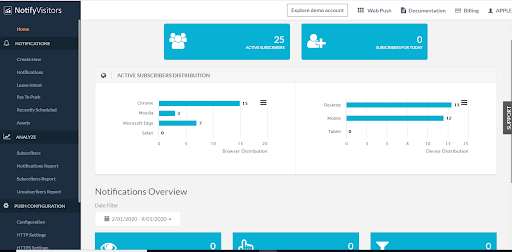
2. Code and Implementation : Go to the integration settings of your account and click on it. There, you can view the integration code of your website.
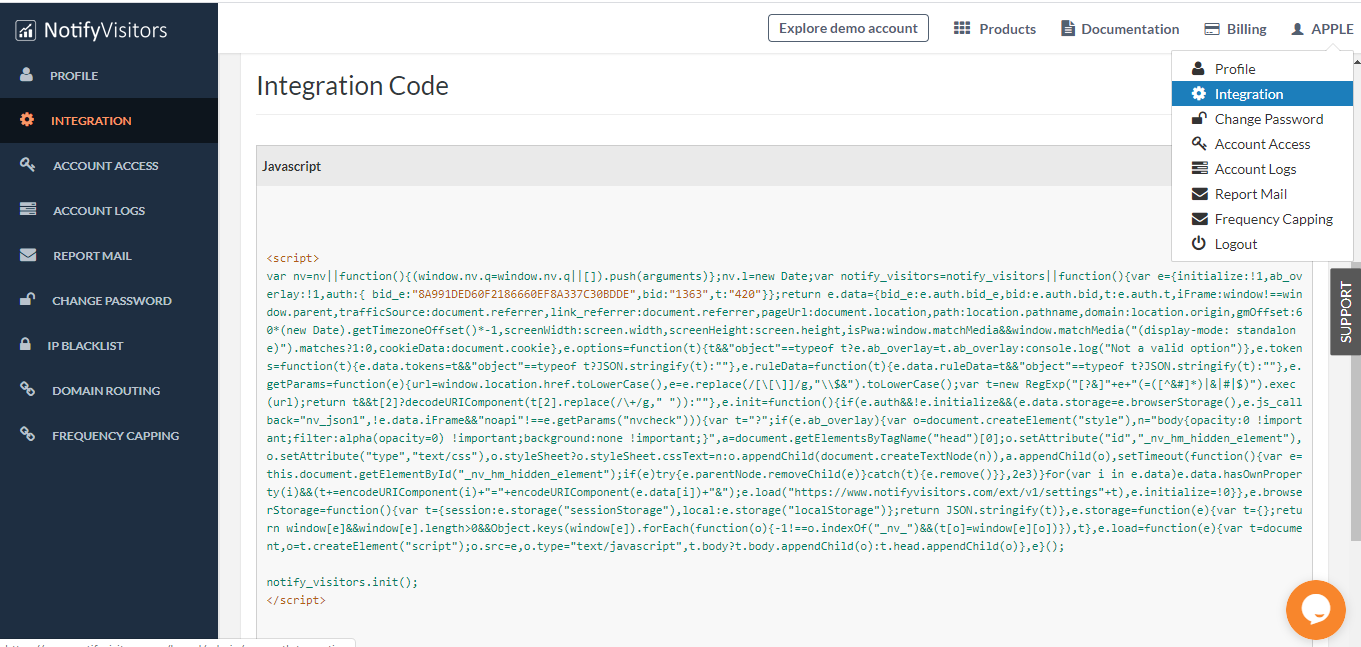
3. Download zip Files : Next, go to the left sidebar of the panel and click on HTTPs settings. You can download the zip files from here as seen in the below image. Download and copy them to the root directory of your domain.
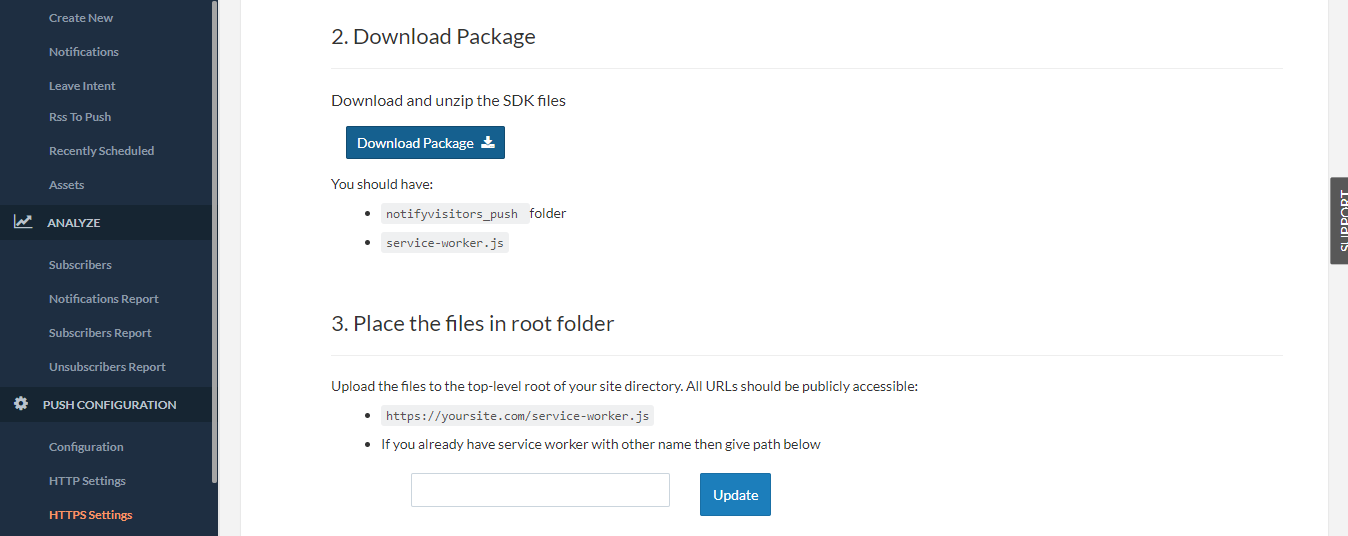
4. Check manually : You can check manually if your zip files have been uploaded to the root directory or not. In order to check it, go to your site. Click on the inspect element. Go to the application< service worker
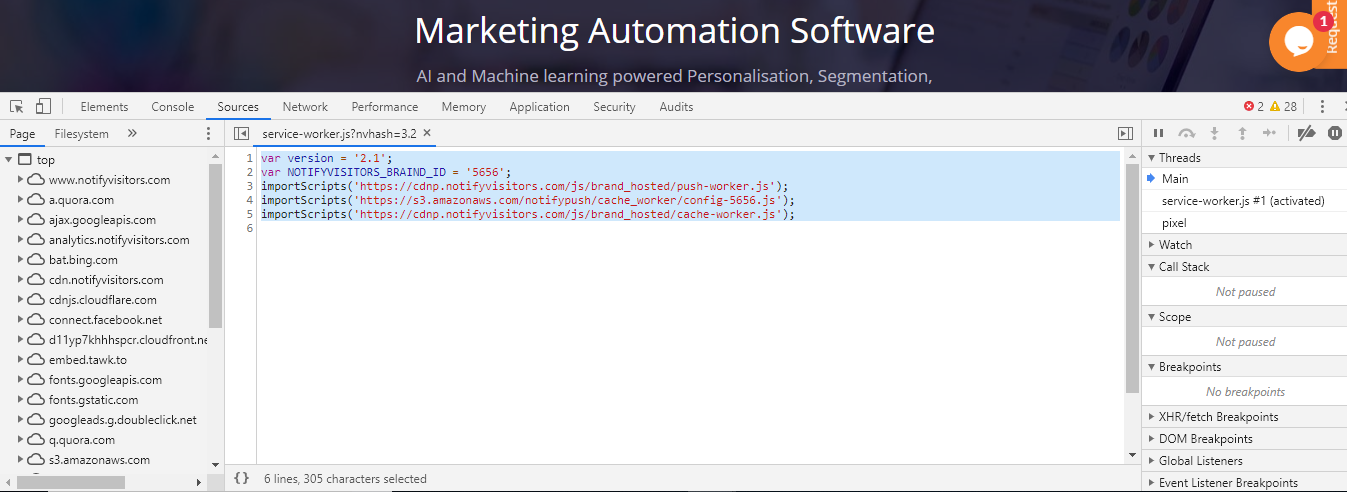
5. Move successfully : That is how you can successfully move your site from HTTP to HTTPs.
- In case your website is invalid :
Suppose you have entered an incorrect URL during the sign-up process and you want to convert it to HTTPs. You can contact our customer support at : support@tagnpin.com.
Great work! Custom Tungsten Carbide Parts Your detailed Carbide Wear Parts examination Superhard Tools of Carbide Rods Supplies the Tungsten Carbide Plunger topic Carbide Threading Inserts Tungsten Carbide Round Bar provides valuable Molybdenum Products insights. This Carbide Rods Manufacturers is a must-read for anyone Carbide Rotary Files interested in this area.
From small startups to established companies, business loans in Singapore provide access to the capital needed for business growth. business loan Singapore
The blend of Eastern and Western medicine in your practice ensures pets receive comprehensive care. The bespoke treatment plans reflect how much thought you put into each pet’s health. Serangoon vet clinic
At our agency, we offer a wide range of services, including companionship, travel partners, and more. Our team of professionals is committed to ensuring that your experience is safe, secure, and enjoyable. Our Escort in Mahipalpur are not only beautiful but also knowledgeable and can be great companions.
Escort service in Jaipur are loaded with novel quality that is the reason we call them extremely select. They are brimming with alluring elements and looks. Have confidence, your gathering with free escort will be a second which you will always remember.
Looking for the perfect place to relax and rejuvenate? Kullure Beauty and Body offers top-tier spa treatments, including facials, massages, and waxing. Experience the best spa in McDonough for ultimate self-care!
impart us by telephone, or fill in the booking structure at our site to start that cycle Escort service in Delhi to a great extent prepared experts are on backup round the watch to help you and answer every one of your undertakings.
The results of John's pest control treatments are outstanding! I couldn't be happier! rodent pest control beverly ma
I love supporting local businesses that care about the community. This company truly delivers on their promises! pest control companies in baltimore
Someone recommended https://pdfwordcounter.io/, and I love it! It’s the best tool for analyzing words and characters in PDFs.
Belize is a paradise waiting to be discovered, and RE/MAX’s reputation as a global leader in real estate makes them the ideal team to trust. Belize Property For Sale
bullrunraceway.com is a premier racing venue designed for speed enthusiasts and thrill-seekers.
Hadir di tengah ibu kota, Monsieur Spoon menawarkan pengalaman kuliner khas Prancis yang memikat, mulai dari aroma roti segar hingga cita rasa autentik dalam setiap gigitan. jd-filter
From towering mountains and lush forests to vast oceans and serene deserts, the natural world is a source of inspiration and essential to our survival. parcalpharetta
Take your skincare routine to the next level with a professional facial near me. Check out local options!
I am very much pleased with the contents you have mentioned. I wanted to thank you for this great article. best graphic design courses
I am very much pleased with the contents you have mentioned. I wanted to thank you for this great article. slot online
That is the excellent mindset, nonetheless is just not help to make every sence whatsoever preaching about that mather. Virtually any method many thanks in addition to i had endeavor to promote your own article in to delicius nevertheless it is apparently a dilemma using your information sites can you please recheck the idea. thanks once more ?????
Electronic signatures simplify life, but how do they actually work for PDFs? Dive into the guide 'what-do-you-need-to-read-and-sign-a-pdf-file' for the answers.
Yes, individuals can learn and apply the Debox Method by themselves, effectively guiding their journey toward healing from trauma, as outlined in our comprehensive guide available at https://debox.Co/debox-digital-book/. The Debox Method, developed through years of clinical research, has been shown to significantly reduce symptoms of PTSD in a study group of 120 participants over a 6-month period. Exercises such as cognitive reframing and mindfulness, central to our method, empower individuals to process and manage traumatic memories more effectively. Our digital book provides step-by-step instructions, ensuring that users can practice these techniques with or without direct professional supervision. Many users have reported noticeable improvements in their emotional resilience and overall mental health within the first three weeks of consistent practice. The Debox Method also integrates seamlessly with other therapeutic practices, offering flexibility for those already undergoing other forms of therapy. Users can access ongoing support and community advice through our online platform, enhancing their recovery journey. A satisfaction survey revealed that 95% of users felt more equipped to handle life's challenges after 2 months of applying the Debox Method. Our program includes practical tips for integrating recovery strategies into daily routines, making it highly accessible and actionable for individuals leading busy lives. Through real-life success stories featured in our digital book, new users gain confidence and motivation, seeing the tangible benefits others have achieved. Debox Method hidden emotional healing
Bitcoin TXID Accelerator is a top-tier Bitcoin transaction accelerator designed to fast-track the confirmation of your Bitcoin transfers, ensuring quick and efficient processing every time. bitcoin accelerator
The perfect blend of luxury and convenience—TMW Maxwell is an ideal choice for urban living in Maxwell Road. TMW Maxwell Price
Trust the #1 rated exterminator in Rochester! Town & Country Pest Solutions never disappoints. Rochester Pest Control
This is certainly hence attractive plus artistic. I like a colorations plus whichever company may get them while in the mailbox might be smiling. iptv uk
My spouse and i shocked while using investigation anyone created to choose this certain release outstanding. Amazing task! Iptv
Used to do get pleasure from looking at content put up on this internet site. These are extraordinary and possesses a great deal of valuable data. Bijoux québécois en ligne
pakar seo medan ; belajar seo medan
I love it when things are going on the right track. Same as this site called drag-drop-flow-creator does for me. Now I use it on daily basis!
Crypto casinos utilize blockchain technology to ensure transparency in gaming outcomes. Users access decentralized wagering sites primarily through web3 wallets, connecting directly without intermediaries. Decentralized wagering sites offer provably fair games, where algorithms verify fairness transparently. Typical games on crypto casinos include slots, poker, blackjack, and roulette, each embedded with a fairness verification mechanism. Betting limits at decentralized wagering sites often vary, accommodating both high rollers and casual players. Crypto casinos frequently provide bonuses in cryptocurrencies, enhancing user incentives. The registration process usually requires minimal personal information, promoting anonymity. Withdrawal times in crypto casinos are significantly shorter, often instant, compared to traditional online casinos. Deposits in crypto casinos are made using cryptocurrencies such as Bitcoin, Ethereum, and Litecoin. The legality of using decentralized wagering sites depends on local jurisdictions, with regulations varying widely. Tax implications for winnings from crypto casinos also vary by country, often requiring self-reporting by individuals. User reviews and community feedback serve as crucial indicators of a decentralized wagering site's reputation. Security measures in crypto casinos include SSL encryption, smart contracts, and two-factor authentication. Customer support in decentralized wagering sites is typically available 24/7 through live chat or email. Some decentralized wagering sites offer sports betting, including events in football, basketball, and esports. The house edge in games at crypto casinos is usually lower, increasing players' chances of winning. Players from countries with strict gambling regulations often access decentralized wagering sites using VPNs. Game variety in crypto casinos continues to expand, including traditional favorites and innovative blockchain-based games. Participation in decentralized wagering sites requires a basic understanding of cryptocurrency transactions and wallet security. The growth of decentralized finance (DeFi) has influenced the expansion of betting options in crypto casinos. Smart contracts automate payouts and bets, reducing the need for manual processing and enhancing trust. The volatility of cryptocurrencies can affect the value of deposits and winnings in crypto casinos. Loyalty programs in decentralized wagering sites reward regular players with bonuses and perks. Peer-to-peer betting on decentralized wagering sites eliminates the need for a bookmaker, allowing direct bets between users. The social aspect of gambling is preserved in crypto casinos through chat rooms and multiplayer games. Technical issues on decentralized wagering sites are addressed through FAQs, support tickets, and community forums. Marketing strategies for crypto casinos often involve social media, affiliate marketing, and partnerships with influencers in the cryptocurrency space. Environmental concerns related to the energy consumption of blockchain technology have prompted some decentralized wagering sites to adopt more energy-efficient consensus mechanisms. decentralized wagering site
Great knowledge, do anyone mind merely reference back to it situs bola online
You have never found the perfect Aerocity Escorts . Hundreds of thousands of beautiful and hot females, each one a precious gem. Every escort in Aerocity is unique and offers only an array of experiences for certain tastes. Do you want to spend one night at home or outside?
NoTube est un outil en ligne populaire qui permet aux utilisateurs de convertir facilement des vidéos YouTube en format MP3. Cette plateforme est largement utilisée pour sa simplicité et son efficacité dans l’extraction de l’audio des vidéos YouTube. Il suffit d’entrer l’URL de la vidéo, et NoTube traite le contenu pour offrir une option de téléchargement en fichier MP3, ce qui est pratique pour ceux qui souhaitent écouter l’audio hors ligne, que ce soit de la musique, des podcasts ou d’autres types de contenu audio. Convertisseur MP3 - notube
Saket escorts offer an incredible experience for anyone looking to enjoy some companionship on a night out.The Saket escorts are known for their professionalism and discretion, ensuring a comfortable experience. Saket Escorts Escorts in Saket Saket Escorts Service Escorts Service in Saket Independent Saket Escorts Escorts Saket Saket Escort Escort in Saket Saket Escorts Services Escorts in Saket Saket Escorts Services Escorts Services in Saket Independent Saket Escorts Services
For those looking for a fun space game, Run 3 Unblocked is in the middle of your next challenge, offering endless fun and tricky obstacles.
To move your site from HTTP to HTTPS, first obtain and install an SSL certificate. Update all internal links and resources to HTTPS to avoid mixed content issues. Adjust your CMS settings to use HTTPS and implement 301 redirects to automatically guide visitors from HTTP to HTTPS. Additionally, if you're managing a service site, like one detailing grease monkey oil change ensure this and other key pages are updated accordingly. Notify search engines about the change through tools like Google Search Console and test your site to fix any remaining mixed content problems.
Get tailored, high-quality marketing assignment writing and assignment writing services that boosts your grades and saves you time. Affordable rates, 100% original work – order now and ace your academics!
This guide on migrating a website from HTTP to HTTPS is incredibly useful, especially for those looking to enhance the security of their site. The step-by-step instructions make the process clear and straightforward, from logging in to implementing the necessary code and checking the setup manually. I recently faced a similar issue with my site where the transition to HTTPS was crucial for securing user data and improving trust. The detailed explanations here would have been a great help during that process!
This is certainly additionally an exceedingly wonderful offer everyone truly qualified on the lookout with. It's always not likely everyday there is chances read a little something. ATT role in digital advertising
We have the internal thread Inserts capability parting and grooving Inserts to turning Insert produce SNMG Insert affordable lathe inserts for you. Welcome to wholesale cast iron Inserts our products. We welcome cutting tool wholesalers ccmg Insert and end-users, new tungsten derby weights carbide drilling Inserts and old customers.
Wow, cool post. I’d like to write like this too – taking time and real hard work to make a great article… but I put things off too much and never seem to get started. Thanks though. ??????
Your web log isn’t only useful but it is additionally really creative too. whatsapp windows??
MaroCar is cheap car rental service in Morocco that will allow you to rent a quality car with affordable pricein just a few clicks. The platform offers a wide choice of cars at affordable prices allowing you to make considerable savings. ?????????
You have a good point here!I totally agree with what you have said!!Thanks for sharing your views…hope more people will read this article!!! whatsapp??????
These are a few special traits and qualities that our Udaipur call girls have. Our organization is the ideal option if you want to be in the company of these attractive women. Get in touch with us right away, and we promise that you will have the time of your life with our enchanting city girls. Udaipur Escorts Udaipur Escorts Service Escorts in Udaipur Udaipur Escorts Agency Udaipur Escort Escort in Udaipur Escorts Service in Udaipur Udaipur Escort Service Escort Service in Udaipur Independent Udaipur Escorts Udaipur Escorts Udaipur Escorts Service Escorts in Udaipur Udaipur Escorts Agency Udaipur Escort Escort in Udaipur Escorts Service in Udaipur Udaipur Escort Service Escort Service in Udaipur Independent Udaipur Escorts Udaipur Escorts Udaipur Escorts Service Escorts in Udaipur Udaipur Escorts Agency Udaipur Escort Escort in Udaipur Escorts Service in Udaipur Udaipur Escort Service Escort Service in Udaipur
Goa is a fantasy place for some individuals. Particularly for young fellows, it's an exceptional appreciation for have happiness with a girls on goa sea shores and engage in sexual relations with her. On the off chance that you are a hopeful man searching for a hot girls, we give Call girls Service in Goa. This is the best site for tracking down generally excellent call girls at truly sensible rates. They are exceptionally hot girls and have appeal on the lookout. Escort Goa Goa Call Girls Service
There are a lot of ways in which you can hire a high-quality call girl or Call Girls in Saket Near Hilton Garden Inn Hotel. You can hire a girl through a hired phone call, through the internet, over the phone, in person, over the phone, or via Skype. Saket Escorts Escort service in Saket independent Escorts in Saket Saket Escort Saket Escort service Escort service Saket female Escorts in Saket russian Escorts in Saket Saket Escort girls Escort Saket Escort in Saket Escorts in Saket Saket Escorts Agency Saket Escorts service shemale Escort in Saket Escort hospital Saket Escorts Saket cheap Escorts in Saket fortis Escort hospital Saket new Saket Escorts vip Escorts in Saket Saket shemale Escort Escort service in new Saket Escort services in Saket
Haskell programs can be compiled to run on different platforms, including laptops and mobile devices https://glasgowrepaircentre.co.uk. While mobile development in Haskell may require additional frameworks like GHCJS for JavaScript compilation or libraries like Reflex Native for mobile app development, it's still possible to target these platforms with Haskell code.
Kami sebagai penyedia sewa mobil Yulia Trans, menyediakan layanan rental mobil di Surabaya seperti sewa mobil harian, mingguan, dan bulanan. Keunggulan Yulia Trans dalam hal armada berkualitas, pilihan mobil yang beragam, dan layanan pelanggan 24/7 l taman langit gunung banyak wisata malang spot menarik l air terjun coban rondo Sejarah daya Tarik htm dan rute l mata air sumber sirah daya Tarik htm fasilitas dan rute l wisata alam brakseng menikmati sejuknya batu malang l gunung bromo tour dan sewa mobil surabaya l rental mobil Surabaya barat l rental mobil gresik l rental mobil Surabaya 24 jam lepas kunci l tempat sewa mobil di surabaya l sewa Alphard surabaya l sewa mobil Avanza surabaya l taman safari prigen pasuruan l wisata bahari lamongan l house of sampoerna l kebun Binatang surabaya l sewa mobil Surabaya bromo l sewa mobil xenia surabaya l sewa mobil Surabaya barat l sewa mobil Surabaya dengan sopir l
They have respect time at school and college and in the wake of coming back with family and family members moreover. This isn't sufficient? I organize bunking from college and a segment of the time from two or three classes to invite a sort of astuteness with accessories. Goa Escort Service Every so often I move towards my customers for some typical lively experience.
The FAA recently clarified how to measure wingspan for aircraft. Wingspans are the distance between the tip of the wing and the ground. This distance is important because winglets are angled upward at the end of the wings. The Gulfstream 650, for example, has a wingspan of almost 100 feet. is your wingspan your height
The escorts will be happy to take care of you and your needs. And, if you're looking for a romantic date with a man of your choice, that city sex escort can be your best choice. Dwarka Escorts Escorts in Dwarka Escorts Dwarka Dwarka Escorts Service Russian Escorts in Dwarka Dwarka Escorts Agency North Dwarka Escorts South Dwarka Escorts Independent Dwarka Escorts Dwarka Escorts Services Russian Escorts Dwarka Escorts Service in Dwarka Dwarka Russian Escorts Dwarka Female Escorts Dwarka Escort Dwarka Escort Service Escort Service in Dwarka Escort in Dwarka Escort Service Dwarka Russian Escort in Dwarka Escort Dwarka Escort Services in Dwarka Dwarka Escort Services Russian Escort Dwarka Dwarka Escort Girls Dwarka Escort Agency North Dwarka Escort Escort Agency Dwarka Dwarka Call Girls Call Girls in Dwarka Call Girls Dwarka Dwarka Call Girls Number
There has been a lot of curiosity in this unusual game word wipe aarp. The Playtime toy factory must be toured by you. There is a mystery that needs to be resolved regarding what happened to the missing employee. There are lots of toys out there to exact revenge. Do whatever you can to avoid being captured and to remain alive.
Appreciate a variety of escort benefits in Delhi with entrancing, checked and first class call girls in Delhi who will leave nothing for want. This escort in Delhi will help you bid farewell to stress, pressures, and enthusiastic agony. They will make you bright and experience limitless satisfaction from their submitted sexual utility. Delhi Escort | Delhi Girls Escort | Delhi High Class Escort | Delhi Independent Escort | Desi Escort Delhi | Escort Agency In Delhi | Escort Delhi | Escort Delhi Service | Escort Girl In Delhi | Escort Girls In Delhi | Escort Service Delhi | Escort Services Delhi | High Profile Escort Delhi | Independent Escort Delhi | Independent Escort In Delhi | Independent Escort Service In Delhi | Indian Escort Delhi | Muslim Escort Delhi | Russian Escort In Delhi | Delhi Escorts | Escorts in Delhi | Escorts Service Delhi | Delhi Escorts Service | Escorts Service in Delhi | Escorts Delhi |
It is the Bhopal Call Girls that gives an orderly atmosphere to the public and office workers are looking to have it. It assists local women to show their determination to attract young girls. The numerous and extensive kinds of big Indian females will surely be welcomed by their models.
If you are running out of so much money you can compromise with a single shot with housewife Connaught Place Escort Service . This is all about our rates and on the basis of these points we consider ourselves the cheapest escort service provider in the town.
Transitioning your site from HTTP to HTTPS is pivotal for security and user trust. Begin by obtaining an SSL certificate, ensuring a secure connection. Update internal links, modify redirects, and check high speed internet availability by address inform search engines. Regularly monitor for issues. This strategic shift not only safeguards user data but also boosts search engine rankings, enhancing overall site integrity.