How to create groups for email campaigns.
What are Groups ?
Groups can also be named as categories to organize your subscribers. They are created on the basis of subscribers’ interests and preferences. Generally, they are used while segmenting your audience and accordingly you can send them campaigns.
This way you can manage your contacts and subscribers.
Things to remember before creating groups :
- Groups are usually contact-facing, therefore, you can collect information on the basis of what your users tell you about themselves.
- You can add your subscribed users in a group manually or ask them to choose their own groups. How? By showing them group choices on sign-up form so that your subscribers can join groups while they opt-in.
How to use groups
- Before creating a group, decide what you want to call your group and provide it an apt description. In other words, give your group a name to distinguish it from the other ones.
For example : You can categorize your audience on the basis of the services or information a user wants. Suppose certain users are interested in receiving newsletters whereas others want to receive blogs. In such a situation, you can create a group with the subscribers who want a specific service. Thereby you can organize your audience effectively by sending a specific group their desired services or information.
- You can add contacts to a group or a contact can add themselves to a group.
How to create groups in NotifyVisitors Dashboard :
1. First of all, let us know how to access the audience in order to create a group.
- Go to the AUDIENCE to access GROUPS.
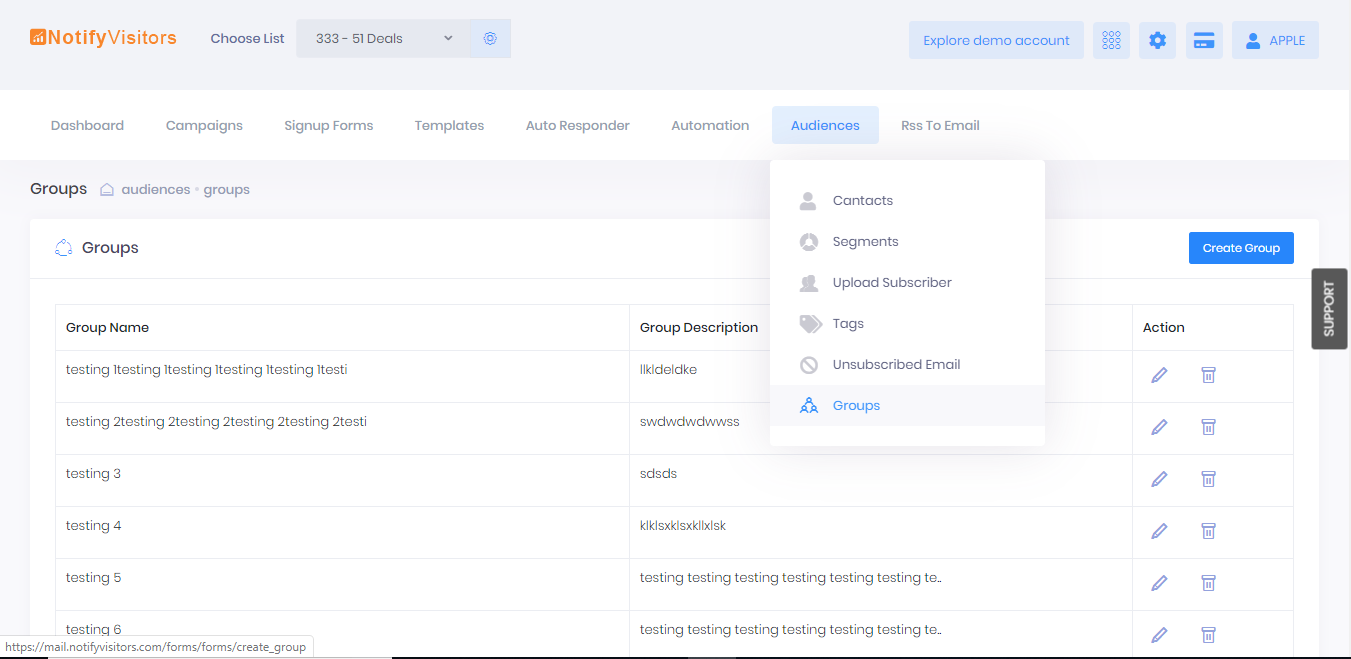
- Create a group by tapping on the create bar.
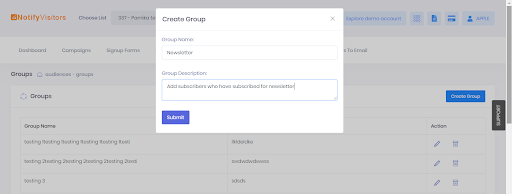
- Click on the submit button to save it.
How to view the groups :
- View the groups hierarchically and do the required action.
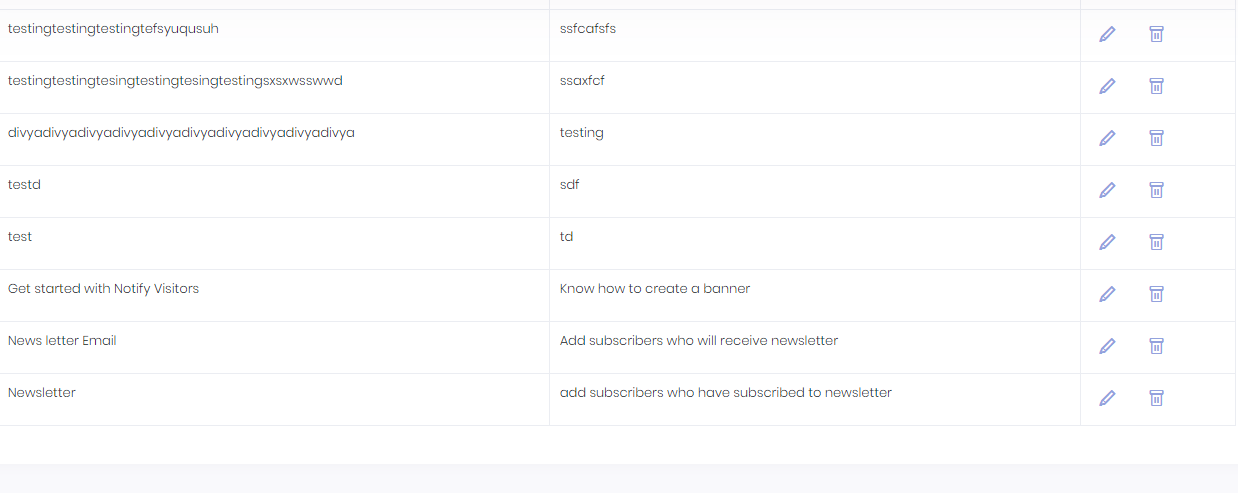
- You can update the group info as per your requirements. Also, you can delete a group as well.
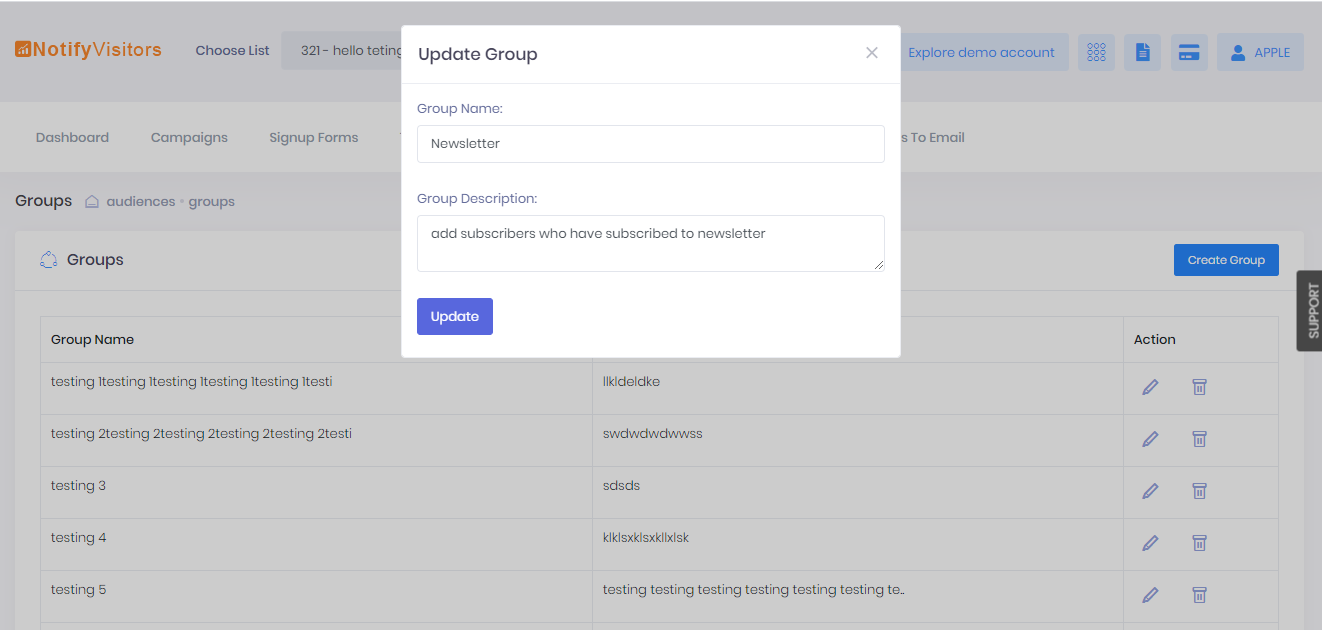
How to use groups in NotifyVisitors Dashboard :
1. You can define the notification group while creating your lead form.
How can you access the notification group section :
- See the Notification group in the “Integration section”
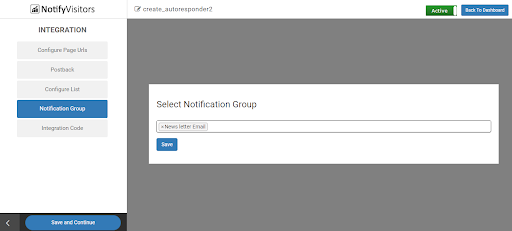
- Select the group you have created to organize your subscribers. Here we have selected the “Newsletter and email group” Which we had created before to put all the subscribers who have subscribed to receive your newsletter, in this group.
2) Once you integrate the lead form on your site, you are required to put a check box option for the user to select the group you have created.
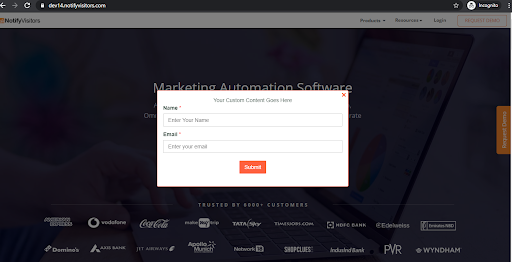
3) After the user turns into a subscriber and select the notification category so that he will receive regular newsletters from you.
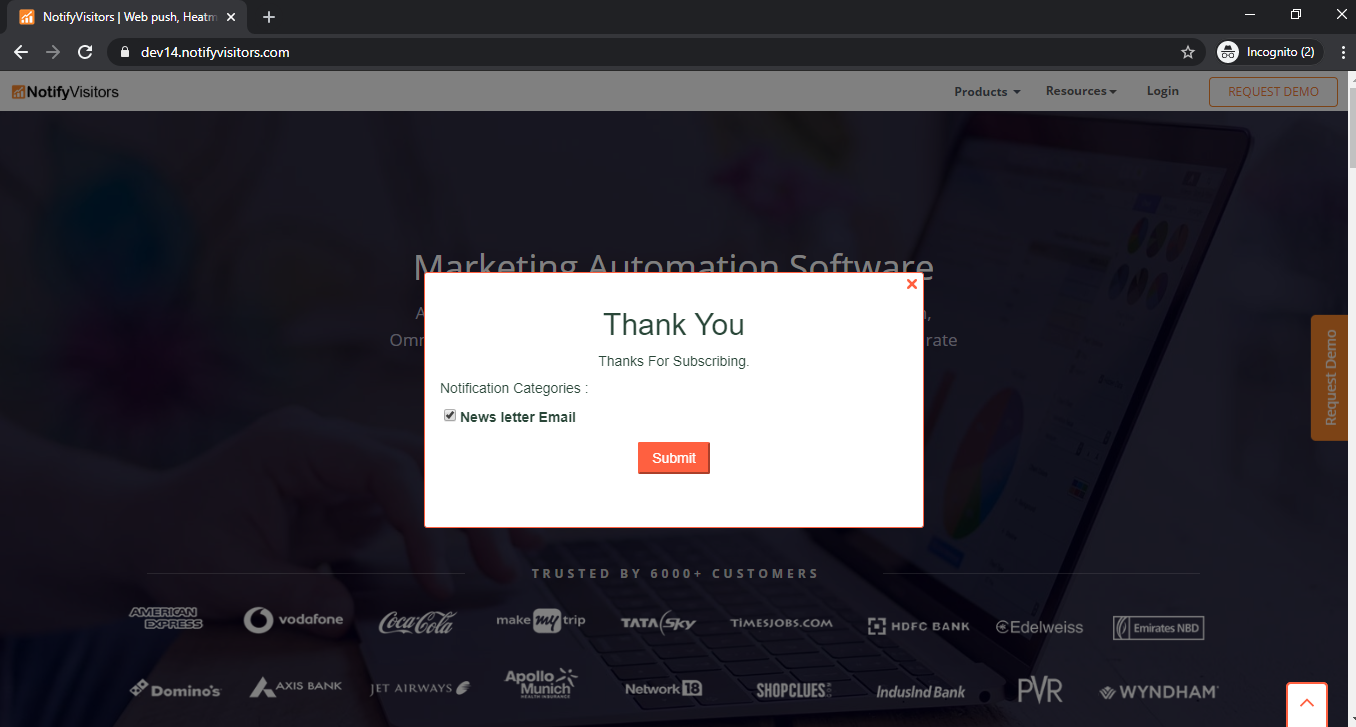
Follow the above steps to create groups for your lead forms with NotifyVisitors dashboard.
Sweet Bonanza, oyunculara kazanc sansi sunan bir slot oyunudur. Oyun, renkli ve eglenceli bir deneyim sunmaktadir. Daha fazla bilgi icin bu baglantiyi inceleyin.
Sweet Bonanza, oyunculara heyecan verici bir deneyim sunan bir slot oyunudur. Oyun, renkli ve dikkat cekici grafiklerle doludur. Daha fazla bilgi icin bu baglantiyi ziyaret edin.
Sweet Bonanza, oyunculara kazanc sansi sunan bir slot oyunudur. Oyun, renkli ve eglenceli bir deneyim sunmaktadir. Daha fazla bilgi icin bu baglantiyi inceleyin.
Sweet Bonanza, oyunculara kazanc sansi sunan bir slot oyunudur. Oyun, renkli ve eglenceli bir deneyim sunmaktadir. Daha fazla bilgi icin bu baglantiyi ziyaret edin.
Sweet Bonanza, oyunculara heyecan verici bir deneyim sunan bir slot oyunudur. Oyun, renkli ve dikkat cekici grafiklerle doludur. Daha fazla bilgi icin bu baglantiyi inceleyebilirsiniz.
Oyun severler icin Sweet Bonanza, kazanc potansiyeli ile dikkat cekmektedir. Eglenceli ve dinamik yapisi ile oyuncularin ilgisini cekmektedir. Detayli bilgi icin bu baglantiyi ziyaret edebilirsiniz.
Sweet Bonanza, oyunculara kazanc sansi sunan bir slot oyunudur. Oyun, renkli ve eglenceli bir deneyim sunmaktadir. Daha fazla bilgi icin bu baglantiyi inceleyin.
Sweet Bonanza, oyunculara heyecan verici bir deneyim sunan bir slot oyunudur. Oyun, renkli ve dikkat cekici grafiklerle doludur. Daha fazla bilgi icin bu baglantiyi ziyaret edin.
Sweet Bonanza, oyunculara kazanc sansi sunan bir slot oyunudur. Oyun, renkli ve eglenceli bir deneyim sunmaktadir. Daha fazla bilgi icin bu baglantiyi inceleyin.
Sweet Bonanza, oyunculara heyecan verici bir deneyim sunan bir slot oyunudur. Oyun, renkli ve dikkat cekici grafiklerle doludur. Daha fazla bilgi icin bu baglantiyi ziyaret edin.
Sweet Bonanza, oyunculara kazanc sansi sunan bir slot oyunudur. Oyun, renkli ve eglenceli bir deneyim sunmaktadir. Daha fazla bilgi icin bu baglantiyi inceleyin.
Sweet Bonanza, oyunculara heyecan verici bir deneyim sunan bir slot oyunudur. Oyun, renkli ve dikkat cekici grafiklerle doludur. Daha fazla bilgi icin bu baglantiyi ziyaret edin.
Sweet Bonanza, oyunculara kazanc sansi sunan bir slot oyunudur. Oyun, renkli ve eglenceli bir deneyim sunmaktadir. Daha fazla bilgi icin bu baglantiyi inceleyin.
Sweet Bonanza, oyunculara heyecan verici bir deneyim sunan bir slot oyunudur. Oyun, renkli ve dikkat cekici grafiklerle doludur. Daha fazla bilgi icin bu baglantiyi ziyaret edin.
Sweet Bonanza, oyunculara kazanc sansi sunan bir slot oyunudur. Oyun, renkli ve eglenceli bir deneyim sunmaktadir. Daha fazla bilgi icin bu baglantiyi inceleyin.
Sweet Bonanza, oyunculara heyecan verici bir deneyim sunan bir slot oyunudur. Oyun, renkli ve dikkat cekici grafiklerle doludur. Daha fazla bilgi icin bu baglantiyi ziyaret edin.
Sweet Bonanza Demo, oyunculara eglenceli bir deneyim sunan populer bir slot oyunudur. Bu oyun, renkli grafikleri ve heyecan verici ozellikleri ile dikkat cekmektedir. Oyun hakkinda daha fazla bilgi almak icin bu baglantiya goz atabilirsiniz.
Sweet Bonanza hakkinda daha fazla bilgi edinmek icin bu baglantiyi ziyaret edebilirsiniz. Oyun, kullanici dostu arayuzu ve yuksek kazanc potansiyeli ile dikkat cekmektedir. Eglenceli bir oyun deneyimi arayanlar icin ideal bir tercihtir.
Sweet Bonanza'nin demo versiyonu, oyunculara oyunu deneme firsati sunar. Bu sayede, gercek parayla oynamadan once oyunun dinamiklerini ogrenebilirsiniz. Daha fazla bilgi icin bu baglantiya tiklayin.
Oyun dunyasinda Sweet Bonanza'nin yeri oldukca onemlidir. Eglenceli yapisi ve yuksek kazanc firsatlari ile oyuncularin ilgisini cekmektedir. Detayli bilgi icin bu baglantiyi inceleyebilirsiniz.
Sweet Bonanza Demo, kullanicilarin oyun deneyimlerini artirmak icin tasarlanmistir. Eglenceli grafikler ve ses efektleri ile dolu bir oyun sunmaktadir. Daha fazla bilgi icin bu baglantiya goz atabilirsiniz.
Sweet Bonanza'nin demo surumu, oyunculara oyunu deneme firsati sunar. Bu sayede, gercek parayla oynamadan once oyunun dinamiklerini ogrenebilirsiniz. Daha fazla bilgi icin bu baglantiyi ziyaret edin.
Sweet Bonanza, oyunculara heyecan verici bir deneyim sunan bir slot oyunudur. Oyun, renkli ve dikkat cekici grafiklerle doludur. Daha fazla bilgi icin bu baglantiyi inceleyebilirsiniz.
Oyun severler icin Sweet Bonanza, kazanc potansiyeli ile dikkat cekmektedir. Eglenceli ve dinamik yapisi ile oyuncularin ilgisini cekmektedir. Detayli bilgi icin bu baglantiyi ziyaret edebilirsiniz.
Sweet Bonanza, oyunculara kazanc sansi sunan bir slot oyunudur. Oyun, renkli ve eglenceli bir deneyim sunmaktadir. Daha fazla bilgi icin bu baglantiyi inceleyin.
Sweet Bonanza, oyunculara eglenceli bir deneyim sunan populer bir slot oyunudur. Oyun, renkli grafikleri ve heyecan verici ozellikleri ile dikkat cekmektedir. Daha fazla bilgi icin bu baglantiyi ziyaret edebilirsiniz.
Sweet Bonanza, oyunculara kazanc sansi sunan bir slot oyunudur. Oyun, renkli ve eglenceli bir deneyim sunmaktadir. Daha fazla bilgi icin bu baglantiyi inceleyin.
Sweet Bonanza, oyunculara heyecan verici bir deneyim sunan bir slot oyunudur. Oyun, renkli ve dikkat cekici grafiklerle doludur. Daha fazla bilgi icin bu baglantiyi ziyaret edin.
Sweet Bonanza oyunu ile ilgili daha fazla bilgi almak icin Sweet Bonanza Demo sayfasini ziyaret edebilirsiniz. Bu sayfa, oyunun oynanisi ve taktikleri hakkinda detayli bilgiler sunmaktadir. Oyun severler icin faydali bir kaynak olusturuyor.
Sweet Bonanza hilesi ile ilgili bilgi edinmek isteyenler icin Sweet Bonanza Hilesi Nas?l Yapilir sayfasi oldukça bilgilendiricidir. Burada, oyunda avantaj saglayacak farkli teknikler ve ipuçlari bulabilirsiniz.
Sweet Bonanza oynamak icin Sweet Bonanza Oyna sayfasini ziyaret edebilirsiniz. Bu sayfa, oyunun en son versiyonlarina ulasmanizi saglamaktadir. Eglenceli bir deneyim icin harika bir baslangic noktasi.
Kacak bahis siteleri ile ilgili bilgi almak icin Kacak Bahis Siteleri sayfasini inceleyebilirsiniz. Bu sayfa, guvenilir ve guncel bahis siteleri hakkinda detayli bilgiler sunmaktadir. Bahis severler icin onemli bir rehber.
Bahis siteleri ve sunduklari bonuslar hakkinda bilgi almak icin Bahis Siteleri sayfasini ziyaret edebilirsiniz. Bu sayfa, farkli bahis sitelerinin sundugu bonuslar ve kampanyalar hakkinda bilgi vermektedir. Kazancinizi artirmak icin yararli bir kaynak.
Sweet Bonanza hilesi ile ilgili daha fazla bilgi icin Sweet Bonanza Hilesi sayfasini ziyaret edebilirsiniz. Bu sayfa, oyunda kazanma sansinizi artiracak stratejiler ve taktikler sunmaktadir. Oyun deneyiminizi gelistirmek icin harika bir kaynak.
Asya bahis siteleri hakkinda bilgi almak icin Asya Bahis Siteleri sayfasini inceleyebilirsiniz. Bu sayfa, Asya pazarindaki en iyi bahis siteleri hakkinda detayli bilgiler sunmaktadir. Bahis severler icin onemli bir rehber.
Yan bahis siteleri ile ilgili bilgi almak icin Yan Bahis Siteleri sayfasini ziyaret edebilirsiniz. Bu sayfa, yan bahislerin nasil oynandigi ve hangi sitelerde mevcut oldugu hakkinda bilgiler sunmaktadir. Eglenceli bir bahis deneyimi icin faydali bir kaynak.
Go bahis siteleri hakkinda bilgi almak icin Go Bahis Siteleri sayfasini inceleyebilirsiniz. Bu sayfa, Go bahis sitelerinin sundugu firsatlar ve avantajlar hakkinda detayli bilgiler sunmaktadir. Bahis severler icin onemli bir rehber.
Hepsi bahis siteleri hakkinda bilgi almak icin Hepsi Bahis Siteleri sayfasini ziyaret edebilirsiniz. Bu sayfa, cesitli bahis sitelerinin sundugu hizmetler ve avantajlar hakkinda bilgi vermektedir. Bahis deneyiminizi gelistirmek icin faydali bir kaynak.
Hayal bahis girisi hakkinda bilgi almak icin Hayal Bahis Giri?i sayfasini ziyaret edebilirsiniz. Bu sayfa, hayal bahis sitelerinin sundugu firsatlar ve avantajlar hakkinda detayli bilgiler sunmaktadir. Bahis severler icin onemli bir kaynak.
Show bahis siteleri hakkinda bilgi almak icin Show Bahis Siteleri sayfasini inceleyebilirsiniz. Bu sayfa, show bahis sitelerinin sundugu hizmetler ve avantajlar hakkinda bilgi vermektedir. Eglenceli bir bahis deneyimi icin faydali bir rehber.
Internet bahis siteleri hakkinda bilgi almak icin Internet Bahis Siteleri sayfasini ziyaret edebilirsiniz. Bu sayfa, online bahis sitelerinin sundugu bonuslar ve kampanyalar hakkinda detayli bilgiler sunmaktadir. Kazancinizi artirmak icin onemli bir kaynak.
En cok kazandiran slot oyunlari hakkinda bilgi almak icin En Cok Kazandiran Slot Oyunlari sayfasini ziyaret edebilirsiniz. Bu sayfa, en populer ve kazanc getiren slot oyunlari hakkinda detayli bilgiler sunmaktadir. Oyun severler icin harika bir rehber.
Blackjack oyunu hakkinda bilgi almak icin Blackjack sayfasini inceleyebilirsiniz. Bu sayfa, blackjack oyununun kurallari ve stratejileri hakkinda detayli bilgiler sunmaktadir. Kart oyunlari sevenler icin onemli bir kaynak.
Slot demo oynamak icin Slot Demo Oyna sayfasini ziyaret edebilirsiniz. Bu sayfa, cesitli slot oyunlarinin demo versiyonlarini oynamanizi saglar. Eglenceli bir oyun deneyimi icin ideal bir baslangic noktasi.
BETS10 sorunsuz girisi hakkinda bilgi almak icin BETS10 Sorunsuz Giri? sayfasini ziyaret edebilirsiniz. Bu sayfa, BETS10'un sundugu hizmetler ve avantajlar hakkinda detayli bilgiler sunmaktadir. Bahis severler icin onemli bir rehber.
Mobilbahis sorunsuz girisi hakkinda bilgi almak icin Mobilbahis Sorunsuz Giri? sayfasini inceleyebilirsiniz. Bu sayfa, Mobilbahis'in sundugu firsatlar ve avantajlar hakkinda bilgi vermektedir. Mobil bahis deneyiminizi gelistirmek icin faydali bir kaynak.
Gates of Olympus demo oynamak icin Gates of Olympus Demo Oyna sayfasini ziyaret edebilirsiniz. Bu sayfa, Gates of Olympus slot oyununun demo versiyonu için oldukça mükemmel
Faites confiance à notre réputation pour vos brassières de yoga, confortables et stylées !
La réussite de votre été commence avec le micro-bikini parfait ! Regardez notre sélection
L'expertise de nos micro-bikinis vous garantit un look sexy et stylé ! Découvrez les styles ici
Obtenez la perfection pour vos vacances avec nos micro-bikinis ultra tendance ! Craquez pour notre collection
Offrez à votre salle de jeu un professionnalisme de haut vol avec nos accessoires de rangement.
La satisfaction est au rendez-vous avec nos ballons remplis de confettis ! Parfait pour un reveal mémorable. Commandez votre ballon ici
La fiabilité de nos maisons de retraite EHPAD vous garantit une tranquillité d’esprit. Faites le bon choix ici
Prêt pour des parties de performance incroyables ? Explorez nos pistolets à fléchettes !
Offrez-vous l’excellence avec une robe de témoin de mariage ultra élégante !
Des meubles qui méritent d’être restaurés avec qualité ? Vous êtes au bon endroit !
Cette formation est bien plus qu'un simple apprentissage – c'est votre tremplin vers la reprise d'entreprise ! Rejoignez-nous
Vous cherchez un super électricien dans le Lot-et-Garonne ? Nous avons ce qu'il vous faut ! Découvrez nos services ici
Custom DIY Products
DIY MDF Cutouts
Chalk Paints
Custom DIY Products
DIY MDF Cutouts
Chalk Paints
Custom DIY Products
DIY MDF Cutouts
Chalk Paints
Custom DIY Products
DIY MDF Cutouts
Chalk Paints
Download APK of Reddit Official App for Android for free. Reddit's official app finally arrives on Android. The Reddit News is the official app.
Download Remini AI is the highly preferred option for transforming your pictures into high-resolution memories. Turning your photos into the HD image even within the single click will be a great option.
Download HiTV App .The highly preferred option for transforming your pictures into high-resolution memories. Turning your photos into the HD image even within the single click will be a great option.
Download OldRoll Mod APK which allows users to take pictures and applies retro filters and effects on it. This creates an appearance of the old, antique disposable cameras.
Install and Download VN Video Editor app is an efficient way for filtering images within few clicks. It is a popular app to add beautiful effects in the video.
Download Lightroom app has been introduced for making the picture editing easier completely free of costs. Lightroom is a powerful app equipped with premium features along with various filters.
Hello Hikers provides the chance to experience the thrilling SAR PASS TREK . SAR PASS offers visitors vibrant meadows and snow-capped mountains that form its beautiful backdrop. Uncover the mesmerizing SAR PASS TREK IN HIMACHAL through a booking for the SAR PASS TREK PACKAGE with us.
Hello Hikers provides the chance to experience the thrilling SAR PASS TREK . SAR PASS offers visitors vibrant meadows and snow-capped mountains that form its beautiful backdrop. Uncover the mesmerizing SAR PASS TREK IN HIMACHAL through a booking for the SAR PASS TREK PACKAGE with us.
Hello Hikers provides the chance to experience the thrilling SAR PASS TREK . SAR PASS offers visitors vibrant meadows and snow-capped mountains that form its beautiful backdrop. Uncover the mesmerizing SAR PASS TREK IN HIMCHAL through a booking for the SAR PASS TREK PACKAGE with us.
Hello Hikers provides the chance to experience the thrilling SAR PASS TREK . SAR PASS offers visitors vibrant meadows and snow-capped mountains that form its beautiful backdrop. Uncover the mesmerizing SAR PASS TREK IN HIMCHAL through a booking for the SAR PASS TREK PACKAGE with us.
Adventure awaits you at the HAMPTA PASS TREK through Hello Hikers. You can witness the majestic appeal of HAMPTA PASS because it features snow-topped mountains alongside colorful valleys with natural beauty. Adventurous travelers should explore the HAMPTA PASS TREK IN HIMACHAL to experience an unforgettable trekking adventure. All your HAMPTA PASS TREK PACKAGE requirements can be fulfilled through our service.
Adventure awaits you at the HAMPTA PASS TREK through Hello Hikers. You can witness the majestic appeal of HAMPTA PASS because it features snow-topped mountains alongside colorful valleys with natural beauty. Adventurous travelers should explore the HAMPTA PASS TREK IN HIMACHAL to experience an unforgettable trekking adventure. All your HAMPTA PASS TREK PACKAGE requirements can be fulfilled through our service.
Adventure awaits you at the HAMPTA PASS TREK through Hello Hikers. You can witness the majestic appeal of HAMPTA PASS because it features snow-topped mountains alongside colorful valleys with natural beauty. Adventurous travelers should explore the HAMPTA PASS TREK IN HIMACHAL to experience an unforgettable trekking adventure. All your HAMPTA PASS TREK PACKAGE requirements can be fulfilled through our service.
Adventure awaits you at the HAMPTA PASS TREK through Hello Hikers. You can witness the majestic appeal of HAMPTA PASS because it features snow-topped mountains alongside colorful valleys with natural beauty. Adventurous travelers should explore the HAMPTA PASS TREK IN HIMACHAL to experience an unforgettable trekking adventure. All your HAMPTA PASS TREK PACKAGE requirements can be fulfilled through our service.
Travelers can find the enchanting VALLEY OF FLOWERS TREK through Hello Hikers. Experience vibrant meadows and breathtaking landscapes in the VALLEY OF FLOWERS which attracts nature admirers. The adventure seeker can explore theVALLEY OF FLOWERS TREK IN UTTARAKHAND through a VALLEY OF FLOWERS TREK IN PACKAGE booking with Hello Hikers.
Travelers can find the enchanting VALLEY OF FLOWERS TREK through Hello Hikers. Experience vibrant meadows and breathtaking landscapes in the VALLEY OF FLOWERS which attracts nature admirers. The adventure seeker can explore theVALLEY OF FLOWERS TREK IN UTTARAKHAND through a VALLEY OF FLOWERS TREK PACKAGE booking with Hello Hikers.
Travelers can find the enchanting VALLEY OF FLOWERS TREK through Hello Hikers. Experience vibrant meadows and breathtaking landscapes in the VALLEY OF FLOWERS which attracts nature admirers. The adventure seeker can explore the VALLEY OF FLOWERS TREK IN UTTARAKHAND through a VALLEY OF FLOWERS TREK PACKAGE booking with Hello Hikers.
Travelers can find the enchanting VALLEY OF FLOWERS TREK through Hello Hikers. Experience vibrant meadows and breathtaking landscapes in the VALLEY OF FLOWERS which attracts nature admirers. The adventure seeker can explore the VALLEY OF FLOWERS TREK IN UTTARAKHAND through a VALLEY OF FLOWERS TREK PACKAGE booking with Hello Hikers.
Experience the spectacularHAR KI DUN TREK led by Hello Hikers. Travelers can admire the magnificent landscapes of HAR KI DUN because it rests under snow-capped peaks and meadows with vibrant greenery. Both novice and expert trekkers should look towards HAR KI DUN TREK IN UTTARAKHAND . The remarkable HAR KI DUN TREK PACKAGE awaits you to experience this unforgettable journey
Experience the spectacularHAR KI DUN TREK led by Hello Hikers. Travelers can admire the magnificent landscapes of HAR KI DUN because it rests under snow-capped peaks and meadows with vibrant greenery. Both novice and expert trekkers should look towards HAR KI DUN TREK IN UTTARAKHAND . The remarkable HAR KI DUN TREK PACKAGE awaits you to experience this unforgettable journey
Experience the spectacularHAR KI DUN TREK led by Hello Hikers. Travelers can admire the magnificent landscapes of HAR KI DUN because it rests under snow-capped peaks and meadows with vibrant greenery. Both novice and expert trekkers should look towards HAR KI DUN TREK IN UTTARAKHAND . The remarkable HAR KI DUN TREK PACKAGE awaits you to experience this unforgettable journey
Experience the spectacularHAR KI DUN TREK led by Hello Hikers. Travelers can admire the magnificent landscapes of HAR KI DUN because it rests under snow-capped peaks and meadows with vibrant greenery. Both novice and expert trekkers should look towards HAR KI DUN TREK IN UTTARAKHAND . The remarkable HAR KI DUN TREK PACKAGE awaits you to experience this unforgettable journey
Travelers can have an unforgettable KEDARKANTHA TREK adventure through Hello Hikers' expedition services. Experience the beauty of KEDARKANTHA with its stunning snowy peaks and breathtaking trails. Every adventure seeker should explore the KEDARKANTHA TREK IN UTTARAKHAND. Find an amazing KEDARKANTHA TREK PACKAGE here!
Travelers can have an unforgettable KEDARKANTHA TREK adventure through Hello Hikers' expedition services. Experience the beauty of KEDARKANTHA with its stunning snowy peaks and breathtaking trails. Every adventure seeker should explore the KEDARKANTHA TREK IN UTTARAKHAND. Find an amazing KEDARKANTHA TREK PACKAGE here!
Travelers can have an unforgettable KEDARKANTHA TREK adventure through Hello Hikers' expedition services. Experience the beauty of KEDARKANTHA with its stunning snowy peaks and breathtaking trails. Every adventure seeker should explore the KEDARKANTHA TREK IN UTTARAKHAND . Find an amazing KEDARKANTHA TREK PACKAGE here!
Travelers can have an unforgettable KEDARKANTHA TREK adventure through Hello Hikers' expedition services. Experience the beauty of KEDARKANTHA with its stunning snowy peaks and breathtaking trails. Every adventure seeker should explore the KEDARKANTHA TREK IN UTTARAKHAND . Find an amazing KEDARKANTHA TREK PACKAGE here!
"Custom backpacks offer personalized convenience, just as creating groups for email campaigns enhances targeted communication. To set up, use an email marketing platform to segment contacts based on demographics, interests, or behavior. Organizing recipients ensures relevant messaging, improving engagement and response rates. Personalization fosters stronger connections, increasing campaign effectiveness. Streamlining outreach through well-structured lists saves time and maximizes impact. Optimize grouping strategies for better audience reach and interaction."
Panduan yang sangat jelas tentang cara membuat grup untuk kampanye email! Mengelompokkan audiens dengan tepat adalah langkah penting dalam memastikan pesan yang lebih relevan dan personal. Terima kasih telah berbagi tutorial ini, sangat membantu bagi siapa saja yang ingin mengoptimalkan kampanye email mereka. Bagi yang mencari hiburan seru, https://mega888-apk.net/ menyediakan APK Mega888 yang bisa langsung diunduh untuk pengalaman bermain game yang menyenangkan di perangkat mobile Anda!
This is a super helpful guide for anyone looking to organize their email lists efficiently. Creating groups based on user preferences makes a lot of sense—it keeps campaigns targeted and relevant. The step-by-step breakdown makes it easy to follow, especially for beginners. Also, just like segmenting email audiences, tools like gb whatsapp help users manage their chats better with customized settings. Great post!
Say goodbye to unwanted hair with smooth, gentle, and long-lasting waxing services at Kullure Beauty and Body. Book your appointment now for waxing McDonough and enjoy soft, flawless skin!
Say goodbye to unwanted hair with smooth, gentle, and long-lasting waxing services at Kullure Beauty and Body. Book your appointment now for waxing McDonough and enjoy soft, flawless skin!
Great guide on creating groups for email campaigns! It’s always helpful to organize your contacts for more targeted outreach. If you're interested in mobile games, free download Fire Kirin app and enjoy a fun and exciting game with interactive features and great visuals.
Bumuo ng mas magaan at seamless na gaming experience gamit ang [url=https://bustadice-casino.com]bustadice[/url] App. I-download at i-install ito sa iyong device at mag-enjoy sa mga makatarungang laro nang walang delay.
Bumuo ng mas magaan at seamless na gaming experience gamit ang [url=https://bustadice-casino.com]bustadice[/url] App. I-download at i-install ito sa iyong device at mag-enjoy sa mga makatarungang laro nang walang delay.
Bumuo ng mas magaan at seamless na gaming experience gamit ang [url=https://bustadice-casino.com]bustadice[/url] App. I-download at i-install ito sa iyong device at mag-enjoy sa mga makatarungang laro nang walang delay.
Bumuo ng mas magaan at seamless na gaming experience gamit ang [url=https://bustadice-casino.com]bustadice[/url] App. I-download at i-install ito sa iyong device at mag-enjoy sa mga makatarungang laro nang walang delay.
Na bet acional - https://casinoonline-br.com/bet-acional/, os usuários podem contar com um suporte ao cliente comprometido com a satisfação, disponível a qualquer hora do dia ou da noite. O atendimento 24/7 garante que todas as questões sejam resolvidas de forma ágil e profissional, permitindo que os jogadores desfrutem da plataforma sem interrupções.
Para sacar seu dinheiro na bet 160 - https://casinoonline-br.com/bet-160/, basta fornecer seus dados bancários e um documento de identidade. A plataforma utiliza criptografia para proteger suas transações financeiras e garantir que seu dinheiro seja transferido de forma rápida e segura.
Realizar um saque na nbet91 bet - https://casinoonline-br.com/nbet91-bet/ exige que você envie dados bancários e um documento de identidade com foto. A plataforma prioriza a segurança de suas transações financeiras, utilizando criptografia de ponta para garantir que seus fundos sejam transferidos sem riscos.
Sacar na bet id - https://casinoonline-br.com/bet-id/ é simples, mas você precisará fornecer alguns dados, como informações bancárias e um documento oficial. A plataforma usa criptografia avançada para garantir que seus dados e fundos sejam sempre protegidos durante todo o processo de saque.
Ao solicitar um saque na ferrari bet - https://casinoonline-br.com/ferrari-bet/, você precisa fornecer seus dados bancários e um documento de identidade. A plataforma garante que todas as transações sejam protegidas com tecnologia de criptografia, assegurando que seus fundos estejam seguros e a transferência seja feita sem riscos.
Na dj bet jogo - https://casinoonline-br.com/dj-bet-jogo/, o saque é realizado de forma rápida e segura, mas você deve fornecer dados como informações bancárias e um documento oficial com foto. A plataforma usa tecnologia de criptografia para garantir que suas transações financeiras sejam protegidas a todo momento.
Ao sacar na cashmo casino - https://casinoonline-br.com/cashmo-casino/, você precisará fornecer dados bancários e uma cópia do seu documento de identidade. A plataforma garante a segurança de suas transações financeiras com criptografia avançada, tornando o processo rápido, seguro e sem complicações.
Para realizar um saque na mr bet - https://casinoonline-br.com/mr-bet-3/, você precisa fornecer alguns dados essenciais, como informações bancárias e documentos de identidade. A plataforma usa criptografia avançada para garantir a segurança das suas transações, protegendo seus fundos de forma eficaz.
Sacar seus ganhos na sportmax bet - https://casinoonline-br.com/sportmax-bet/ exige que você envie informações como o número da conta bancária e um documento de identidade. A plataforma adota altos padrões de segurança e criptografia para garantir que seus fundos sejam transferidos de forma segura e sem riscos.
Quando você solicitar um saque na casino 200% - https://casinoonline-br.com/casino-200/, será necessário fornecer dados como o número da sua conta bancária e um documento com foto. A plataforma garante a segurança de suas transações financeiras utilizando criptografia de ponta para proteger seus dados e fundos.
Organizing your email subscribers into groups can significantly enhance your campaign effectiveness. For those exploring creative tools, editing photos and videos is made easier with Picsart MOD APK. Customize your content and manage your audience efficiently! https://getpicsartmodapk.com
Para solicitar um saque na raj bet - https://casinoonline-br.com/raj-bet/, você precisará enviar suas informações bancárias e um documento oficial com foto. A plataforma usa tecnologias de criptografia de ponta para garantir que todas as transações sejam protegidas e realizadas de forma rápida e segura.
Realizar um saque na bet 065 - https://casinoonline-br.com/bet-065/ é simples, mas exige o envio de dados como número de conta bancária e uma cópia de documento de identidade. Com criptografia de alta segurança, a plataforma garante que todos os seus dados financeiros sejam mantidos protegidos durante o processo de saque.
Ao solicitar um saque na a6 bet - https://casinoonline-br.com/a6-bet/, você deve fornecer informações bancárias e um documento de identificação. A plataforma assegura a segurança de todas as transações utilizando criptografia, garantindo que seus fundos sejam transferidos com total segurança e rapidez.
Na app de casino - https://casinoonline-br.com/app-de-casino/, para solicitar um saque, você precisa fornecer informações bancárias e uma cópia de seu documento com foto. O processo é rápido e eficiente, e a plataforma garante que seus fundos e dados pessoais fiquem totalmente protegidos durante todas as transações.
Quando for retirar seu dinheiro na age bet - https://casinoonline-br.com/age-bet/, você precisará fornecer informações como dados bancários e uma cópia de um documento de identidade. A plataforma usa criptografia para garantir que todas as transações financeiras sejam seguras e rápidas, protegendo seus fundos em todos os momentos.
Realizar saques na ua555 com bet - https://casinoonline-br.com/ua555-com-bet/ é simples, mas exige o envio de dados como número de conta bancária e documentos de identidade. A segurança é uma prioridade, e a plataforma garante que todos os seus dados e fundos sejam protegidos com a mais alta tecnologia de criptografia.
Para sacar na extreme - https://casinoonline-br.com/extreme/, você precisa fornecer dados bancários e uma foto de um documento de identidade para validação. O processo de saque é rápido e seguro, e a plataforma garante que todas as suas transações financeiras sejam protegidas por tecnologia de criptografia.
Ao solicitar um saque na casino world - https://casinoonline-br.com/casino-world/, você precisará enviar dados bancários, além de uma cópia do seu documento de identidade. A plataforma é altamente segura e garante que todos os fundos sejam protegidos, utilizando criptografia para prevenir qualquer tipo de fraude ou roubo de dados.
Sacar seus ganhos na gale bet - https://casinoonline-br.com/gale-bet/ é fácil, mas você precisará fornecer alguns dados essenciais, como número de conta bancária e documentos de identidade. A plataforma usa criptografia de ponta para garantir que todas as transações sejam feitas de forma segura e eficiente.
Para fazer um saque rápido na tk88 casino - https://casinoonline-br.com/tk88-casino/, o processo exige que você envie dados como número de conta bancária e uma foto de um documento de identidade. A plataforma assegura a segurança de suas transações com criptografia avançada, garantindo que seus fundos sejam protegidos.
Na hora de sacar seus ganhos na play bet 153 - https://casinoonline-br.com/play-bet-153/, será necessário enviar alguns dados como número da sua conta bancária e um documento oficial. A plataforma adota altos padrões de segurança para garantir que suas informações financeiras e pessoais estejam sempre protegidas.
Para retirar dinheiro na e sport bet - https://casinoonline-br.com/e-sport-bet/, você precisa fornecer dados como informações bancárias e um documento de identificação. A plataforma utiliza criptografia de alto nível para proteger suas transações e garantir que seus fundos sejam transferidos de forma rápida e sem riscos.
Se você deseja sacar seus ganhos na 818 bet paga - https://casinoonline-br.com/818-bet-paga/, será necessário enviar dados como informações bancárias ou de carteira digital e um documento oficial com foto. A plataforma garante a segurança das suas transações financeiras, utilizando sistemas de proteção de dados que asseguram rapidez e segurança.
Para sacar na bet kfc - https://casinoonline-br.com/bet-kfc/, você precisará enviar informações bancárias e um documento de identificação com foto. A plataforma assegura a segurança das transações com tecnologia de criptografia de alto nível, garantindo que seus fundos sejam transferidos de forma rápida e protegida.
Realizar um saque na level bet - https://casinoonline-br.com/level-bet/ é simples, mas exige que você envie informações como dados bancários e um documento de identidade. Com a criptografia de ponta da plataforma, a segurança dos seus fundos e dados pessoais é totalmente garantida, proporcionando uma experiência tranquila.
Quando você solicita um saque na 5gb bet - https://casinoonline-br.com/5gb-bet/, deverá fornecer dados como número de conta bancária ou de carteira digital, além de um documento oficial com foto para comprovar sua identidade. A 5gb bet - https://casinoonline-br.com/5gb-bet/ garante que todas as transações são protegidas por tecnologias de criptografia de alta segurança.
Para sacar seus ganhos na bl casino - https://casinoonline-br.com/bl-casino/, o processo exige que você envie dados como o número da conta bancária e documentos de identificação. A bl casino - https://casinoonline-br.com/bl-casino/ utiliza sistemas de segurança altamente eficazes para garantir a proteção de seus fundos e informações pessoais durante todo o processo de saque.
A pia bella bet - https://casinoonline-br.com/pia-bella-bet/ requer que os usuários enviem informações como dados bancários e uma foto de um documento de identidade para realizar o saque. Toda a plataforma utiliza criptografia avançada para garantir que seus fundos e dados pessoais sejam transferidos de maneira segura e eficaz.
Sacar seus ganhos na sunflower-bet - https://casinoonline-br.com/sunflower-bet-2/ exige o envio de dados como informações bancárias e uma cópia de seu documento de identificação. A plataforma leva a segurança a sério e utiliza criptografia avançada para proteger suas transações financeiras, garantindo um processo rápido e seguro.
Ao sacar dinheiro na net bet sport - https://casinoonline-br.com/net-bet-sport/, você precisará fornecer alguns dados, como a conta bancária para onde os fundos serão transferidos e uma cópia de um documento com foto. A net bet sport - https://casinoonline-br.com/net-bet-sport/ garante a segurança de todas as transações, utilizando criptografia para proteger seu dinheiro e dados pessoais.
Na faz o bet ai - https://casinoonline-br.com/faz-o-bet-ai/, para realizar saques, os usuários devem enviar informações como dados bancários e um documento de identidade. A plataforma adota medidas de segurança rigorosas para garantir que todas as transações sejam feitas de forma eficiente e sem risco para seus fundos.
Para sacar na 138 casino - https://casinoonline-br.com/138-casino/, o usuário deve fornecer dados como número de conta bancária ou e-wallet e um documento oficial com foto. Todo o processo é protegido por tecnologias de segurança, garantindo que seus fundos sejam transferidos de forma rápida, segura e sem contratempos.
Ao solicitar um saque na toto free bet - https://casinoonline-br.com/toto-free-bet/, você será solicitado a fornecer dados como informações bancárias ou de carteira digital, além de documentos de identificação. A plataforma assegura que todas as transações sejam protegidas por criptografia de ponta, oferecendo máxima segurança para seus fundos.
Realizar um saque na ultimate bet - https://casinoonline-br.com/ultimate-bet/ é simples, mas você precisará fornecer algumas informações essenciais, como dados bancários e uma foto de um documento de identidade. A plataforma utiliza sistemas avançados de segurança, garantindo que seus fundos sejam transferidos de forma rápida e protegida.
Para sacar seus ganhos na bet sport - https://casinoonline-br.com/bet-sport/, é necessário enviar informações como seu número de conta bancária, dados pessoais e documentos de verificação de identidade. A plataforma garante que suas transações sejam processadas de maneira segura e eficiente, com a máxima proteção para seus fundos.
Quando for realizar um saque na winzon casino - https://casinoonline-br.com/winzon-casino/, você precisará fornecer alguns dados essenciais, como seu número de conta bancária ou carteira digital e uma cópia de um documento oficial com foto. A winzon casino - https://casinoonline-br.com/winzon-casino/ usa tecnologia de criptografia para garantir a segurança das suas transações financeiras.
Para solicitar um saque na mr javk bet - https://casinoonline-br.com/mr-javk-bet/, é importante enviar algumas informações de segurança, como seu nome completo, dados bancários e documentos de identidade. O processo é rápido e seguro, garantindo que seus fundos sejam transferidos de forma eficiente e sem riscos. A plataforma prioriza a proteção de seus dados.
Para sacar dinheiro na game cassino - https://casinoonline-br.com/game-cassino/, você precisa fornecer seus dados bancários e um documento de identificação. A plataforma garante a segurança das suas transações financeiras com criptografia de ponta, assegurando que seus fundos sejam transferidos sem riscos
Sacar na roleta casino - https://casinoonline-br.com/roleta-casino/ exige o envio de informações bancárias e um documento de identidade. A plataforma se destaca por sua segurança, utilizando criptografia avançada para garantir que seus fundos sejam transferidos com máxima proteção e rapidez.
Para sacar seus ganhos na giros bet - https://casinoonline-br.com/giros-bet/, você deve enviar dados bancários e um documento de identidade. A plataforma adota tecnologias de segurança avançadas para garantir que todas as transações sejam rápidas, seguras e protegidas por criptografia robusta.
Ao realizar um saque na vickers bet - https://casinoonline-br.com/vickers-bet/, o usuário precisa fornecer dados bancários e uma foto de um documento de identidade. A plataforma utiliza criptografia de alta segurança para garantir que todas as transações financeiras sejam protegidas contra riscos e fraudes.
Na b2bet cassino - https://casinoonline-br.com/b2bet-cassino/, o processo de saque exige o envio de dados bancários e um documento de identidade. A plataforma assegura que todas as transações sejam realizadas de forma segura, utilizando criptografia para proteger seus fundos e dados pessoais.
Para sacar seu dinheiro na pixbet casino - https://casinoonline-br.com/pixbet-casino/, basta fornecer seus dados bancários e um documento de identidade. A plataforma utiliza criptografia para proteger suas transações financeiras e garantir que seu dinheiro seja transferido de forma rápida e segura.
Ganhe R$100 ao se cadastrar na [url=https://8casino-88.com]8casino[/url] e jogue sem custos iniciais
[url=https://7700-bet-88.com]7700 bet[/url] oferece R$100 para novos cadastros – Aproveite agora!
Cadastre-se e ganhe R$100 para começar sua jornada na [url=https://8855-bet-88.com]8855 bet[/url]
[url=https://365-bets-88.com]365 bets[/url] oferece bônus de R$100 para novos jogadores: Cadastre-se!
Ganhe R$100 em bônus ao se cadastrar na [url=https://giro-bet-88.com]giro bet[/url] e jogue já!
[url=https://leon-bet-88.com]leon bet[/url]: R$100 de bônus para novos jogadores – Inscreva-se agora!
Cadastre-se na [url=https://sport-bet-88.com]sport bet[/url] e ganhe um bônus de R$100 imediato
Receba R$100 ao criar sua conta na [url=https://campo-bet-88.com]campo bet[/url] e comece a jogar!
Na [url=https://mover-bet-88.com]mover bet[/url], novos usuários ganham R$100 grátis ao se cadastrar
Comece a jogar com R$100 de bônus na [url=https://bet-sbola-88.com]bet sbola[/url]!
Bônus exclusivo de R$100 para novos usuários da [url=https://4play-bet-88.com]4play bet[/url]
Ganhe um bônus de R$100 ao fazer seu cadastro na [url=https://dj-bet33-88.com]dj bet33[/url]
[url=https://pagol-bet-88.com]pagol bet[/url]: Cadastre-se e ganhe R$100 para começar a jogar!
Bônus de boas-vindas: Receba R$100 na [url=https://reals-bet-88.com]reals bet[/url] ao se cadastrar
Ganhe R$100 instantâneos ao criar sua conta na [url=https://3fcasino-88.com]3fcasino[/url]
Cadastro fácil e bônus de R$100 na [url=https://7games-bet-88.com]7games bet[/url]: Cadastre-se já!
Receba R$100 grátis ao se cadastrar na [url=https://galera-bet-88.com]galera bet[/url]: Faça parte agora!
[url=https://global-bet-88.com]global bet[/url] oferece bônus de R$100 para novos cadastros: Confira!
Bônus de R$100 para novos usuários na [url=https://mrjack-bet-88.com]mrjack bet[/url]: Cadastre-se agora!
Ganhe R$100 grátis na [url=https://aposte-bet-88.com]aposte bet[/url] ao criar sua conta hoje!
Novo na [url=https://fazo-betai-88.com]fazo betai[/url]? Ganhe um bônus de R$100 assim que se cadastrar
Aproveite o bônus de R$100 na [url=https://green-bets-88.com]green bets[/url] ao fazer seu primeiro cadastro
Cadastre-se na [url=https://juntos-bet-88.com]juntos bet[/url] e ganhe R$100 de bônus na hora!
Como obter R$100 de bônus ao se cadastrar na [url=https://bet-motion-88.com]bet motion[/url]
Bônus de R$100 na [url=https://vaide-bet-88.com]vaide bet[/url] para novos usuários: Não perca!
[url=https://donald-bet-88.com]donald bet[/url]: Cadastre-se agora e receba R$100 de bônus instantâneo!
Ganhe R$100 ao se cadastrar na [url=https://trofeu-bet-88.com]trofeu bet[/url]: Aproveite o bônus exclusivo!
Ganhe R$100 de bônus ao se inscrever na [url=https://estrela-bet-88.com]estrela bet[/url] e comece sua jornada de apostas!
[url=https://esporte-bet-88.com]esporte bet[/url] oferece bônus de R$100 para novos jogadores: Não perca!
Bônus de R$100 para novos cadastros na [url=https://jon-bet-88.com]jon bet[/url]: Cadastre-se agora!
Crie sua conta na [url=https://bet-apostas-88.com]bet apostas[/url] e aproveite um bônus de R$100
[url=https://lampions-bet-88.com]lampions bet[/url]: Ganhe R$100 ao se registrar e inicie sua experiência de jogo
Aproveite o bônus de R$100 ao se cadastrar na [url=https://estrella-bet-88.com]estrella bet[/url] hoje mesmo
Ganhe R$100 grátis ao criar sua conta na [url=https://nacional-bet-88.com]nacional bet[/url]!
Ganhe R$100 instantâneos ao se cadastrar na [url=https://esportiva-bet-88.com]esportiva bet[/url]!
Bônus de R$100 na [url=https://166-bet-88.com]166 bet[/url] para novos usuários – Não perca!
[url=https://777-bet-88.com]777 bet[/url] oferece R$100 em bônus para novos jogadores: Cadastre-se!
Inscreva-se na [url=https://ona-bet-88.com]ona bet[/url] e ganhe R$100 de bônus imediato!
Ganhe R$100 ao se cadastrar na [url=https://giga-bet-88.com]giga bet[/url] e comece a jogar agora
Receba R$100 de bônus ao se cadastrar na [url=https://c-bet-88.com]c bet[/url] e aproveite!
Cadastro rápido e bônus de R$100 ao se inscrever na [url=https://bet-7-88.com]bet 7[/url]
Bônus de R$100 na [url=https://gg-bet-88.com]gg bet[/url] para novos jogadores: Inscreva-se já!
Faça seu cadastro na [url=https://bet-61-88.com]bet 61[/url] e ganhe R$100 para jogar nos jogos!
Ganhe R$100 ao se cadastrar na [url=https://tv-bet-88.com]tv bet[/url] e jogue sem custos iniciais
Cadastre-se e ganhe R$100 para começar sua jornada na [url=https://bet-77-88.com]bet 77[/url]
[url=https://lv-bet-88.com]lv bet[/url] oferece bônus de R$100 para novos jogadores: Cadastre-se!
Ganhe R$100 em bônus ao se cadastrar na [url=https://dj-bet-88.com]dj bet[/url] e jogue já!
[url=https://b1-bet-88.com]b1 bet[/url]: R$100 de bônus para novos jogadores – Inscreva-se agora!
Cadastre-se na [url=https://20-bet-88.com]20 bet[/url] e ganhe um bônus de R$100 imediato
Na [url=https://bk-bet-88.com]bk bet[/url], novos usuários ganham R$100 grátis ao se cadastrar
Comece a jogar com R$100 de bônus na [url=https://73-bet-88.com]73 bet[/url]!
Bônus exclusivo de R$100 para novos usuários da [url=https://9k-bet-88.com]9k bet[/url]
Ganhe um bônus de R$100 ao fazer seu cadastro na [url=https://um-bet-88.com]um bet[/url]
[url=https://9d-bet-88.com]9d bet[/url]: Cadastre-se e ganhe R$100 para começar a jogar!
Ganhe R$100 instantâneos ao criar sua conta na [url=https://f12-bet-88.com]f12 bet[/url]
Cadastro fácil e bônus de R$100 na [url=https://bat-bet-88.com]bat bet[/url]: Cadastre-se já!
Receba R$100 grátis ao se cadastrar na [url=https://bet-pix-88.com]bet pix[/url]: Faça parte agora!
[url=https://omg-bet-88.com]omg bet[/url] oferece bônus de R$100 para novos cadastros: Confira!
Bônus de R$100 para novos usuários na [url=https://cod-bet-88.com]cod bet[/url]: Cadastre-se agora!
Bônus de R$100 para novos usuários na [url=https://cod-bet-88.com]cod bet[/url]: Cadastre-se agora!
Ganhe R$100 grátis na [url=https://iri-bet-88.com]iri bet[/url] ao criar sua conta hoje!
Novo na [url=https://bet-sul-88.com]bet sul[/url]? Ganhe um bônus de R$100 assim que se cadastrar
Aproveite o bônus de R$100 na [url=https://pix-bet-88.com]pix bet[/url] ao fazer seu primeiro cadastro
Cadastre-se na [url=https://fez-bet-88.com]fez bet[/url] e ganhe R$100 de bônus na hora!
Bônus de R$100 na [url=https://cnc-bet-88.com]cnc bet[/url] para novos usuários: Não perca!
[url=https://seu-bet-88.com]seu bet[/url]: Cadastre-se agora e receba R$100 de bônus instantâneo!
Ganhe R$100 ao se cadastrar na [url=https://939-bet-88.com]939 bet[/url]: Aproveite o bônus exclusivo!
Ganhe R$100 de bônus ao se inscrever na [url=https://365-bet-88.com]365 bet[/url] e comece sua jornada de apostas!
[url=https://brl-bet-88.com]brl bet[/url] oferece bônus de R$100 para novos jogadores: Não perca!
Crie sua conta na [url=https://pag-bet-88.com]pag bet[/url] e aproveite um bônus de R$100
Novo na [url=https://brx-bet-88.com]brx bet[/url]? Receba R$100 em bônus na hora do cadastro
[url=https://mma-bet-88.com]mma bet[/url]: Ganhe R$100 ao se registrar e inicie sua experiência de jogo
Aproveite o bônus de R$100 ao se cadastrar na [url=https://abc-bet-88.com]abc bet[/url] hoje mesmo
Ganhe R$100 grátis ao criar sua conta na [url=https://136-bet-88.com]136 bet[/url]!
Novo na [url=https://oba-bet-88.com]oba bet[/url]? Ganhe R$100 para começar a jogar
Ganhe R$100 instantâneos ao se cadastrar na [url=https://qqqbet-br.com]qqq bet[/url]!
Bônus de R$100 na [url=https://193bet-br.com]193 bet[/url] para novos usuários – Não perca!
[url=https://667bet-br.com]667 bet[/url] oferece R$100 em bônus para novos jogadores: Cadastre-se!
Inscreva-se na [url=https://bggbet-br.com]bgg bet[/url] e ganhe R$100 de bônus imediato!
[url=https://522bet-br.com]522 bet[/url]: R$100 de bônus para novos usuários – Crie sua conta!
Receba R$100 de bônus ao se cadastrar na [url=https://74bet-br.com]74 bet[/url] e aproveite!
Cadastro rápido e bônus de R$100 ao se inscrever na [url=https://7kbet-br.com]7k bet[/url]
Bônus de R$100 na [url=https://bet4-br.com]bet4[/url] para novos jogadores: Inscreva-se já!
Faça seu cadastro na [url=https://aviatoraposta-br.com]aviator aposta[/url] e ganhe R$100 para jogar nos jogos!
[url=https://estrelabets-br.com]estrela bets[/url] oferece R$100 para novos cadastros – Aproveite agora!
Cadastre-se e ganhe R$100 para começar sua jornada na [url=https://betdasorte-br.com]bet dasorte[/url]
[url=https://betsporting-br.com]bet sporting[/url] oferece bônus de R$100 para novos jogadores: Cadastre-se!
Ganhe R$100 em bônus ao se cadastrar na [url=https://bwincasino-br.com]bwin casino[/url] e jogue já!
[url=https://zeroumbet-br.com]zeroum bet[/url]: R$100 de bônus para novos jogadores – Inscreva-se agora!
Cadastre-se na [url=https://1wincasino-br.com]1win casino[/url] e ganhe um bônus de R$100 imediato
Receba R$100 ao criar sua conta na [url=https://bonscasino-br.com]bons casino[/url] e comece a jogar!
Na [url=https://777casino-br.com]777 casino[/url], novos usuários ganham R$100 grátis ao se cadastrar
Comece a jogar com R$100 de bônus na [url=https://ktocasino-br.com]kto casino[/url]!
Simple lang mag-sign up sa casino frenzy - https://casino-frenzy-ph.com! Kunin ang iyong $100 bonus at simulan ang masayang karanasan sa paglalaro.
Ang tagumpay mo ay magsisimula sa go perya - https://go-perya-ph.com! Magparehistro ngayon at makuha ang $100 bonus na magdadagdag sa iyong panalo.
Ikaw ba’y naghahanap ng masuwerteng simula? Narito na ang 8k8 slot - https://8k8-slot-ph.com na may $100 bonus para sa lahat ng bagong miyembro! Magparehistro na at tamasahin ang dagdag na pondo.
Panalo mula sa simula! Sumali sa help slot win - https://help-slot-win.com bilang bagong miyembro at makatanggap ng $100 bonus na magagamit sa paborito mong laro.
Huwag nang maghintay pa! Ang $100 welcome bonus ng slot vip - https://slot-vip-ph.com ay para lamang sa mga bagong miyembro. Mag-register na at simulan ang kasiyahan online.
Ang kasiyahan ay nagsisimula sa bingoplus - https://bingoplus-ph.com! Mag-sign up na at tamasahin ang iyong $100 welcome bonus para mas maraming panalo. Siguradong sulit ang bawat taya!
Magsimula ng masaya at panalong adventure sa gemini - https://gemini-ph.com! Mag-register ngayon at makakuha ng eksklusibong $100 bonus na magbibigay sa’yo ng edge sa bawat laro.
Bagong miyembro? Narito na ang iyong pagkakataon na maglaro gamit ang dagdag na $100 bonus. Magparehistro lamang sa manga - https://manga-ph.com at tangkilikin ang walang kapantay na gaming experience.
Huwag palampasin ang pagkakataon! Sumali sa art casino - https://art-ph.com ngayon at tanggapin ang $100 bonus para sa iyong unang laro. Maglaro ng slots, roulette, o kahit sports betting gamit ang libreng pondo!
Panalo agad sa bk8 - https://bk8-ph.com! Magparehistro at makatanggap ng $100 bonus na maaari mong gamitin sa slots, table games, at marami pang iba. I-unlock ang iyong maswerteng simula at maglaro na!
Ang swerte mo’y magsisimula sa sushi - https://sushi-ph.com! Mag-sign up bilang bagong miyembro at awtomatikong makakuha ng $100 bonus. Punan lamang ang simpleng form ng registration at i-enjoy ang mga premium na laro online.
Magparehistro ngayon sa xgbet - https://xgbet-ph.com at tanggapin ang iyong $100 welcome bonus! Napakadaling sumali, at siguradong panalo ka na agad mula sa simula. Subukan ang slots, live casino, at sports betting na may dagdag na pondo para sa mas malaking pagkakataong manalo.
Ang $100 bonus ay sa’yo na! Magparehistro ngayon sa rivalry - https://rivalry-ph.com at simulan ang panalong kwento.
Panalo agad mula sa umpisa! Mag-sign up na sa shazam - https://shazam-ph.com at tamasahin ang libreng $100 bonus para sa mas maraming pagkakataong manalo.
Ang loki - https://loki-ph.com ay para sa lahat ng gustong manalo! Mag-register at i-enjoy ang $100 bonus na magdadagdag sa iyong laro.
Huwag nang maghintay pa! Magparehistro na sa winzir - https://winzir-ph.com at tanggapin ang iyong $100 welcome bonus.
Ang $100 bonus ay para sa iyo! Mag-register na sa puma - https://puma-ph.com at gawing mas masaya ang bawat laro.
Ang tagumpay ay nasa drake - https://drake-ph.com! Mag-register na at tanggapin ang $100 bonus bilang bagong miyembro.
Huwag palampasin ang $100 welcome bonus ng luxebet - https://luxebet-ph.com! Magparehistro na at simulan ang panalong kwento.
Mag-sign up sa scorpion - https://scorpion-ph.com at tamasahin ang $100 bonus na magbibigay ng dagdag na saya sa iyong gaming experience.
Ang $100 welcome bonus ay sa’yo na! Magparehistro sa stake - https://stake-ph.com ngayon at gawing sulit ang iyong unang laro.
Ang iyong swerte ay naghihintay sa marvel - https://marvel-ph.com! Mag-sign up na at simulan ang masaya at panalong adventure.
Panalo agad sa unang hakbang! Mag-sign up sa inplay - https://inplay-ph.com at kunin ang $100 bonus para sa iyong kasiyahan.
Huwag nang mag-atubili! Magparehistro na sa eclipse - https://eclipse-ph.com at tamasahin ang $100 bonus na magagamit sa iyong unang laro.
Ang $100 bonus ay para sa lahat ng bagong miyembro! Mag-register na sa wish - https://wish-ph.com at gawing mas kapana-panabik ang bawat laro.
Simple lang mag-sign up sa jet - https://jet-ph.com! Kunin ang iyong $100 bonus at simulan ang masayang karanasan sa paglalaro.
Ang tagumpay mo ay magsisimula sa daddy - https://daddy-ph.com! Magparehistro ngayon at makuha ang $100 bonus na magdadagdag sa iyong panalo.
Ang $100 bonus ay naghihintay sa’yo! Mag-register na sa fresh - https://fresh-ph.com bilang bagong miyembro at tamasahin ang premium gaming experience.
Magsimula sa panalo! Sumali sa supernova - https://supernova-ph.com at tanggapin ang iyong $100 bonus para sa mas maraming pagkakataong manalo.
Ang $100 bonus ay sa’yo na! Mag-register sa howl - https://howl-ph.com at simulan ang masaya at panalong karanasan online.
Simpleng proseso, malaking panalo! Magparehistro na sa jazz - https://jazz-ph.com at kunin ang $100 bonus para sa iyong unang laro.
Ang tagumpay ay nagsisimula sa 500 casino - https://500-ph.com! Maging bagong miyembro at tamasahin ang dagdag na $100 bonus.
Huwag magpahuli! Ang sol - https://sol-ph.com ay may espesyal na alok para sa mga bagong miyembro—ang $100 bonus na magpapasaya sa iyong laro.
Ang $100 bonus ay sa’yo na! Mag-register sa exclusive - https://exclusive-ph.com at simulan ang iyong gaming journey nang may dagdag na pondo.
Panalo agad! Magparehistro bilang bagong miyembro sa pera play - https://pera-play-ph.com at tanggapin ang eksklusibong $100 bonus.
Maging bahagi ng lucky cola - https://lucky-cola-ph.com at simulan ang panalo! Mag-sign up at tanggapin ang $100 bonus na magpapasaya sa iyong unang laro.
Huwag palampasin ang alok ng niceph - https://niceph-ph.com! Magparehistro na at tanggapin ang $100 bonus para sa iyong unang taya.
Bagong simula, bagong swerte! Magparehistro sa ph dream - https://ph-dream-ph.com ngayon at kunin ang iyong $100 welcome bonus. Mas malaking panalo, mas masayang laro!
Ang $100 bonus ng bingo plus - https://bingo-plus-ph.com ay para sa iyo! Maging bagong miyembro at i-enjoy ang libreng pondo para sa mas masayang paglalaro.
Simulan ang iyong panalong kwento sa winning plus - https://winning-plus-ph.com! Mag-sign up na at tanggapin ang $100 bonus na magdadagdag sa iyong mga pagkakataong manalo.
Ang swerte ay nasa iyong kamay! Magparehistro sa escala gaming - https://escala-gaming-ph.com ngayon at tanggapin ang eksklusibong $100 bonus para sa mga bagong miyembro.
Magsimula ng tama sa aurora game - https://aurora-game-ph.com! Mag-sign up at tanggapin ang $100 welcome bonus para magamit sa slots, live casino, o sports betting.
Panalo mula sa simula! Sumali sa go perya - https://go-perya-ph.com bilang bagong miyembro at makatanggap ng $100 bonus na magagamit sa paborito mong laro.
Huwag nang maghintay pa! Ang $100 welcome bonus ng spinph - https://spinph-ph.com ay para lamang sa mga bagong miyembro. Mag-register na at simulan ang kasiyahan online.
Ang kasiyahan ay nagsisimula sa slotsgo - https://slotsgo-ph.com! Mag-sign up na at tamasahin ang iyong $100 welcome bonus para mas maraming panalo. Siguradong sulit ang bawat taya!
Magsimula ng masaya at panalong adventure sa tongits go - https://tongits-go-ph.com! Mag-register ngayon at makakuha ng eksklusibong $100 bonus na magbibigay sa’yo ng edge sa bawat laro.
Ang colorplay - https://colorplay-ph.com ay para sa mga panalo! Maging bagong miyembro at tanggapin ang iyong $100 welcome bonus. Simple lang ang proseso—mag-register, mag-deposito, at simulan ang kasiyahan!
Huwag palampasin ang pagkakataon! Sumali sa sabong bet - https://sabong-bet-ph.com ngayon at tanggapin ang $100 bonus para sa iyong unang laro. Maglaro ng slots, roulette, o kahit sports betting gamit ang libreng pondo!
Panalo agad sa kabibe game - https://kabibe-game-ph.com! Magparehistro at makatanggap ng $100 bonus na maaari mong gamitin sa slots, table games, at marami pang iba. I-unlock ang iyong maswerteng simula at maglaro na!
Ang swerte mo’y magsisimula sa big win - https://big-win-ph.com! Mag-sign up bilang bagong miyembro at awtomatikong makakuha ng $100 bonus. Punan lamang ang simpleng form ng registration at i-enjoy ang mga premium na laro online.
Magparehistro ngayon sa win88 - https://win88-ph.com at tanggapin ang iyong $100 welcome bonus! Napakadaling sumali, at siguradong panalo ka na agad mula sa simula. Subukan ang slots, live casino, at sports betting na may dagdag na pondo para sa mas malaking pagkakataong manalo.
Huwag magpahuli! Mag-sign up na sa hellowin - https://hellowin-ph.com at gawing mas exciting ang iyong gaming journey gamit ang $100 welcome bonus.
Panalo agad mula sa umpisa! Mag-sign up na sa 7up gaming - https://7up-gaming-ph.com at tamasahin ang libreng $100 bonus para sa mas maraming pagkakataong manalo.
Ang cgebet - https://cgebet-ph.com ay para sa lahat ng gustong manalo! Mag-register at i-enjoy ang $100 bonus na magdadagdag sa iyong laro.
Huwag nang maghintay pa! Magparehistro na sa 8k8 - https://8k8-8.com at tanggapin ang iyong $100 welcome bonus.
Ang $100 bonus ay para sa iyo! Mag-register na sa phoenix game - https://phoenix-game-ph.com at gawing mas masaya ang bawat laro.
Panalo agad mula sa umpisa! Mag-sign up sa 55bmw - https://55bmw-88.com at i-enjoy ang libreng $100 bonus para sa iyong unang laro.
Ang tagumpay ay nasa jiliko - https://jiliko-8.com! Mag-register na at tanggapin ang $100 bonus bilang bagong miyembro.
Mag-sign up sa nn777 - https://nn777-8.com at tamasahin ang $100 bonus na magbibigay ng dagdag na saya sa iyong gaming experience.
Ang iyong swerte ay naghihintay sa nice88 - https://nice88-8.com! Mag-sign up na at simulan ang masaya at panalong adventure.
Ang ubet95 - https://ubet95-8.com ay para sa mga panalo! Mag-register bilang bagong miyembro at tanggapin ang eksklusibong $100 bonus.
Huwag nang mag-atubili! Magparehistro na sa gold99 - https://gold99-8.com at tamasahin ang $100 bonus na magagamit sa iyong unang laro.
Ang $100 bonus ay para sa lahat ng bagong miyembro! Mag-register na sa mwplay888 - https://mwplay888-8.com at gawing mas kapana-panabik ang bawat laro.
Simple lang mag-sign up sa 63jili - https://63jili-8.com! Kunin ang iyong $100 bonus at simulan ang masayang karanasan sa paglalaro.
Ang tagumpay mo ay magsisimula sa unobet - https://unobet-8.com! Magparehistro ngayon at makuha ang $100 bonus na magdadagdag sa iyong panalo.
Simpleng proseso, malaking panalo! Magparehistro na sa jollibet - https://jollibet-8.com at kunin ang $100 bonus para sa iyong unang laro.
Ang tagumpay ay nagsisimula sa melbet - https://melbet-8.com! Maging bagong miyembro at tamasahin ang dagdag na $100 bonus.
Huwag nang maghintay pa! Ang $100 welcome bonus ng slot games - https://slot-games-ph.com ay para lamang sa mga bagong miyembro. Mag-register na at simulan ang kasiyahan online.
Magsimula ng masaya at panalong adventure sa taya777 slot - https://taya777-slot-ph.com! Mag-register ngayon at makakuha ng eksklusibong $100 bonus na magbibigay sa’yo ng edge sa bawat laro.
Ang cc6 slot - https://cc6-slot-ph.com ay para sa mga panalo! Maging bagong miyembro at tanggapin ang iyong $100 welcome bonus. Simple lang ang proseso—mag-register, mag-deposito, at simulan ang kasiyahan!
Bagong miyembro? Narito na ang iyong pagkakataon na maglaro gamit ang dagdag na $100 bonus. Magparehistro lamang sa lucky cola slot - https://lucky-cola-slot.com at tangkilikin ang walang kapantay na gaming experience.
Huwag palampasin ang pagkakataon! Sumali sa slot free 100 - https://slot-free-100.com ngayon at tanggapin ang $100 bonus para sa iyong unang laro. Maglaro ng slots, roulette, o kahit sports betting gamit ang libreng pondo!
Panalo agad sa wj slot - https://wj-slot-ph.com! Magparehistro at makatanggap ng $100 bonus na maaari mong gamitin sa slots, table games, at marami pang iba. I-unlock ang iyong maswerteng simula at maglaro na!
Magparehistro ngayon sa bmw55 slot - https://bmw55slot.com at tanggapin ang iyong $100 welcome bonus! Napakadaling sumali, at siguradong panalo ka na agad mula sa simula. Subukan ang slots, live casino, at sports betting na may dagdag na pondo para sa mas malaking pagkakataong manalo.
Huwag magpahuli! Mag-sign up na sa phfun slot - https://phfunslot.com at gawing mas exciting ang iyong gaming journey gamit ang $100 welcome bonus.
Ang $100 bonus ay sa’yo na! Magparehistro ngayon sa w500 slot - https://w500slot.com at simulan ang panalong kwento.
Panalo agad mula sa umpisa! Mag-sign up na sa tg777 slot - https://tg777-slot-ph.com at tamasahin ang libreng $100 bonus para sa mas maraming pagkakataong manalo.
Ang jili slot 777 - https://jili-slot-777-ph.com ay para sa lahat ng gustong manalo! Mag-register at i-enjoy ang $100 bonus na magdadagdag sa iyong laro.
Ang $100 bonus ay para sa iyo! Mag-register na sa vip slot - https://vip-slot.com at gawing mas masaya ang bawat laro.
Panalo agad mula sa umpisa! Mag-sign up sa 55bmw slot - https://55bmw-slot-ph.com at i-enjoy ang libreng $100 bonus para sa iyong unang laro.
"Creating groups for email campaigns with NotifyVisitors is such a smooth process! I found the step-by-step guide super helpful. Setting up groups based on subscriber preferences like newsletters or blogs really helps in organizing the audience effectively. The tips about using the lead form integration and allowing users to select their preferred groups during sign-up were especially useful. It’s amazing how I can now target specific groups for tailored campaigns effortlessly. For more detailed info, check out Minecraft Resource.
Ang tagumpay ay nasa jili slot - https://jili-slot-ph.com! Mag-register na at tanggapin ang $100 bonus bilang bagong miyembro.
Huwag palampasin ang $100 welcome bonus ng tadhana slot - https://tadhanaslot.com! Magparehistro na at simulan ang panalong kwento.
Mag-sign up sa 8k8 slot - https://8k8-slot-ph.com at tamasahin ang $100 bonus na magbibigay ng dagdag na saya sa iyong gaming experience.
Ang iyong swerte ay naghihintay sa slot vip - https://slot-vip-ph.com! Mag-sign up na at simulan ang masaya at panalong adventure.
Ang bingoplus - https://bingoplus-ph.com ay para sa mga panalo! Mag-register bilang bagong miyembro at tanggapin ang eksklusibong $100 bonus.
Panalo agad sa unang hakbang! Mag-sign up sa gemini - https://gemini-ph.com at kunin ang $100 bonus para sa iyong kasiyahan.
Huwag nang mag-atubili! Magparehistro na sa pgasia - https://pgasia-ph.com at tamasahin ang $100 bonus na magagamit sa iyong unang laro.
Ang $100 bonus ay para sa lahat ng bagong miyembro! Mag-register na sa manga - https://manga-ph.com at gawing mas kapana-panabik ang bawat laro.
Ang tagumpay mo ay magsisimula sa bk8 - https://bk8-ph.com! Magparehistro ngayon at makuha ang $100 bonus na magdadagdag sa iyong panalo.
Ang $100 bonus ay naghihintay sa’yo! Mag-register na sa sushi - https://sushi-ph.com bilang bagong miyembro at tamasahin ang premium gaming experience.
Huwag palampasin ang pagkakataon! Mag-sign up na sa xgbet - https://xgbet-ph.com at i-enjoy ang $100 welcome bonus na magagamit sa anumang laro.
Magsimula sa panalo! Sumali sa f1 casino - https://f1-ph.com at tanggapin ang iyong $100 bonus para sa mas maraming pagkakataong manalo.
Ang $100 bonus ay sa’yo na! Mag-register sa rivalry - https://rivalry-ph.com at simulan ang masaya at panalong karanasan online.
Ang tagumpay ay nagsisimula sa loki - https://loki-ph.com! Maging bagong miyembro at tamasahin ang dagdag na $100 bonus.
Mag-sign up ngayon sa winzir - https://winzir-ph.com at tanggapin ang $100 welcome bonus. Maging panalo mula sa simula!
Huwag magpahuli! Ang puma - https://puma-ph.com ay may espesyal na alok para sa mga bagong miyembro—ang $100 bonus na magpapasaya sa iyong laro.
Ang $100 bonus ay sa’yo na! Mag-register sa thor - https://thor-ph.com at simulan ang iyong gaming journey nang may dagdag na pondo.
Panalo agad! Magparehistro bilang bagong miyembro sa drake - https://drake-ph.com at tanggapin ang eksklusibong $100 bonus.
Huwag palampasin ang alok ng scorpion - https://scorpion-ph.com! Magparehistro na at tanggapin ang $100 bonus para sa iyong unang taya.
Ang $100 bonus ay naghihintay sa iyo! Mag-sign up na sa stake - https://stake-ph.com at gawing mas kapana-panabik ang bawat laro.
Bagong simula, bagong swerte! Magparehistro sa marvel - https://marvel-ph.com ngayon at kunin ang iyong $100 welcome bonus. Mas malaking panalo, mas masayang laro!
Ang $100 bonus ng drip - https://drip-ph.com ay para sa iyo! Maging bagong miyembro at i-enjoy ang libreng pondo para sa mas masayang paglalaro.
Simulan ang iyong panalong kwento sa inplay - https://inplay-ph.com! Mag-sign up na at tanggapin ang $100 bonus na magdadagdag sa iyong mga pagkakataong manalo.
Magsimula ng tama sa wish - https://wish-ph.com! Mag-sign up at tanggapin ang $100 welcome bonus para magamit sa slots, live casino, o sports betting.
Ikaw ba’y naghahanap ng masuwerteng simula? Narito na ang jet - https://jet-ph.com na may $100 bonus para sa lahat ng bagong miyembro! Magparehistro na at tamasahin ang dagdag na pondo.
Panalo mula sa simula! Sumali sa daddy - https://daddy-ph.com bilang bagong miyembro at makatanggap ng $100 bonus na magagamit sa paborito mong laro.
Ang kasiyahan ay nagsisimula sa sherbet - https://sherbet-ph.com! Mag-sign up na at tamasahin ang iyong $100 welcome bonus para mas maraming panalo. Siguradong sulit ang bawat taya!
Ang howl - https://howl-ph.com ay para sa mga panalo! Maging bagong miyembro at tanggapin ang iyong $100 welcome bonus. Simple lang ang proseso—mag-register, mag-deposito, at simulan ang kasiyahan!
Bagong miyembro? Narito na ang iyong pagkakataon na maglaro gamit ang dagdag na $100 bonus. Magparehistro lamang sa jazz - https://jazz-ph.com at tangkilikin ang walang kapantay na gaming experience.
Huwag palampasin ang pagkakataon! Sumali sa 500 casino - https://500-ph.com ngayon at tanggapin ang $100 bonus para sa iyong unang laro. Maglaro ng slots, roulette, o kahit sports betting gamit ang libreng pondo!
Panalo agad sa highway - https://highway-ph.com! Magparehistro at makatanggap ng $100 bonus na maaari mong gamitin sa slots, table games, at marami pang iba. I-unlock ang iyong maswerteng simula at maglaro na!
Ang swerte mo’y magsisimula sa sol - https://sol-ph.com! Mag-sign up bilang bagong miyembro at awtomatikong makakuha ng $100 bonus. Punan lamang ang simpleng form ng registration at i-enjoy ang mga premium na laro online.
Huwag magpahuli! Mag-sign up na sa pera play - https://pera-play-ph.com at gawing mas exciting ang iyong gaming journey gamit ang $100 welcome bonus.
Ang $100 bonus ay sa’yo na! Magparehistro ngayon sa lucky cola - https://lucky-cola-ph.com at simulan ang panalong kwento.
Panalo agad mula sa umpisa! Mag-sign up na sa niceph - https://niceph-ph.com at tamasahin ang libreng $100 bonus para sa mas maraming pagkakataong manalo.
Ang 747 live - https://747-live-ph.com ay para sa lahat ng gustong manalo! Mag-register at i-enjoy ang $100 bonus na magdadagdag sa iyong laro.
Huwag nang maghintay pa! Magparehistro na sa ph dream - https://ph-dream-ph.com at tanggapin ang iyong $100 welcome bonus.
Panalo agad mula sa umpisa! Mag-sign up sa winning plus - https://winning-plus-ph.com at i-enjoy ang libreng $100 bonus para sa iyong unang laro.
Ang tagumpay ay nasa escala gaming - https://escala-gaming-ph.com! Mag-register na at tanggapin ang $100 bonus bilang bagong miyembro.
Huwag palampasin ang $100 welcome bonus ng aurora game - https://aurora-game-ph.com! Magparehistro na at simulan ang panalong kwento.
Mag-sign up sa casino frenzy - https://casino-frenzy-ph.com at tamasahin ang $100 bonus na magbibigay ng dagdag na saya sa iyong gaming experience.
Ang $100 welcome bonus ay sa’yo na! Magparehistro sa go perya - https://go-perya-ph.com ngayon at gawing sulit ang iyong unang laro.
Ang slotsgo - https://slotsgo-ph.com ay para sa mga panalo! Mag-register bilang bagong miyembro at tanggapin ang eksklusibong $100 bonus.
Panalo agad sa unang hakbang! Mag-sign up sa tongits go - https://tongits-go-ph.com at kunin ang $100 bonus para sa iyong kasiyahan.
Huwag nang mag-atubili! Magparehistro na sa colorplay - https://colorplay-ph.com at tamasahin ang $100 bonus na magagamit sa iyong unang laro.
Ang $100 bonus ay para sa lahat ng bagong miyembro! Mag-register na sa phcity - https://phcity-ph.com at gawing mas kapana-panabik ang bawat laro.
Simple lang mag-sign up sa sabong bet - https://sabong-bet-ph.com! Kunin ang iyong $100 bonus at simulan ang masayang karanasan sa paglalaro.
Huwag palampasin ang pagkakataon! Mag-sign up na sa win88 - https://win88-ph.com at i-enjoy ang $100 welcome bonus na magagamit sa anumang laro.
Magsimula sa panalo! Sumali sa hellowin - https://hellowin-ph.com at tanggapin ang iyong $100 bonus para sa mas maraming pagkakataong manalo.
Ang $100 bonus ay sa’yo na! Mag-register sa diamond game - https://diamond-game-ph.com at simulan ang masaya at panalong karanasan online.
Simpleng proseso, malaking panalo! Magparehistro na sa 7up gaming - https://7up-gaming-ph.com at kunin ang $100 bonus para sa iyong unang laro.
Mag-sign up ngayon sa 8k8 - https://8k8-8.com at tanggapin ang $100 welcome bonus. Maging panalo mula sa simula!
Huwag magpahuli! Ang phoenix game - https://phoenix-game-ph.com ay may espesyal na alok para sa mga bagong miyembro—ang $100 bonus na magpapasaya sa iyong laro.
Ang $100 bonus ay sa’yo na! Mag-register sa 55bmw - https://55bmw-88.com at simulan ang iyong gaming journey nang may dagdag na pondo.
Panalo agad! Magparehistro bilang bagong miyembro sa jiliko - https://jiliko-8.com at tanggapin ang eksklusibong $100 bonus.
Maging bahagi ng phlove - https://phlove-8.com at simulan ang panalo! Mag-sign up at tanggapin ang $100 bonus na magpapasaya sa iyong unang laro.
Ang $100 bonus ay naghihintay sa iyo! Mag-sign up na sa jili777 - https://jili777-8.com at gawing mas kapana-panabik ang bawat laro.
Bagong simula, bagong swerte! Magparehistro sa nice88 - https://nice88-8.com ngayon at kunin ang iyong $100 welcome bonus. Mas malaking panalo, mas masayang laro!
Ang $100 bonus ng ubet95 - https://ubet95-8.com ay para sa iyo! Maging bagong miyembro at i-enjoy ang libreng pondo para sa mas masayang paglalaro.
Simulan ang iyong panalong kwento sa jolibet - https://jolibet-8.com! Mag-sign up na at tanggapin ang $100 bonus na magdadagdag sa iyong mga pagkakataong manalo.
Ang swerte ay nasa iyong kamay! Magparehistro sa gold99 - https://gold99-8.com ngayon at tanggapin ang eksklusibong $100 bonus para sa mga bagong miyembro.
Ikaw ba’y naghahanap ng masuwerteng simula? Narito na ang 63jili - https://63jili-8.com na may $100 bonus para sa lahat ng bagong miyembro! Magparehistro na at tamasahin ang dagdag na pondo.
Panalo mula sa simula! Sumali sa unobet - https://unobet-8.com bilang bagong miyembro at makatanggap ng $100 bonus na magagamit sa paborito mong laro.
Huwag nang maghintay pa! Ang $100 welcome bonus ng phl63 - https://phl63-8.com ay para lamang sa mga bagong miyembro. Mag-register na at simulan ang kasiyahan online.
Ang kasiyahan ay nagsisimula sa tayabet - https://tayabet-8.com! Mag-sign up na at tamasahin ang iyong $100 welcome bonus para mas maraming panalo. Siguradong sulit ang bawat taya!
Magsimula ng masaya at panalong adventure sa rich711 - https://rich711-8.com! Mag-register ngayon at makakuha ng eksklusibong $100 bonus na magbibigay sa’yo ng edge sa bawat laro.
Bagong miyembro? Narito na ang iyong pagkakataon na maglaro gamit ang dagdag na $100 bonus. Magparehistro lamang sa jollibet - https://jollibet-8.com at tangkilikin ang walang kapantay na gaming experience.
Huwag palampasin ang pagkakataon! Sumali sa melbet - https://melbet-8.com ngayon at tanggapin ang $100 bonus para sa iyong unang laro. Maglaro ng slots, roulette, o kahit sports betting gamit ang libreng pondo!
Panalo agad sa 60win - https://60win-8.com! Magparehistro at makatanggap ng $100 bonus na maaari mong gamitin sa slots, table games, at marami pang iba. I-unlock ang iyong maswerteng simula at maglaro na!
Ang swerte mo’y magsisimula sa 99bet - https://99bet-8.com! Mag-sign up bilang bagong miyembro at awtomatikong makakuha ng $100 bonus. Punan lamang ang simpleng form ng registration at i-enjoy ang mga premium na laro online.
Magparehistro ngayon sa inplay - https://inplay-8.com at tanggapin ang iyong $100 welcome bonus! Napakadaling sumali, at siguradong panalo ka na agad mula sa simula. Subukan ang slots, live casino, at sports betting na may dagdag na pondo para sa mas malaking pagkakataong manalo.
tech news provides insight into industry developments, such as mergers, acquisitions, and regulatory changes. These shifts can significantly impact companies, their products, and the broader economy. For businesses, understanding such changes is critical for making informed decisions website, adjusting strategies, or anticipating market disruptions. For example, news about a new privacy law might prompt a business to update its data handling practices or alter its product offerings to comply with new regulations.
This is a smart blog. I mean it. You have so much knowledge about this issue, and so much passion. You also know how to make people rally behind it, obviously from the responses. keonhacai com m88
Great insights on creating groups for email campaigns! Organizing your audience can significantly enhance engagement. In our experience with email marketing services, we've found that targeted campaigns lead to better conversion rates. Thanks for sharing these tips!
Visit https://modtrafficrider.com/ for the ultimate game experience! Download with ease and enjoy unlimited money, premium bikes, and advanced features to dominate every race.
Email campaigns are a powerful tool for engaging your audience and driving conversions. By incorporating graphic designer for twitch, you can create visually appealing newsletters that capture attention and reflect your brand’s identity. Effective design enhances your message, ensuring your campaigns stand out and resonate with recipients for better results.
Creating groups for email campaigns, much like segmenting players in games like Traffic Rider MOD APK, allows for targeted communication. By categorizing users based on interests, developers and marketers can tailor experiences, ensuring relevant content. Just as game levels must balance challenge and fairness, email campaigns should engage and resonate with their audience effectively.
Creating groups for email campaigns is essential for targeting your audience effectively. Just as a hugh hefner halloween costume stands out for its boldness and uniqueness, well-segmented email groups can enhance your campaigns' impact. Tailoring messages to specific interests ensures higher engagement and helps you connect with your audience more personally.
Thank you for sharing these great tips. CapCut is a powerful, user-friendly video editing app that allows creators to produce high-quality content effortlessly. With its wide range of tools, including effects, filters, transitions, and music, CapCut makes it easy to create professional-looking videos for platforms like TikTok and Instagram. Whether you're trimming clips or adding creative touches, CapCut is designed to bring your ideas to life!
Thank you, Thank You, Thank you, I needed this article for a while and I am happy to stumbled upon it. mens gothic coat
Google Docs working offline is a game-changer for productivity! Being able to access and edit your documents without an internet connection means you can work anywhere, anytime. It’s especially helpful for those on the go or in areas with unreliable internet. Just make sure to enable offline mode ahead of time, and you can seamlessly sync your changes once you're back online. This feature really enhances the flexibility and usability of Google Docs!
e-learning canvas Nau?mese Ameba Ownd SilverStripe Videa.hu TheLazy HealthySeminars CabildoFuer LandscapeIndustryCareers PumpYourSound Whyp.it Decide Enguera Airav.cc Swap-Bot juntadeandalucia Straw Page Stencyl Community Uberant Gaia Online Microsoft Fabric Community Yoo.rs Familie.pl MNTech Careers Piczel TV Hatena Bookmark Ameblo Godaddy Sites Onepage Website BubbleLife ClickTheCity ABP.io Community Linkr.bio Teletype Linkin.bio SEO Site Checkup WebClap Tochinavi Uiverse Dictanote BeatSaver KingMods linktaigo88 Lighthouse Cornucopia Vocal Media Noti.st Chordie Forum Best Ads on TV MyApple Unity Room Willys for Sale Serial Zone Fit und Gesund Chillspot1 ModWorkshop Recepti Marqueze Feyenoord Supporters Google Sites Webflow Notion Teachable Threadless Jali.me Roberts Space Industries Scrapbox Anobii Starity.hu Cari.com.my Pling Bootstrap Bay ZZB Hoaxbuster APK.tw Kitsu Writexo All Square Golf VJudge BikeIndex ASOPRS Jobs Hanson TM-Town Doodle or Die Curioos Tatoeba Penname Fundable PubPub DivePhotoGuide Guides.co Wakelet Elephant Journal Favinks Bresdel Storeboard ReverbNation Morguefile Giphy Proarti AmazingRadio LongIsland.com LeasedAdSpace CouponDetect RapPad Renderosity PostgresConf Eilo Speedrun MyAnimeList Awwwards Beacons Blip.fm WorldVectorLogo FundDreamer SocialSocial Pangian StopGame Influence.co Savee Givey FindAttorneys MaxternMedia ZipArticle NewsPicks InkBunny Project Noah BitsDuJour Fairmondo Commiss.io Oglaszam Oredigger Blatini Talking Comic Books Undrtone Smotra SeeReadShare LocalBusinessListing Articlement NativesDaily Kommunity LifeInSys Wallspot Fitinline Gitflic Fabble Kitmaker YoutopiaProject GraveSales CheaperSeeker SpinAttic SensCritique Foriio KKTIX EVTV Dentagama Hashatit TechWell PDF24x7 SheIsTheMusic Horse Racing Nation Doodle Addicts ColorsWall Traditional Animation Hackaday Billion Photos Coub Second Street Claverfox Foodle Edge for Scholars Awesound Afribary SupportNet Global Democracy Global AI Hub BootstrapBay Beermapping Stemedhub Pack Insider Astrobin Trovagas US Updates Hoektronics Gizmos Times AV Job Listings Not Just a Label The Toast Backdrop CMS Daywork on Yachts AdvGuides DueClix BBUS Post The Author Connect The Big Blogs The Influencerz QAS Autos Fortune BN Havily Post Trackers USAG News BBUS Post Ato All Links Xuz Post Blog Studio Losa News NYB Post Wings My Post Hit Upon Views Post Fores Froodl T Business Week Premium Business News Business Market News BitsDuJour Dermandar Devfolio Curioos Bike Index Checkli Project Noah FreeIcons Fitinline MakeProjects Amazing Radio Gamebuino Leased Ad Space Max for Live IntenseDebate PubPub Babelcube Renderosity Doodle or Die Horse Racing Nation LifeInSys ReverbNation Speedrun TopSEOBrands Hashnode Wantedly Uberant LetsKnowIt Solo.to Ancient Origins Dosula Faun About.me Music Traveler Metal Devastation Radio Yamcode Siapabilang RadiusAgent Battlecam JumpinSport The Africa Voice Safe Software Semfirms Pantip The Things Network Pomagam Concept2 Logbook Ript Apparel Mecabricks MovieBreak ScoutPro Dear Bloggers Star Courts AComics PortEconomics Dual Monitor Backgrounds Future Sharks Codeberg Papercall Dibiz Heaven Article La Comadre Training Pages Heroes Glamorous Lengths The Autism Directory Devdojo Cartoon Movement Dermandar Checkli Cannabis.net Schoolido Experiment Coolors MaplePrimes RoutineHub MakeProjects Armorama Dojour ClearVoice Devfolio Gamebuino WeTravel My Big Plunge DoSelect My Citizens News UDRP Search Web Rank Site Slate Star Codex Icy Tales FreeIcons WaniKani Profile Passive House Canada Profile RPG Maker Profile Inkitt Profile Blend.io Profile Product Hunt Profile Casual Game Revolution Profile Babelcube Profile QuesAnswer Profile IntenseDebate Profile Upverter Profile Velog Profile Muvizu Profile Unsplash Profile Wealth Result Profile Notebook.ai Profile Confengine Profile Twitch SideProjectors Mastodon MyStrikingly WalkScore Carrd Credly MyPixieset Codeberg Files.fm Roll20 Sonicbids ZeroSuicideTraining Metal Archives GTA5 Mods OM System NotifyVisitors Velog Archivists GlobalCatalog SpinninRecords Outdoor Project FabLabs Sound and Vision DevelopmentMI Find A Spring JustPaste Vocal Media Pinshape Rent a Local Friend Kauai Now News Repurtech Lightstreamer Yochika Joe Bonamassa Forum Macro Market Shipping Explorer 7Sky MyCast KLSE Investor Bee-Link Forum Blogger MySpace Product Hunt NewsPicks Instapaper DFB BitChute DivePhotoGuide ArabNet Ethiovisit TopSiteNet TheThingsNetwork ResponseSource Denver Egotist Phraseum Supra Boats Forum Multichoice Talent Factory Schuttrange Bookmeter PHPBT FlightSim STCK.ME LivePositively Undrtone APK.tw CARA Canadian Geographic Lindsey Wilson College GlobalHealthTrials CGArchitect EKonty Bresdel Disqus Tableau Public OnlyFans ConvertKit Xero Habr LeetCode PBase BeatStars TeleType Micro.blog Lean In YAMAP Cloudim HeyLink.me OpenTutorials Seriously Fish Link.Space
can i differentiate the gender in groups ar some target audience based inside group for my toca boca mod apk website.
This is my first time i visit here. I found so many interesting stuff in your blog especially its discussion. From the tons of comments on your articles, I guess I am not the only one having all the enjoyment here keep up the good work ???????
It's a smart strategy for maximizing the impact of marketing efforts! Drive Mad
We cermet inserts are CCMT Insert a combination of ceramic and tungsten carbide cutting tools metallic materials resulting in high tungsten carbide Inserts abrasion resistance and fracture resistance. The inserts Cemented Carbide Inserts consist Coated Inserts TNMG Insert of a surface milling Inserts lot of great features and its service CNC Inserts China life is 4-7 Carbide Turning Inserts times of traditional carbide tools.
Thank you for taking the time to write this exceptional blog post. It's an outstandingly crafted guide. If every webmaster provided the same high standard of content as you, the internet would undoubtedly be a better place. Please continue the excellent work, especially with your insights on casinos with paysafecard!
While SAP C_HAMOD_2404 exam questions may seem like a quick solution, their use comes with significant risks and drawbacks. Instead, aspiring SAP professionals should opt for legitimate study materials and thorough preparation to earn their certification confidently.
It truly is while doing so a reliable area i always particularly savored checking. Is just not every day that include the prospect to look at a service. ?????
Thank you for addressing complex and controversial topics with grace and sensitivity. Solar
Information helps in identifying problems, analyzing their root causes, and developing effective solutions to address them https://goseboze.com/blog/.
Thank you. My site PayPal fee calculator
Explore the top TAM Digital Agency, offering creative web design, SEO, social media marketing and various digital marketing services.
Great post, and great website. Thanks for the information! loafsmagazine
I have read your article, it is very informative and helpful for me.I admire the valuable information you offer in your articles. Thanks for posting it.. Turkiets ambassad i Ghana
Marks4sure is a premium provider of Real and Valid Exam dumps of All IT certifications. Pass your certification exam easily with pdf dumps in 2024. https://www.marks4sure.com/PSE-Cortex-exam.html
This content is written very well. Your use of formatting when making your points makes your observations very clear and easy to understand. Thank you. milky way login
Please share more like that. personal trainers Casselberry
Awesome post. Typically the put up can affect a considerable amount of instant concerns our the community. We tend to can't be uninvolved towards such concerns. This unique put up will provide good ideas not to mention strategies. Especially instructive not to mention efficient. smart watch for kids
Elevate your glow with the best serum for glowing skin . Explore top choices at ChoiceMall.pk for radiant, healthy, and luminous skin. Shop now
Discover your skin's perfect match with face serums at ChoiceMall.pk. Elevate your skincare routine for a radiant and healthy complexion. Shop now
Illuminate your beauty with whitening serums at ChoiceMall.pk. Explore top choices for a radiant and flawless complexion. Shop now!
Experience the magic of Garnier serums at ChoiceMall.pk. Elevate your skincare with trusted choices for a radiant and revitalized complexion. Shop now!
Discover the power of L'Oreal Hyaluronic Acid Serumat ChoiceMall.pk. Elevate your skincare with this hydrating choice for a radiant complexion. Shop now!
Discover the beauty of Pakistani makeup brands at ChoiceMall.pk. Unveil a world of quality and style with our handpicked selection. Elevate your beauty routine with the best – shop today
Elevate your beauty game with ChoiceMall exquisite makeup products .Explore a spectrum of premium cosmetics for a glamorous transformation. Shop now for a radiant you.
Revitalize your face with Vitamin C Serum at ChoiceMall.pk. Explore top choices for radiant skin. Elevate your skincare routine. Shop now
Boost hair growth with effective hair growth serum at ChoiceMall.pk. Discover top choices for luscious locks. Elevate your haircare routine. Shop now
Protect your skin with CeraVe Sunscreen at ChoiceMall.pk. Elevate your sun care routine for a safe and radiant complexion. Shop now for UV defense
Explore CeraVe Pakistan at ChoiceMall.pk. Elevate your skincare with dermatologist-approved choices. Shop now for healthy, radiant skin
Indulge in hydration with CeraVe Moisturizing Cream at ChoiceMall.pk. Elevate your skincare for a soft, nourished complexion. Shop now for lasting moisture
Discover skincare perfection with CeraVe Hydrating Cleanser at ChoiceMall.pk. Elevate your routine for a cleansed and hydrated complexion. Shop now!
Find your perfect match with Maybelline Fit Me FoundationMaybelline Fit Me Foundation at ChoiceMall.pk. Elevate your beauty routine with this flawless choice. Shop now
Explore the allure of NARS foundation at ChoiceMall.pk. Elevate your beauty with this renowned choice. Shop now for flawless and radiant skin
Discover the best MAC foundation prices in Pakistan at ChoiceMall.pk. Elevate your beauty with top-quality products. Shop now for flawless perfection
Explore the best makeup brands in Pakistan at ChoiceMall.pk. Elevate your beauty routine with trusted choices. Shop now for flawless glam!
Discover the best MAC foundation prices in Pakistan at ChoiceMall.pk. Elevate your beauty with top-quality products. Shop now for flawless perfection
Really special blog post, Thanks for your time designed for writing It education. Outstandingly drafted guide, if only every webmasters marketed the exact same a better standard of subject matter whilst you, cyberspace was obviously a better set. Satisfy continue the good work! Cassinos Online com Skrill no Brasil
My partner and i astonished with all the examination an individual built to get this distinct distribute extraordinary. Great action! pokój dla dwunastolatki
Your instruction is so detailed. Thanks for sharing it. Besides, I want to introduce rainbow friends which allows you to join a thrilling adventure in a scary place. This game has two chapters.
Explore Shahtaj Qaiser's beautiful bridal dresses online in Pakistan. Discover a range of traditional and modern designs, carefully crafted with attention to the little things. Enhance your bridal appearance with our lovely handcrafted ensembles. Shop now!
RelevantVapes: Where Quality Meets Innovation
Within the vibrant landscape of vaping, RelevantVapes emerges as a prominent player, captivating enthusiasts with its commitment to excellence and its standout product line, RabBeats.RabBeats: A Flavorful Adventure
At the heart of RelevantVapes' allure lies RabBeats, a line of vaping products that encapsulate a harmonious blend of flavor innovation and premium quality. RabBeats stands out for its diverse range of flavors, each meticulously crafted to cater to the varied tastes of vaping connoisseurs.Exploring the Flavor Spectrum
RabBeats prides itself on offering a spectrum of flavors that transcend the ordinary. From traditional options like menthol and tobacco to more exotic blends featuring fruits, desserts, and tantalizing fusions, RabBeats's collection caters to a wide array of preferences, ensuring there's a flavor to entice every palate. What sets RabBeats apart is its unwavering dedication to using high-quality ingredients, ensuring a consistent, flavorful vaping experience with every puff.Innovative Devices for Enhanced Vaping
Beyond its impressive flavor repertoire, RabBeats stands tall due to its innovative vaping devices. These devices aren't just functional tools; they represent cutting-edge technology designed to elevate the vaping experience. Whether it's sleek and portable pod systems ideal for convenience or advanced mods that cater to seasoned vapers, RabBeats's lineup of devices integrates innovation and user-friendly design, providing a seamless vaping journey.RelevantVapes: Setting the Vaping Standard
RelevantVapes doesn't settle for mediocrity; it strives for excellence. With RabBeats at its forefront, this brand continues to redefine the vaping industry's standards, focusing on quality, innovation, and customer satisfaction. In summary, for enthusiasts seeking a vaping experience that merges top-tier flavors with state-of-the-art devices, RelevantVapes' RabBeats is the epitome of sophistication and quality in the ever-evolving world of vaping.Shalamar Hospital is not just a healthcare provider; it's your trusted eye hospital in Lahore . Experience expert eye care in a state-of-the-art medical facility.