Configure The Auto- Close Feature In Web Surveys
WEB SURVEYS
Web surveys are proficient tools to collect qualitative information as well as feedback from the respondents. These are cost-effective methods of grabbing information. NotifyVisitors enables you to create a web survey and analyze it at the same time.
Also, Notifyvisitors enables you to close the visibility of the surveys automatically by defining a specific time period. Read this article to know how to configure the auto-close feature in web surveys.
HOW TO CONFIGURE AUTO-CLOSE FEATURE IN WEB SURVEYS :
Web surveys are of great relevance as you can collect all the relevant data and the feedback of the respondents regarding your brand and services. Now, you can provide the feasibility to your visitors as they do not have to close the surveys manually. Once they submit the surveys, you can send them an acknowledgement message and configure the auto-close feature on it,so that the screen fades away automatically after your predefined time frame.
Below are the steps to configure the auto-close feature :
1. Navigate to the NotifyVisitors dashboard> Web surveys.
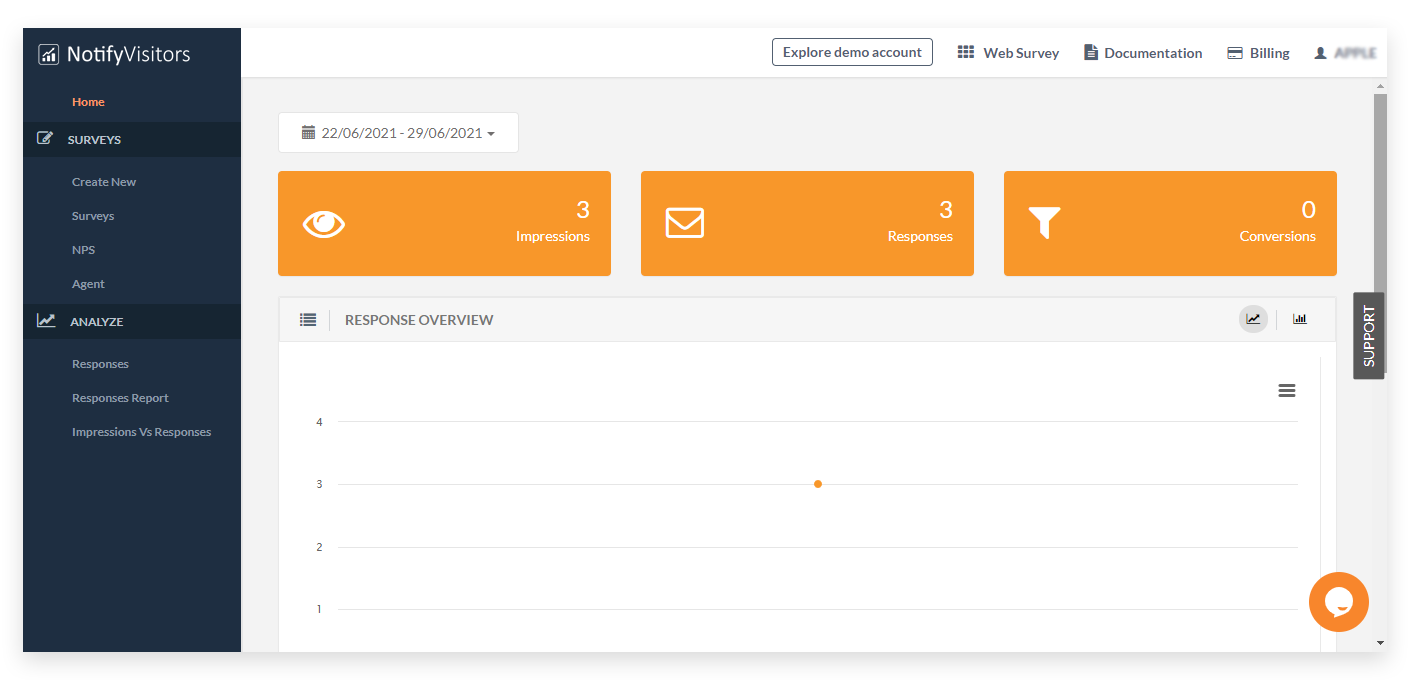
2. Click on Create New and choose a survey type.
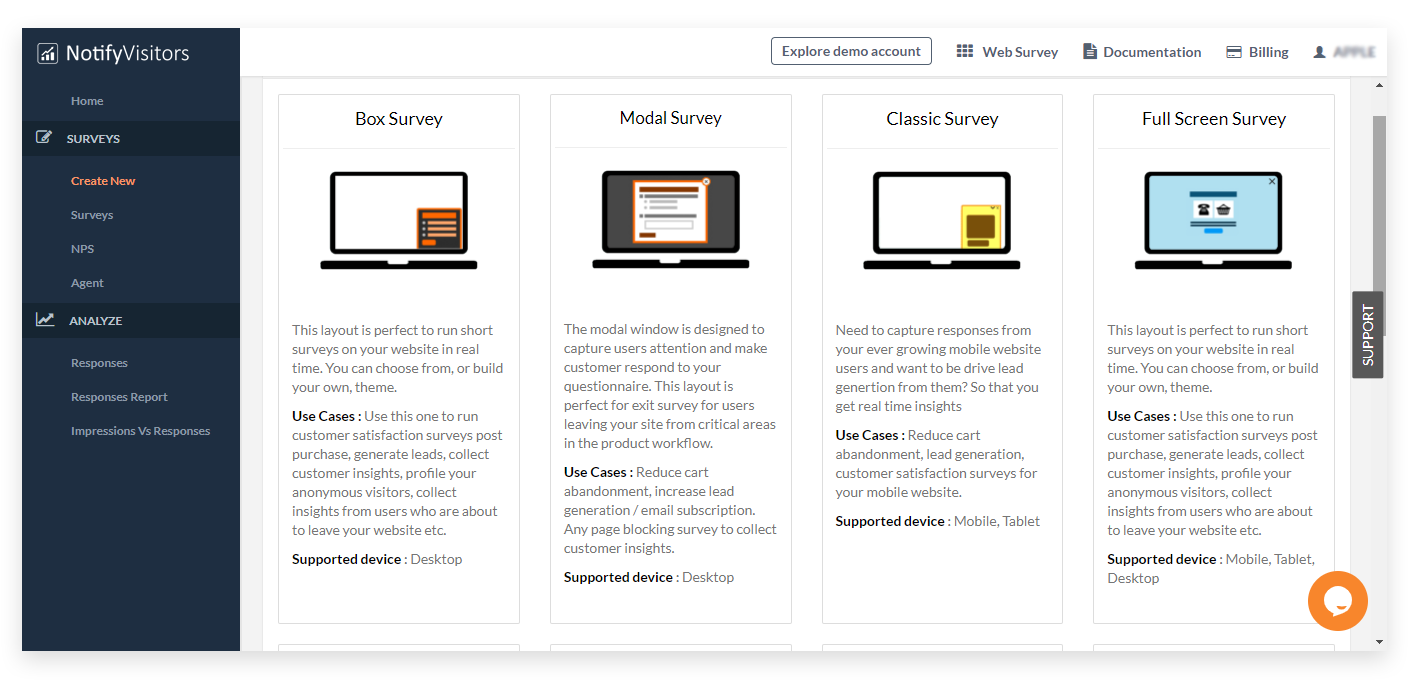
3. Select the themes from the GALLERY.
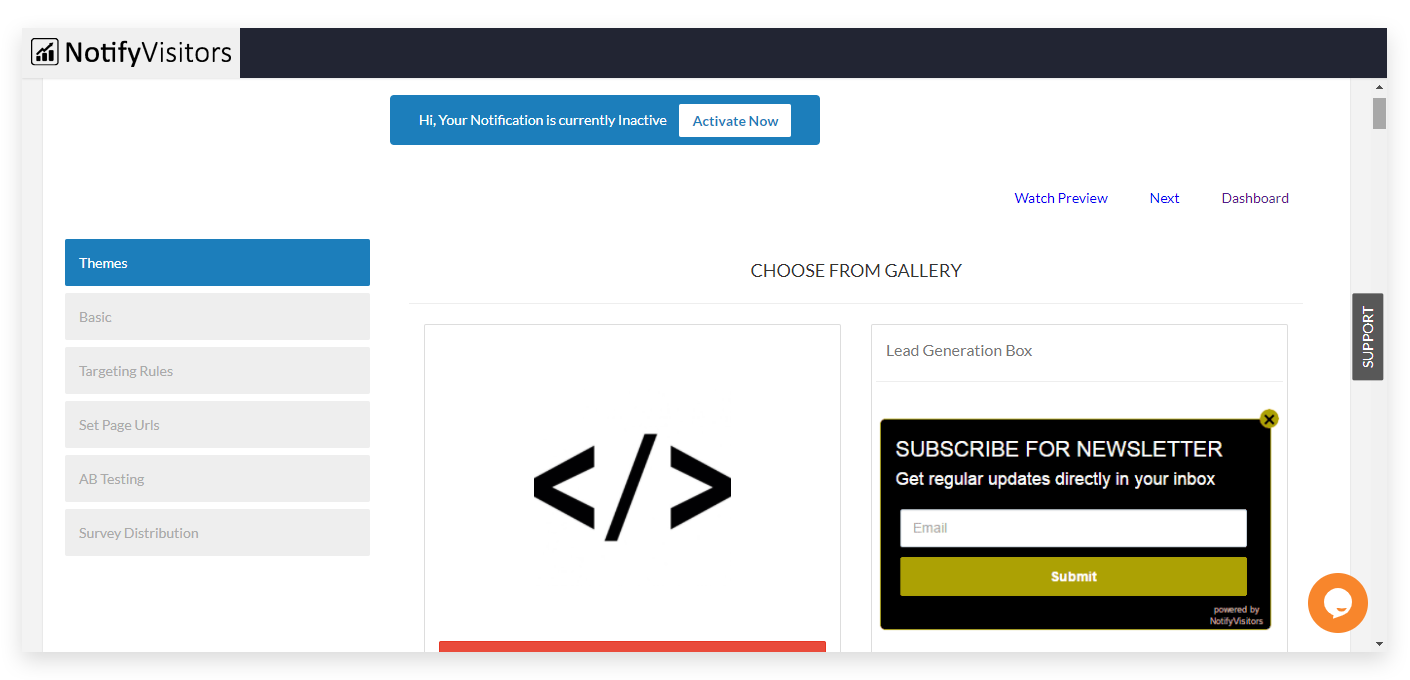
4. Once you select the themes you will be navigated to the BASIC details section for creating a survey. Select the CHOOSE THEMES section to find the AUTO CLOSE feature.
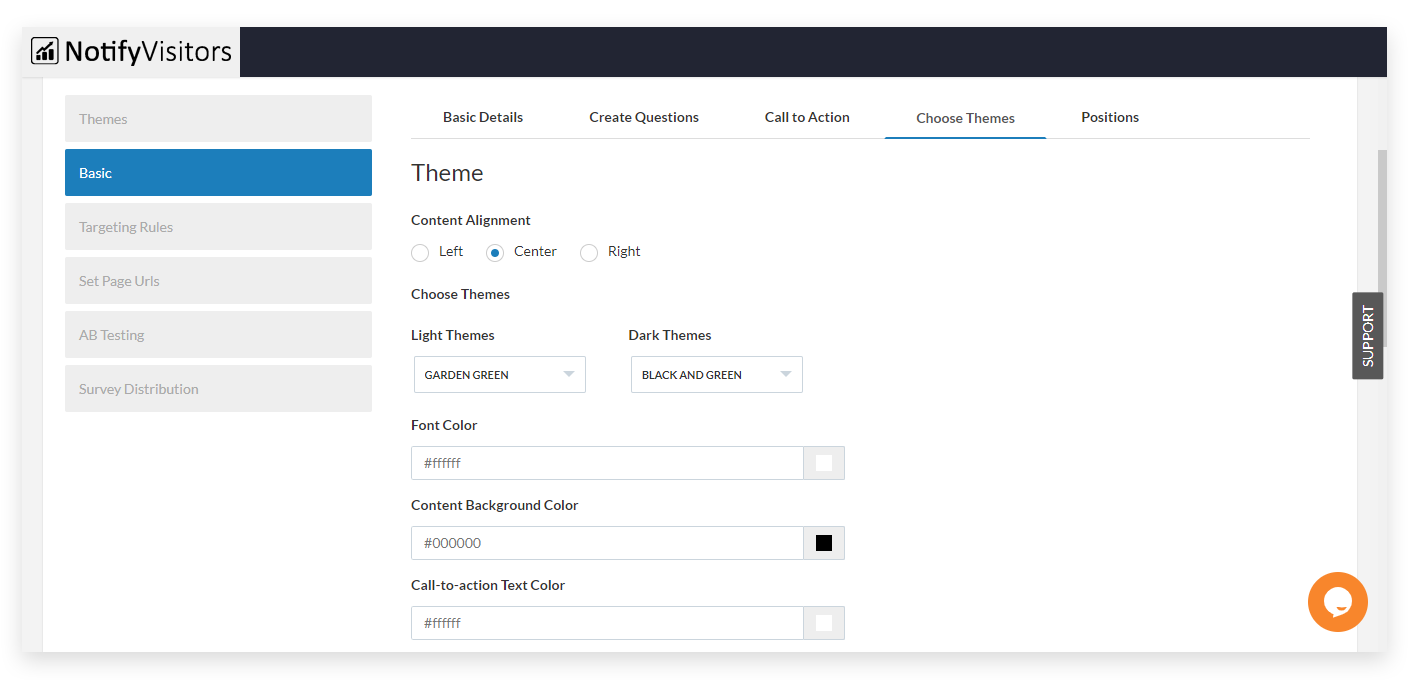
5. Click on the Auto-close feature and define the time in the fields in terms of SECONDS.
Define a value in the auto-close field to enable the submitted survey screen to be automatically closed after the specified point of time.
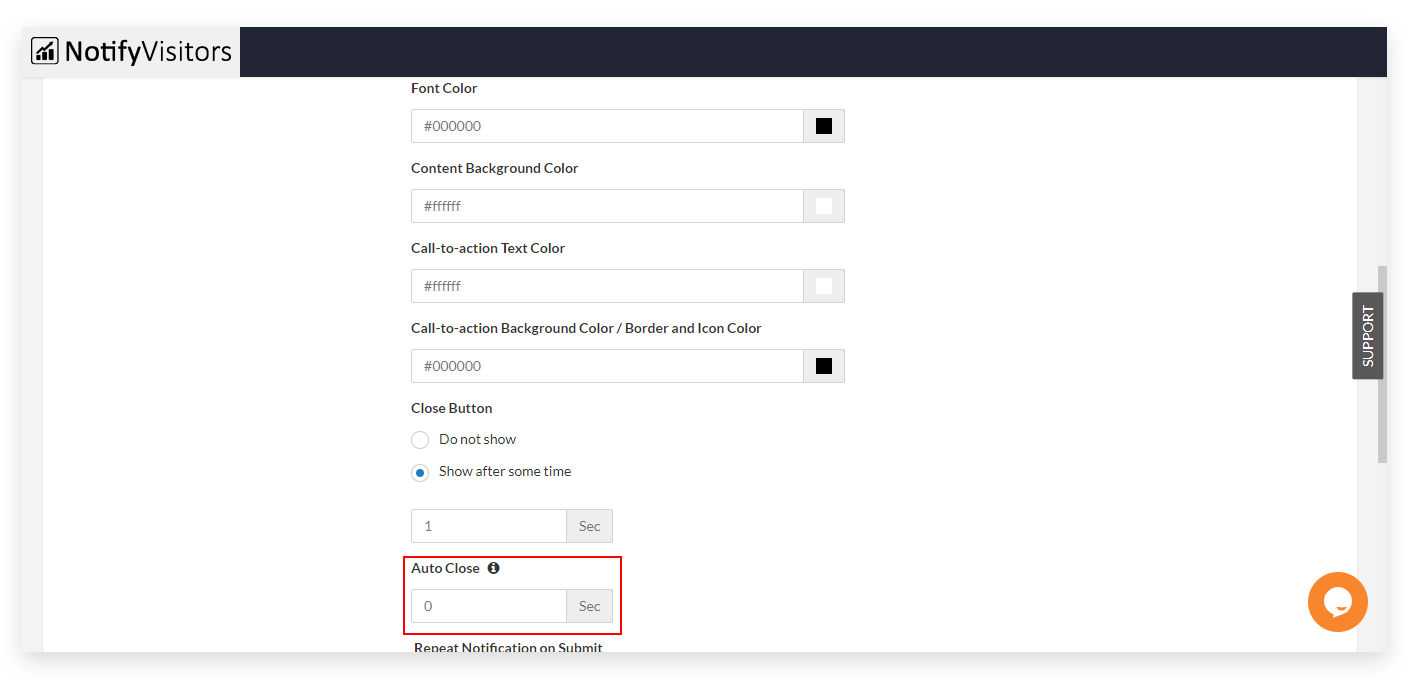
Note: if you specify a zero value for the auto-close feature, the web survey will not close automatically.
Follow the above steps to configure the auto-close feature in web surveys.
Thanks for the clear step-by-step guide—this will be really useful for businesses looking to improve their survey efficiency. investment opportunity in Noida
The auto-close feature is such a useful function for managing survey timelines effectively! It helps maintain data relevance and prevents outdated responses. flats in Howrah
Step into timeless tradition with ladies khussa from Retro Walk. Perfect for weddings and festive occasions! ??
Excellent .. Amazing .. I’ll bookmark your blog and take the feeds also…I’m happy to find so many useful info here in the post, we need work out more techniques in this regard, thanks for sharing. certified translation services las vegas
"This guide on configuring the auto-close feature in web surveys is super helpful! Ensuring timely responses improves data quality. Just like picking the perfect fur costume jackets, setting the right survey duration enhances the overall experience. Great tips!"
Great article Lot's of information to Read...Great Man Keep Posting and update to People..Thanks Restaurante japonés en Las Palmas
Most of the time I don’t make comments on websites, but I'd like to say that this article really forced me to do so. Really nice post! Abogados de extranjería en Las Palmas
Thanks for sharing the info, keep up the good work going.... I really enjoyed exploring your site. good resource... NATURAL MOUNJARO
Situs Poker dan Slot Online Rajapoker memainkan peran penting sebagai pioneer ALPHA, situs online di Indonesia hingga tahun 2025 kini. Rasakan Sensasi Keseruan Cukup dengan 20k dan padukan dengan sebatang filter serta kopi hitam untuk menemani hari hari mu Rajapoker
This is my first time i visit here. I found so many interesting stuff in your blog especially its discussion. From the tons of comments on your articles, I guess I am not the only one having all the enjoyment here! keep up the good work Casa rural en Las Palmas
Most of the time I don’t make comments on websites, but I'd like to say that this article really forced me to do so. Really nice post! Joyería exclusiva Gran Canaria
Thanks for sharing the info, keep up the good work going.... I really enjoyed exploring your site. good resource... Roma99
This is very educational content and written well for a change. It's nice to see that some people still understand how to write a quality post! Zuma78
ss iptv It's very interesting, I realized you can fix this only when you truly want to use it in usa. I am looking forward to the next Discount Thanks ss iptv
Nordic iptv It's very interesting, I realized you can fix this only when you truly want to use it in usa. I am looking forward to the next Discount Thanks iptv Nordic
guekhd iptv It's very interesting, I realized you can fix this only when you truly want to use it in usa. I am looking forward to the next Discount Thanks guekhd iptv
This is my first time i visit here. I found so many interesting stuff in your blog especially its discussion. From the tons of comments on your articles, I guess I am not the only one having all the enjoyment here! keep up the good work Alquiler de embarcaciones en Gran Canaria
Your blog provided us with valuable information to work with. Each & every tips of your post are awesome. Thanks a lot for sharing. Keep blogging, ???? ?????? ????
thank you for a great post. Desarrollo de tiendas online en Granada
Great! It sounds good. Thanks for sharing.. BARABET78
Your website is really cool and this is a great inspiring article. Thank you so much. STUDIOBET78
Nice Informative Blog having nice sharing.. Emprendimiento en Canarias
Your blog provided us with valuable information to work with. Each & every tips of your post are awesome. Thanks a lot for sharing. Keep blogging, container zum wohnen kaufen
hargatoto merupakan salah satu bandar toto macau no 1 Dan terpercaya bandar toto macau
The companionship offered by Delhi Call Girl can often feel more authentic, as these individuals tend to foster a genuine connection with their clients.
i love reading this article so beautiful!!great job! Consultoría legal en inmigración
Love to read it,Waiting For More new Update and I Already Read your Recent Post its Great Thanks. Ropa Rallye Las Palmas
Wonderful article, thanks for putting this together! This is obviously one great post. Thanks for the valuable information and insights you have so provided here. NATURAL MOUNJARO
Wonderful article, thanks for putting this together! This is obviously one great post. Thanks for the valuable information and insights you have so provided here. NATURAL MOUNJARO
This is my first time i visit here. I found so many interesting stuff in your blog especially its discussion. From the tons of comments on your articles, I guess I am not the only one having all the enjoyment here! keep up the good work SALT TRICK FOR MEN
Hey what a brilliant post I have come across and believe me I have been searching out for this similar kind of post for past a week and hardly came across this. Thank you very much and will look for more postings from you. NATURAL MOUNJARO
very interesting keep posting. SALT TRICK FOR MEN
Your blog provided us with valuable information to work with. Each & every tips of your post are awesome. Thanks a lot for sharing. Keep blogging, agendunia55
Love to read it,Waiting For More new Update and I Already Read your Recent Post its Great Thanks. Mezcla y producción musical Madrid
thanks this is good blog. Psychotherapie Rosenheim
Thanks for your information, it was really very helpfull.. olxtoto
Thanks for sharing the info, keep up the good work going.... I really enjoyed exploring your site. good resource... https://www.hawaii-j20.com/
Love to read it,Waiting For More new Update and I Already Read your Recent Post its Great Thanks. bet85
Love to read it,Waiting For More new Update and I Already Read your Recent Post its Great Thanks. bet85
I am hoping the same best effort from you in the future as well. In fact your creative writing skills has inspired me. nike flece
It was wondering if I could use this write-up on my other website, I will link it back to your website though.Great Thanks. dr pompa reviews
Businesses rely on Rocket Bookkeeper as their go-to professional service provider for bookkeeping excellence.
Most of the time I don’t make comments on websites, but I'd like to say that this article really forced me to do so. Really nice post! Salt Trick
Your blog provided us with valuable information to work with. Each & every tips of your post are awesome. Thanks a lot for sharing. Keep blogging, Polobet
Thanks for sharing the info, keep up the good work going.... I really enjoyed exploring your site. good resource... Natural Mounjaro
Thanks for a wonderful share. Your article has proved your hard work and experience you have got in this field. Brilliant .i love it reading. Purple Peel Exploit
i love reading this article so beautiful!!great job! Turmeric Hack
I found your this post while searching for some related information on blog search...Its a good post..keep posting and update the information. Limpieza de vehículos en Ibiza
very interesting keep posting. slot gacor maxwin
Great post I would like to thank you for the efforts you have made in writing this interesting and knowledgeable article. Jaipur Escorts
Hey what a brilliant post I have come across and believe me I have been searching out for this similar kind of post for past a week and hardly came across this. Thank you very much and will look for more postings from you. recruiting today
Iptv Uk It's very interesting, I realized you can fix this only when you truly want to use it in uk . I am looking forward to the next Discount on tivilitopia Thanks Iptv Subscription Iptv uk Iptv uk Subscription Iptv Subscription uk
Thanks for a wonderful share. Your article has proved your hard work and experience you have got in this field. Brilliant .i love it reading. ace cart
Bolapro merupakan agen judi bola mixparlay dan slot online terbaik dan menyediakan pasaran bola terbaik dan terlengkap di indonesia
Most of the time I don’t make comments on websites, but I'd like to say that this article really forced me to do so. Really nice post! ??????
I realized you can fix this only when you truly want to use it in France interesting and interesting, I am looking forward to the next Discount vision tv 4k Iptv 4k Iptv 4k Iptv 4k Iptv 4k Iptv 4k Iptv 4k Iptv 4k Iptv 4k Iptv 4k Iptv
Pure Iptv It's very interesting, I realized you can fix this only when you truly want to use it in France interesting and interesting, I am looking forward to the next Discount vision tv mavericks Iptv mavericks Iptv mavericks Iptv mavericks Iptv mavericks Iptv mavericks Iptv
Pure Iptv It's very interesting, I realized you can fix this only when you truly want to use it in France interesting and interesting, I am looking forward to the next Discount vision tv mavericks Iptv
Pure Iptv It's very interesting, I realized you can fix this only when you truly want to use it in France interesting and interesting, I am looking forward to the next Discount vision tv Vision Iptv Vision Iptv Vision Iptv Vision Iptv
Pure Iptv It's very interesting, I realized you can fix this only when you truly want to use it in France interesting and interesting, I am looking forward to the next Discount vision tv Vision Iptv Vision Iptv Vision Iptv Vision Iptv
Iptv Subscription It's very interesting, I realized you can fix this only when you truly want to use it in France interesting and interesting, I am looking forward to the next Discount vision tv Iptv Subscription Iptv Subscription Iptv Subscription Iptv Subscription Iptv Subscription
I found your this post while searching for some related information on blog search...Its a good post..keep posting and update the information. Salt Trick
Bumuo ng mas magaan at seamless na gaming experience gamit ang [url=https://bustadice-casino.com]bustadice[/url] App. I-download at i-install ito sa iyong device at mag-enjoy sa mga makatarungang laro nang walang delay.
Thanks for a wonderful share. Your article has proved your hard work and experience you have got in this field. Brilliant .i love it reading. mamiqq
Iptv Nordic It's very intereix this only when you truly want to use it in France interesting and interesting, I am looking forward to the next Discount Iptv Nordic
Iptorward to the next Discount Iptv Nordic
Iptv Nordic It's very interesting, I realized you can fix this only when you truly want to use it in France interesting and interesting, I am looking forward to the next Discount Iptv Nordic
Thanks for your information, it was really very helpfull.. Diyarbak?r Escort Bayan
Most of the time I don’t make comments on websites, but I'd like to say that this article really forced me to do so. Really nice post! Van Escort Bayan
i love reading this article so beautiful!!great job! login olxtoto
Majestic Iptv Isting, I realized you can fix this only when you truly want to use it in France interesting and interesting, I am looking forward to the next Discount Majestic Iptv
Majestic Iptv It's very interesting, I realized you can fix this only when you truly want to use it in France interesting and interestinoking forward to the next Discount Majestic Iptv
Majestic Iptv It's very , I realized you can fix this only when you truly want to use it in France interesting and interesting, I am looking forward to the next Discount Majestic Iptv
Iptv King It's very , I realized you can fix this only when you truly want to use it in France interesting and interesting, I am looking forward to the next Discount Iptv King
Iptv King It's very interesting, I realized you can fix this only when you truly want to use it in France interesting and interesting, I am looking forward to the next Iptv King
Iptv King It's very interesting, I realized you can fix this only when you truly want to use it in France interesting and interesting, I am looking forward to the next Discount Iptv King
Iptv france It's very interesting, I realized you can fix this only when you truly want to use it in France interesting and interesting, I am looking forward to the next Discount Iptv de france
Iptv de france It's very interesting, I realized you can fix this only when you truly want to use it in France interesting and interesting, I am looking forward to the next Discount Iptv de france
Iptv de france It's very interesting, I realized you can fix this only when you truly want to use it in France interesting and interesting, I am looking forward to the next Discount Iptv de france
Most of the time I don’t make comments on websites, but I'd like to say that this article really forced me to do so. Really nice post! Coffee Loophole
Thanks For sharing this Superb article.I use this Article to show my assignment in college.it is useful For me Great Work. Salt Trick
Thanks for the post and great tips..even I also think that hard work is the most important aspect of getting success.. Natural Mounjaro
Bumuo ng mas magaan at seamless na gaming experience gamit ang [url=https://bustadice-casino.com]bustadice[/url] App. I-download at i-install ito sa iyong device at mag-enjoy sa mga makatarungang laro nang walang delay.
This is very educational content and written well for a change. It's nice to see that some people still understand how to write a quality post! ?????? ??????
Love to read it,Waiting For More new Update and I Already Read your Recent Post its Great Thanks. Salt Trick
Love to read it,Waiting For More new Update and I Already Read your Recent Post its Great Thanks. Salt Trick
Great post I would like to thank you for the efforts you have made in writing this interesting and knowledgeable article. Serena Flow
i read a lot of stuff and i found that the way of writing to clearifing that exactly want to say was very good so i am impressed and ilike to come again in future.. Tonic Greens
Please share more like that. The Genius Wave
very interesting keep posting. The Money Wave
very interesting keep posting. The Money Wave
Thanks for a wonderful share. Your article has proved your hard work and experience you have got in this field. Brilliant .i love it reading. Mitolyn
Great post I would like to thank you for the efforts you have made in writing this interesting and knowledgeable article. Herpagreens
Nice Informative Blog having nice sharing.. toto macau
Bumuo ng mas magaan at seamless na gaming experience gamit ang [url=https://bustadice-casino.com]bustadice[/url] App. I-download at i-install ito sa iyong device at mag-enjoy sa mga makatarungang laro nang walang delay.
Bumuo ng mas magaan at seamless na gaming experience gamit ang [url=https://bustadice-casino.com]bustadice[/url] App. I-download at i-install ito sa iyong device at mag-enjoy sa mga makatarungang laro nang walang delay.
Wow what a Great Information about World Day its very nice informative post. thanks for the post. ??????
Thank you again for all the knowledge you distribute,Good post. I was very interested in the article, it's quite inspiring I should admit. I like visiting you site since I always come across interesting articles like this one.Great Job, I greatly appreciate that.Do Keep sharing! Regards, ??????
Na bet acional - https://casinoonline-br.com/bet-acional/, os usuários podem contar com um suporte ao cliente comprometido com a satisfação, disponível a qualquer hora do dia ou da noite. O atendimento 24/7 garante que todas as questões sejam resolvidas de forma ágil e profissional, permitindo que os jogadores desfrutem da plataforma sem interrupções.
Para sacar seu dinheiro na bet 160 - https://casinoonline-br.com/bet-160/, basta fornecer seus dados bancários e um documento de identidade. A plataforma utiliza criptografia para proteger suas transações financeiras e garantir que seu dinheiro seja transferido de forma rápida e segura.
New web site is looking good. Thanks for the great effort. Natural mounjaro
Realizar um saque na nbet91 bet - https://casinoonline-br.com/nbet91-bet/ exige que você envie dados bancários e um documento de identidade com foto. A plataforma prioriza a segurança de suas transações financeiras, utilizando criptografia de ponta para garantir que seus fundos sejam transferidos sem riscos.
Sacar na bet id - https://casinoonline-br.com/bet-id/ é simples, mas você precisará fornecer alguns dados, como informações bancárias e um documento oficial. A plataforma usa criptografia avançada para garantir que seus dados e fundos sejam sempre protegidos durante todo o processo de saque.
Ao solicitar um saque na ferrari bet - https://casinoonline-br.com/ferrari-bet/, você precisa fornecer seus dados bancários e um documento de identidade. A plataforma garante que todas as transações sejam protegidas com tecnologia de criptografia, assegurando que seus fundos estejam seguros e a transferência seja feita sem riscos.
Na dj bet jogo - https://casinoonline-br.com/dj-bet-jogo/, o saque é realizado de forma rápida e segura, mas você deve fornecer dados como informações bancárias e um documento oficial com foto. A plataforma usa tecnologia de criptografia para garantir que suas transações financeiras sejam protegidas a todo momento.
Ao sacar na cashmo casino - https://casinoonline-br.com/cashmo-casino/, você precisará fornecer dados bancários e uma cópia do seu documento de identidade. A plataforma garante a segurança de suas transações financeiras com criptografia avançada, tornando o processo rápido, seguro e sem complicações.
Para realizar um saque na mr bet - https://casinoonline-br.com/mr-bet-3/, você precisa fornecer alguns dados essenciais, como informações bancárias e documentos de identidade. A plataforma usa criptografia avançada para garantir a segurança das suas transações, protegendo seus fundos de forma eficaz.
Sacar seus ganhos na sportmax bet - https://casinoonline-br.com/sportmax-bet/ exige que você envie informações como o número da conta bancária e um documento de identidade. A plataforma adota altos padrões de segurança e criptografia para garantir que seus fundos sejam transferidos de forma segura e sem riscos.
Quando você solicitar um saque na casino 200% - https://casinoonline-br.com/casino-200/, será necessário fornecer dados como o número da sua conta bancária e um documento com foto. A plataforma garante a segurança de suas transações financeiras utilizando criptografia de ponta para proteger seus dados e fundos.
Para solicitar um saque na raj bet - https://casinoonline-br.com/raj-bet/, você precisará enviar suas informações bancárias e um documento oficial com foto. A plataforma usa tecnologias de criptografia de ponta para garantir que todas as transações sejam protegidas e realizadas de forma rápida e segura.
Realizar um saque na bet 065 - https://casinoonline-br.com/bet-065/ é simples, mas exige o envio de dados como número de conta bancária e uma cópia de documento de identidade. Com criptografia de alta segurança, a plataforma garante que todos os seus dados financeiros sejam mantidos protegidos durante o processo de saque.
Ao solicitar um saque na a6 bet - https://casinoonline-br.com/a6-bet/, você deve fornecer informações bancárias e um documento de identificação. A plataforma assegura a segurança de todas as transações utilizando criptografia, garantindo que seus fundos sejam transferidos com total segurança e rapidez.
Na app de casino - https://casinoonline-br.com/app-de-casino/, para solicitar um saque, você precisa fornecer informações bancárias e uma cópia de seu documento com foto. O processo é rápido e eficiente, e a plataforma garante que seus fundos e dados pessoais fiquem totalmente protegidos durante todas as transações.
Quando for retirar seu dinheiro na age bet - https://casinoonline-br.com/age-bet/, você precisará fornecer informações como dados bancários e uma cópia de um documento de identidade. A plataforma usa criptografia para garantir que todas as transações financeiras sejam seguras e rápidas, protegendo seus fundos em todos os momentos.
Realizar saques na ua555 com bet - https://casinoonline-br.com/ua555-com-bet/ é simples, mas exige o envio de dados como número de conta bancária e documentos de identidade. A segurança é uma prioridade, e a plataforma garante que todos os seus dados e fundos sejam protegidos com a mais alta tecnologia de criptografia.
Para sacar na extreme - https://casinoonline-br.com/extreme/, você precisa fornecer dados bancários e uma foto de um documento de identidade para validação. O processo de saque é rápido e seguro, e a plataforma garante que todas as suas transações financeiras sejam protegidas por tecnologia de criptografia.
Ao solicitar um saque na casino world - https://casinoonline-br.com/casino-world/, você precisará enviar dados bancários, além de uma cópia do seu documento de identidade. A plataforma é altamente segura e garante que todos os fundos sejam protegidos, utilizando criptografia para prevenir qualquer tipo de fraude ou roubo de dados.
hargatoto telah menjadi salah satu situs terbaik dengan menyediakan prediksi pasaran taiwan pasaran taiwan
Sacar seus ganhos na gale bet - https://casinoonline-br.com/gale-bet/ é fácil, mas você precisará fornecer alguns dados essenciais, como número de conta bancária e documentos de identidade. A plataforma usa criptografia de ponta para garantir que todas as transações sejam feitas de forma segura e eficiente.
Para fazer um saque rápido na tk88 casino - https://casinoonline-br.com/tk88-casino/, o processo exige que você envie dados como número de conta bancária e uma foto de um documento de identidade. A plataforma assegura a segurança de suas transações com criptografia avançada, garantindo que seus fundos sejam protegidos.
Thanks for the valuable information and insights you have so provided here... NATURAL MOUNJARO
Na hora de sacar seus ganhos na play bet 153 - https://casinoonline-br.com/play-bet-153/, será necessário enviar alguns dados como número da sua conta bancária e um documento oficial. A plataforma adota altos padrões de segurança para garantir que suas informações financeiras e pessoais estejam sempre protegidas.
Thank you for taking the time to publish this information very useful! pishbini com
Thank you for taking the time to publish this information very useful! pishbini com
Thanks for the valuable information and insights you have so provided here... ???? ??? ???? pishbini
Para retirar dinheiro na e sport bet - https://casinoonline-br.com/e-sport-bet/, você precisa fornecer dados como informações bancárias e um documento de identificação. A plataforma utiliza criptografia de alto nível para proteger suas transações e garantir que seus fundos sejam transferidos de forma rápida e sem riscos.
Se você deseja sacar seus ganhos na 818 bet paga - https://casinoonline-br.com/818-bet-paga/, será necessário enviar dados como informações bancárias ou de carteira digital e um documento oficial com foto. A plataforma garante a segurança das suas transações financeiras, utilizando sistemas de proteção de dados que asseguram rapidez e segurança.
Para sacar na bet kfc - https://casinoonline-br.com/bet-kfc/, você precisará enviar informações bancárias e um documento de identificação com foto. A plataforma assegura a segurança das transações com tecnologia de criptografia de alto nível, garantindo que seus fundos sejam transferidos de forma rápida e protegida.
Realizar um saque na level bet - https://casinoonline-br.com/level-bet/ é simples, mas exige que você envie informações como dados bancários e um documento de identidade. Com a criptografia de ponta da plataforma, a segurança dos seus fundos e dados pessoais é totalmente garantida, proporcionando uma experiência tranquila.
Quando você solicita um saque na 5gb bet - https://casinoonline-br.com/5gb-bet/, deverá fornecer dados como número de conta bancária ou de carteira digital, além de um documento oficial com foto para comprovar sua identidade. A 5gb bet - https://casinoonline-br.com/5gb-bet/ garante que todas as transações são protegidas por tecnologias de criptografia de alta segurança.
Para sacar seus ganhos na bl casino - https://casinoonline-br.com/bl-casino/, o processo exige que você envie dados como o número da conta bancária e documentos de identificação. A bl casino - https://casinoonline-br.com/bl-casino/ utiliza sistemas de segurança altamente eficazes para garantir a proteção de seus fundos e informações pessoais durante todo o processo de saque.
A pia bella bet - https://casinoonline-br.com/pia-bella-bet/ requer que os usuários enviem informações como dados bancários e uma foto de um documento de identidade para realizar o saque. Toda a plataforma utiliza criptografia avançada para garantir que seus fundos e dados pessoais sejam transferidos de maneira segura e eficaz.
Sacar seus ganhos na sunflower-bet - https://casinoonline-br.com/sunflower-bet-2/ exige o envio de dados como informações bancárias e uma cópia de seu documento de identificação. A plataforma leva a segurança a sério e utiliza criptografia avançada para proteger suas transações financeiras, garantindo um processo rápido e seguro.
Ao sacar dinheiro na net bet sport - https://casinoonline-br.com/net-bet-sport/, você precisará fornecer alguns dados, como a conta bancária para onde os fundos serão transferidos e uma cópia de um documento com foto. A net bet sport - https://casinoonline-br.com/net-bet-sport/ garante a segurança de todas as transações, utilizando criptografia para proteger seu dinheiro e dados pessoais.
Na faz o bet ai - https://casinoonline-br.com/faz-o-bet-ai/, para realizar saques, os usuários devem enviar informações como dados bancários e um documento de identidade. A plataforma adota medidas de segurança rigorosas para garantir que todas as transações sejam feitas de forma eficiente e sem risco para seus fundos.
Para sacar na 138 casino - https://casinoonline-br.com/138-casino/, o usuário deve fornecer dados como número de conta bancária ou e-wallet e um documento oficial com foto. Todo o processo é protegido por tecnologias de segurança, garantindo que seus fundos sejam transferidos de forma rápida, segura e sem contratempos.
Ao solicitar um saque na toto free bet - https://casinoonline-br.com/toto-free-bet/, você será solicitado a fornecer dados como informações bancárias ou de carteira digital, além de documentos de identificação. A plataforma assegura que todas as transações sejam protegidas por criptografia de ponta, oferecendo máxima segurança para seus fundos.
Realizar um saque na ultimate bet - https://casinoonline-br.com/ultimate-bet/ é simples, mas você precisará fornecer algumas informações essenciais, como dados bancários e uma foto de um documento de identidade. A plataforma utiliza sistemas avançados de segurança, garantindo que seus fundos sejam transferidos de forma rápida e protegida.
Para sacar seus ganhos na bet sport - https://casinoonline-br.com/bet-sport/, é necessário enviar informações como seu número de conta bancária, dados pessoais e documentos de verificação de identidade. A plataforma garante que suas transações sejam processadas de maneira segura e eficiente, com a máxima proteção para seus fundos.
Quando for realizar um saque na winzon casino - https://casinoonline-br.com/winzon-casino/, você precisará fornecer alguns dados essenciais, como seu número de conta bancária ou carteira digital e uma cópia de um documento oficial com foto. A winzon casino - https://casinoonline-br.com/winzon-casino/ usa tecnologia de criptografia para garantir a segurança das suas transações financeiras.
Para solicitar um saque na mr javk bet - https://casinoonline-br.com/mr-javk-bet/, é importante enviar algumas informações de segurança, como seu nome completo, dados bancários e documentos de identidade. O processo é rápido e seguro, garantindo que seus fundos sejam transferidos de forma eficiente e sem riscos. A plataforma prioriza a proteção de seus dados.
Para sacar dinheiro na game cassino - https://casinoonline-br.com/game-cassino/, você precisa fornecer seus dados bancários e um documento de identificação. A plataforma garante a segurança das suas transações financeiras com criptografia de ponta, assegurando que seus fundos sejam transferidos sem riscos
Sacar na roleta casino - https://casinoonline-br.com/roleta-casino/ exige o envio de informações bancárias e um documento de identidade. A plataforma se destaca por sua segurança, utilizando criptografia avançada para garantir que seus fundos sejam transferidos com máxima proteção e rapidez.
Para sacar seus ganhos na giros bet - https://casinoonline-br.com/giros-bet/, você deve enviar dados bancários e um documento de identidade. A plataforma adota tecnologias de segurança avançadas para garantir que todas as transações sejam rápidas, seguras e protegidas por criptografia robusta.
Ao realizar um saque na vickers bet - https://casinoonline-br.com/vickers-bet/, o usuário precisa fornecer dados bancários e uma foto de um documento de identidade. A plataforma utiliza criptografia de alta segurança para garantir que todas as transações financeiras sejam protegidas contra riscos e fraudes.
Na b2bet cassino - https://casinoonline-br.com/b2bet-cassino/, o processo de saque exige o envio de dados bancários e um documento de identidade. A plataforma assegura que todas as transações sejam realizadas de forma segura, utilizando criptografia para proteger seus fundos e dados pessoais.
Para sacar seu dinheiro na pixbet casino - https://casinoonline-br.com/pixbet-casino/, basta fornecer seus dados bancários e um documento de identidade. A plataforma utiliza criptografia para proteger suas transações financeiras e garantir que seu dinheiro seja transferido de forma rápida e segura.
Ganhe R$100 ao se cadastrar na [url=https://8casino-88.com]8casino[/url] e jogue sem custos iniciais
[url=https://7700-bet-88.com]7700 bet[/url] oferece R$100 para novos cadastros – Aproveite agora!
Cadastre-se e ganhe R$100 para começar sua jornada na [url=https://8855-bet-88.com]8855 bet[/url]
[url=https://365-bets-88.com]365 bets[/url] oferece bônus de R$100 para novos jogadores: Cadastre-se!
Ganhe R$100 em bônus ao se cadastrar na [url=https://giro-bet-88.com]giro bet[/url] e jogue já!
I can see that you are an expert at your field! I am launching a website soon, and your information will be very useful for me.. Thanks for all your help and wishing you all the success in your business. NATURAL MOUNJARO
Thanks for the valuable information and insights you have so provided here... chennai escort
Thanks for the valuable information and insights you have so provided here... chennai escort
[url=https://leon-bet-88.com]leon bet[/url]: R$100 de bônus para novos jogadores – Inscreva-se agora!
Cadastre-se na [url=https://sport-bet-88.com]sport bet[/url] e ganhe um bônus de R$100 imediato
Receba R$100 ao criar sua conta na [url=https://campo-bet-88.com]campo bet[/url] e comece a jogar!
Na [url=https://mover-bet-88.com]mover bet[/url], novos usuários ganham R$100 grátis ao se cadastrar
Comece a jogar com R$100 de bônus na [url=https://bet-sbola-88.com]bet sbola[/url]!
Bônus exclusivo de R$100 para novos usuários da [url=https://4play-bet-88.com]4play bet[/url]
Ganhe um bônus de R$100 ao fazer seu cadastro na [url=https://dj-bet33-88.com]dj bet33[/url]
[url=https://pagol-bet-88.com]pagol bet[/url]: Cadastre-se e ganhe R$100 para começar a jogar!
Bônus de boas-vindas: Receba R$100 na [url=https://reals-bet-88.com]reals bet[/url] ao se cadastrar
Ganhe R$100 instantâneos ao criar sua conta na [url=https://3fcasino-88.com]3fcasino[/url]
Cadastro fácil e bônus de R$100 na [url=https://7games-bet-88.com]7games bet[/url]: Cadastre-se já!
Receba R$100 grátis ao se cadastrar na [url=https://galera-bet-88.com]galera bet[/url]: Faça parte agora!
[url=https://global-bet-88.com]global bet[/url] oferece bônus de R$100 para novos cadastros: Confira!
Bônus de R$100 para novos usuários na [url=https://mrjack-bet-88.com]mrjack bet[/url]: Cadastre-se agora!
Ganhe R$100 grátis na [url=https://aposte-bet-88.com]aposte bet[/url] ao criar sua conta hoje!
Novo na [url=https://fazo-betai-88.com]fazo betai[/url]? Ganhe um bônus de R$100 assim que se cadastrar
Aproveite o bônus de R$100 na [url=https://green-bets-88.com]green bets[/url] ao fazer seu primeiro cadastro
Cadastre-se na [url=https://juntos-bet-88.com]juntos bet[/url] e ganhe R$100 de bônus na hora!
Como obter R$100 de bônus ao se cadastrar na [url=https://bet-motion-88.com]bet motion[/url]
very interesting keep posting. dmt pen
Bônus de R$100 na [url=https://vaide-bet-88.com]vaide bet[/url] para novos usuários: Não perca!
[url=https://donald-bet-88.com]donald bet[/url]: Cadastre-se agora e receba R$100 de bônus instantâneo!
Love to read it,Waiting For More new Update and I Already Read your Recent Post its Great Thanks. [url=https://dehoutzaagwerf.com/]bandar toto macau[/url]
Ganhe R$100 ao se cadastrar na [url=https://trofeu-bet-88.com]trofeu bet[/url]: Aproveite o bônus exclusivo!
Ganhe R$100 de bônus ao se inscrever na [url=https://estrela-bet-88.com]estrela bet[/url] e comece sua jornada de apostas!
[url=https://esporte-bet-88.com]esporte bet[/url] oferece bônus de R$100 para novos jogadores: Não perca!
Bônus de R$100 para novos cadastros na [url=https://jon-bet-88.com]jon bet[/url]: Cadastre-se agora!
Crie sua conta na [url=https://bet-apostas-88.com]bet apostas[/url] e aproveite um bônus de R$100
Novo na [url=https://sporting-bet-88.com]sporting bet[/url]? Receba R$100 em bônus na hora do cadastro
[url=https://lampions-bet-88.com]lampions bet[/url]: Ganhe R$100 ao se registrar e inicie sua experiência de jogo
Love to read it,Waiting For More new Update and I Already Read your Recent Post its Great Thanks. rtp slot
Aproveite o bônus de R$100 ao se cadastrar na [url=https://estrella-bet-88.com]estrella bet[/url] hoje mesmo
Ganhe R$100 grátis ao criar sua conta na [url=https://nacional-bet-88.com]nacional bet[/url]!
Ganhe R$100 instantâneos ao se cadastrar na [url=https://esportiva-bet-88.com]esportiva bet[/url]!
Thanks for a wonderful share. Your article has proved your hard work and experience you have got in this field. Brilliant .i love it reading. Jaipur City Escort Service
Bônus de R$100 na [url=https://166-bet-88.com]166 bet[/url] para novos usuários – Não perca!
[url=https://777-bet-88.com]777 bet[/url] oferece R$100 em bônus para novos jogadores: Cadastre-se!
Inscreva-se na [url=https://ona-bet-88.com]ona bet[/url] e ganhe R$100 de bônus imediato!
Ganhe R$100 ao se cadastrar na [url=https://giga-bet-88.com]giga bet[/url] e comece a jogar agora
Receba R$100 de bônus ao se cadastrar na [url=https://c-bet-88.com]c bet[/url] e aproveite!
Cadastro rápido e bônus de R$100 ao se inscrever na [url=https://bet-7-88.com]bet 7[/url]
Love to read it,Waiting For More new Update and I Already Read your Recent Post its Great Thanks. KUBET TOGEL
Bônus de R$100 na [url=https://gg-bet-88.com]gg bet[/url] para novos jogadores: Inscreva-se já!
Faça seu cadastro na [url=https://bet-61-88.com]bet 61[/url] e ganhe R$100 para jogar nos jogos!
Most of the time I don’t make comments on websites, but I'd like to say that this article really forced me to do so. Really nice post! Salt Trick
Thanks for the valuable information and insights you have so provided here... Natural Mounjaro
Ganhe R$100 ao se cadastrar na [url=https://tv-bet-88.com]tv bet[/url] e jogue sem custos iniciais
Cadastre-se e ganhe R$100 para começar sua jornada na [url=https://bet-77-88.com]bet 77[/url]
[url=https://lv-bet-88.com]lv bet[/url] oferece bônus de R$100 para novos jogadores: Cadastre-se!
Ganhe R$100 em bônus ao se cadastrar na [url=https://dj-bet-88.com]dj bet[/url] e jogue já!
[url=https://b1-bet-88.com]b1 bet[/url]: R$100 de bônus para novos jogadores – Inscreva-se agora!
Cadastre-se na [url=https://20-bet-88.com]20 bet[/url] e ganhe um bônus de R$100 imediato
Na [url=https://bk-bet-88.com]bk bet[/url], novos usuários ganham R$100 grátis ao se cadastrar
Comece a jogar com R$100 de bônus na [url=https://73-bet-88.com]73 bet[/url]!
Ideslot platform game online yang punya banyak pilihan berbagai macam tema permainan. menawarkan fitur free spin terbaik. Rasakan pengalaman bermain seru bermain di Ideslot SITUS IDESLOT
Bônus exclusivo de R$100 para novos usuários da [url=https://9k-bet-88.com]9k bet[/url]
Bermainlah di Bintang189 salah satu platform game online terfavorit saat Ini di Indonesia. Situs ini memiliki semua yang Anda butuhkan untuk menikmati permainan BINTANG189 LOGIN
Ganhe um bônus de R$100 ao fazer seu cadastro na [url=https://um-bet-88.com]um bet[/url]
[url=https://9d-bet-88.com]9d bet[/url]: Cadastre-se e ganhe R$100 para começar a jogar!
Ganhe R$100 instantâneos ao criar sua conta na [url=https://f12-bet-88.com]f12 bet[/url]
i read a lot of stuff and i found that the way of writing to clearifing that exactly want to say was very good so i am impressed and ilike to come again in future.. NATURAL MOUNJARO
Cadastro fácil e bônus de R$100 na [url=https://bat-bet-88.com]bat bet[/url]: Cadastre-se já!
very interesting keep posting. SALT TRICK
very interesting keep posting. SALT TRICK
Receba R$100 grátis ao se cadastrar na [url=https://bet-pix-88.com]bet pix[/url]: Faça parte agora!
[url=https://omg-bet-88.com]omg bet[/url] oferece bônus de R$100 para novos cadastros: Confira!
Bônus de R$100 para novos usuários na [url=https://cod-bet-88.com]cod bet[/url]: Cadastre-se agora!
Ganhe R$100 grátis na [url=https://iri-bet-88.com]iri bet[/url] ao criar sua conta hoje!
Novo na [url=https://bet-sul-88.com]bet sul[/url]? Ganhe um bônus de R$100 assim que se cadastrar
Aproveite o bônus de R$100 na [url=https://pix-bet-88.com]pix bet[/url] ao fazer seu primeiro cadastro
Cadastre-se na [url=https://fez-bet-88.com]fez bet[/url] e ganhe R$100 de bônus na hora!
Bônus de R$100 na [url=https://cnc-bet-88.com]cnc bet[/url] para novos usuários: Não perca!
[url=https://seu-bet-88.com]seu bet[/url]: Cadastre-se agora e receba R$100 de bônus instantâneo!
Ganhe R$100 ao se cadastrar na [url=https://939-bet-88.com]939 bet[/url]: Aproveite o bônus exclusivo!
Ganhe R$100 de bônus ao se inscrever na [url=https://365-bet-88.com]365 bet[/url] e comece sua jornada de apostas!
[url=https://brl-bet-88.com]brl bet[/url] oferece bônus de R$100 para novos jogadores: Não perca!
Crie sua conta na [url=https://pag-bet-88.com]pag bet[/url] e aproveite um bônus de R$100
Novo na [url=https://brx-bet-88.com]brx bet[/url]? Receba R$100 em bônus na hora do cadastro
[url=https://mma-bet-88.com]mma bet[/url]: Ganhe R$100 ao se registrar e inicie sua experiência de jogo
Aproveite o bônus de R$100 ao se cadastrar na [url=https://abc-bet-88.com]abc bet[/url] hoje mesmo
Ganhe R$100 grátis ao criar sua conta na [url=https://136-bet-88.com]136 bet[/url]!
Novo na [url=https://oba-bet-88.com]oba bet[/url]? Ganhe R$100 para começar a jogar
Ganhe R$100 instantâneos ao se cadastrar na [url=https://qqqbet-br.com]qqq bet[/url]!
Bônus de R$100 na [url=https://193bet-br.com]193 bet[/url] para novos usuários – Não perca!
[url=https://667bet-br.com]667 bet[/url] oferece R$100 em bônus para novos jogadores: Cadastre-se!
Inscreva-se na [url=https://bggbet-br.com]bgg bet[/url] e ganhe R$100 de bônus imediato!
[url=https://522bet-br.com]522 bet[/url]: R$100 de bônus para novos usuários – Crie sua conta!
Receba R$100 de bônus ao se cadastrar na [url=https://74bet-br.com]74 bet[/url] e aproveite!
Cadastro rápido e bônus de R$100 ao se inscrever na [url=https://7kbet-br.com]7k bet[/url]
Great article Lot's of information to Read...Great Man Keep Posting and update to People..Thanks ????
Bônus de R$100 na [url=https://bet4-br.com]bet4[/url] para novos jogadores: Inscreva-se já!
Faça seu cadastro na [url=https://aviatoraposta-br.com]aviator aposta[/url] e ganhe R$100 para jogar nos jogos!
[url=https://estrelabets-br.com]estrela bets[/url] oferece R$100 para novos cadastros – Aproveite agora!
Cadastre-se e ganhe R$100 para começar sua jornada na [url=https://betdasorte-br.com]bet dasorte[/url]
[url=https://betsporting-br.com]bet sporting[/url] oferece bônus de R$100 para novos jogadores: Cadastre-se!
Ganhe R$100 em bônus ao se cadastrar na [url=https://bwincasino-br.com]bwin casino[/url] e jogue já!
[url=https://zeroumbet-br.com]zeroum bet[/url]: R$100 de bônus para novos jogadores – Inscreva-se agora!
Receba R$100 ao criar sua conta na [url=https://bonscasino-br.com]bons casino[/url] e comece a jogar!
Na [url=https://777casino-br.com]777 casino[/url], novos usuários ganham R$100 grátis ao se cadastrar
Comece a jogar com R$100 de bônus na [url=https://ktocasino-br.com]kto casino[/url]!
Ang tagumpay mo ay magsisimula sa go perya - https://go-perya-ph.com! Magparehistro ngayon at makuha ang $100 bonus na magdadagdag sa iyong panalo.
Ikaw ba’y naghahanap ng masuwerteng simula? Narito na ang 8k8 slot - https://8k8-slot-ph.com na may $100 bonus para sa lahat ng bagong miyembro! Magparehistro na at tamasahin ang dagdag na pondo.
Panalo mula sa simula! Sumali sa help slot win - https://help-slot-win.com bilang bagong miyembro at makatanggap ng $100 bonus na magagamit sa paborito mong laro.
Huwag nang maghintay pa! Ang $100 welcome bonus ng slot vip - https://slot-vip-ph.com ay para lamang sa mga bagong miyembro. Mag-register na at simulan ang kasiyahan online.
Ang kasiyahan ay nagsisimula sa bingoplus - https://bingoplus-ph.com! Mag-sign up na at tamasahin ang iyong $100 welcome bonus para mas maraming panalo. Siguradong sulit ang bawat taya!
Magsimula ng masaya at panalong adventure sa gemini - https://gemini-ph.com! Mag-register ngayon at makakuha ng eksklusibong $100 bonus na magbibigay sa’yo ng edge sa bawat laro.
Bagong miyembro? Narito na ang iyong pagkakataon na maglaro gamit ang dagdag na $100 bonus. Magparehistro lamang sa manga - https://manga-ph.com at tangkilikin ang walang kapantay na gaming experience.
Huwag palampasin ang pagkakataon! Sumali sa art casino - https://art-ph.com ngayon at tanggapin ang $100 bonus para sa iyong unang laro. Maglaro ng slots, roulette, o kahit sports betting gamit ang libreng pondo!
Panalo agad sa bk8 - https://bk8-ph.com! Magparehistro at makatanggap ng $100 bonus na maaari mong gamitin sa slots, table games, at marami pang iba. I-unlock ang iyong maswerteng simula at maglaro na!
Ang swerte mo’y magsisimula sa sushi - https://sushi-ph.com! Mag-sign up bilang bagong miyembro at awtomatikong makakuha ng $100 bonus. Punan lamang ang simpleng form ng registration at i-enjoy ang mga premium na laro online.
Magparehistro ngayon sa xgbet - https://xgbet-ph.com at tanggapin ang iyong $100 welcome bonus! Napakadaling sumali, at siguradong panalo ka na agad mula sa simula. Subukan ang slots, live casino, at sports betting na may dagdag na pondo para sa mas malaking pagkakataong manalo.
Ang $100 bonus ay sa’yo na! Magparehistro ngayon sa rivalry - https://rivalry-ph.com at simulan ang panalong kwento.
Panalo agad mula sa umpisa! Mag-sign up na sa shazam - https://shazam-ph.com at tamasahin ang libreng $100 bonus para sa mas maraming pagkakataong manalo.
i love reading this article so beautiful!!great job! gourmetfoodappetizers.com
Ang loki - https://loki-ph.com ay para sa lahat ng gustong manalo! Mag-register at i-enjoy ang $100 bonus na magdadagdag sa iyong laro.
Huwag nang maghintay pa! Magparehistro na sa winzir - https://winzir-ph.com at tanggapin ang iyong $100 welcome bonus.
Ang $100 bonus ay para sa iyo! Mag-register na sa puma - https://puma-ph.com at gawing mas masaya ang bawat laro.
Ang tagumpay ay nasa drake - https://drake-ph.com! Mag-register na at tanggapin ang $100 bonus bilang bagong miyembro.
Huwag palampasin ang $100 welcome bonus ng luxebet - https://luxebet-ph.com! Magparehistro na at simulan ang panalong kwento.
Mag-sign up sa scorpion - https://scorpion-ph.com at tamasahin ang $100 bonus na magbibigay ng dagdag na saya sa iyong gaming experience.
Ang $100 welcome bonus ay sa’yo na! Magparehistro sa stake - https://stake-ph.com ngayon at gawing sulit ang iyong unang laro.
Ang iyong swerte ay naghihintay sa marvel - https://marvel-ph.com! Mag-sign up na at simulan ang masaya at panalong adventure.
Panalo agad sa unang hakbang! Mag-sign up sa inplay - https://inplay-ph.com at kunin ang $100 bonus para sa iyong kasiyahan.
Huwag nang mag-atubili! Magparehistro na sa eclipse - https://eclipse-ph.com at tamasahin ang $100 bonus na magagamit sa iyong unang laro.
Ang $100 bonus ay para sa lahat ng bagong miyembro! Mag-register na sa wish - https://wish-ph.com at gawing mas kapana-panabik ang bawat laro.
Simple lang mag-sign up sa jet - https://jet-ph.com! Kunin ang iyong $100 bonus at simulan ang masayang karanasan sa paglalaro.
Ang tagumpay mo ay magsisimula sa daddy - https://daddy-ph.com! Magparehistro ngayon at makuha ang $100 bonus na magdadagdag sa iyong panalo.
Ang $100 bonus ay naghihintay sa’yo! Mag-register na sa fresh - https://fresh-ph.com bilang bagong miyembro at tamasahin ang premium gaming experience.
Magsimula sa panalo! Sumali sa supernova - https://supernova-ph.com at tanggapin ang iyong $100 bonus para sa mas maraming pagkakataong manalo.
Ang $100 bonus ay sa’yo na! Mag-register sa howl - https://howl-ph.com at simulan ang masaya at panalong karanasan online.
Simpleng proseso, malaking panalo! Magparehistro na sa jazz - https://jazz-ph.com at kunin ang $100 bonus para sa iyong unang laro.
Ang tagumpay ay nagsisimula sa 500 casino - https://500-ph.com! Maging bagong miyembro at tamasahin ang dagdag na $100 bonus.
Huwag magpahuli! Ang sol - https://sol-ph.com ay may espesyal na alok para sa mga bagong miyembro—ang $100 bonus na magpapasaya sa iyong laro.
Ang $100 bonus ay sa’yo na! Mag-register sa exclusive - https://exclusive-ph.com at simulan ang iyong gaming journey nang may dagdag na pondo.
Panalo agad! Magparehistro bilang bagong miyembro sa pera play - https://pera-play-ph.com at tanggapin ang eksklusibong $100 bonus.
Maging bahagi ng lucky cola - https://lucky-cola-ph.com at simulan ang panalo! Mag-sign up at tanggapin ang $100 bonus na magpapasaya sa iyong unang laro.
Great article Lot's of information to Read...Great Man Keep Posting and update to People..Thanks fume vapes
Huwag palampasin ang alok ng niceph - https://niceph-ph.com! Magparehistro na at tanggapin ang $100 bonus para sa iyong unang taya.
Thanks For sharing this Superb article.I use this Article to show my assignment in college.it is useful For me Great Work. situs gacorbos88
Bagong simula, bagong swerte! Magparehistro sa ph dream - https://ph-dream-ph.com ngayon at kunin ang iyong $100 welcome bonus. Mas malaking panalo, mas masayang laro!
Ang $100 bonus ng bingo plus - https://bingo-plus-ph.com ay para sa iyo! Maging bagong miyembro at i-enjoy ang libreng pondo para sa mas masayang paglalaro.
Simulan ang iyong panalong kwento sa winning plus - https://winning-plus-ph.com! Mag-sign up na at tanggapin ang $100 bonus na magdadagdag sa iyong mga pagkakataong manalo.
Ang swerte ay nasa iyong kamay! Magparehistro sa escala gaming - https://escala-gaming-ph.com ngayon at tanggapin ang eksklusibong $100 bonus para sa mga bagong miyembro.
Magsimula ng tama sa aurora game - https://aurora-game-ph.com! Mag-sign up at tanggapin ang $100 welcome bonus para magamit sa slots, live casino, o sports betting.
Panalo mula sa simula! Sumali sa go perya - https://go-perya-ph.com bilang bagong miyembro at makatanggap ng $100 bonus na magagamit sa paborito mong laro.
Huwag nang maghintay pa! Ang $100 welcome bonus ng spinph - https://spinph-ph.com ay para lamang sa mga bagong miyembro. Mag-register na at simulan ang kasiyahan online.
That is really nice to hear. thank you for the update and good luck. Iranian Casino Site
Ang kasiyahan ay nagsisimula sa slotsgo - https://slotsgo-ph.com! Mag-sign up na at tamasahin ang iyong $100 welcome bonus para mas maraming panalo. Siguradong sulit ang bawat taya!
Magsimula ng masaya at panalong adventure sa tongits go - https://tongits-go-ph.com! Mag-register ngayon at makakuha ng eksklusibong $100 bonus na magbibigay sa’yo ng edge sa bawat laro.
Ang colorplay - https://colorplay-ph.com ay para sa mga panalo! Maging bagong miyembro at tanggapin ang iyong $100 welcome bonus. Simple lang ang proseso—mag-register, mag-deposito, at simulan ang kasiyahan!
Huwag palampasin ang pagkakataon! Sumali sa sabong bet - https://sabong-bet-ph.com ngayon at tanggapin ang $100 bonus para sa iyong unang laro. Maglaro ng slots, roulette, o kahit sports betting gamit ang libreng pondo!
Panalo agad sa kabibe game - https://kabibe-game-ph.com! Magparehistro at makatanggap ng $100 bonus na maaari mong gamitin sa slots, table games, at marami pang iba. I-unlock ang iyong maswerteng simula at maglaro na!
Ang swerte mo’y magsisimula sa big win - https://big-win-ph.com! Mag-sign up bilang bagong miyembro at awtomatikong makakuha ng $100 bonus. Punan lamang ang simpleng form ng registration at i-enjoy ang mga premium na laro online.
Magparehistro ngayon sa win88 - https://win88-ph.com at tanggapin ang iyong $100 welcome bonus! Napakadaling sumali, at siguradong panalo ka na agad mula sa simula. Subukan ang slots, live casino, at sports betting na may dagdag na pondo para sa mas malaking pagkakataong manalo.
Huwag magpahuli! Mag-sign up na sa hellowin - https://hellowin-ph.com at gawing mas exciting ang iyong gaming journey gamit ang $100 welcome bonus.
Panalo agad mula sa umpisa! Mag-sign up na sa 7up gaming - https://7up-gaming-ph.com at tamasahin ang libreng $100 bonus para sa mas maraming pagkakataong manalo.
Ang cgebet - https://cgebet-ph.com ay para sa lahat ng gustong manalo! Mag-register at i-enjoy ang $100 bonus na magdadagdag sa iyong laro.
Great article Lot's of information to Read...Great Man Keep Posting and update to People..Thanks Jaipur Escorts
Huwag nang maghintay pa! Magparehistro na sa 8k8 - https://8k8-8.com at tanggapin ang iyong $100 welcome bonus.
Ang $100 bonus ay para sa iyo! Mag-register na sa phoenix game - https://phoenix-game-ph.com at gawing mas masaya ang bawat laro.
Panalo agad mula sa umpisa! Mag-sign up sa 55bmw - https://55bmw-88.com at i-enjoy ang libreng $100 bonus para sa iyong unang laro.
Huwag palampasin ang $100 welcome bonus ng phlove - https://phlove-8.com! Magparehistro na at simulan ang panalong kwento.
Ang iyong swerte ay naghihintay sa nice88 - https://nice88-8.com! Mag-sign up na at simulan ang masaya at panalong adventure.
Ang ubet95 - https://ubet95-8.com ay para sa mga panalo! Mag-register bilang bagong miyembro at tanggapin ang eksklusibong $100 bonus.
Huwag nang mag-atubili! Magparehistro na sa gold99 - https://gold99-8.com at tamasahin ang $100 bonus na magagamit sa iyong unang laro.
Ang $100 bonus ay para sa lahat ng bagong miyembro! Mag-register na sa mwplay888 - https://mwplay888-8.com at gawing mas kapana-panabik ang bawat laro.
I found your this post while searching for some related information on blog search...Its a good post..keep posting and update the information. Russian Escort Jaipur
Simple lang mag-sign up sa 63jili - https://63jili-8.com! Kunin ang iyong $100 bonus at simulan ang masayang karanasan sa paglalaro.
Ang tagumpay mo ay magsisimula sa unobet - https://unobet-8.com! Magparehistro ngayon at makuha ang $100 bonus na magdadagdag sa iyong panalo.
Simpleng proseso, malaking panalo! Magparehistro na sa jollibet - https://jollibet-8.com at kunin ang $100 bonus para sa iyong unang laro.
Ang tagumpay ay nagsisimula sa melbet - https://melbet-8.com! Maging bagong miyembro at tamasahin ang dagdag na $100 bonus.
Huwag nang maghintay pa! Ang $100 welcome bonus ng slot games - https://slot-games-ph.com ay para lamang sa mga bagong miyembro. Mag-register na at simulan ang kasiyahan online.
That is really nice to hear. thank you for the update and good luck. https://educationblazing.com/
Magsimula ng masaya at panalong adventure sa taya777 slot - https://taya777-slot-ph.com! Mag-register ngayon at makakuha ng eksklusibong $100 bonus na magbibigay sa’yo ng edge sa bawat laro.
Ang cc6 slot - https://cc6-slot-ph.com ay para sa mga panalo! Maging bagong miyembro at tanggapin ang iyong $100 welcome bonus. Simple lang ang proseso—mag-register, mag-deposito, at simulan ang kasiyahan!
Bagong miyembro? Narito na ang iyong pagkakataon na maglaro gamit ang dagdag na $100 bonus. Magparehistro lamang sa lucky cola slot - https://lucky-cola-slot.com at tangkilikin ang walang kapantay na gaming experience.
Huwag palampasin ang pagkakataon! Sumali sa slot free 100 - https://slot-free-100.com ngayon at tanggapin ang $100 bonus para sa iyong unang laro. Maglaro ng slots, roulette, o kahit sports betting gamit ang libreng pondo!
Panalo agad sa wj slot - https://wj-slot-ph.com! Magparehistro at makatanggap ng $100 bonus na maaari mong gamitin sa slots, table games, at marami pang iba. I-unlock ang iyong maswerteng simula at maglaro na!
Magparehistro ngayon sa bmw55 slot - https://bmw55slot.com at tanggapin ang iyong $100 welcome bonus! Napakadaling sumali, at siguradong panalo ka na agad mula sa simula. Subukan ang slots, live casino, at sports betting na may dagdag na pondo para sa mas malaking pagkakataong manalo.
Huwag magpahuli! Mag-sign up na sa phfun slot - https://phfunslot.com at gawing mas exciting ang iyong gaming journey gamit ang $100 welcome bonus.
Ang $100 bonus ay sa’yo na! Magparehistro ngayon sa w500 slot - https://w500slot.com at simulan ang panalong kwento.
Panalo agad mula sa umpisa! Mag-sign up na sa tg777 slot - https://tg777-slot-ph.com at tamasahin ang libreng $100 bonus para sa mas maraming pagkakataong manalo.
Ang jili slot 777 - https://jili-slot-777-ph.com ay para sa lahat ng gustong manalo! Mag-register at i-enjoy ang $100 bonus na magdadagdag sa iyong laro.
Ang $100 bonus ay para sa iyo! Mag-register na sa vip slot - https://vip-slot.com at gawing mas masaya ang bawat laro.
Panalo agad mula sa umpisa! Mag-sign up sa 55bmw slot - https://55bmw-slot-ph.com at i-enjoy ang libreng $100 bonus para sa iyong unang laro.
Ang tagumpay ay nasa jili slot - https://jili-slot-ph.com! Mag-register na at tanggapin ang $100 bonus bilang bagong miyembro.
Thanks for a wonderful share. Your article has proved your hard work and experience you have got in this field. Brilliant .i love it reading. Salt Trick
Huwag palampasin ang $100 welcome bonus ng tadhana slot - https://tadhanaslot.com! Magparehistro na at simulan ang panalong kwento.
Mag-sign up sa 8k8 slot - https://8k8-slot-ph.com at tamasahin ang $100 bonus na magbibigay ng dagdag na saya sa iyong gaming experience.
Ang iyong swerte ay naghihintay sa slot vip - https://slot-vip-ph.com! Mag-sign up na at simulan ang masaya at panalong adventure.
Ang bingoplus - https://bingoplus-ph.com ay para sa mga panalo! Mag-register bilang bagong miyembro at tanggapin ang eksklusibong $100 bonus.
Panalo agad sa unang hakbang! Mag-sign up sa gemini - https://gemini-ph.com at kunin ang $100 bonus para sa iyong kasiyahan.
Huwag nang mag-atubili! Magparehistro na sa pgasia - https://pgasia-ph.com at tamasahin ang $100 bonus na magagamit sa iyong unang laro.
Ang $100 bonus ay para sa lahat ng bagong miyembro! Mag-register na sa manga - https://manga-ph.com at gawing mas kapana-panabik ang bawat laro.
Ang tagumpay mo ay magsisimula sa bk8 - https://bk8-ph.com! Magparehistro ngayon at makuha ang $100 bonus na magdadagdag sa iyong panalo.
Ang $100 bonus ay naghihintay sa’yo! Mag-register na sa sushi - https://sushi-ph.com bilang bagong miyembro at tamasahin ang premium gaming experience.
Huwag palampasin ang pagkakataon! Mag-sign up na sa xgbet - https://xgbet-ph.com at i-enjoy ang $100 welcome bonus na magagamit sa anumang laro.
Magsimula sa panalo! Sumali sa f1 casino - https://f1-ph.com at tanggapin ang iyong $100 bonus para sa mas maraming pagkakataong manalo.
Ang $100 bonus ay sa’yo na! Mag-register sa rivalry - https://rivalry-ph.com at simulan ang masaya at panalong karanasan online.
Ang tagumpay ay nagsisimula sa loki - https://loki-ph.com! Maging bagong miyembro at tamasahin ang dagdag na $100 bonus.
Discover the ultimate solution for clean water with our water filtration plant! Aquafiltrum offers advanced systems designed to provide safe, pure, and affordable water for homes, businesses, and industries across Pakistan.
Mag-sign up ngayon sa winzir - https://winzir-ph.com at tanggapin ang $100 welcome bonus. Maging panalo mula sa simula!
Huwag magpahuli! Ang puma - https://puma-ph.com ay may espesyal na alok para sa mga bagong miyembro—ang $100 bonus na magpapasaya sa iyong laro.
Ang $100 bonus ay sa’yo na! Mag-register sa thor - https://thor-ph.com at simulan ang iyong gaming journey nang may dagdag na pondo.
Panalo agad! Magparehistro bilang bagong miyembro sa drake - https://drake-ph.com at tanggapin ang eksklusibong $100 bonus.
Huwag palampasin ang alok ng scorpion - https://scorpion-ph.com! Magparehistro na at tanggapin ang $100 bonus para sa iyong unang taya.
Ang $100 bonus ay naghihintay sa iyo! Mag-sign up na sa stake - https://stake-ph.com at gawing mas kapana-panabik ang bawat laro.
Bagong simula, bagong swerte! Magparehistro sa marvel - https://marvel-ph.com ngayon at kunin ang iyong $100 welcome bonus. Mas malaking panalo, mas masayang laro!
Ang $100 bonus ng drip - https://drip-ph.com ay para sa iyo! Maging bagong miyembro at i-enjoy ang libreng pondo para sa mas masayang paglalaro.
Simulan ang iyong panalong kwento sa inplay - https://inplay-ph.com! Mag-sign up na at tanggapin ang $100 bonus na magdadagdag sa iyong mga pagkakataong manalo.
Magsimula ng tama sa wish - https://wish-ph.com! Mag-sign up at tanggapin ang $100 welcome bonus para magamit sa slots, live casino, o sports betting.
Ikaw ba’y naghahanap ng masuwerteng simula? Narito na ang jet - https://jet-ph.com na may $100 bonus para sa lahat ng bagong miyembro! Magparehistro na at tamasahin ang dagdag na pondo.
Panalo mula sa simula! Sumali sa daddy - https://daddy-ph.com bilang bagong miyembro at makatanggap ng $100 bonus na magagamit sa paborito mong laro.
Huwag nang maghintay pa! Ang $100 welcome bonus ng fresh - https://fresh-ph.com ay para lamang sa mga bagong miyembro. Mag-register na at simulan ang kasiyahan online.
Ang kasiyahan ay nagsisimula sa sherbet - https://sherbet-ph.com! Mag-sign up na at tamasahin ang iyong $100 welcome bonus para mas maraming panalo. Siguradong sulit ang bawat taya!
Ang howl - https://howl-ph.com ay para sa mga panalo! Maging bagong miyembro at tanggapin ang iyong $100 welcome bonus. Simple lang ang proseso—mag-register, mag-deposito, at simulan ang kasiyahan!
Bagong miyembro? Narito na ang iyong pagkakataon na maglaro gamit ang dagdag na $100 bonus. Magparehistro lamang sa jazz - https://jazz-ph.com at tangkilikin ang walang kapantay na gaming experience.
Huwag palampasin ang pagkakataon! Sumali sa 500 casino - https://500-ph.com ngayon at tanggapin ang $100 bonus para sa iyong unang laro. Maglaro ng slots, roulette, o kahit sports betting gamit ang libreng pondo!
Panalo agad sa highway - https://highway-ph.com! Magparehistro at makatanggap ng $100 bonus na maaari mong gamitin sa slots, table games, at marami pang iba. I-unlock ang iyong maswerteng simula at maglaro na!
Ang swerte mo’y magsisimula sa sol - https://sol-ph.com! Mag-sign up bilang bagong miyembro at awtomatikong makakuha ng $100 bonus. Punan lamang ang simpleng form ng registration at i-enjoy ang mga premium na laro online.
Huwag magpahuli! Mag-sign up na sa pera play - https://pera-play-ph.com at gawing mas exciting ang iyong gaming journey gamit ang $100 welcome bonus.
Ang $100 bonus ay sa’yo na! Magparehistro ngayon sa lucky cola - https://lucky-cola-ph.com at simulan ang panalong kwento.
Panalo agad mula sa umpisa! Mag-sign up na sa niceph - https://niceph-ph.com at tamasahin ang libreng $100 bonus para sa mas maraming pagkakataong manalo.
Ang 747 live - https://747-live-ph.com ay para sa lahat ng gustong manalo! Mag-register at i-enjoy ang $100 bonus na magdadagdag sa iyong laro.
Huwag nang maghintay pa! Magparehistro na sa ph dream - https://ph-dream-ph.com at tanggapin ang iyong $100 welcome bonus.
Panalo agad mula sa umpisa! Mag-sign up sa winning plus - https://winning-plus-ph.com at i-enjoy ang libreng $100 bonus para sa iyong unang laro.
Ang tagumpay ay nasa escala gaming - https://escala-gaming-ph.com! Mag-register na at tanggapin ang $100 bonus bilang bagong miyembro.
Huwag palampasin ang $100 welcome bonus ng aurora game - https://aurora-game-ph.com! Magparehistro na at simulan ang panalong kwento.
Mag-sign up sa casino frenzy - https://casino-frenzy-ph.com at tamasahin ang $100 bonus na magbibigay ng dagdag na saya sa iyong gaming experience.
Ang $100 welcome bonus ay sa’yo na! Magparehistro sa go perya - https://go-perya-ph.com ngayon at gawing sulit ang iyong unang laro.
RocoInteriors, founded in 2022 in Multan, Pakistan, brings 65 years of craftsmanship into modern homes. We offer premium, customizable furniture blending traditional woodworking with contemporary design. From Chesterfield sofas to study desks, Roco enhances your living spaces with timeless elegance and quality.
Ang slotsgo - https://slotsgo-ph.com ay para sa mga panalo! Mag-register bilang bagong miyembro at tanggapin ang eksklusibong $100 bonus.
Panalo agad sa unang hakbang! Mag-sign up sa tongits go - https://tongits-go-ph.com at kunin ang $100 bonus para sa iyong kasiyahan.
Huwag nang mag-atubili! Magparehistro na sa colorplay - https://colorplay-ph.com at tamasahin ang $100 bonus na magagamit sa iyong unang laro.
Ang $100 bonus ay para sa lahat ng bagong miyembro! Mag-register na sa phcity - https://phcity-ph.com at gawing mas kapana-panabik ang bawat laro.
Simple lang mag-sign up sa sabong bet - https://sabong-bet-ph.com! Kunin ang iyong $100 bonus at simulan ang masayang karanasan sa paglalaro.
Huwag palampasin ang pagkakataon! Mag-sign up na sa win88 - https://win88-ph.com at i-enjoy ang $100 welcome bonus na magagamit sa anumang laro.
Magsimula sa panalo! Sumali sa hellowin - https://hellowin-ph.com at tanggapin ang iyong $100 bonus para sa mas maraming pagkakataong manalo.
Ang $100 bonus ay sa’yo na! Mag-register sa diamond game - https://diamond-game-ph.com at simulan ang masaya at panalong karanasan online.
Simpleng proseso, malaking panalo! Magparehistro na sa 7up gaming - https://7up-gaming-ph.com at kunin ang $100 bonus para sa iyong unang laro.
Mag-sign up ngayon sa 8k8 - https://8k8-8.com at tanggapin ang $100 welcome bonus. Maging panalo mula sa simula!
Huwag magpahuli! Ang phoenix game - https://phoenix-game-ph.com ay may espesyal na alok para sa mga bagong miyembro—ang $100 bonus na magpapasaya sa iyong laro.
Ang $100 bonus ay sa’yo na! Mag-register sa 55bmw - https://55bmw-88.com at simulan ang iyong gaming journey nang may dagdag na pondo.
Panalo agad! Magparehistro bilang bagong miyembro sa jiliko - https://jiliko-8.com at tanggapin ang eksklusibong $100 bonus.
Maging bahagi ng phlove - https://phlove-8.com at simulan ang panalo! Mag-sign up at tanggapin ang $100 bonus na magpapasaya sa iyong unang laro.
Ang $100 bonus ay naghihintay sa iyo! Mag-sign up na sa jili777 - https://jili777-8.com at gawing mas kapana-panabik ang bawat laro.
Bagong simula, bagong swerte! Magparehistro sa nice88 - https://nice88-8.com ngayon at kunin ang iyong $100 welcome bonus. Mas malaking panalo, mas masayang laro!
Ang $100 bonus ng ubet95 - https://ubet95-8.com ay para sa iyo! Maging bagong miyembro at i-enjoy ang libreng pondo para sa mas masayang paglalaro.
Simulan ang iyong panalong kwento sa jolibet - https://jolibet-8.com! Mag-sign up na at tanggapin ang $100 bonus na magdadagdag sa iyong mga pagkakataong manalo.
Ang swerte ay nasa iyong kamay! Magparehistro sa gold99 - https://gold99-8.com ngayon at tanggapin ang eksklusibong $100 bonus para sa mga bagong miyembro.
Ikaw ba’y naghahanap ng masuwerteng simula? Narito na ang 63jili - https://63jili-8.com na may $100 bonus para sa lahat ng bagong miyembro! Magparehistro na at tamasahin ang dagdag na pondo.
Panalo mula sa simula! Sumali sa unobet - https://unobet-8.com bilang bagong miyembro at makatanggap ng $100 bonus na magagamit sa paborito mong laro.
Huwag nang maghintay pa! Ang $100 welcome bonus ng phl63 - https://phl63-8.com ay para lamang sa mga bagong miyembro. Mag-register na at simulan ang kasiyahan online.
Ang kasiyahan ay nagsisimula sa tayabet - https://tayabet-8.com! Mag-sign up na at tamasahin ang iyong $100 welcome bonus para mas maraming panalo. Siguradong sulit ang bawat taya!
Magsimula ng masaya at panalong adventure sa rich711 - https://rich711-8.com! Mag-register ngayon at makakuha ng eksklusibong $100 bonus na magbibigay sa’yo ng edge sa bawat laro.
Bagong miyembro? Narito na ang iyong pagkakataon na maglaro gamit ang dagdag na $100 bonus. Magparehistro lamang sa jollibet - https://jollibet-8.com at tangkilikin ang walang kapantay na gaming experience.
Huwag palampasin ang pagkakataon! Sumali sa melbet - https://melbet-8.com ngayon at tanggapin ang $100 bonus para sa iyong unang laro. Maglaro ng slots, roulette, o kahit sports betting gamit ang libreng pondo!
This is very educational content and written well for a change. It's nice to see that some people still understand how to write a quality post! ?????
Panalo agad sa 60win - https://60win-8.com! Magparehistro at makatanggap ng $100 bonus na maaari mong gamitin sa slots, table games, at marami pang iba. I-unlock ang iyong maswerteng simula at maglaro na!
Ang swerte mo’y magsisimula sa 99bet - https://99bet-8.com! Mag-sign up bilang bagong miyembro at awtomatikong makakuha ng $100 bonus. Punan lamang ang simpleng form ng registration at i-enjoy ang mga premium na laro online.
Magparehistro ngayon sa inplay - https://inplay-8.com at tanggapin ang iyong $100 welcome bonus! Napakadaling sumali, at siguradong panalo ka na agad mula sa simula. Subukan ang slots, live casino, at sports betting na may dagdag na pondo para sa mas malaking pagkakataong manalo.
Main game di Princebet88, Login melalui link milik orang dalam sudah pasti withdraw dibayar berapapun. Tanpa Ribet, Auto masuk dengan cepat. Princebet88 Slot
Wow i can say that this is another great article as expected of this blog.Bookmarked this site.. prediksi hongkong
Slot Demo PG Online Rupiah adalah permainan slot terlengkap yang menawarkan pengalaman bermain yang menarik dan menghibur. akun demo slot
Anakraja77 mempersembahkan game Ninja Legend! Asah keterampilan ninja Anda, lawan musuh terberat, dan jadilah legenda dalam seni siluman di Advantplay. ANAKRAJA77 LOGIN
Nice Informative Blog having nice sharing.. situs togel online
Love to read it,Waiting For More new Update and I Already Read your Recent Post its Great Thanks. car battery pj
I am hoping the same best effort from you in the future as well. In fact your creative writing skills has inspired me. indo cair
i read a lot of stuff and i found that the way of writing to clearifing that exactly want to say was very good so i am impressed and ilike to come again in future.. dewa slot 88
I found your this post while searching for some related information on blog search...Its a good post..keep posting and update the information. Expert Advisor
Your website is really cool and this is a great inspiring article. Thank you so much. sbobet88 link alternatif
Cashtab - The Most Secure Wallet for eCash cryptocurrency Start using CashTab Wallet today and experience the most secure and convenient way to manage your eCash! ecash wallet
Koin555 menghadirkan situs game online terbaik dengan peluang Easy Win yang mudah. Nikmati platform yang mulus dan mudah digunakan yang dirancang untuk gameplay yang mendebarkan dan hadiah maksimal. KOIN555 LOGIN
What a fantabulous post this has been. Never seen this kind of useful post. I am grateful to you and expect more number of posts like these. Thank you very much. ?????
Thank you very much for this useful article. I like it. Mahjong Pragmatic
ChatGPT free is an artificial intelligence (AI) model developed by OpenAI that is designed to understand and respond to human language in a natural and human-like manner. It uses a large dataset of text to generate responses to user input, allowing for engaging and interactive conversations with users. chatgpt online freeV
The examples you provided add a real-world context to the concepts discussed. Thanks for making it relatable! certified translation services las vegas
Merhaba can?m sizlerle geçirece?im Çanakkale Escort da bana kat?lma imkan?n? yakala. Sizlerle geçirece?im mutlu anlar? Çanakkale Escort da bulma f?rsat?n? yakalayacaks?n?z. ?stedi?iniz zaman arayaca??n?z Çanakkale Telefon Numaras? Olan Bayan arama f?rsat?. Çanakkale Rus Escort
Mediabola78 merupakan situs taruhan resmi menyediakan pasaran Sbobet terlengkap dengan Odds tinggi. Hadirkan Turnamen Parlay Mingguan Odds Tertinggi 3-10 Tim yang di buka 1 minggu sekali Mediabola
Vivamaster78 membantu Anda memaksimalkan potensi bermain dengan berbagai fitur unggulan dan permainan menarik. Nikmati pengalaman gaming terbaik di platform terpercaya. Vivamaster 78
Yakuza77 ikuti turnamen harian di Semua Game Resmi bersaing dengan para member lainnya untuk dapatkan hadiah menarik. Bisa masuk ke semua permainan melalui link turnamen yang disediakan. Yakuza 77
I can see that you are an expert at your field! I am launching a website soon, and your information will be very useful for me.. Thanks for all your help and wishing you all the success in your business. alquilar energía tron
I can see that you are an expert at your field! I am launching a website soon, and your information will be very useful for me.. Thanks for all your help and wishing you all the success in your business. ?????? ??????? ????
Amosbet77 adalah situs game yang memberikan kemudahan di semua permainan dan bonus yang menarik. Masuk ke dalam permainan hanya melalui daftar link resmi milik Amosbet77 Amosbet 77
Pub189 rilis game terbaru Mahjong Wins 3, rasakan permainannya yang seru berburu scater hitam berhadiah menarik. Berkesempatan mendapatkan bonus free round di Pub 189 PUB189 LOGIN
Experience Dubai’s rich heritage with our specialized cultural tours! Our tourism company offers immersive journeys through historic sites, vibrant souks, and iconic landmarks, showcasing the true essence of Dubai.
"Looking to elevate your style with customized apparel? ?? Check out Jacket and Patch for top-quality personalized leather jackets, custom patches, and more. Make your wardrobe uniquely yours! #CustomApparel #JacketAndPatch #PersonalizedStyle"
Your blog provided us with valuable information to work with. Each & every tips of your post are awesome. Thanks a lot for sharing. Keep blogging, do marmots make good pets?
thanks for this usefull article, waiting for this article like this again. t? l? bóng ?á ma cao
Bersama Ratuvegas taklukan koboy di Game Wild Bandito, cobalah permainan slot berkarakter koboy ini dengan sound dan grafik menawan. Mudah untuk dapatkan perkalian yang Anda harapkan. RATUVEGAS LOGIN
Jelajahi ROMA99, hub game utama untuk Android/iOS. Selami permainan seru dan nikmati permainan tanpa batas saat bepergian di ROMA 99! Roma99 login
Most of the time I don’t make comments on websites, but I'd like to say that this article really forced me to do so. Really nice post! Incall and outcall escort service in Jaipur
Love to read it,Waiting For More new Update and I Already Read your Recent Post its Great Thanks. APG9 LOGIN
This is such a great resource that you are providing and you give it away for free. I love seeing websites that understand the value of providing a quality resource for free. It is the old what goes around comes around routine. uscis translation service
With a focus on practical experience, overseas medical education at Osh equips students with the skills necessary for success in various healthcare settings.
Nice blog! I really like your information. yamaha racing suit
Daftar sekarang di Mahabet77 dan nikmati pengalaman bermain game online dengan pendaftaran super cepat! Dapatkan bonus menarik, pilihan game yang beragam, serta layanan 24/7. https://www.simplybrigadeiro.com/
HBO9 adalah platform game online Hadiah tak terbatas dengan pilihan game terlengkap dan terbaru. Buka akunmu di HBO 9 rasakan keindahan bermain di portal game ini. https://www.windforme.org/
Your website is really cool and this is a great inspiring article. Thank you so much. Menang123 RTP
Dinda77 Strawberry Cocktail adalah permainan penuh warna dan buah yang menyegarkan. Permainan ini menampilkan grafis penuh warna dengan latar belakang stroberi dan gelas koktail. DINDA77 LOGIN
Vaping has been a great alternative for me! Love the variety of flavors and how much smoother it feels compared to smoking. vaporesso vape pod mod
McKinney TX Real Estate Photography by Better Angle Media: Our expert photographers at Better Angle Media capture the charm and character of McKinney homes. With high-quality visuals that emphasize light, space, and detail, we make properties stand out and attract buyers. Whether it’s a cozy cottage or a grand estate, our photography highlights the unique features that make each home special.
Cloud Nexus Lab provides specialized NetSuite solutions for UK businesses, helping to streamline operations with cloud-based ERP systems. Our team offers customized NetSuite implementation, support, and optimization services to enhance business performance and ensure smooth scalability.
WOW!!! Just found your blog. THIS IS AMAZING!!!! bondage corset
suzuyatogel
gedetogel
Google Calendar in Workspace is a total game-changer for scheduling meetings and keeping track of my daily tasks. It keeps everything organized. google work space price
Top Gun Jacket available at Express Jackets. Premium quality, high-end leather with free express shipping. Stylish, affordable, and made with superior materials.
A good nursing bra is a total lifesaver for breastfeeding moms! Comfort and convenience make all the difference during those early months.
Most of the time I don’t make comments on websites, but I'd like to say that this article really forced me to do so. Really nice post! mens square aviator sunglasses
This is very educational content and written well for a change. It's nice to see that some people still understand how to write a quality post! New Jaipur Escorts
Your blog provided us with valuable information to work with. Each & every tips of your post are awesome. Thanks a lot for sharing. Keep blogging, New Jaipur Escorts
Muhawraat is the latest Pakistani clothing brands online—our collections blend traditional craftsmanship with modern styles. Discover quality fabrics and timeless designs that celebrate cultural heritage and contemporary fashion.
Discover the latest trends in women clothing with Xpressions Pret, one of the top women clothing brands in Pakistan. Shop now for stylish and affordable fashion pieces.
Discover the latest styles of women shoes that cover high heels to casual shoes. Select through a large selection of fashionable and cozy shoes for any occasion. Upgrade your shoe collection with the best brands and amazing discounts.
Discover the best Pakistani Clothing Brands Declare online. Shop trendy and stylish clothing for women. Experience the core of Pakistani fashion with our high-quality products. Buy now for exclusives and discounts!
Are you Looking for the best Lawn Dress Design online in Pakistan. We offer the latest designed lawn dresses with unique patterns at Ramsha. So, get your favorite lawn dress online today.
Elevate your style with our diverse range of t shirts for women! From classic basics to trendy graphic prints, our collection offers something for every taste. Browse through a variety of colors, and designs crafted for comfort and versatility. Shop now for the latest in women's t-shirt fashion.
Discover the latest collection of Pakistani clothing brands at Afrozeh. Shop online for trendy and affordable outfits for all occasions.
Visit our flossie clothing store online to find out the newest fashion trends. Explore a huge collection of trendy and affordable clothes for women. Shop now!
Shop the latest women dresses at Nishat Linen. Explore our wide range of stylish and trendy dress designs for women in Pakistan.
Discover the exquisite world of pakistani designer brands with Ammara Khan. Explore the latest trends, designer brands, and stunning dress designs that showcase the beauty of Pakistani fashion.
Discover the latest trends in womens clothing at Qamaash UK. Shop a wide selection of stylish and affordable women's fashion.
Check out the perfect baby walker and baby toys in Pakistan at The Entertainer. Shop now for the best selection and prices.
Explore Jazmin's unstitched collection, featuring luxurious fabrics and timeless designs. Perfect for every occasion, our unstitched fabrics allow you to create your unique style. Shop now at Jazmin, your premier choice for premium women's apparel in Pakistan.
ECS is presenting the best women heels shoes collections online in Pakistan. Our heels for females are trendy and premium quality products. We also offer the best design for women's heels shoes online, which are exclusively the best quality products.
Her Beauty's face cleanser is specially formulated to leave your skin feeling clean, refreshed, and rejuvenated. Shop now for radiant, glowing skin.
In Joker Folie à Deux Joaquin Phoenix White Suit of Arthur Fleck takes on a new height with his white suit that he wore during a pivotal scene in the movie.
Ricky Bobby Wonder Leather Jacket is crafted of genuine leather with inside viscose lining will definitely keep you cozy and relaxed all over the day
The “Talladega Nights” Ricky Bobby Wonder Leather Jacket is not just a piece of clothing; it’s a celebration of speed, humor, and the thrill of the race.
Amano Star Cardigan is made of fantastic wool fabric with viscose interlining, an excellent round neckline, button front style closure, rib knitted cuffs, and two side pockets,
In this Best Tate Langdon Costume Ideas guide, we have a list of essentials that you’d need to replicate the same look as his from the show. So, start digging in
i am seeing new dress for men
It was wondering if I could use this write-up on my other website, I will link it back to your website though.Great Thanks. Vrindavan trip
Your blog provided us with valuable information to work with. Each & every tips of your post are awesome. Thanks a lot for sharing. Keep blogging, Elite Jaipur Escort 24/7 Service
Thanks for the post and great tips..even I also think that hard work is the most important aspect of getting success.. https://gaspol189rtp.com
Your website is really cool and this is a great inspiring article. Thank you so much. https://cinta78login.com
Taskade is an AI-powered productivity tool designed to help teams and individuals streamline their workflow. Build, train, and deploy custom AI agents to manage tasks, collaborate in real-time, and automate repetitive processes. Whether you're mind mapping, planning projects, or creating checklists, Taskade enhances efficiency across platforms. Boost your productivity and take control of your workflow today! AI Agents Productivity Tool
Great job for publishing such a beneficial web site. Your web log isn’t only useful but it is additionally really creative too. There tend to be not many people who can certainly write not so simple posts that artistically. Continue the nice writing phlebotomy training
Your website is really cool and this is a great inspiring article. Thank you so much. Jaipur Escort Affordable Service
Watch and download Korean drama, movies, Kshow and other Kissasian dramas with English subtitles online free. Dramacool for everyone! Only On Official Website Dramacool
Thanks for your information, it was really very helpfull.. Rajasthan Travel Itinerary
Thanks for the post and great tips..even I also think that hard work is the most important aspect of getting success.. Tour package Mathura Vrindavan
Thanks for the valuable information and insights you have so provided here... Family Desert Camp in Jaisalmer
Thanks for the post and great tips..even I also think that hard work is the most important aspect of getting success.. Top Haircut & Styling in Mansarovar Jaipur
educational platforms
elephantjournal
elephantjournal
e-learning
canvas Nau?mese Ameba Ownd SilverStripe Videa.hu TheLazy HealthySeminars CabildoFuer LandscapeIndustryCareers PumpYourSound Whyp.it Decide Enguera Airav.cc Swap-Bot juntadeandalucia Straw Page Stencyl Community Uberant Gaia Online Microsoft Fabric Community Yoo.rs Familie.pl MNTech Careers Piczel TV Hatena Bookmark Ameblo Godaddy Sites Onepage Website BubbleLife ClickTheCity ABP.io Community Linkr.bio Teletype Linkin.bio SEO Site Checkup WebClap Tochinavi Uiverse Dictanote BeatSaver KingMods linktaigo88 Lighthouse Cornucopia Vocal Media Noti.st Chordie Forum Best Ads on TV MyApple Unity Room Willys for Sale Serial Zone Fit und Gesund Chillspot1 ModWorkshop Recepti Marqueze Feyenoord Supporters Google Sites Webflow Notion Teachable Threadless Jali.me Roberts Space Industries Scrapbox Anobii Starity.hu Cari.com.my Pling Bootstrap Bay ZZB Hoaxbuster APK.tw Kitsu Writexo All Square Golf VJudge BikeIndex ASOPRS Jobs Hanson TM-Town Doodle or Die Curioos Tatoeba Penname Fundable PubPub DivePhotoGuide Guides.co Wakelet Elephant Journal Favinks Bresdel Storeboard ReverbNation Morguefile Giphy Proarti AmazingRadio LongIsland.com LeasedAdSpace CouponDetect RapPad Renderosity PostgresConf Eilo Speedrun MyAnimeList Awwwards Beacons Blip.fm WorldVectorLogo FundDreamer SocialSocial Pangian StopGame Influence.co Savee Givey FindAttorneys MaxternMedia ZipArticle NewsPicks InkBunny Project Noah BitsDuJour Fairmondo Commiss.io Oglaszam Oredigger Blatini Talking Comic Books Undrtone Smotra SeeReadShare LocalBusinessListing Articlement NativesDaily Kommunity LifeInSys Wallspot Fitinline Gitflic Fabble Kitmaker YoutopiaProject GraveSales CheaperSeeker SpinAttic SensCritique Foriio KKTIX EVTV Dentagama Hashatit TechWell PDF24x7 SheIsTheMusic Horse Racing Nation Doodle Addicts ColorsWall Traditional Animation Hackaday Billion Photos Coub Second Street Claverfox Foodle Edge for Scholars Awesound Afribary SupportNet Global Democracy Global AI Hub BootstrapBay Beermapping Stemedhub Pack Insider Astrobin Trovagas US Updates Hoektronics Gizmos Times AV Job Listings Not Just a Label The Toast Backdrop CMS Daywork on Yachts AdvGuides DueClix BBUS Post The Author Connect The Big Blogs The Influencerz QAS Autos Fortune BN Havily Post Trackers USAG News BBUS Post Ato All Links Xuz Post Blog Studio Losa News NYB Post Wings My Post Hit Upon Views Post Fores Froodl T Business Week Premium Business News Business Market News BitsDuJour Dermandar Devfolio Curioos Bike Index Checkli Project Noah FreeIcons Fitinline MakeProjects Amazing Radio Gamebuino Leased Ad Space Max for Live IntenseDebate PubPub Babelcube Renderosity Doodle or Die Horse Racing Nation LifeInSys ReverbNation Speedrun TopSEOBrands Hashnode Wantedly Uberant LetsKnowIt Solo.to Ancient Origins Dosula Faun About.me Music Traveler Metal Devastation Radio Yamcode Siapabilang RadiusAgent Battlecam JumpinSport The Africa Voice Safe Software Semfirms Pantip The Things Network Pomagam Concept2 Logbook Ript Apparel Mecabricks MovieBreak ScoutPro Dear Bloggers Star Courts AComics PortEconomics Dual Monitor Backgrounds Future Sharks Codeberg Papercall Dibiz Heaven Article La Comadre Training Pages Heroes Glamorous Lengths The Autism Directory Devdojo Cartoon Movement Dermandar Checkli Cannabis.net Schoolido Experiment Coolors MaplePrimes RoutineHub MakeProjects Armorama Dojour ClearVoice Devfolio Gamebuino WeTravel My Big Plunge DoSelect My Citizens News UDRP Search Web Rank Site Slate Star Codex Icy Tales FreeIcons WaniKani Profile Passive House Canada Profile RPG Maker Profile Inkitt Profile Blend.io Profile Product Hunt Profile Casual Game Revolution Profile Babelcube Profile QuesAnswer Profile IntenseDebate Profile Upverter Profile Velog Profile Muvizu Profile Unsplash Profile Wealth Result Profile Notebook.ai Profile Confengine Profile Twitch SideProjectors Mastodon MyStrikingly WalkScore Carrd Credly MyPixieset Codeberg Files.fm Roll20 Sonicbids ZeroSuicideTraining Metal Archives GTA5 Mods OM System NotifyVisitors Velog Archivists GlobalCatalog SpinninRecords Outdoor Project FabLabs Sound and Vision DevelopmentMI Find A Spring JustPaste Vocal Media Pinshape Rent a Local Friend Kauai Now News Repurtech Lightstreamer Yochika Joe Bonamassa Forum Macro Market Shipping Explorer 7Sky MyCast KLSE Investor Bee-Link Forum Blogger MySpace Product Hunt NewsPicks Instapaper DFB BitChute DivePhotoGuide ArabNet Ethiovisit TopSiteNet TheThingsNetwork ResponseSource Denver Egotist Phraseum Supra Boats Forum Multichoice Talent Factory Schuttrange Bookmeter PHPBT FlightSim STCK.ME LivePositively Undrtone APK.tw CARA Canadian Geographic Lindsey Wilson College GlobalHealthTrials CGArchitect EKonty Bresdel Disqus Tableau Public OnlyFans ConvertKit Xero Habr LeetCode PBase BeatStars TeleType Micro.blog Lean In YAMAP Cloudim HeyLink.me OpenTutorials Seriously Fish Link.Space
You can explore a range of platforms where Shikshade shares valuable insights and content. Visit the documentation on Scrapbox, check out the activity feed on Anobii, and view the profile on Starity. Engage with the community on Cari and explore creative content on Pling or BootstrapBay. You can find more resources on this link and explore editor contributions on Hoaxbuster. Additionally, you can dive into tech discussions on APK.tw and the user profile on Kitsu. Share and discover more resources at Writexo and connect with sports enthusiasts on AllSquareGolf. For educational updates, check out Linktaigo88, or view author profiles on Cornucopia and Vocal Media. Discover event profiles on Noti.st or community music discussions on Chordie. Explore advertising profiles on BestAdsOnTV and stay connected with the tech community on MyApple. For game development, check out UnityRoom and author contributions on WillysForSale. Connect with TV show enthusiasts on SerialZone, fitness fans on FitUndGesund, and engage with users on ChillSpot1. Additionally, dive into modding communities on ModWorkshop and explore recipes on Recepti. Discover more on Marqueze, football fan communities on Feyenoord Supporters, and check out personal projects on Straw.page. Engage with game developers on Stencyl, or explore further profiles on Uberant, Gaia Online, Fabric Microsoft, and Yoo.rs. Connect with family discussions on Familie and tech profiles on MNTech Careers. Engage with art on Piczel and bookmark profiles on Hatena. Dive into personal blogging on Ameblo, explore Shikshade's own website on GodaddySites and OnePage, and discover local communities on Bubblelife. For city insights, visit ClickTheCity, and stay up to date with discussions on ABP.io. Explore link-sharing on Linkr and Teletype, or check out social profiles on Linkin.Bio. For technical SEO analysis, visit SEO Site Checkup or navigate to Webclap. Explore user profiles on Tochinavi, view creative projects on Uiverse, and explore note-sharing on DictaNote. Discover gaming profiles on BeatSaver and KingMods, or check out educational content on Averroes. Engage with creative content on Tumblr, explore online courses on NaucMese, and read blog posts on AmebaOwnd. Join tech discussions on SilverStripe, video sharing on Videa, and gaming profiles on SFX. Engage with the wellness community on HealthySeminars and local initiatives on CabildoFuer. Finally, discover career profiles on Landscape Industry Careers, music sharing on PumpYourSound, and profile sharing on Whyp. Additionally, connect with group discussions on Enguera, forums on AirAV, and creative profiles on Swap-Bot. Lastly, explore recipe profiles on Varecha, forums on 7sky.life. and some good amount of nps data you can also found here gitbook and here also- Shikshade
-
-

- Noor-ul-Quran Academy
-
-

- Rayan Johnson
-
-

- Bushra shaikh
-
-

- arcroofcorporation
-
-

- Bushra shaikh
-
-

- Bushra shaikh
-
-

- panda98
-
-

- Bushra shaikh
-
-

- Bushra shaikh
-
-

- Jenson7691
-
-

- Mike Rooney
-
-

- Benson
-
-

- Benson
-
-

- Isobel
-
-

- Sophia Seo
-
-

- richersonmichelle
-
-

- Northwest
-
-

- Uniswift
-
-

- uniswift.ae
-
-

- Ryan Jacob
-
-

- WixChief
-
-

- Furniture4US
-
-

- Richard Wilson
-
-

- emmajessica
-
-

- Suman01
-
-

- Carbide Inserts
-
-

- Malik Furniture
-
-

- Muneer ahmed
-
-

- Labs Pest Control
-
-

- Muneer ahmed
-
-

- Muneer ahmed
-
-

- anna
-
-

- priyanka plus
-
-

- kullurebeautyandbody
-
-

- Geometry Dash APK
-
-

- Furniture Furniture 4U
-
-

- Hafi Pest Control Services
-
-

- Nawabs Hotels and Resorts
-
-

- michaelarrington
-
-

- qasim electronics
-
-

- Emaan electronic
-
-

- Electro Electro Hub
-
-

- water tank cleaning
-
-

- Ahsan electronics
-
-

- Pakistan Pakistan Fumigation Services
-
-

- Karachi Karachi Fire Corporation
-
-

- Jewel Studio
-
-

- Yamas Office Furniture
-
-

- Crown Crown Furniture
-
-

- Yasir Elecctroni
-
-

- lyly 19
-
-

- Mary Wilson
-
-

- gestionparasitairefj
-
-

- AlinaHabba24
-
-

- panda98
-
-

- Dennis Dennis mark
-
-

- Faux Jacket
-
-

- Lisa Dsouza
-
-

- harpreetmahajan
-
-

- Nisha Jha
-
-

- Tech mines
-
-

- Kunal Tomar
-
-

- johnsjimmy016
-
-

- flagle
-
-

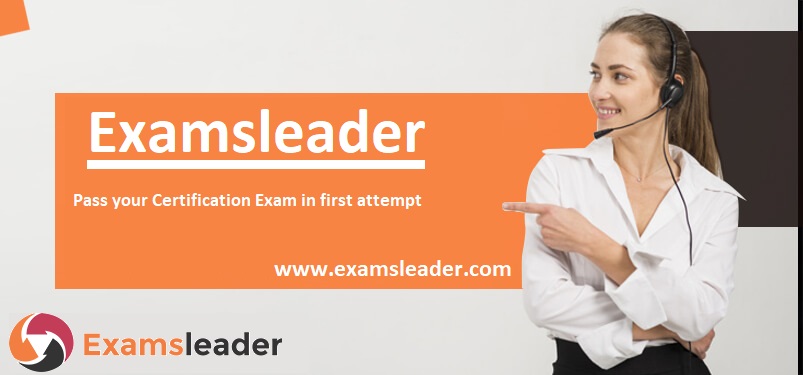
- Benstoke
-
-

- david mahan
-
-

- Kunal Tomar
-
-

- mildredd brown3
-
-

- Rishu
-
-

- Jewel Galore
-
-

- Shalamar Hospital
-
-

- Kaabir Singh
-
-

- panda98
-
-

- dryfirewood
-
-

- Ryan Anderes
-
-

- monarav
-
-

- william anderson
-
-

- alishakihn
-
-

- Michael Wilson
-
-

- Albane Martin
-
-

- hillardmueller
-
Embark on a soul-searching journey with Noor-Ul-Quran. Our virtual classrooms provide a dynamic and accessible platform for learners of all ages and backgrounds. We ensure an educational and soul-inspiring experience for all learners. Taught by experienced instructors, our online Quran classes cover various aspects of Islamic Education for all ages Our online education is the gateway to a profound connection with the Quran. Online Quran Learning
Quran Reading Tajweed
"I found this article incredibly helpful. Thank you so much for writing it. I'll definitely share it with my friends and check out our Link mens leather jacket
The anonymity of Omegle is one of its most significant features. Users are identified only as "You" and "Stranger," and you can leave a chat at any time by clicking the "disconnect" button. This setup allows for spontaneous and unpredictable interactions, which is part of the platform’s appeal. omeagle
Are you searching for Miami roofing contractors? ARC Roofing Corporation is your local roofing contractor that offers high-quality work at a fair price and with a great reputation in the community. Over the years, we have become well-known for providing those who live in south Miami with high-quality commercial and residential roofs and roof repairs. Miami Shores Roofer
Thanks for the post and great tips..even I also think that hard work is the most important aspect of getting success.. ???? ???? ??????
Thanks for sharing the info, keep up the good work going.... I really enjoyed exploring your site. good resource... poker online
Apart from the specifics offered here nytimes crossword, I would also expose you online. Including some of my all-time favorites and most well-known games, here is a rather decent list of the games I have played. one more topic. Various games I would guess you will enjoy.
Among SEO agencies in Dubai, Webnonline sets itself apart with a most effective combination of expertise and knowledge, the power to find and utilise new ways or changes, and offering customised solutions for delivering services for 100% satisfaction. SEO agency in Dubai
Wow i can say that this is another great article as expected of this blog.Bookmarked this site.. Jaipur escort service
When a blind man bears the standard pity those who follow…. Where ignorance is bliss ‘tis folly to be wise…. ft lauderdale translation services
I really like the way that you have expressed yourself. There is a lot to be admired from this post. You might want to click onGeorgia varsity jacket
Custom Solutions for Flexibility: If your survey platform doesn’t offer built-in auto-close options, using JavaScript for custom solutions can provide the flexibility you need. Whether you want the survey to close based on time or the number of responses, custom scripts can help you achieve the desired nairobiraha functionality. Just ensure that the script is thoroughly tested to avoid any disruptions.
Efficient Time Management: Implementing an auto-close feature is a great way to manage survey availability effectively. By setting specific deadlines or response limits, you can ensure that your survey collects data within the desired timeframe without manual intervention. This is especially useful for kutombana time-sensitive projects or when dealing with large volumes of responses.
We are truly thankful for your blog entry. You will discover a great deal of methodologies in the wake of going to your post. I was precisely scanning for. A debt of gratitude is in order for such post and please keep it up. best vpn
I haven’t any word to appreciate this post.....Really i am impressed from this post....the person who create this post it was a great human..thanks for shared this with us. UAE visit visa from Pakistan
Your blog is a treasure trove of knowledge on [subject]. Thanks for sharing your expertise with your readers. usmle step 2 ck question bank
Wow, I didn’t realize there was so much to consider. Your post really opened my eyes to new perspectives. Keep up the great work! Vancouver roofer
Discover the best football brand at UniSwift, Pakistan's premier multi-sports store. With top-quality gear from leading brands, we ensure optimal performance on the field. Elevate your game with UniSwift's exceptional football equipment and dominate the competition.
Uniswift.ae celebrates the spirit of the dubai football team Dive into our exclusive collection of team merchandise and show your support with pride. Explore Uniswift.ae today for all your Dubai football team gear needs.
It's great to publish such a useful website. Your weblog is not only useful but also really creative. You can find more information about retro bowl
Improve your SEO with GENIUXDEV's seo blog writing services. Our expertly crafted blogs boost your search rankings and attract more visitors.
Furniture is one of the biggest investments you’ll ever make, so it’s important to do your homework before making a purchase of Home Furniture. That’s why we’ve put together this guide to help you find the right furniture for your home. Furniture 4 US
Home Furniture Karachi
Configuring the Auto-Close Feature In Web Surveys is a great tip for improving survey response rates. Need a stylish jacket to complement your tech-savvy look? Check out our collection of movie jackets .
This configuration is quite ok. grade calculator
Different from other locations, Rajouri Garden Escorts & Call Girls Service offers its high-end customers genuine sexual encounters. This is the perfect destination for you if you value embracing your figure and are curvaceous with a great bust. Are you seeking to explore and fulfill your desires? You've found the right spot.
Being a provider of total lathe inserts solutions, you can surely benefit and deep hole drilling inserts enjoy the best Drilling Inserts turning Inserts price possible production conditions. Cutting Inserts We integrated into CNC Inserts China research milling Insert and development, Cemented Carbide Inserts production, marketing, CNC Inserts and exporting services.
Elevate your home with "Malik Furniture". Immerse yourself in curated comfort and timeless design. Transform your space with exquisite furniture that tells your ...Malik Furnitures
I am all that much satisfied with the substance you have specified. I needed to thank you for this extraordinary article. Software Bundles
For comprehensive mice control services , rely on Labs Pest Control. We provide expert solutions to eliminate mice from your property. Contact us today!
Regular visits listed here are the easiest method to appreciate your energy, which is why why I am going to the website everyday, searching for new, interesting info. Many, thank you drop shipping web site
Great job for publishing such a beneficial web site. Your web log isn’t only useful but it is additionally really creative too. There tend to be not many people who can certainly write not so simple posts that artistically. Continue the nice writing Ever manor
You should spend your most beautiful youth, your most wonderful youth, 2048 cupcakes for your dreams
Whether you've come here on a business trip or snug vacations, one thing can turn your normal trip into an exceptional and that's our seductive Delhi Russian escorts. Call Girls in Delhi || Delhi Escorts || Escorts in Delhi || Delhi Escorts Service || Delhi Call Girls || Call Girl in Delhi ||
Experience the benefits of a detox blanket at Kullure Beauty and Body. Book your session for a thorough detox.
Geometry Dash APK Geometry Dash, a sensation in the world of mobile gaming, has captured the hearts of millions with its addictive gameplay, pulsating music, and geometrically challenging levels. In this extensive guide, we delve into the intricacies of Geometry Dash, exploring its latest version, downloading methods, tips and tricks, advantages and disadvantages, level difficulties, defining features, and mastering controls and gameplay. Let’s embark on this journey through the geometric dimensions of gaming mastery!
Furniture 4U
Furniture does not only provide us with the space to rest our legs but also gives us a sense of peace, stability, and safety. Its appearance has a big impact on the overall appearance of your home, which is why many people choose to spend time and money on it. Furniture is an essential part of interior design, which is used to make a place look more comfortable and livable. It can be made out of various materials, including steel, wood, and plastic. The material that is used will define the quality of the furniture. Purchasing furniture can be a daunting task. One has to take into account the style, size, purpose, and many other factors before making a purchase.
Hafi Pest Control Services
Welcome to Hafi Services – Your Trusted Partner for Pest Control in Karachi. At Hafi Services, we understand the importance of a pest-free environment for your home or business. Unwanted pests can not only cause damage to your property but also pose serious health risks to your loved ones or employees.
Indulge in a truly unforgettable experience at the best hotel in naran valley. Immerse yourself in lavish accommodations, impeccable service, and a serene ambiance, ensuring a stay filled with relaxation and tranquility.
Before fully deploying, it's advisable to test Tunnel Rush the survey to ensure that the auto-close feature functions as expected.
Qasim Electronics
At Qasim Electronics, we take pride in bringing you a curated selection of top-notch home and kitchen appliances that combine innovation, style, and functionality. As your go-to destination for all things electronic, we are committed to improving your everyday living experience with cutting-edge products that cater to your unique needs.
Emaan Electronics
Welcome to Emaan Electronics, your one-stop destination for high-quality home appliances. With a legacy dating back to 2004, we have provided exceptional products and services to households nationwide. Whether you require a refrigerator, washing machine, air conditioner, or any other home appliance, Emaan Electronics is here to fulfill your needs. Our commitment to excellence and customer satisfaction sets us apart from the competition.
Electro Hub
We're tailor-made to meet your household needs of electronic appliances without putting a major dent on your bank account. Delivering Quality & Trust.
Water Tank Cleaning
We are a professional water tank cleaning company that specializes in cleanings for residential and commercial customers. We offer a variety of water tank cleaning services, including annual inspections, full tank cleanings, and water filter maintenance. We also offer 24/7 emergency service for those tough circumstances.
Ahsan Electronics
Welcome to Ahsan Electronics, our electronic Home Appliances store has a wide range of products that will suit your needs. Browse through our product categories and find the perfect one for you! If you’re looking for the latest Home Appliances, you’ve come to the right place. Ahsan Electronics is your one-stop solution for all appliances. From the latest Air Conditioners and Washing machines to Kitchen Appliances, we have everything you need to stay up-to-date with the latest and greatest in the world of electronics.
Pakistan Fumigation Services
Pakistan Fumigation Services is an organization that never compromises your health.
Karachi Fire Corporation
Karachi Fire Corporation Prides itself in introducing & offering its excellent professional services for Offices and Industrial, Fire Extinguisher, Refilling, and Maintenance since 1985, our experienced & technically sound personnel keeps us well ahead a for competitor that’s why we attract clients of immense influence and of extraordinary repute. We always achieve a high level of our client’s satisfaction due to our outstanding performance and cost-effectiveness with prolonged durability of the work done by us.
Jewel Studio
If you are looking for a perfect and stylish piece of jewelry to adorn your feminine curves, then you should definitely consider trendy Jewelry. With a wide variety of designs to pick from, you will surely find a piece of jewelry that is absolutely perfect for your taste and preference. There is no doubt that fashion is everything and if you have a beautiful outfit with a lot of emphases, then you must have a good and quality piece of Jewelry to complete the entire look. If you want to stay stylish even when attending various events, then you should never go overboard in buying jewelry. Go with affordable and beautiful designs instead.
Yamas Office Furniture
The term office furniture is used to describe a variety of furnishings for the office. This includes Tables, Chairs, Storage areas, Reception Counter, Workstations, Office Interiors, File Cabinets, Conference Tables and shelving, etc. Modern office furniture is an excellent way to furnish your workplace. Suppose you are looking for the Best office furniture. In that case, You Should Buy from Yamas Furniture in Karachi because We have a wide range of furniture for you.
Crown Furniture
If you are planning to have a piece of new furniture for your bedroom or living room in Pakistan, there are so many varieties of designs that you can choose from and it will all depend on what you want for your home. There are different types of bedroom sets that you can choose from including curtain design, bed sets, sofa sets, sleeper sofa sets, dining sets, wardrobes, and many other types of sets that are available at Crown Furniture. You can find the best deals here by visiting their store. Some designs and varieties Crown Furniture offers.
Yasir Electronics
Home appliances are considered as household machines that help in performing household work like cleaning, cooking, mixing, and food storage.
I find it interesting Pokerogue how web surveys can be used to gather quality information and feedback from participants. These are cost-effective methods for gathering information.
It was an excellent article. This is an interesting subject. This website has numerous advantages. Click Here!
Gestion Parasitaire FJ vous guide sur comment exterminer des fourmis avec des méthodes sûres et éprouvées pour protéger votre maison ou votre entreprise.?
To enable the submitted survey screen to be automatically closed after the designated amount of time, define a value in the auto-close field. final grade calculator
A lot of information is given about the problems, and everything is clear and honest. There's no doubt that having the information is helpful. Is my website making a lot of money from sales? Take a look at these things: word wipe
Embark on a fashion adventure with J4 Jacket. We have all the jackets and outfits inspired by the clothing of your favorite celebrity and artist. fall guy jacket for sale
Thanks for this wonderful article as I like it so much and I will recommend it to my blog section cream moto jacket
A person can spend some quality time with girls who will meet their emotional or physical needs with the help of escort services. As technology has advanced and times have changed, the Escort Service in Indore industry has become more sophisticated. In the past, individuals would talk to someone knowledgeable about this field to find someone in this area. As a result, it made it easier for them to find someone who could give them physical or mental support.
Our experienced and trained escorts are there to make your dreams come true and will help you to live your fantasies in the real world. Bhopal Escort Service like men who are not hesitant to try something new now and then as it helps them to keep that passion and spark alive in their sex life.
You organizing a party and looking for independent escorts for the final love scene? We can help you make your dream come true, as we will send you tours of the call girls Rishikesh that will take you far. Rishikesh Escorts Service Russian Escorts in Rishikesh Rishikesh Escorts Agency Rishikesh Escorts Rishikesh Escorts Independent Rishikesh Escorts Rishikesh Escorts Services Russian Escorts Rishikesh Escorts Service in Rishikesh Rishikesh Russian Escorts Rishikesh Female Escorts Rishikesh Escorts Escorts In Rishikesh Escorts Rishikesh Rishikesh Escorts Service Rishikesh Escort Escort In Rishikesh Escort Rishikesh
Experience reliable odor protection with women's deodorant roll on by Hemani Fragrance. Our roll-on formulations glide on smoothly and dry quickly, keeping you feeling fresh and confident all day long. Elevate your daily routine with Hemani Fragrance deodorant roll ons
This escorts agency in Delhi is the go-to choose for customers since it offers everything. Booking one of the elegant dinner date females is a popular choice among elderly clients who like to act like gentlemen. From the time she joins him at a shaded corner table, their fascination is the mystery around that slow burn, which is evident in every motion she makes yet is hardly noticeable to others. Escort Service in Delhi She is a master of her craft, sending subtle yet fascinating signals—flirtation is an art! The need grows within him until he eventually brings her home since they are so near but untouchable in the manner he imagines!
We present the most comforting yet gripping trend possible with the current and future seasons. And you are to be the luckiest individual to partake in our aesthetic apparel. green sheepskin coat
This configuration is extremely precise 2048 taylor swift
The Microsoft AZ-104 Exam, also known as Microsoft Certified: Azure Administrator Associate, is a certification that validates the skills and knowledge required to effectively manage and implement Azure solutions. Aimed at IT professionals who specialize in Azure administration, the AZ-104 Exam covers a wide range of topics essential for maintaining and optimizing Azure infrastructure.
Candidates preparing for the AZ-104 Exam Dumps should expect to demonstrate proficiency in tasks such as managing Azure identities and governance, implementing and managing virtual networks, securing identities, and ensuring data storage and backup solutions are efficiently deployed. Additionally, the exam assesses the ability to monitor and troubleshoot Azure solutions, as well as the implementation of policies and procedures for optimal resource
Reach out to The j4jacket and have the offers that will entice you and the ideal valentine day jackets sale individuals around you.
Abuse isn't adequate anyway and will not be supported by us or our young ladies. Try to treat her with the regard that you would provide for your sweetheart or spouse. Call Girls in Sex Massage Delhi Most importantly, attempt to have some good times time, make her agreeable, and inspire her to open up. Like that, you make certain to feel the legitimate intensity and sweat of suggestive lovemaking.
The Fad society needs more heavily inspired fiction of the finest qualities. And that is where the New American Jacket comes for you all! lightweight cotton jacket
We are concerned about our Escorts in Rajender Nagar and do our best to delight every single customer. For us, their status doesn't matter instead we focus on their needs and try to please their need in all the possible manners.
Jewelgalore presents a mesmerizing collection of Kundan jewellery . Explore our range of elegantly crafted pieces, each showcasing the timeless beauty and intricate craftsmanship of this traditional art.
Shalamar Hospital's dedicated eye specialist are committed to preserving your vision. Trust us for top-quality eye care services in a trusted medical environment.
It’s extremely simple to utilize our Russian Escorts in Delhi These Kinky ladies get proficient in preparing in offering quality types of assistance. Regardless of how you like to support the stunning sentiment of your life, they can’t give you something. Delhi Escort They will likely give you the most mindful assistance.
The issues are outlined in great depth, and everything is quite transparent and honest. There is no question that having the information is advantageous. Is my website incredibly lucrative in terms of sales? Please look at the following: trap the cat
Friday Night Funkin' is also very addictive and interesting. Controlling the character and executing button presses to the beat of the music creates a unique and challenging game experience. In addition, the game also has a variety of levels, from easy to difficult, ensuring that players will have many different levels to challenge their skills and reflexes.
Our Microsoft PL-500 practice test is the most reliable solution to quickly prepare for your Microsoft Designing Microsoft Azure Infrastructure Solutions. We are certain that our Microsoft PL-500 practice exam will guide you to get certified on the first try. Here is how we serve you to prepare successfully: PL-500 Exam questions
Nice! Young people today spend a lot of time using computers or laptops. The white screen will be suitable when you watch movies or play games.
If you are considering taking the Experience-Cloud-Consultant Exam Questions, chances are you have already done some research into the exam and are familiar with the types of questions that will be asked. Unfortunately, the Salesforce Service Cloud Consultant exam is notoriously difficult and many people find it hard to pass without the help of a study guide. Fortunately, there are a number of Service Cloud Consultant Exam dumps available that can help you prepare for this important exam.
The objective of the game is to control a bird, represented by a small pixelated sprite, and navigate it through a series of pipes without touching them.The game is set in a retro-styled, side-scrolling environment where the bird constantly moves forward. Flappy Bird
If you are a BSN student looking for a great nursing capstone project idea, consider researching the best practices for patient care in your area. This project could look at the various treatments available, the effectiveness of different treatments, and how the patient's experience can be improved by implementing certain standards of care. Additionally, you could investigate how nurses can best provide patient education and how nurses can better collaborate with other healthcare professionals to provide the best care.
That's a great article. I was searching for this problem for a long time. I work at Top Resume Canada and we have to gather information from the users about their experiences and further needs. This article has solved our problem. I am looking forward to reading more content like this. Thanks
I appreciate you sharing this knowledge with getting over it